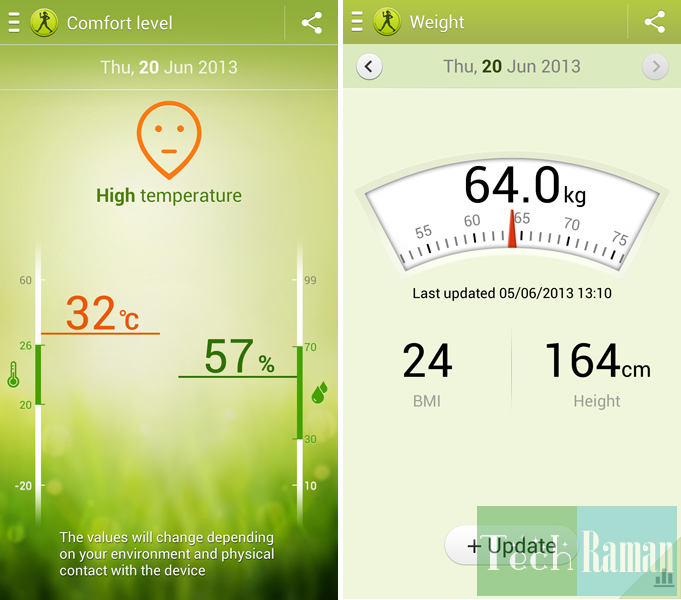One of my most accessed feature in SGS4 happens to be S Health. Taking leverage of the various sensors and technology that comes with the smartphone, Samsung has stepped into the fitness sphere which is also a lucrative market to be in. For the users, the S health brings a level of health and fitness management in one’s pocket which helps in tracking the exercise and diet routine and as well as keep a check on it. For lazy bones, it definitely helps to stay motivated. Let’s take a Samsung Galaxy S4 S Health review tour. It’s both a novel idea to have it integrated with the smartphone as well as very practical tool to help you stay fit.
Once you keep the S health app active in your phone, the S health home screen (left image) shows the calories burn and calories intake also your weight. On tapping the three horizontal lines, the screen shows the health board settings.
Health board has a calorie management sessions which include Walking mate to monitor your walking, running and steps up/downs, exercise mate that logs the various physical activities you work out and a food tracker to keep a watch on your calories intake. Then you have the comfort level that gives the data on the surrounding temperature and humidity, a weight log and settings for your profile.
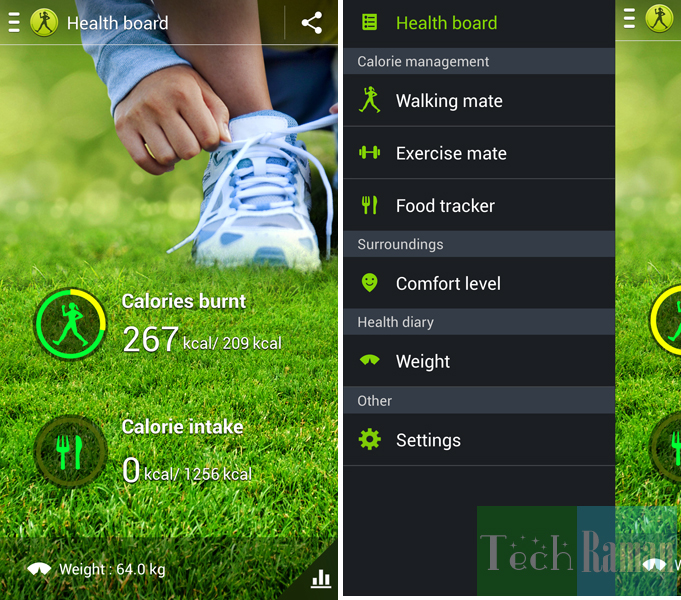
Get started
First thing needed to do with the S health is to go to the settings and edit the profile.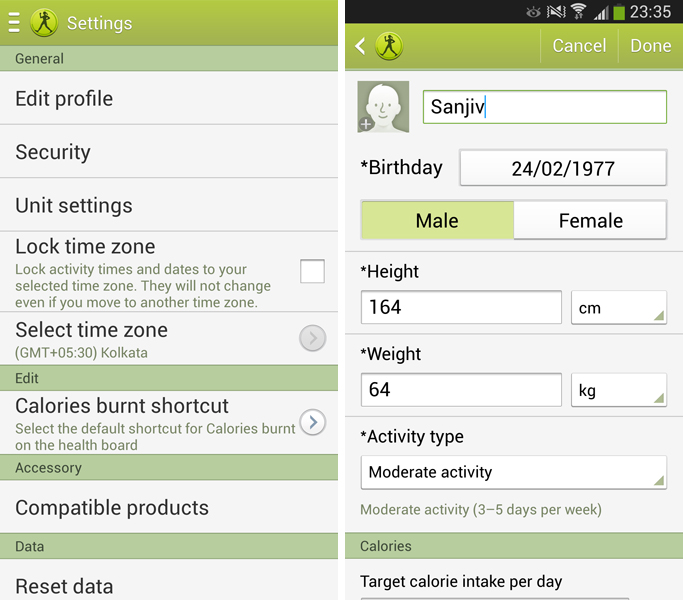 The profile has the fields to add your personal data and it gives you a fair idea of target calorie intake per day to maintain your current weight and also more importantly calories you need to burn per day to maintain it. How do you go out burning those calories you take in? You walk, run and engage in various physical activities. S Health tells you exactly how much you burn with your daily activities and keep reading down to find how.
The profile has the fields to add your personal data and it gives you a fair idea of target calorie intake per day to maintain your current weight and also more importantly calories you need to burn per day to maintain it. How do you go out burning those calories you take in? You walk, run and engage in various physical activities. S Health tells you exactly how much you burn with your daily activities and keep reading down to find how.
Walking mate
This is my personal pick of the feature because am not a exercise guy. Walking mate counts your steps and tracks the steps made and calories burnt in the process. You can set your personal steps goals and once you reach it, you get a medal you can proudly share it on your social networks. If not at least it gives you a bit of self motivation. Walking mate gives you datas on steps made, miles covered and calories burnt. Dig further it gives you more comprehensive data. The graph charts gives you more information on the steps you covered by splitting it into walking, running and up/down. I assume the up/down to be the steps you made in stairs.
Further more you also get to analyze and compare your daily, weekly, monthly and yearly logs.
Dig further it gives you more comprehensive data. The graph charts gives you more information on the steps you covered by splitting it into walking, running and up/down. I assume the up/down to be the steps you made in stairs.
Further more you also get to analyze and compare your daily, weekly, monthly and yearly logs.
Exercise mate
So you are an exercise guy/girl. Your typical workout sessions in a day might include various physical activity. Exercise mate in S Health helps you monitor and log your various activities as well as indicates how much calories are spend over your various workouts. Once we are at exercise mate, press enter. It lists a long list of various activities. The list is comprehensive and in case your activity type is not included, you can add your own activity to the list.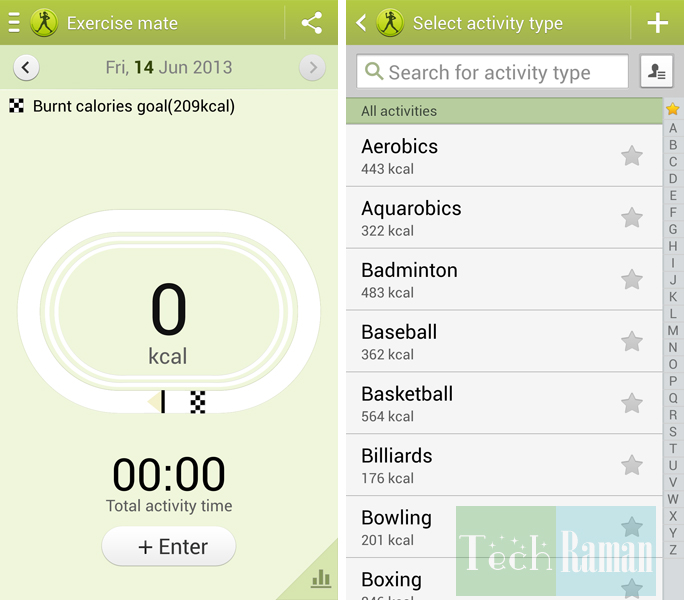 Click the particular activity you worked out, choose the time and date, enter the amount of time and it shows the calories burnt for the particular session.
Click the particular activity you worked out, choose the time and date, enter the amount of time and it shows the calories burnt for the particular session.
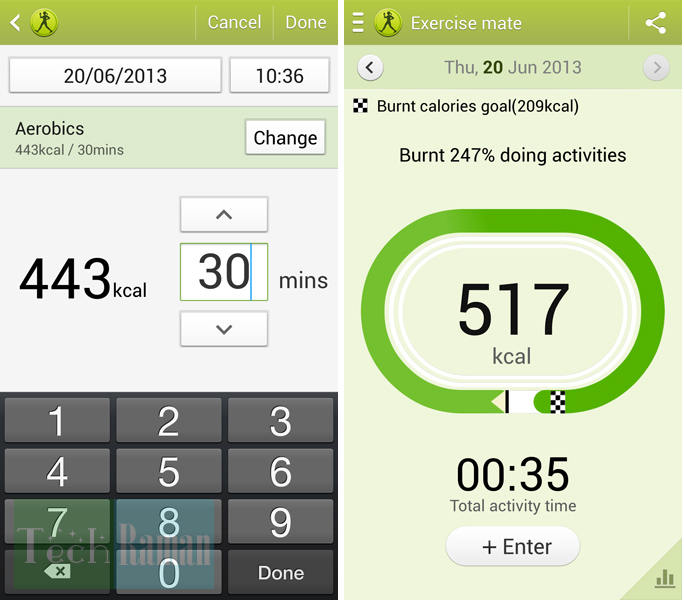 Again similar to Walking mate, you get further data to monitor your daily, weekly, monthly and yearly performances and the log list of various activities.
Again similar to Walking mate, you get further data to monitor your daily, weekly, monthly and yearly performances and the log list of various activities.
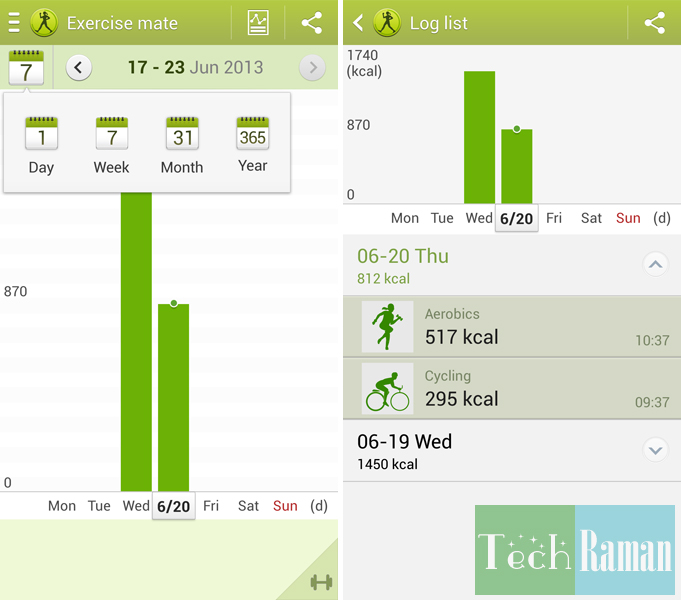
Food tracker
So far we talked about calories burnt but what about the calories you consume? You can’t excuse yourself over-eating and forget all about it and wonder how you gained all your flabs, right? So S Health comes with a food tracker to monitor your eating pattern. Food tracker gives an option to add your breakfast, lunch, dinner and other food intake by adding the food information. For visual delight, you can also add the photos of the food and take it further by leaving a comment to recollect something like why you over-ate? or where you ate or with whom you ate.Comfort level and weight monitoring
The comfort setting gives an idea of the current temperature and humidity while the weight option under health diary gives you the the bi0 mass index based on your latest weight you have added. Further if you keep updating your weight, you can monitor the weight pattern on weekly, monthly and yearly basis.