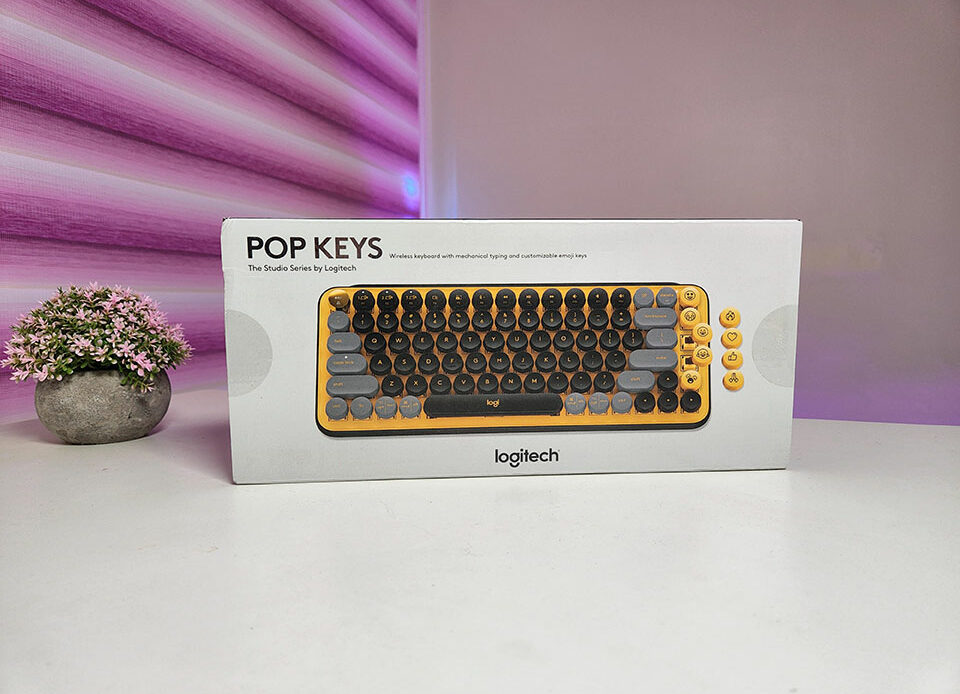
Eye-candy, nostalgic and fun. These are the immediate words that came into my mind when I unboxed the Logitech Pop Keys keyboard. It adds a dash of colour to your desk, gives the typewriter vibe and is a mechanical keyboard that would get anyone’s immediate attention. This is probably the cool looking keyboard for the social media generation. Not just that, it has dedicated emoji keys to ease your online messaging. Is there more to this Pop Keys than looks? Dive into our Logitech Pop Keys review.
Logitech Pop Keys: design
The Pop Keys come in three funky colour dressings: daydream (mint, yellow and lavender), heartbreaker (rose) and blast (black and yellow). Whichever colour you pick, you can coordinate with a matching Logitech Pop Mouse.

The keyboard is made from thick plastic. For years now, I been using a very sturdy chunky mechanical keyboard and this gives a totally different flair. I would term it a playful design rather than a premium design and have no complaints about it. This is the way Logitech had intentionally made it, and it does justice to the idea. It is a compact small keyboard with a dimension of 35.4 x 321.2 x 138.47mm. It won’t eat up much of your desk space. It weighs 799 gms. In spite of the small size, it still has a row of function keys and arrow keys.
What I really liked about this is the reminiscence of the good old typewriter but in a colourful avatar. The keys are rounded like in good old days, they bit close to each other. In my initial testing period, I fumbled with lots of mistyping, till you get used to the small frame and rounded keys. Moving from a full-sized big keyboard, it does need a bit of adjusting period. On the right of the keyboard, there are five programmable keys designed for typing different emoji symbols, which I would talk about in a while.

The mechanical keys give a satisfying click with a pleasing sound. If you prefer the quietest keyboard, you should stay away from mechanical keyboards in general. There are no underside legs if you prefer an inclined elevation.

Setting up the Logitech Pop Keys
I had no issues setting up the keyboard, it’s a completely wireless keyboard but pairs super quick. The box comes with a Logi Bolt USB receiver or you can simply connect to your PC using Bluetooth. It can have 3 devices paired at once, so shifting between devices is a breeze using the device’s keys along the top of the keyboard.
Logitech Pop Keys: features

The star attraction of the Pop keys apart from the design elements are the array of swappable emoji keys. Logitech has chosen eight popular emojis including heart, thumps up, smileys, fire etc we most likely use in our online conversation. You can place four of them on board at once for direct access There’s a fifth emoji key on the keyboard to access the whole OS level emoji library. So basically, if you are on a Windows machine, you don’t have to press the Windows + semicolon key for the emoji library but you get a dedicated key to access it. For those who mix emojis a lot in your conversation, this would be cool stuff. Strictly not everyone’s cup of emoji though but Logitech believes emojis are part of our daily vocabulary and this would be a key selling point for this keyboard.
Again first time you are using the Pop keys, you need to install the Logitech Options Software and configure the emoji keys with their corresponding emoji from the OS level emoji library. Also you need to programme the first time, on different machines you use. So, yes bit cumbersome effort for starters.
You can also use the Logitech Options Desktop app to remap all of the keys on the keyboard to your preferences.

Battery life of Logitech Pop Keys
Logitech uses two AA batteries. Logitech claims a 3 years of battery life. Well, I would just have to trust their words here, since I can’t wait 1095 days to test. But it definitely would last longer.
Logitech Pop Keys Review Verdict
 What I liked
What I liked
Good Stuff
- Unique eye candy retro design
- Three-year battery life
- Swappable Emoji for the new age conversations
- Good multi device support
 What could be better
What could be better
- The round keys are not for everyone
- No incline support or wrist rest
- No backlighting

