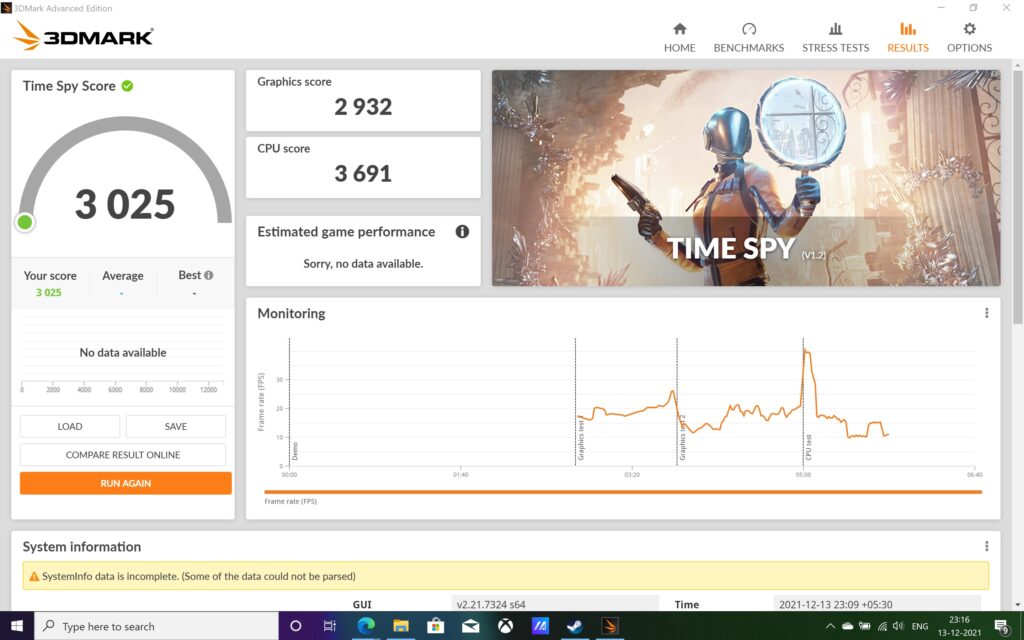Asus always had this ‘no-frills practical laptop at an affordable pricing ‘ approach for their Vivobook series, but with the latest Vivobook Pro series, they have given a new breakout. The Pro series is more appealing, has more of the extra something, brilliant OLED display and lots more going on but still at a value for money proposition. They recently launched a dozen devices under the Pro series both in AMD and Intel offering and in various sizes. What I got here is the compact Asus Vivobook Pro 14 OLED (K3400) for review.
Spefications of Asus Vivbook Pro 14 OLED (K3400)

- Processor: Intel Core i5-11300H
- Graphics: NVIDIA GeForce GTX 1650 4GB, Intel Iris Xe Graphics
- Memory: 16GB 3200MHz DDR4
- Storage : 512GB M.2 NVME PCI SSD
- Display : 14″ WQXGA+ (2800 x1800) 16:10 OLED panel, 90Hz, 100% DCI-P3 color gamut, TUV Rheinland Eye care certification, Pantone Validated
- Keyboard: Backlight, with Asus numpad on trackpad
- I/O Port: 1 x USB 3.2 Gen 1 Type-A, 1 x USB 3.2 Gen1 Type-C Thunderbolt 4, 2 x USB 2.0, 1 x HDMI 1.4. 1 x 3.5mm Audio jack combo, 1 x micro SD card reader
- Speaker: Harman Kardon speaker system
- Battery: 63Wh Li-Ion battery
- Dual band Wifi 6 802.11 ax | Bluetooth 5.0
- 720p webcam
- Dimensions: 317 x 228 x 19.2cm
- Weight: 1.4kg
- Operating System: Windows 10 Home
- Software Included: Office Home and Student 2019
Design and Build Quality of Vivobook Pro K14 OLED
Vivobook is designed with a mix of metal and polycarbonate. The lid and the chassis are made of metal, giving it a fine balance between durability, weight and cost optimization. It felt comfortable and confident handling the device. It comes in Quiet Blue, Cool Silver colour options in India, with a Grey option in some markets. The unit I have here is their Quiet Blue colour variant, which actually borders towards the black territory, which I kind of like. Weighing 1.4kg, it is easier to carry around in your bag. The 14″ compact design makes it extremely portable. The lid flaunts their new re-designed Asus Logo in silver colour. The laptop lid can be opened with a single finger.
Connectivity options are well thought out. You get a Thunderbolt™ 4 USB-C port, USB 3.2 Gen 1 Type-A and USB 2.0 ports, as well as an HDMI port and a microSD card reader. PD (Power delivery) is supported. It supports a wide range of standard 4-20V USB-C chargers. Additionally, it also supports ASUS 120-watt fast-charge adapter.

The bottom has the speakers flanking both the sides and the vents.
Display of Asus Vivobook Pro 14
One of the key highlight that stands out in this laptop is it’s display. It is simply put, brilliant. The 14-inch OLED display is one of the best I have come across. Packed with a 2.8k resolution ( 2800 x1800 ) it is very sharp. The colors are very vivid and you immediately understand the term “eye-popping” colors. The color contrasts are top notch and the blacks are deep. It’s a 90Hz panel, which makes it quiet smooth.

With 100% 100% DCI-P3 color gamut you are assured of good color reproduction .Pantone Validated display also is assuring for content creators since the colors are calibrated right way. Asus also boasts of TUV Rheinland Eye care certification, for those worried about spending too much on-screen time.
Webcam Privacy shutter

There are quiet many people who are worried about the always on webcam and you might have seen people taping the webcam even. Well, ASUS has included a physical privacy shutter for webcam, so you simply slide it and close the lens.
Keyboard and Touchpad
A full sized keyboard with a 1.35mm key travel finds place. The Enter key has a bit of zebra crossing line design to it to highlight it. The keyboard has backlit. I was quiet at ease typing on the keyboard, did not find any issues with it. It works the way it has to, no complaints.

The powerbutton also combines as the fingerprint sensor.

The trackpad is large enough for a 14-inch laptop. It supports gesture actions. What I like better though, pressing the small icon on the top right corner of the trackpad illuminates Asus Numpad. For those who number crunch a lot, this would be a sweet addition. The illumination also gets two dim levels.

Speakers , Webcam and Biometrics
While Windows Face login is not available, you get Windows Hello Fingerprint and it works fast. The powerbutton combines as fingerprint sensor. There is a 720p webcam which is like most laptops, just decent enough for video calls. The speakers are placed at the bottom, they are tuned by Harmon Kardonn and decently good adequate enough.
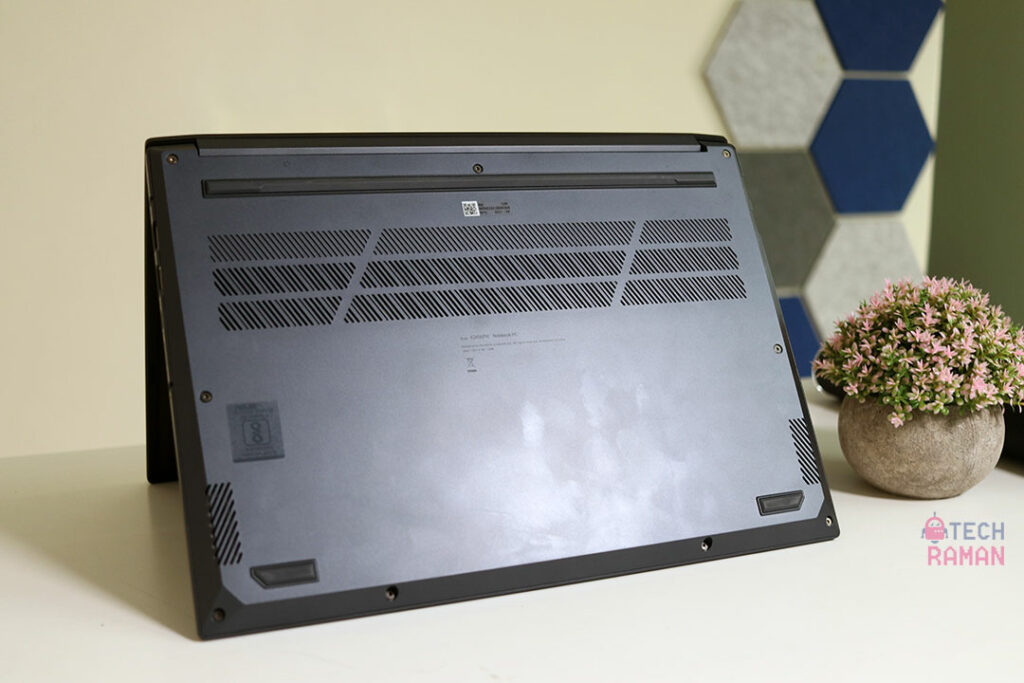
Performance of Vivbook Pro 14
The Asus Vivobook Pro 14 is powered by Intel i5, 11th gen ( Core i5-11300H) with Integrated Iris XE graphics but it also has dedicated GPU with NVIDIA GeForce GTX 1650 onboard with 4GB RAM. There is 16GB 3200MHz DDR4 RAM and 512GB M.2 NVME PCI SSD storage. This is a good specs for most use cases.
For those who are interested in benchmark tests, here are the screenshot,but I would delve more on the real life performance.
It is a promising laptop for gaming. In my Far Cry 5 gaming test, I got an average 88fps. This is pretty good benchmark for good gaming. I did not find any stutter while playing the game and it was quiet enjoyable experience. Plus, the stellar display means, the gaming is more immersive and treat to eyes.

For all my other experience with the machine, like video editing, photo editing on Adobe Premier pro and Photoshop, it handled well without any strain. So this laptop I find is a good find for those who want a compact laptop that can push itself as a good workhorse. Thermal is well managed, I did not find it heating much.
Battery
With a 2.8K OLED resolution and packing a lot within, I was bit sceptical about the battery performance. In my video loop test where I ran a 1080p video from 100% battery to 0%, I got a decent 6 hours battery life.
Verdict:
I been using the Asus Vivobook Pro 14 K3400 for over two weeks now, and it left me mighty impressed. A small laptop that punches a lot. If you are looking for a compact portable laptop, that you can mix for gaming and content creation, this is is a brilliant pick. Plus, the gorgeous display makes it great for media consumption.
 Pros of Asus Vivobook Pro K14 OLED
Pros of Asus Vivobook Pro K14 OLED
- Gorgeous 2.8K OLED display
- Good array of ports
- Smooth performance
- Good build and design
- Decent battery life
- Physical shutter for webcam
- Asus Numpad
![]() Cons of Asus Vivobook Pro K14 OLED
Cons of Asus Vivobook Pro K14 OLED
- I am afraid, there is nothing to crib about