
Laptops are convenient but when used on lap for long hours which invariably most of us do, it is like putting an iron box on our thighs and getting lap burns. While the PC’s have all kinds of elaborate cooling mechanism, laptops has to content low-key solutions. Even if you keep the laptop on desk and work, it tends to heaten up within and the problem intensifies as the laptop gets aged, with dust clogging the system. So the solution? Many companies have come up with external cooling pads with cooling fans to disperse the heat. At our review desk, we have one such cooling pad, Lapcare Fusion.
Lapcare Fusion looks like a small briefcase minus the handle. Made of a plastic body, the top has a large metal mesh. Underneath the mesh there is a 14cm (5.5-inch) fan which takes care of the cooling. The top is slightly angular to give a good laptop stance when placed on it. The design is functional and practical in essence.
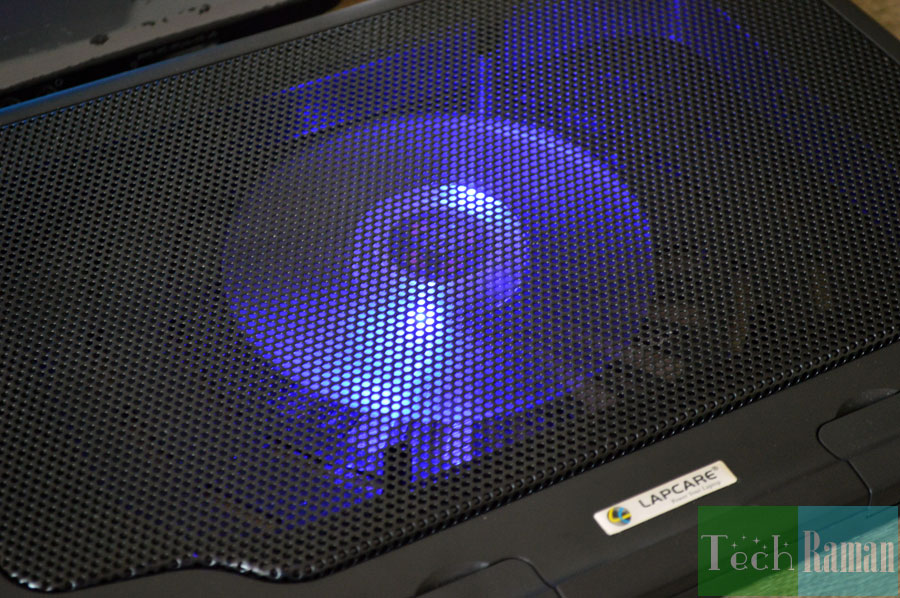 The fan can be adjusted to the left and right by a simple push mechanism in the rear. The rear has four small rubber footings on the corners. The rear looks a bit fragile, clumsy and not so pleasing to eyes.
The fan can be adjusted to the left and right by a simple push mechanism in the rear. The rear has four small rubber footings on the corners. The rear looks a bit fragile, clumsy and not so pleasing to eyes.
 On the left side there is a power button, four USB2.0 ports and a micro USB port to connect to the laptop via the included cable.
On the left side there is a power button, four USB2.0 ports and a micro USB port to connect to the laptop via the included cable.
 Lapcare Fusion laptop stand has a six stage adjustable, inclination mode.
Lapcare Fusion laptop stand has a six stage adjustable, inclination mode.
 There are two stoppers at the front end to keep the laptop in place while on inclination mode.
There are two stoppers at the front end to keep the laptop in place while on inclination mode.
 During my usage, my laptop sits pretty well on the surface of the Lapcare Fusion pad, the mesh and the matte body doing a neat job in securing it even with the stopper not in place. Though, it would be better to keep the stopper upright when using the laptop atleast when on inclination. The included USB cable is used to connect the Lapcare Fusion cooling pad with the laptop and draws power to run the fan.
[gallery link="file" ids="7294,7295,7296"]
Design and build quality aside, let’s see how it performs on the cooling quotient. I was quiet happy using it. One of my laptop is quiet a heat generator and I always shield my lap with a pillow to avoid getting baked and ending with lap burn. With Lapcare Fusion, it not just diffused the heat of the laptop but also refreshingly whips up a coolness beneath. The fan is surprisingly quiet, I expected a bit of sound considering the size.
On concluding note, Lapcare Fusion Cooling pad is portable, lightweight and does what it is intend to quiet well. Though the design is not it’s strongest point, it compensates it with fairly good cooling and the six-stage inclination mode is an added advantage.]]>
During my usage, my laptop sits pretty well on the surface of the Lapcare Fusion pad, the mesh and the matte body doing a neat job in securing it even with the stopper not in place. Though, it would be better to keep the stopper upright when using the laptop atleast when on inclination. The included USB cable is used to connect the Lapcare Fusion cooling pad with the laptop and draws power to run the fan.
[gallery link="file" ids="7294,7295,7296"]
Design and build quality aside, let’s see how it performs on the cooling quotient. I was quiet happy using it. One of my laptop is quiet a heat generator and I always shield my lap with a pillow to avoid getting baked and ending with lap burn. With Lapcare Fusion, it not just diffused the heat of the laptop but also refreshingly whips up a coolness beneath. The fan is surprisingly quiet, I expected a bit of sound considering the size.
On concluding note, Lapcare Fusion Cooling pad is portable, lightweight and does what it is intend to quiet well. Though the design is not it’s strongest point, it compensates it with fairly good cooling and the six-stage inclination mode is an added advantage.]]>

