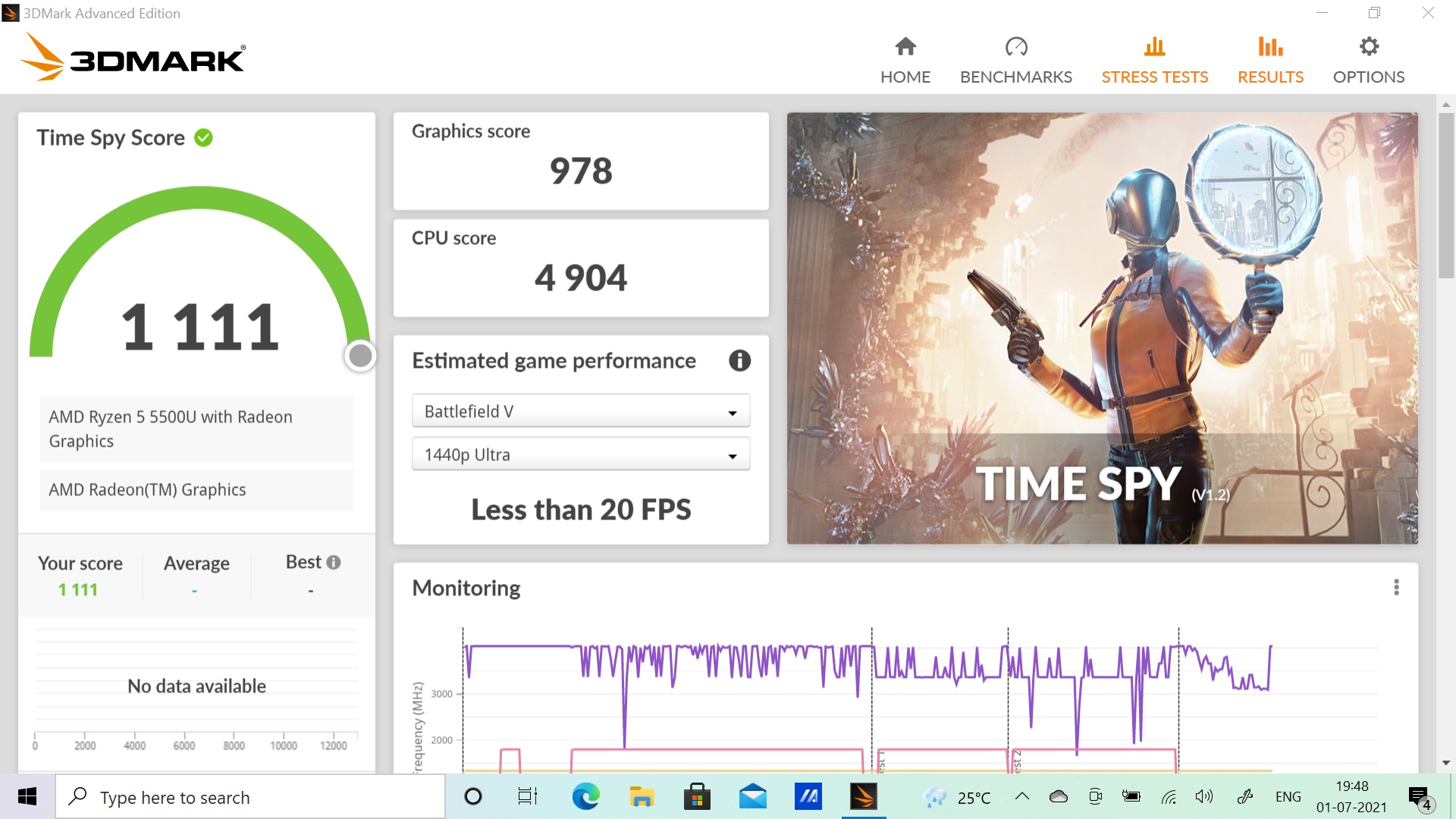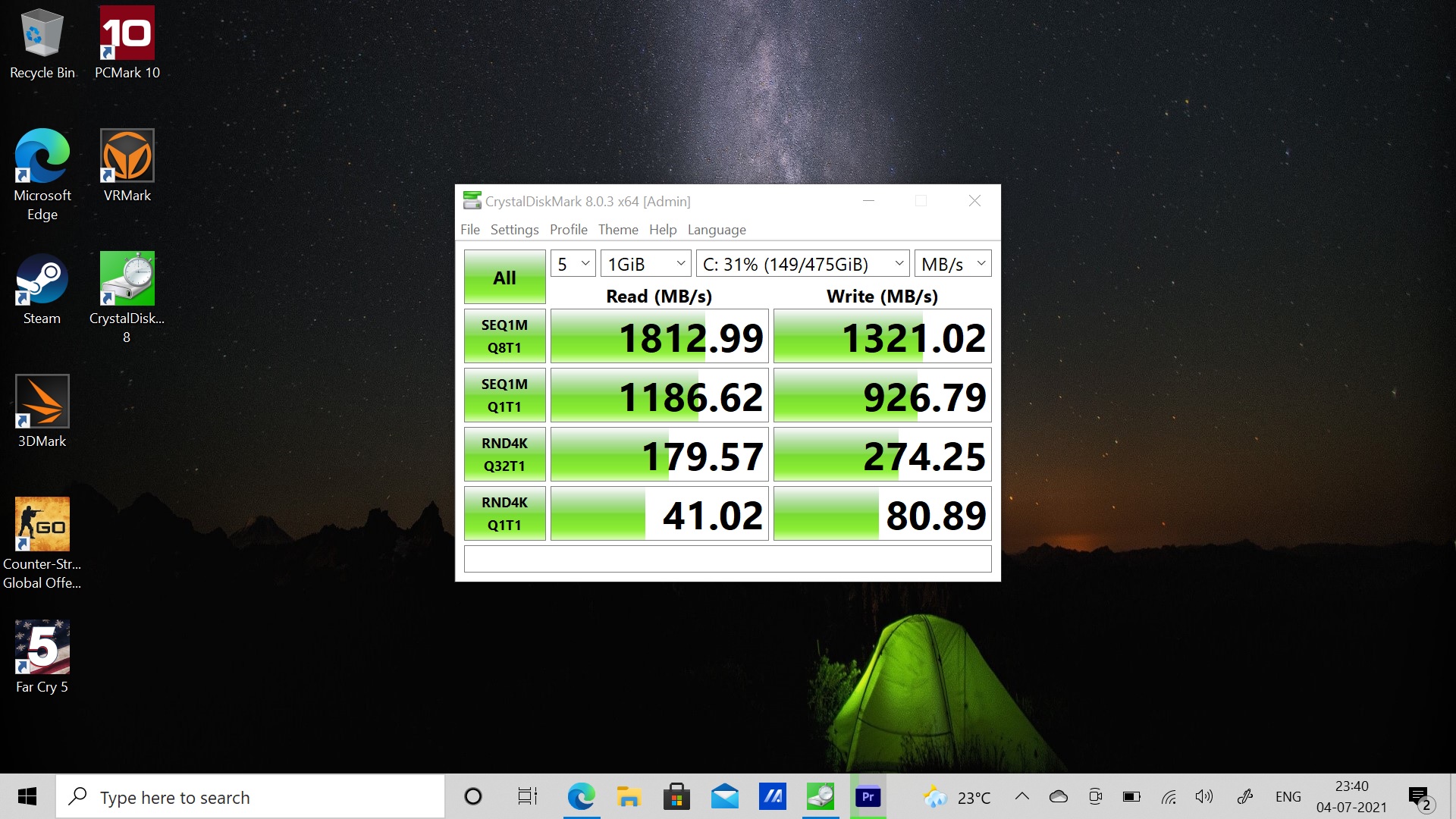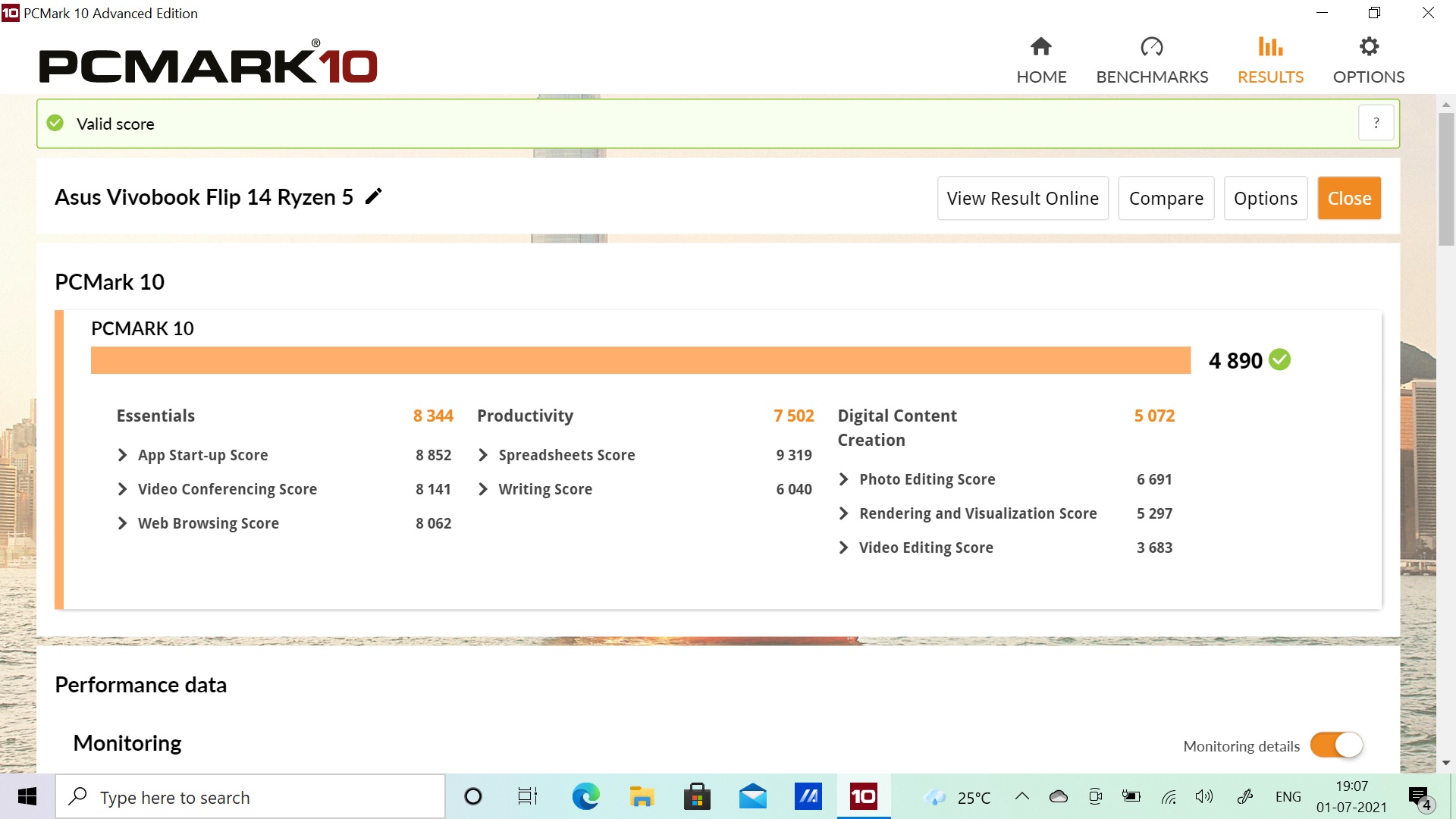The VivoBook series from Asus hits a sweet spot for those who like a good budget laptop. Within the series, you got a lot many models to choose from but the one I got here particularly offers a mix of many things you might want in a laptop. The VivoBook Flip 14 2021 model I have is a 360-degree convertible 2-in-1, has a touch display equipped with a stylus and powered by AMD. You can choose between AMD Ryzen 5 5500U and Ryzen 7 5700U Processor, my machine is powered by the 5 series. Is this your perfect everyday machine? Let’s find out.

Box contents:
- The Flip 14 laptop
- 42hr charging brick
- Asus active stylus pen
ASUS VivoBook Flip 14 TM420UA Specifications:
- Processor: AMD Ryzen™ 5 5500U Processor, 2.1 GHz Base Speed, Up to 4.0 GHz Max Boost Speed, 6 cores, 12 Threads, 11MB Cache
- Memory: 8GB (4GB onboard + 4GB SO-DIMM) DDR4 3200MHz, Upgradeable Up to 12GB using 1x DDR4 SO-DIMM slot
- Storage : 512GB M.2 NVMe™ PCIe® 3.0 SSD from Samsung
- Display : 14.0-inch (35.56 cms) FHD (1920 x 1080) 16:9, LED Backlit LCD, 250nits, Touch screen, Glossy IPS-level Panel, 45% NTSC, 82% Screen-to-Body Ratio
- Graphics: Integrated AMD Radeon™ Graphics
- Design: 0.7 inch Thin | Metallic Lid | Laptop weight: 1.50 kg
- Keyboard: Backlit Chiclet Keyboard
- I/O Port: : 1x USB 2.0 Type-A | 1x USB 3.2 Gen 2 Type-A | 1x USB 3.2 Gen 2 Type-C | 1x DC-in | Micro SD 4.0 card reader | 1x 3.5mm Combo Audio Jack | 1x HDMI 1.4
- Other : Built-in speaker | Built-in array microphone | FingerPrint Sensor | 720p HD camera
- Wifi 6 | Bluetooth 4.2
- Operating System: Windows 10 Home
- Software Included: Office Home and Student 2019
Design and Build Quality of VivoBook Flip 14
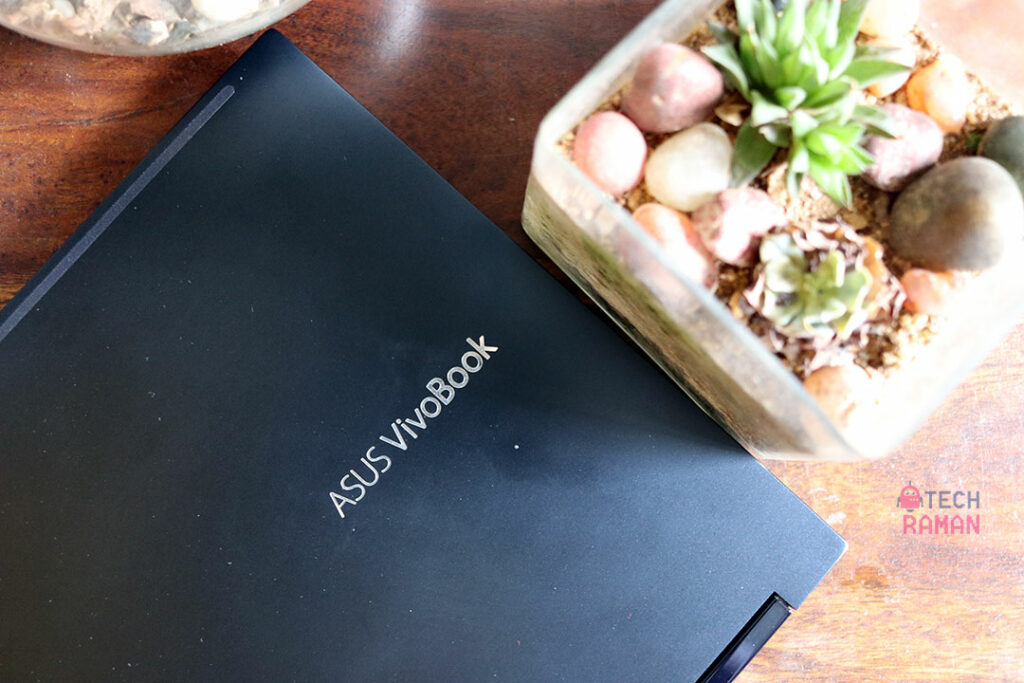
Asus comes in what the company states as Bespoke Black, an all-black affair. The construction is primarily plastic but has a metallic lid, likely an aluminium alloy. At the price it comes with the extra bells and whistles, we can overlook the absence of all metallic finish here. Visually, the laptop looks good. There is an Asus Vivobook logo in the silver finish on the top lid, and chrome trim around the touchpad. There is one odd choice in the design though, the Enter key is outlined and lettered in lime green, which is a baffling design element since there is no other reference to the colour elsewhere.
This Flip 14 weighs 1.5kg and measures 0.7 inches in thickness. This one is clearly not in the nomination for thinnest and lightest laptop out there. The laptop shows signs of flex in the slightest of pressure especially at the bottom and the keyboard deck. Nevertheless, aesthetically this is a well made machine. But just handle it with care.
With a screen-to-body ratio of 82%, the bezels are slightly prominent, unlike the more premium models. But for a 2-in-1 machine, I would again not nitpicking at it much especially for the price it comes at. Asus has used their 360-degree ErgoLift hinge mechanism here, which lifts the keyboard deck to a more comfortable typing angle. I also expected this angle to provide for better air circulation for air vents but there are no air vents at the bottom. There is a cutout at the left side which is for air exhaustion, the air is drawn in via the keyboard. The hinge is a bit stiff so the lid needs two hands to fully open.
The hinge though helps in the 2-in-1 actions – clamshell, tent, media, and tablet modes.
Ports on VivoBook Flip 14
On the left side, next to the large exhaust cutout, there is a Kingston security lock, and a single USB Type-A 2.0 port.

on the right, you’ll find the charging port, an HDMI connector, a USB Type-A 3.2 (Gen. 2) port, a USB Type-C 3.2 (Gen. 2) port, an audio jack, a MicroSD card reader, and the Power button,

Display of VivoBook Flip 14
The Flip 14 has a touchscreen Full HD IPS display. Its viewing angles are excellent. Brightness is just around 240 nits. The contrast is 720:1. Coverage of the Adobe RGB gamut came in at just 50%, and of the sRGB gamut at just 66%. These readings don’t excite me much but in the budget segment, we have many competitors offering similar displays. So this is definitely not an odd man standing in the crowd. If you are not a content creator, who is picky about the colour accuracy on the screen, you should be fine with your regular diet of browsing, watching videos etc. I watched a couple of videos, and it was not a terrible display for watching movies.

Speakers
There are two downward-firing speakers tuned by Harman Kardon. The speakers can get loud but tend to crack at volume above 80%. The audio is not rich, it lacks bass but the clarity is good and has good sound separations. Again, for your work video calls, random videos on Youtube these should suffice but for long immersive listening, you can pick a good pair of headphones or Bluetooth speakers.
Keyboard and Touchpad
The keyboard layout is good, it has got a backlight. The keys have 1.4mm key travel. Personally, I found it comfortably for typing with its clicky feedback and decent key travel. The Fn+F key combination toggles between Whisper, Balanced and Performance modes. The backlight can be turned off and additionally there are three brightness levels. The F10 key acts as a camera disable toggle. There is also a hotkey to take you to the MyAsus page that offers more insights and customization, which I will talk about below.

The touchpad is a bit small, but there is not much room either in the deck to accommodate a larger one. The touchpad also includes the fingerprint reader in the right-hand upper corner. The touchpad supports Windows 10 multitouch gestures.
Stylus
Out of the box, you also get an Asus active stylus pen. It comes with a convenient magnet sleeve that helps to latch the pen to the metallic lid. The addition of a stylus would be appreciated by those who love doodling and scribble notes. It gives a natural pen-like feel and is responsive. It is also pressure sensitive something you would appreciate while drawing.
Biometrics
Like I just mentioned above, there is a fingerprint reader positioned on the upper right corner of the touchpad. It works quick and supports Windows Hello Fingerprint. I have no complaints about this sensor. While there is a camera on the display, the face login is not supported on this machine, so no Windows Hello Face sign in.

Performance of Asus Vivobook Flip 14
The machine am testing is powered by Ryzen 5 5500U CPU, you also get Ryzen 7 option in this series. The review unit I received had 8GB of RAM, there are two slots. One has a 4GB soldered on the motherboard, the other has a 4GB plugged, which can be swapped for an 8GB chip if needed and increase your RAM to 12GB. Some markets also have a customization option for a maximum of 16GB. For this segment, I was quiet impressed with the performance. Though, it depends on the kind of action you want to put on this laptop.
If benchmark scores interest you, here are some stats. PC Mark 10-returned a score of 4890. In 3D Mark Spy Test, it showed an overall 1111 score, with a CPU score of 4904 and graphics 978. In the CrystalDiskMark test for read and write speed, it delivered 1813 MB/s read speed and 1312 MB/s write speed on the default test.
Synthetic tests aside, let me tell you how Flip 14 fares in real-world performance. The Ryzen 5 I feel outshines its Intel counterparts. The CPU performance is very impressive in productivity app usages. Like, I could even edit 4K video clips on Premiere Pro with some effects thrown in, if I have to use this machine for some edit on the go. I had no issues with my other office tasks working on the Microsoft Office suite of apps. It really stood up for the everyday tasks. Where it could let down is if you push it for graphic-intensive tasks. The Integrated AMD Radeon™ Graphics is not aimed at gaming. I was over-ambitious when I tried to play Far Cry 5, which it clearly stuttered, not playable. Though you should be able to play multiplayer online games like Fortnight and PUBG, though not at an intense level. If you are a casual player, you could pass through. Though, this machine fits perfectly for my work use and for content consumption.
MyAsus Sofware
Asus has bundled their MyAsus software with the laptop. There is Link to MyAsus feature for quick file transfer, screen sharing between two devices including your Smartphone. It also helps to access your phone from the convenience of PC including making calls and opening mobile apps from here. The customization section allows you to play around with the various battery and performance modes, sound and display settings. There is also this nifty Wifi SmartConnect feature to automatically connect to the wireless router with the best signal.
Battery life of VivoBook Flip 14
I was quite happy with the battery life I managed on this machine. In my video loop test, where I played Tears of Steel 720p clip on 50% brightness and 70% volume, the Flip 14 lasted close to 9 hours. Even in my mixed real-life use, I could get 8+ hours, which is still impressive. The Flip 14 is equipped with 42WHrs, 3S1P, 3-cell Li-ion battery. It supports fast charging with 60% battery topped in 49 minutes.
Verdict:
The Asus VivoBook 14 is a good everyday machine. Barring heavy gaming, it is quiet good on performance level for your CPU intensive tasks. Being a 2-in-1 convertible with touch screen, it is also a decent package for content consumption on the go.
![]() Pros of Asus Vivobook Flip 14
Pros of Asus Vivobook Flip 14
- Decent performance for productivity apps
- Good battery life
- The convenience of 2-in-1 convertible
- Responsive touch screen
- Fingerprint sensor
- Active stylus pen bundled
- Upgradable RAM and storage
- Good thermals
![]() Cons of Asus Vivobook Flip 14
Cons of Asus Vivobook Flip 14
- Bit of flex in the chassis
- Color accuracy could have been better