
Asus Vivoobook series has been a popular mainstream Laptop segment for the Taiwanese company. While their higher-end ROG series laptops garner the most attention for their heavy spec-laden and powerhouse performance. The Vivobook is a silent number gainer being optimally positioned for mainstream buyers. With the addition of the OLED Panel lineup in the Vivobook series, Asus has made it a compelling product to look at.
I got here the Asus Vivobook 14 OLED X1405ZA model, powered by Intel i5 12th gen. If you are looking into the mid-tier laptop segment, you should really be reading this review in full to make the right buying decision for you.
Specification of Lenovo Legion 5 2022 15IAH7H
| PERFORMANCE | |
| Intel®Core™ i5-1235U Processor 1.3 GHz (10M Cache, up to 4.4 GHz, 10 cores) | |
| Graphics | Intel Iris Xᵉ Graphics (available for Intel® Core™ i5/i7 with dual channel memory) |
| Chipset | Intel Alder Lake SoC Platform |
| Memory | 16 GB DDR4 3200 MHz Dual Channel |
| Memory Slots | dual-channel capable with one upgradable SO-DIMM memory3 |
| Storage | 512GB SSD M.2 2280 PCIe 4.0×4 NVMe |
| Storage Support | Up to two drives, 2x M.2 SSD • M.2 2242 SSD up to 512GB • M.2 2280 SSD up to 1TB |
| Storage Slot | 1x M.2 2280 PCIe 3.0×4 |
| Card Reader | No Card Reader |
| Optical | None |
| Audio | SonicMaster Built-in speaker Built-in array microphone with Cortana and Alexa voice-recognition support |
| Speakers | |
| Camera | 720p HD camera With privacy shutter |
| Battery | 50WHrs, 3S1P, 3-cell Li-ion |
| Power Adapter | 65W AC Adapter, Output: 19V DC, 3.42A, 65W, Input: 100~240V AC 50/60Hz universal |
| DESIGN | |
| Display | 35.56cm(14.0-inch), 2.8K (2880 x 1800) OLED 16:10 aspect ratio, 60Hz refresh rate, 0.2ms response time, 90Hz refresh rate, 600nits HDR peak brightness, DCI-P3: 100%, 1,000,000:1, VESA CERTIFIED Display HDR True Black 600, 1.07 billion colors, Pantone Validated, Glossy display, 70% less harmful blue light, SGS Eye Care Display, (Screen-to-body ratio)86% |
| Touchscreen | None |
| Keyboard | Backlit Chiclet Keyboard, 1.4mm Key-travel, Touchpad |
| Case Color | Indie Black |
| Case Material | US MIL-STD 810H military-grade standard , Polycarbonate |
| Dimensions (WxDxH) | 31.71 x 22.20 x 1.99 ~ 1.99 cm (12.48″ x 8.74″ x 0.78″ ~ 0.78″) |
| Weight | 1.60 kg (3.53 lbs) |
| SOFTWARE | |
| Operating System | Windows 11 Home – ASUS recommends Windows 11 Pro for business |
| Bundled Software | Office Home and Student 2021 included |
| CONNECTIVITY | |
| Ethernet | 100/1000M |
| WLAN + Bluetooth | Wi-Fi 6 11ax, 2×2 + BT5.1 |
| Standard Ports | 1x USB 2.0 Type-A 1x USB 3.2 Gen 1 Type-C 2x USB 3.2 Gen 1 Type-A 1x HDMI 1.4 1x Headphone out 1x DC-in |
| SECURITY & PRIVACY | |
| Fingerprint Reader | None |
| Other Security | E-Camera shutter |
| SERVICE | |
| Base Warranty | 1-year |
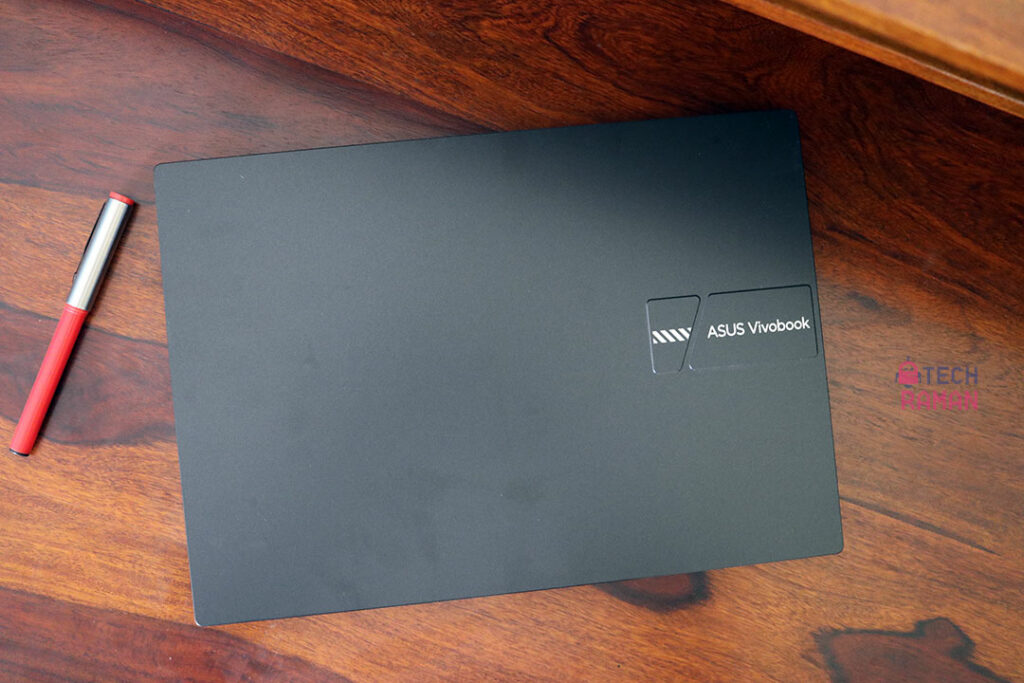
Box contents:
- Asus Vivobook 14 OLED laptop
- Charging adapter
- User guide
- Quick start guide
- Office product activation card
- Asus OLED sticker
Design and Build Quality of Asus Vivobook 14 OLED
Outside their Gaming series lineup, Asus usually go for a minimalistic design with their mainstream laptops and that is evident with the Asus Vivobook 14 OLED too. The build material is polycarbonate to keep the cost low, the treatment is matte finish and it looks good. The lid has the Asus Vivobook branding on the right side. Weighing 1.60 kg, the laptop doesn’t feel very heavy and also a fairly slim profile makes it good to carry around. There is a bit of flex pressing on the top lid, but Asus claims the laptop confirms to US MIL-STD 810H military-grade standard.
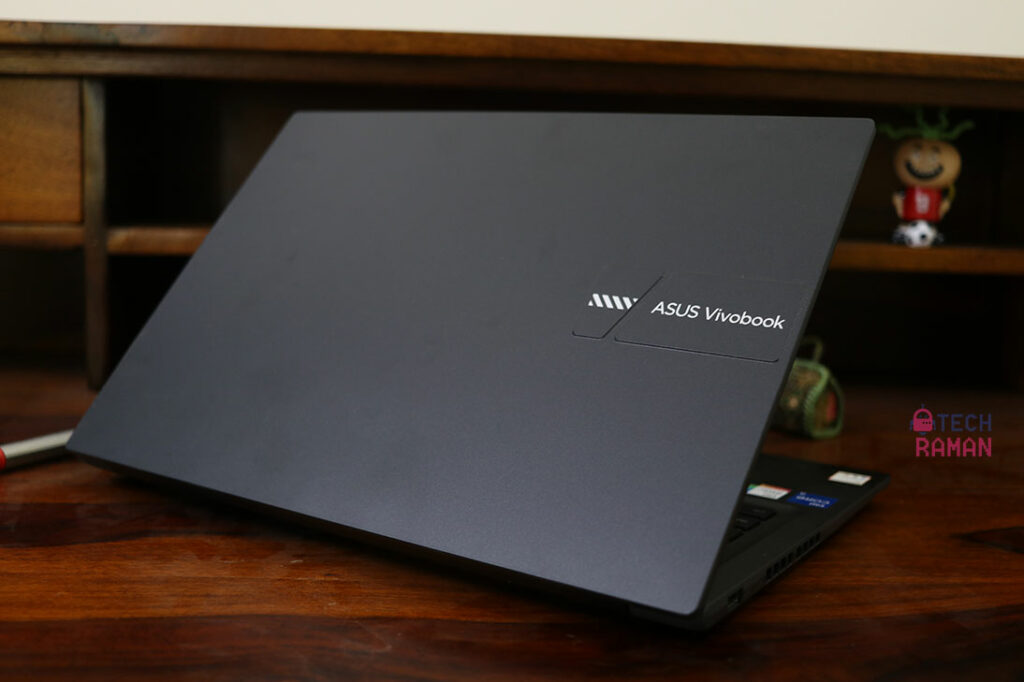
The lid cannot be opened with a single hand, there is a slight groove to lift the lid. The hinges are stable and can do 180 degrees flat lay of the display.

The right side is where most of the ports are nested. You get a 3.5mm audio jack, a single USB Type-C slot, two USB Type-A 3.2 standard ports and an HDMI 1.4 port. The power port also sits over here.

The left side has a USB 2.0 Type-A, two tiny indicators and air vents. There are no ethernet ports or card readers.
At the bottom, there is the ventilation grill and the speaker cutouts.
Keyboard and Touchpad of Asus Vivobook 14 OLED

It’s a backlit chiclet keyboard with a full-size six-row and has a 19.05 mm key pitch. There is no Num pad. The 1.4mm key travel is adequate. I did not face any issues with the typing experience. The backlit is white. There are three levels of brightness. And you can also turn off the lights if you would want to. There are dedicated function buttons, pressing F9 toggles the mic on or off and the F10 key controls to electronically turn on and off the camera. There is a bit of flex to the keyboard but not very bothersome. The trackpad is pretty large and very responsive. There is a right mouse button option to access the menus. The trackpad supports gesture-based inputs. The touchpad also has a Fingerprint sensor at the top right corner.
Speakers, Webcam and Biometrics
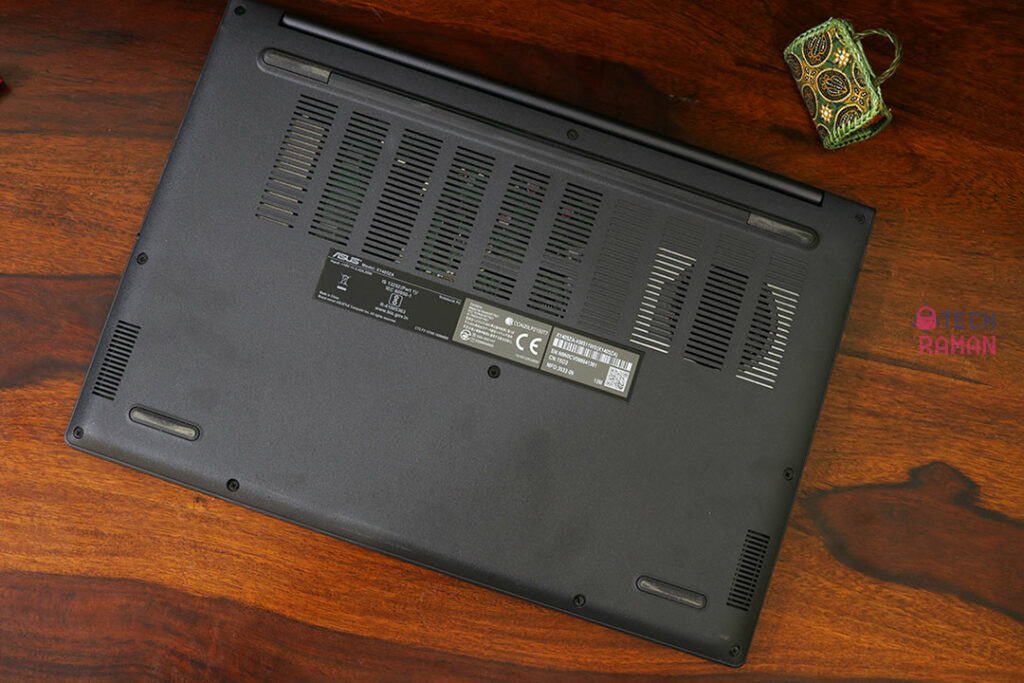
The speakers are placed at the bottom and tuned by their in-house ASUS SonicMaster. The sound quality is average. There is a 720p webcam on top and it comes with a physical shutter. Alternatively, you can also you the F10 key to control the webcam shield electronically. The webcam is good enough for your daily meetings. Biometrics include the fingerprint sensor which is placed on the trackpad’s top right corner. It works pretty well. It supports Windows Hello fingerprint recognition.

Display of Asus Vivobook 14 OLED
Asus has made a noticeable effort to prioritize the display of their laptops, and the Asus Vivobook 14 OLED laptop follows suit. Equipped with a 14-inch OLED display with a 90Hz refresh rate, the device ensures a superior streaming experience for users. It is not a touch display, the display can be 180 degree flatly laid.

The laptop’s display boasts a maximum resolution of 2880×1800 pixels, and users have the option to adjust the refresh rate to either 90Hz or 60Hz to suit their preferences. The screen also offers peak brightness of up to 600 nits and an 86% screen-to-body ratio. The display is Pantone validated and has a 100% DCI-P3 colour gamut, so the colour accuracy is well taken care of. It’s a glossy display.
Upon usage, I observed that the Vivobook 14 OLED laptop causes less eye strain while watching content or typing compared to my usual device. Additionally, the device is equipped with an SGS Eye Care Display feature, which helps to prevent eye fatigue during prolonged usage
Performance of Asus Vivobook 14 OLED
The Asus Vivobook 14 OLED comes with a 12th-generation Intel core-i5 1235U processor, paired with an Intel IRIS XE graphics processing unit (GPU). While it may not match the performance of heavy-duty machines available in the market, it is perfect for day-to-day professional work, as evidenced by the laptop’s benchmark scores.
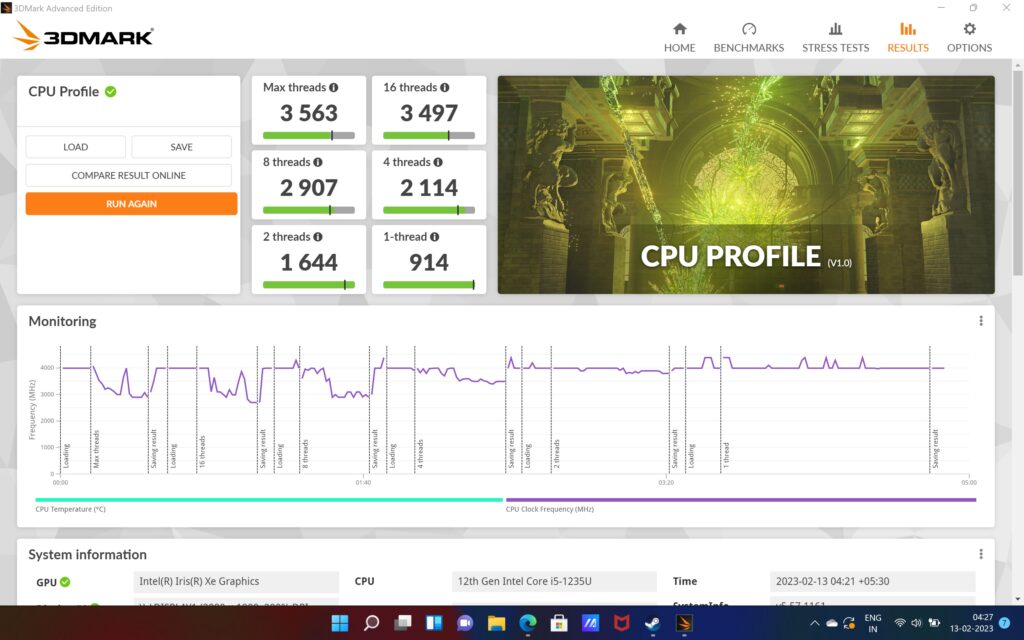
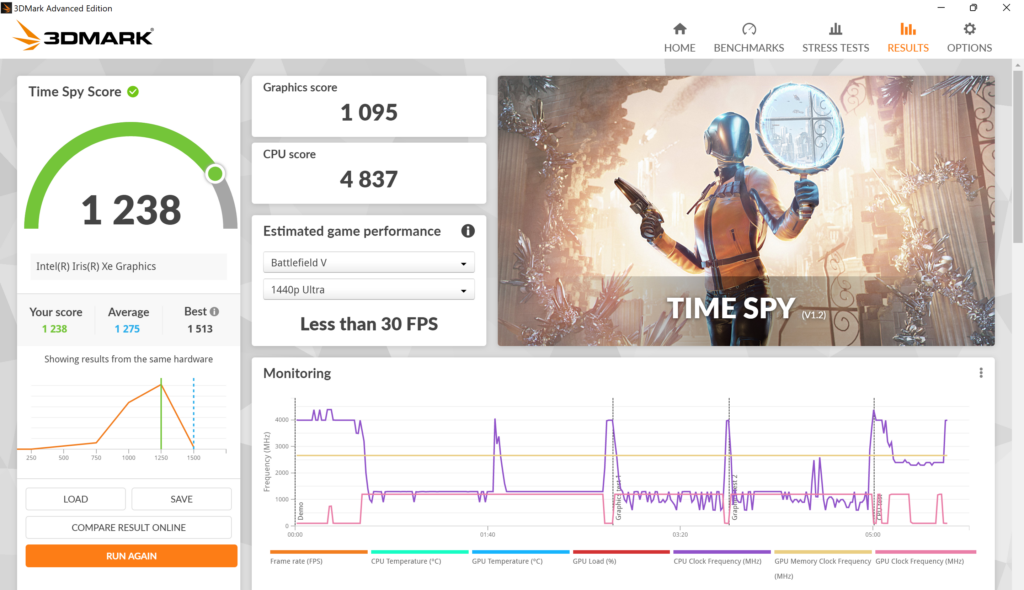
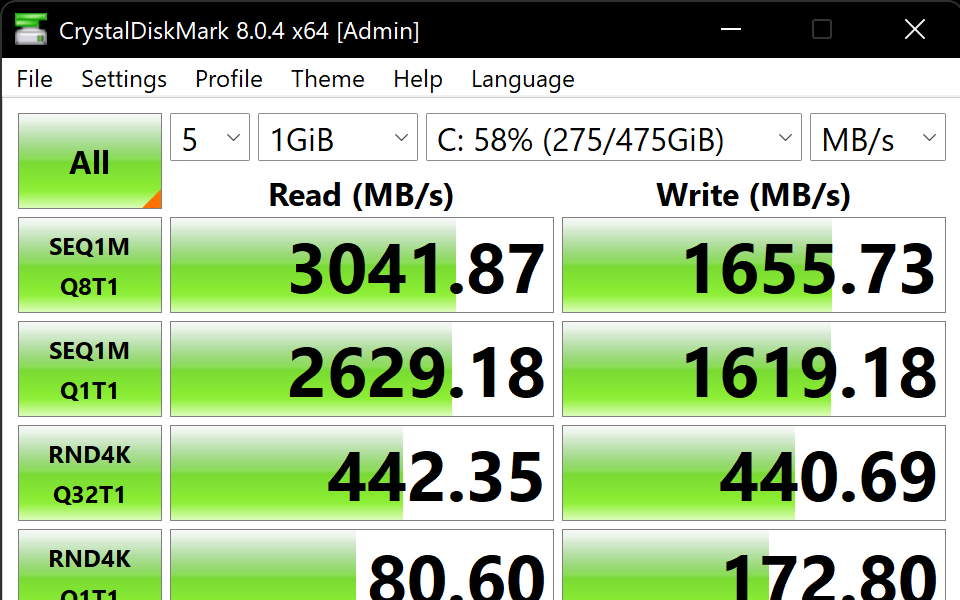
However, it is important to note that the laptop is not suitable for playing games that require high FPS, as it can only reach a maximum of 65 FPS. It would be pretty decent enough to handle games like Fortnite in moderate graphic settings. The laptop has 16GB DDR4 RAM and a 512GB NVMe PCIe SSD, which offers reading and writing speeds of up to 3,041MB/s and 1,655MB/s, respectively. Despite being not primarily for gaming, the laptop performs well in daily tasks such as web browsing, running average-level software, and multitasking.
In terms of benchmark scores, the laptop achieved a score of 7,197 on the Cinebench R23 and 6,496 in the multi-core tests on Geekbench. It also scored around 5,169 in the PCMark 10 multi-core tests.
The laptop’s battery backup is decent, with the company claiming it can last up to eight hours once fully charged. However, during practical testing, it lasted only around five and a half hours. On the bright side, the laptop’s charging speed is impressive, as it can go from zero to 100% in just two hours.
Verdict
Clearly, the 90Hz OLED panel is the winner here. If you are someone who wants a laptop for regular use, works on MS Office, and presentations, do lighter photo and video edits, and watches a lot of video content and even for browsing, the OLED panel especially is a deal clincher here. This is not a laptop for heavy games or heavy software but otherwise, the i15 12-gen should be good enough for most normal use cases.
 What is Good
What is Good
- Brilliant 90Hz OLED panel
- Good performance for mainstream use cases
- Fingerprint sensor
- Privacy shutter for webcam
 What is bad
What is bad
- No ethernet port
- No card reader (both of which are ignored by most laptop models in this segment oflate)

