
Sleek and ultraportable are the two characteristics of the Asus’s Zenbook series. The series in itself has a wider portfolio with many models listed in their product page broadly categorized into two sub-categories the Zenbook and the Zenbook flip. Measuring 13.9mm thick at its fattest region, ZenBook 13 UX331U is also one of the thinnest laptop in their porfolio. Plus, it comes with decent specs and a Full HD 13-inch display which makes it look good as a productive machine for those on the move. Read on my Asus Zenbook 13 UX331U review. Key Specifications:
- 13.3-inch FHD display
- 1.6GHz Intel Core i5-8250U / 1.8 GHz i7 8550U Processor
- UHD Graphics 620
- 8GB DDR3 SDRAM
- Solid State Drives: 256GB SATA3 M.2 SSD Solid State Drives: 512GB PCIE Gen3X4 SSD
- 2 x USB 3.0, 1 x USB 3.1, 1 x HDMI, 1 x microSD
- 962g
- Windows 10 Home
Design and Build Quality of Zenbook UX331U
Slim? Check. Rapid start? Check. This Zenbook is on the borderline of an ultrabook being slender, light weight slightly under 1kg. It is a highly effective portable machine. The finish of the lid is nothing particularly differentiating. The lid though is not very firm and can bend only with very slight pressure. It can also slightly wobble when working on a moving vehicle. Open the lid and the chassis looks sturdy in a matte finish. It’s made of magnesium-aluminum alloy material which is a super-light material compared to the regular alloys used in most laptops. It comes in two colors deep blue and rose gold, I got the later for the review here. Personally, I would prefer the deep blue though.
The right side has the charging port, a HDMI port to connect to displays and projectors, USB 3.0 port and a type C USB 3.1 port.
Open the lid and the chassis looks sturdy in a matte finish. It’s made of magnesium-aluminum alloy material which is a super-light material compared to the regular alloys used in most laptops. It comes in two colors deep blue and rose gold, I got the later for the review here. Personally, I would prefer the deep blue though.
The right side has the charging port, a HDMI port to connect to displays and projectors, USB 3.0 port and a type C USB 3.1 port.
 On the left side sits another USB 3.0 port making it a total two in this machine, audio jack and a microSD card reader.
On the left side sits another USB 3.0 port making it a total two in this machine, audio jack and a microSD card reader.

The UX331U also has a fingerprint sensor, located on the palm rest to the right of the touchpad. In this Smartphone era with all sorts of facial and fingerprint sensor security, this makes sense and easy to use than keying in password to swiftly unlock the laptop. It works well, responsive and accurate.

There is a subtle Zenbook logo on the hinges at the back. The hinges itself is sturdy and self assuring while using and yes, it can be opened with a single finger too.
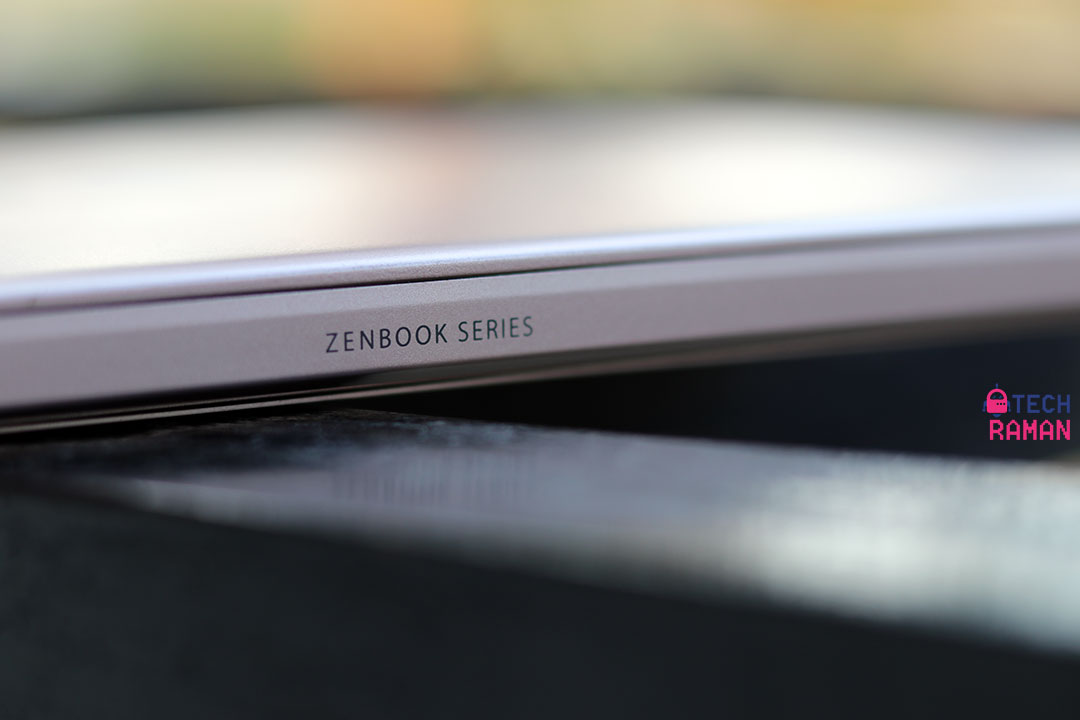 Coming to the keyboard something which we use extensively on a laptop, this Zenbook doens’t dissapoint. It houses an iIlluminated chiclet Keyboard.The key travel is good and the typing was quicker and accurate. The key felt right, firm and gentle and not stiff.
Coming to the keyboard something which we use extensively on a laptop, this Zenbook doens’t dissapoint. It houses an iIlluminated chiclet Keyboard.The key travel is good and the typing was quicker and accurate. The key felt right, firm and gentle and not stiff.
 The touchpad lets the keyboard down and is the laptop’s biggest flaw. It’s useable, but the tracking of precise movement often feels off. The touchpad seems to lack crisp response, leaving an ambiguous grey area between a tap, a drag, and a click. While it’s a Windows Precision touchpad, gestures like two-finger swipes felt clumsy, as did precise controls like selecting text.
The touchpad lets the keyboard down and is the laptop’s biggest flaw. It’s useable, but the tracking of precise movement often feels off. The touchpad seems to lack crisp response, leaving an ambiguous grey area between a tap, a drag, and a click. While it’s a Windows Precision touchpad, gestures like two-finger swipes felt clumsy, as did precise controls like selecting text.
Display quality of Zenbook UX331U
First thing first, this is not a touch screen nor does the display has a stylus support. For what it is, the display is pretty impressive. The UX331U has a high contrast ratio and deep black levels. Viewing angles are good, watching a movie is enjoyable on this with the lighting almost accurate to the original. Since I work on a lot of Smartphone camera comparisons, this is one laptop I could fairly trust on color gamut and accuracy. This 13.3-inch, Full HD (1,920 x 1,080) IPS display is something you can bet on this segment. Another aspect I loved about this laptop is the matte display which reduces the glare and makes it more readable under sunlight and other light sources you might come across. The brightness level of 256 nits might read a little underwhelming with 300 nits considered in general a preferred minimum but I had no issues with this display.ZenBook UX331U performance, the key mantra
You can choose the UX331U in two configuration – Intel® Core™ i5 8250U Processor or scale up to Core™ i7 8550U Processor for more firepower. What I got here is the former one which is still a fast, agile processor which should satisfy most of the buyer’s needs in this category. It’s quite a capable internals for typical workloads that might involve couple of running applications, multiple open tabs and few other tasks all at once.If you are interested in benchmark results, this is what we got on this machine.
PCMark 8: 3211
Geekbench single core: 4137
Geekbench multi-core: 14137
The results put this machine slightly ahead of many of the laptops with the same processor. The solid-state drive is quick enough for your daily tasks. Coming to gaming or graphic intensive tasks, the UX331UA doesn’t have any dedicated graphic add-ons and uses integrated Intel 620 UHD graphics at 1080p resolution. What does this mean? Well, the UX331U is not meant for gaming in the purest form. That doesn’t mean you cannot play of course you can but for games that demand more graphic capabilites you might have to pare down the graphic settings to low and the resolution to 720p for better smoothness to play games. I did miss dedicated graphics when card for my video editing. On the positive side, travelling with this laptop is easier, thanks to its size and weight distribution.Battery life of Zenbook UX331UA
When a laptop gets thin and lighter, it gets less room for bigger battery, which means relatively lesser battery life. Forget the benchmarks and synthetic tests, on a real life scenario on a moderate mixed use, you can expect five to size hours of battery life from this Zenbook.Verdict:
The Zenbook UX331UA is for those who particularly want a compact, lighter laptop for travel. This may not be for those who put the laptop for intensive graphical use but for moderate use.]]>

