
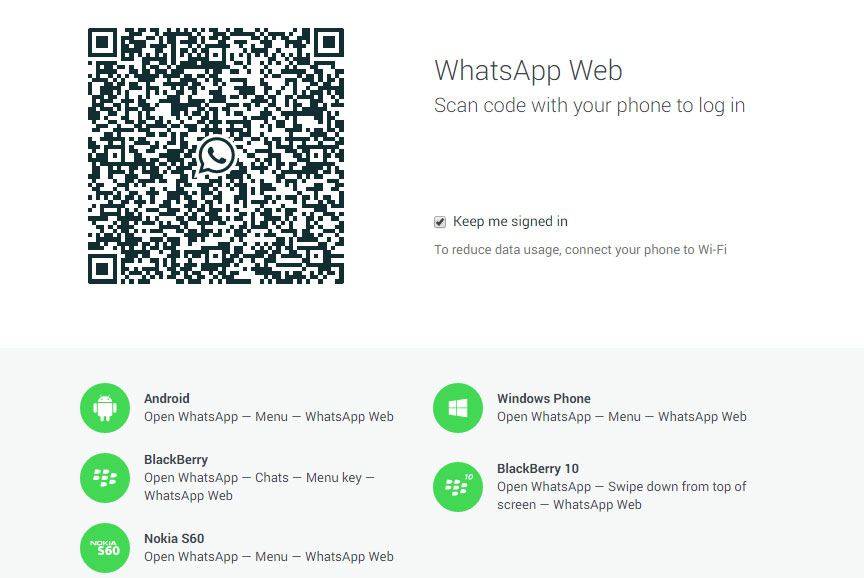 Step 1: Open https://web.whatsapp.com/ in Google Chrome.
Step 2: You will see a QR code on the web page, that you need to scan with your phone to log in.
Step 3: So how to scan the code? Go to WhatsApp and look for WhatsApp Web. The option is found in Menu of WhatsApp. If you are a BlackBerry 10 user, a swipe down from top of the app screen takes you to “WhatsApp Web”. Tap on it and scan the QR code opened on your computer.
Step 4: WhatsApp will sync messages between the phone and browser. WhatsApp for Web is simply an extension of your phone. So the messages are stored only on your phone and the web browser simply mirros the content.
Step 5: You can now start a new chat right from your computer. Your phone needs to stay connected to the Internet for WhatsApp to work on your desktop.
WhatsApp for Web also allows users to turn on desktop notifications right from their browser so that even when your browser is minimised you get alerts for any new messages. One possible downside with WhatsApp for Web is that it allows only one Web session at a time.
]]>
Step 1: Open https://web.whatsapp.com/ in Google Chrome.
Step 2: You will see a QR code on the web page, that you need to scan with your phone to log in.
Step 3: So how to scan the code? Go to WhatsApp and look for WhatsApp Web. The option is found in Menu of WhatsApp. If you are a BlackBerry 10 user, a swipe down from top of the app screen takes you to “WhatsApp Web”. Tap on it and scan the QR code opened on your computer.
Step 4: WhatsApp will sync messages between the phone and browser. WhatsApp for Web is simply an extension of your phone. So the messages are stored only on your phone and the web browser simply mirros the content.
Step 5: You can now start a new chat right from your computer. Your phone needs to stay connected to the Internet for WhatsApp to work on your desktop.
WhatsApp for Web also allows users to turn on desktop notifications right from their browser so that even when your browser is minimised you get alerts for any new messages. One possible downside with WhatsApp for Web is that it allows only one Web session at a time.
]]>

