
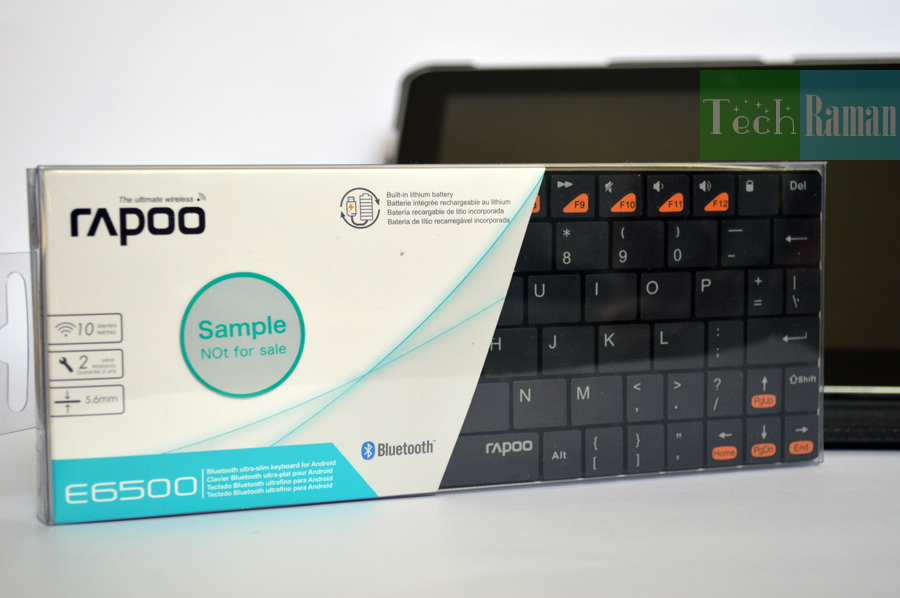 In the box you get a quick start guide, the keyboard and a mini USB cable.
In the box you get a quick start guide, the keyboard and a mini USB cable.
 In the picture below, you see the Rapoo E6500 alongside a 10″ tablet. The keyboard measures 82mm x 206mm x 5.8mm
In the picture below, you see the Rapoo E6500 alongside a 10″ tablet. The keyboard measures 82mm x 206mm x 5.8mm
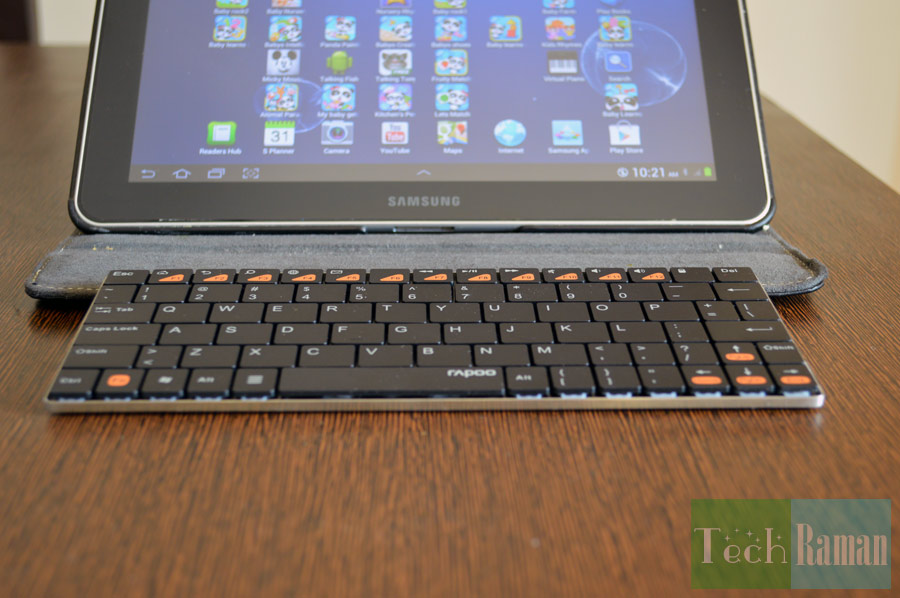 Flaunting a ultra slim body like a haute couture model, it is just 5.8 mm at the thinnest and features a scissor key structure. Due to the structural design, you have the keys closely placed and also requires less force to tap.
Flaunting a ultra slim body like a haute couture model, it is just 5.8 mm at the thinnest and features a scissor key structure. Due to the structural design, you have the keys closely placed and also requires less force to tap.
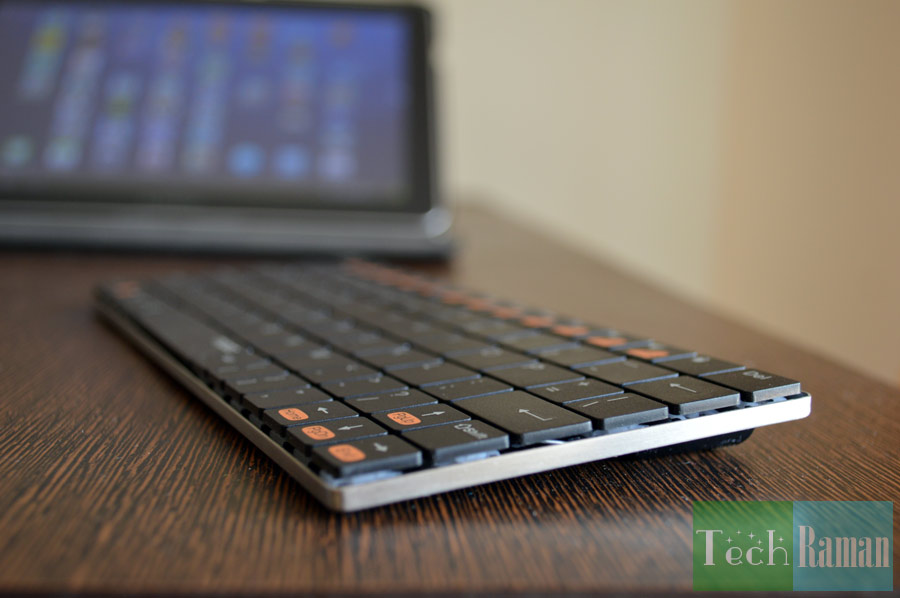 On the back, you find the mini-USB port, which is used to charge as well as connect to the device that does not support Bluetooth.
On the back, you find the mini-USB port, which is used to charge as well as connect to the device that does not support Bluetooth.
 A stainless steel makes the base of the keyboard which not just add to the sturdiness but also gives a strong character. A small footing in the front of the bottom keeps the keyboard in place.
The battery compartment and logic board is fused to the steel plate giving it a wedge shape which also give the slight elevation for ease of typing.
A stainless steel makes the base of the keyboard which not just add to the sturdiness but also gives a strong character. A small footing in the front of the bottom keeps the keyboard in place.
The battery compartment and logic board is fused to the steel plate giving it a wedge shape which also give the slight elevation for ease of typing.
 On the rear you find the power on/off button and connect to Bluetooth button. There are also indicators for Bluetooth and power.
On the rear you find the power on/off button and connect to Bluetooth button. There are also indicators for Bluetooth and power.
 The android hot keys in the top row gives quick access to Home, Back, Search, Web, email, Rewind, Play/Pause, Fast Forward, Mute, Decrease Volume, Increase Volume, and finally, Lock. They come very handy when working on Android tablet. Also on the bottom, adjacent to the space bar is a Menu key which brings up the application menu.
Pairing the keyboard with a device is quiet easy and it requires a pairing code to be ‘enter’ed. If you are not used to the compact form factor, it might take a little while to get used and accuracy might slightly suffer especially if you are blessed with big hands. Based on Bluetooth 3.0 technology, the keyboard has a 10 meter working range.
Though there is a physical connect to Bluetooth button, I find the device auto-connecting and it spared us the little extra effort. The rechargeable battery takes around 2 hours for full charge.
On a final note, Rapoo E6500 has a great build quality, the base steel plate gives it a sturdy feel and a premium look and feel. Scissor key action is smooth but the keys are bit cramped. A sleek design makes it easy to carry and the hot keys makes it tango well with the Android devices.]]>
The android hot keys in the top row gives quick access to Home, Back, Search, Web, email, Rewind, Play/Pause, Fast Forward, Mute, Decrease Volume, Increase Volume, and finally, Lock. They come very handy when working on Android tablet. Also on the bottom, adjacent to the space bar is a Menu key which brings up the application menu.
Pairing the keyboard with a device is quiet easy and it requires a pairing code to be ‘enter’ed. If you are not used to the compact form factor, it might take a little while to get used and accuracy might slightly suffer especially if you are blessed with big hands. Based on Bluetooth 3.0 technology, the keyboard has a 10 meter working range.
Though there is a physical connect to Bluetooth button, I find the device auto-connecting and it spared us the little extra effort. The rechargeable battery takes around 2 hours for full charge.
On a final note, Rapoo E6500 has a great build quality, the base steel plate gives it a sturdy feel and a premium look and feel. Scissor key action is smooth but the keys are bit cramped. A sleek design makes it easy to carry and the hot keys makes it tango well with the Android devices.]]>


I recived this keyboard as a gift long time ago, never used. I can’t use it on my android devices (samsung galaxy s3, asus nexus 7 2012, samsung galaxy s7, xiaomi mi mix 2) because special characters don’t work. I tried to switch languages to several different languages but never worked. Can you help me?
Hurrah, that’s what I was exploring for, what a material!
present here at this blog, thanks admin of this web page.