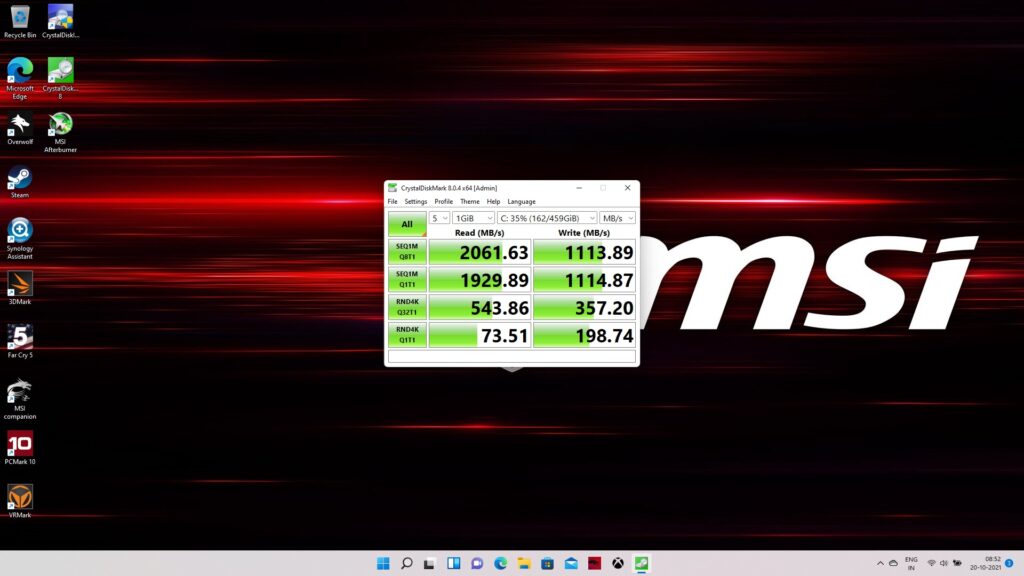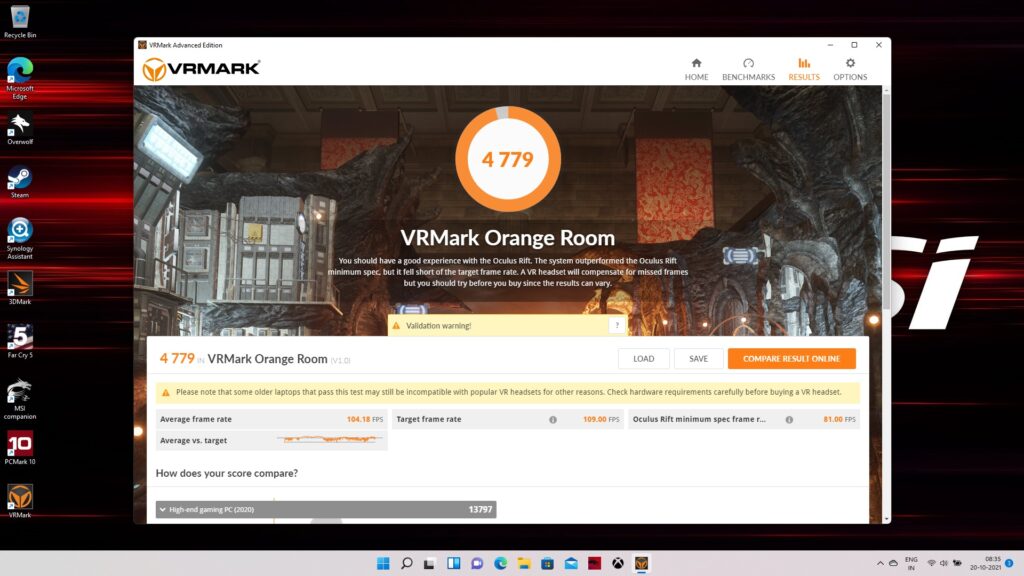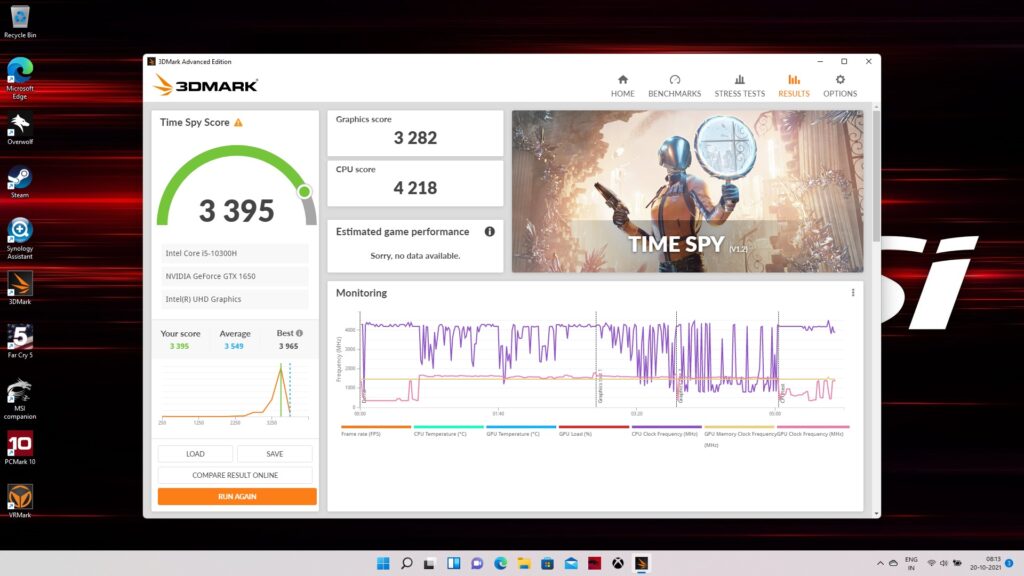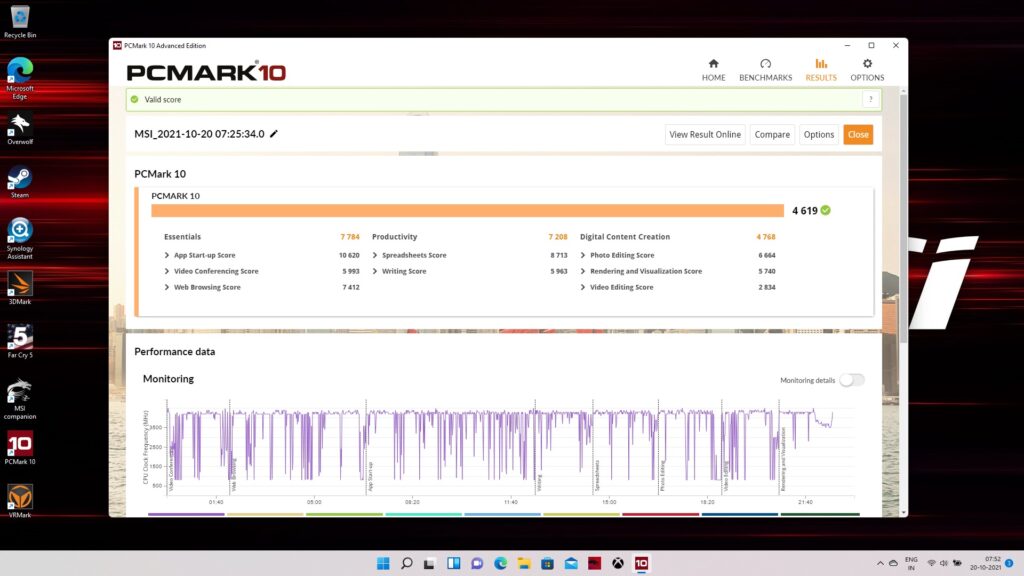MSI is a Taiwanese based company with a solid hardware manufacturing history for over 3 decades. When it comes to Laptops, they have affinity for the gaming community with an wide portfolio of gaming laptops. The GF series are affordable gaming laptops for budget gamers. What I got here is the MSI GF75 Thin 10S, a bigger full sized laptop that should be good both for gaming and content creation without spending much. The machine I got here is powered by Intel i5 10th gen processor and GTX 1650 GPU. Go ahead, read my MSI GF75 Thin 10S review to help you make your buying decisions. You also get i7th gen config.
MSI GF75 Thin 10SC Specifications
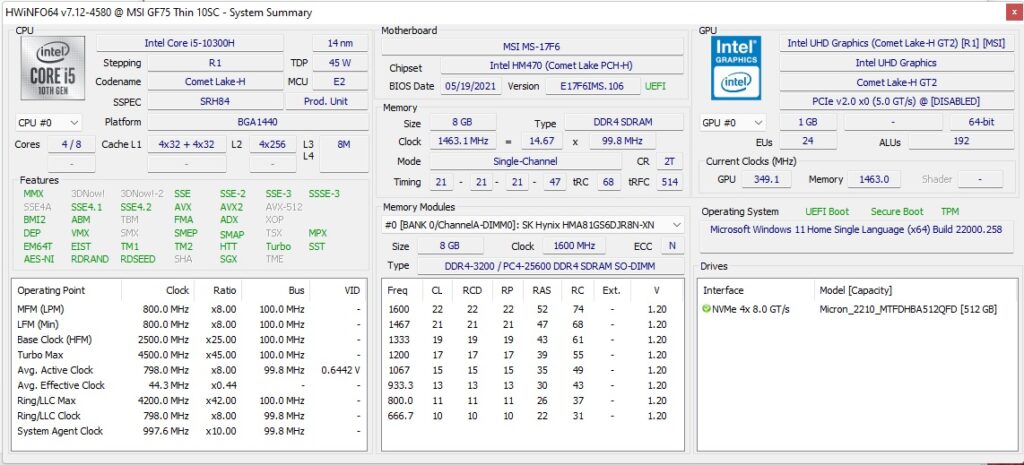
- Processor: Intel Core i5-10300H, Comet Lake-H
- Memory: 8GBgb RAM @ 1600Mhz, single channel, DDR4 SDRAM , expandable upto 64GB
- Storage : 512 NVMe
- Graphics: GeForce GTX™ 1060 GPU with 4GB GDDR6 SDRAM
- Display : 17.3″ FHD (1920*1080), IPS-level TN display,144Hz , 45% NTSC
- Keyboard: Steelseries RED Backlit Keyboard
- I/O Port: 1x Type-C USB 3.2 Gen1, 3x Type-A USB3.2 Gen1, 1x RJ45, 1x (4K @ 30Hz) HDMI
- Battery: 51 WHrs
- Webcam: Yes
- 2.2 kg
- Operating System: Windows 10 Home
Design and Build quality

The lid is the first thing one notice in a laptop, the brushed metal finish of the MSI laptop along with their unique logo of a red dragon on a red shield has an appealing stance. Most of the parts are made of metal and the machine has a solid feel and presence though at 2.2kg, it is bit on heavier side to be carried around at ease. It follows angular design approach. The lid top edges are slightly angled. Considering this is a large 17-inch laptop, the GF75 thin, still manages well on its dimensions and weight distribution.
The bottom side has a very sci-fi style air ventilation cutouts. It gives a glimpse of the copper pipes and heat sinks under the hood for thermal controls. The screws are easily accessible to give access to the inside. The rubber footings are firm and give stability to the machine. The speaker grills are also placed down here.

On the right side, we get a lock, headphone jack, mic input, Type-A USB3.2 Gen1, one Type C USB 3.2 port, Ethernet port.

Towards the left, you get power input, HDMI port and two more Type-A USB3.2 Gen1 ports and a battery status LED.

Moving to the back you get two large exhaust vents at both ends. In addition to these two, there are also two more one each at the sides of the laptop.

Keyboard and Touchpad

Being a 17″ laptop, you get a wider keyboard deck but I feel MSI could have put the deck area to better use. The power button is aligned to the centre of the top edge of the deck. The idea of MSI seem to be to pull the keyboard closer to the user, which leaves a large unutilized area on the top. The trackpad though is not centered and is aligned towards the left. The keyboard is not bad, they have included NumberPad with half-sized keys. The Arrow keys are just crammed into the rest of the keyboard. I kept pressing the up keys many times instead of the intended Shift key.
There are an array of function keys that include an Fn key to shut off the webcam, shift to eco mode, etc. I was bit disappointed with the Trackpad, would have preferred a larger pad considering the size of the laptop and also aligned to the centre and too close to the edges as well. The two buttons at the bottom of the pad are too small for comfortable use. Nevertheless, the pad itself is responsive enough.
Display of MSI GF75 Thin

MSI states their display as “IPS-level”, a monicker which basically implies it is not IPS but IPS grade TN panel. To give due credit to them, the panel is unlike most TN panels I have seen. They are good. MSI GF75 Thin 10SC is equipped with a Full HD 144Hz panel. The screen ratio is 16:9, and we are looking at a pixel density of – 127 ppi. The viewing angles are adequate. The contrast ratio is good. The brightness works out to around 270 nits on average. Its display covers only 50% of the sRGB.

Biometrics and Webcam

There are no biometrics at work here. The display houses a 720p webcam at the top. There is a Fn key shortcut to disable the webcam when not in use.
Performance of MSI GF75
The machine I got here is powered by Intel i5 10th gen {Core i5-10300H), with 8GB of RAM and combined with GTX 1650 GPU. You can also find options with Core i5-10500H and also push further with Core i7-10750H. The laptop I received is a respectable config for budget gaming and content creation work. I mean for the price it is available now, it performance ratio works in favour of the machine. For those who like to know the synthetic benchmark scores, you can thank me later. I got the CrystalMark test, PC Mark 10 test, 3D Mark test and VRMark test results.
Moving to the real-life use scenario, I am pretty impressed with what I could do with the machine. I did a couple of test video editing, photoshop work and it was a handy machine for those needs. For budget gamers, this could again cheer them.
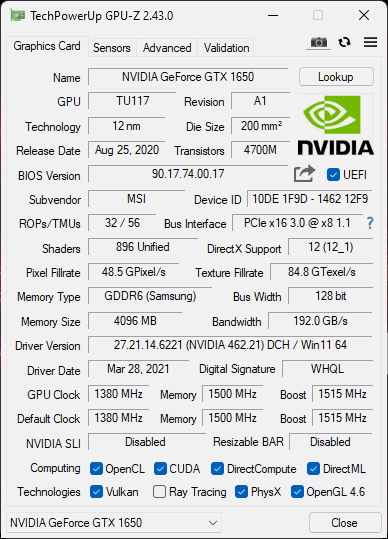
Battery life of MSI GF75 10SC
There is a 51Whr battery. In my video loop test, running a 1080p video at 50% volume, it exhausted 100% battery to 0% in around 3 hours 45 mins.
Verdict of MSI GF75 10SC
The MSI GF75 10SC is a good laptop option for budget gamers who are looking at a 17″ laptop without having to dig deep into the bank balance.
 Pros
Pros
- Good sturdy build quality
- Decent display
- Good peformance for budget gamers and content creators
- Value for money
- Good thermal control
- Good weight ratio for a 17″ laptop
 Cons
Cons
- No biometrics
- Small trackpad
- Only 50% of the sRGB color gamut
- Mediocre battery life
- No SD card reader