
There is more demand for printers in this unprecedented situation where more people work from home and students are studying from home. A good printer should be easy to setup, run and maintain. The HP Smart Tank 530 is one such wireless All-in-One multi-function printer that can print, copy and san and uses easy to refill smart tanks. If you are planning to buy one printer, keep reading this HP Smart Tank 530 review.
Box contents of Smart Tank 530

- HP Smart Tank 530
- 135-ml Black Original Ink Bottle – 3 Nos.
- HP GT52 Cyan Original Ink Bottle
- HP GT52 Magenta Original Ink Bottle
- HP GT52 Yellow Original Ink Bottle
- Power cord
- USB to printer cable
- Setup guide
- Black and Color heads
Setting up the Smart Tank 530
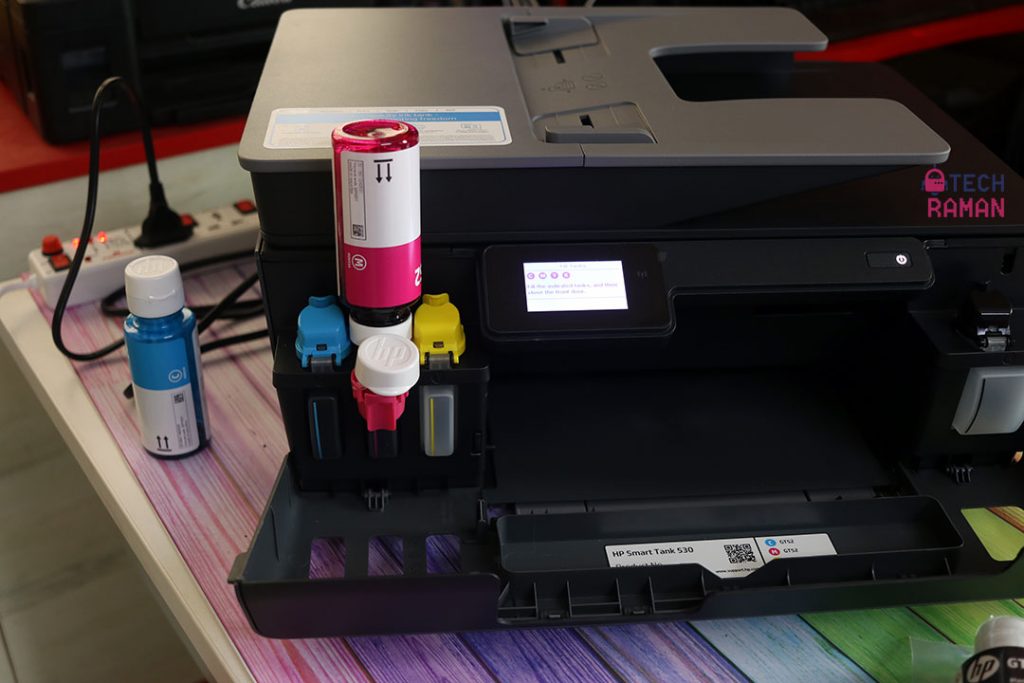
Even if you are a novice, it should be an easy straight forward setup and the pictorial setup guide comes very handy. I found filling the ink bottles easier than what I did on my Canon Pixma 3000, where I had to squeeze the bottle for the flow but in Smart tank you just pop the bottle into the nozzle. The spill free design also makes sure it is not a messier job. Even installing the print heads was simple plug and shut case. The touch display initially gives an easy display instruction step by step and also shows error message if you did something wrong. It’s a stress free easy job getting this printer ready to go.
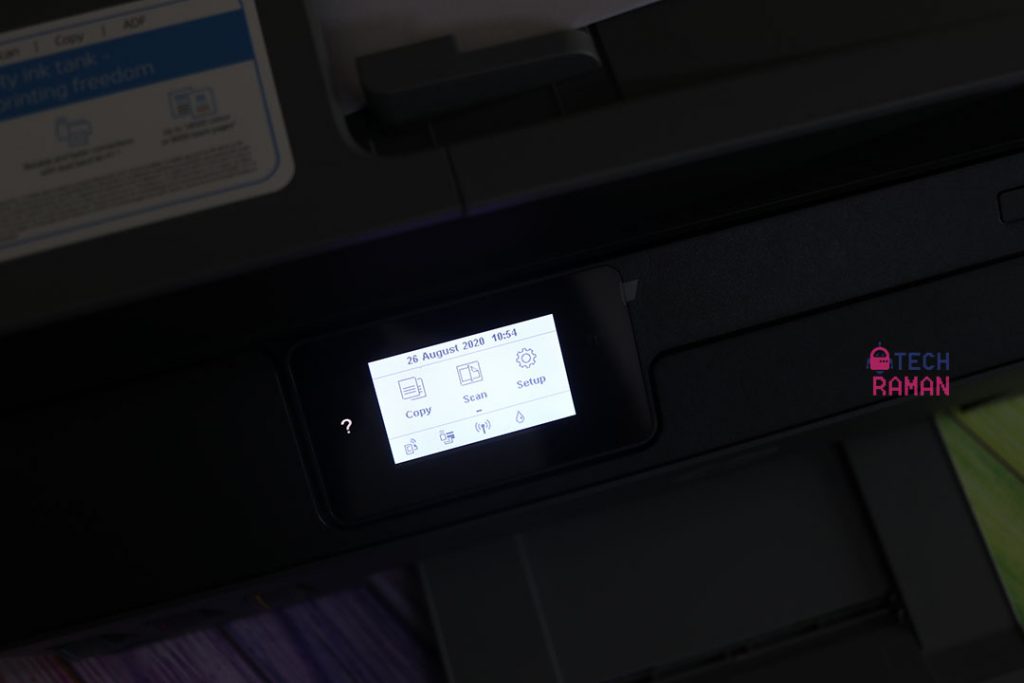
HP Smart Tank 530 Design
The Smart Tank 530 weighs 6.19 kg. It has a dimension of 449 x 373 x 198 mm that can go to maximum 449 x 605.65 x 258.7 mm when the feeder tray is opened up. The touch display is a neat addition for the touch generation to navigate through the menus. The ink levels are clearly visible in front which is very convenient.
The paper tray is tucked in at the rear. When closed, there is a lid that makes sure dust doesn’t go inside through that gap. On top we have the Scan bed and above that is a automatic document feeder (ADF) for copying. Though do note, it is not doubled side ADF.
Connectivity & Features
Apart from the USB wired connectivity, the Smart Tank 530 is dual band WiFi-enabled and provide smart wireless connectivity for printing. It also supports remote printing via HP Smart app. This feature is very handy both at work and home, where multiple users or family members can print without having to login to connected computer. The Smart App available on both PC and mobile is versatile and also allows customizable smart tasks for regular printing needs.
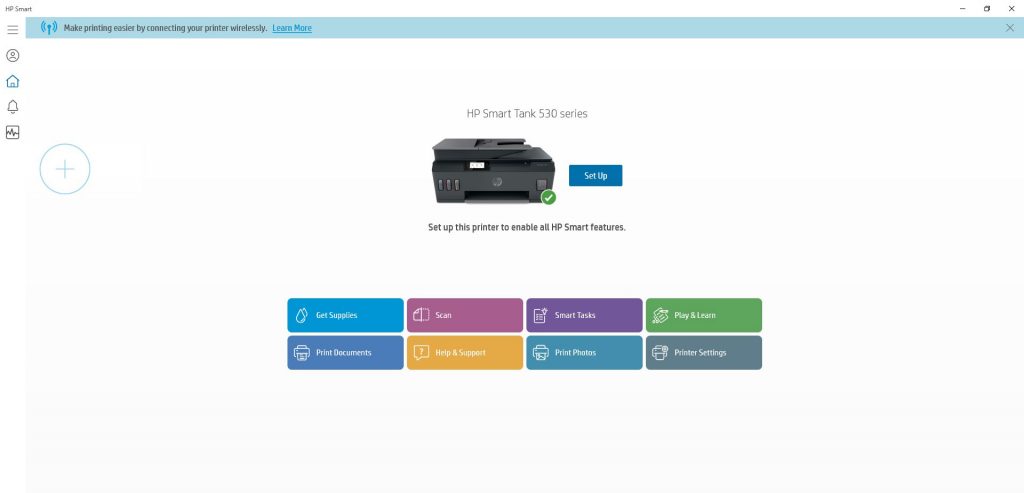
Dual-band WiFi uses two frequencies 2.4 GHz (frequencies used in normal home Wi-Fis) and 5 GHz. The Smart Tank 530 also has an additional connectivity option of Bluetooth LE, if in case WiFi is not available.
The 530 does not have the automatic two-sided printing option. It allows for duplex printing but you need to do reverse feeding. It is the case with the ADF too for copying.
HP Smart Tank 530 Specs, Speed and Cost per print
The 530 is a Thermal Inkjet and the HP’s product page states it has a duty cycle of up to 1000 pages and recommended monthly volume of 400 to 800 pages. This makes it ideal for home and small office. If you have page volumes more than this monthly numbers, you should be ideally looking at different models. For those not sure what duty cycle means printer duty cycle also called the monthly duty cycle, is the absolute number of pages that can be printed per month at the rated print quality of a machine and without errors / jams.
Print quality is listed as: Black: Up to 1200 x 1200 rendered dpi Color: Up to 4800 x 1200 optimized dpi color (when printing from a computer and 1200 input dpi) The input tray can handle 100-sheet input tray and output tray can accommodate 30 sheets. The ADF can handle 35 sheets maximum in its tray. The paper sizes supported are A4; B5; A6; DL envelope, legal and supports file format JPG, BMP, TIFF, PDF, RTF, TXT, PNG. Maximum scan size supported is 216 x 297 mm.
The cost of print works out as 10p for black prints and 21p for coloured prints.
Verdict:
HP Smart Tank 530 is a easy to use printer ideal for home and small office with requirements less than 1000 pages per month. The multi connectivity options including the wireless connectivity makes it a smarter printer for smart homes.

