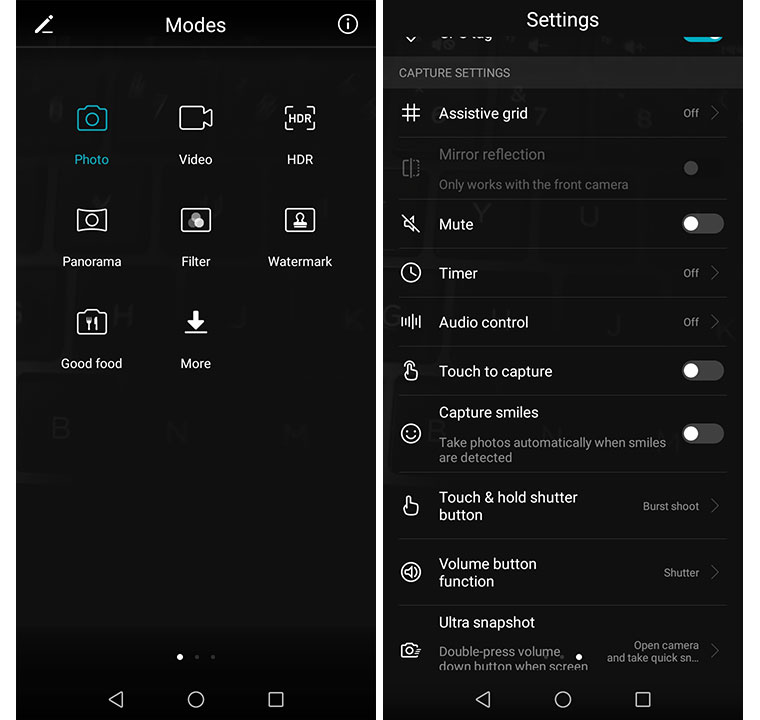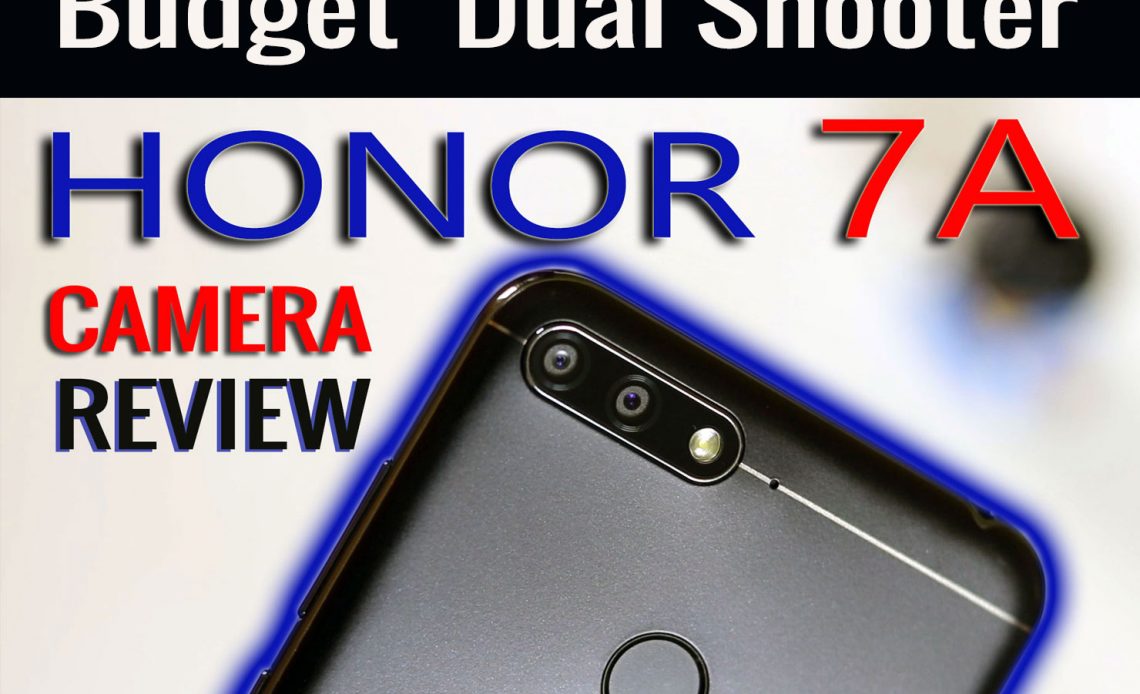
If you have ears on the Indian Smartphone market, you would have heard a lot of conversations around Honor in the recent months, the company has been super aggressive in India with back to back Smartphone launches. The aggressiveness seemed to have paid them off too with the Honor brand making into the list of top five brands in India for the first time with a 146 per cent growth. The latest to be enlisted into their Indian portfolio is the new 7 twins – the Honor 7A and 7C, with the 7A being the most affordable of the two. Priced at Rs 8,999 the Honor 7A arrives in a price segment that is competitive but still offers the brands a wider pie to take their own piece of cake. Camera is something that most use a lot in their Smartphone and if you are thinking of buying Honor 7A go ahead check out our Honor 7A camera review.
Honor 7A Camera Specifications
- 13MP + 2MP dual camera (rear)
- F/2.2 aperture
- phase detection autofocus, LED flash
- 1080p video
- 8MP Selfie camera
- F/2.0
- Front LED flash
- 1080p video
- Camera modes : Photo,video, HDR, Panorama, Good Food, Document scan
- Settings mode: Smile capture, Touch to capture, ultra snapshot, timer
Honor 7A Camera in good day light conditions
Rest assured of carrying some good memories of images when taken under good sunlight. The Honor 7A does a decent job at it. The color reproduction is natural, what you see is what you get in the final image. There is no artificial color / saturation enhancements. The color tones are natural and I liked it. The dynamic range is a bit weaker but then for an affordable Smartphone under Rs 10,000 that would be nitpicking. If you look at the flowers in the pictures, it has come appreciably true to the original color which I kind of like it. [gallery columns="4" link="file" ids="13576,13577,13578,13579,13580,13581,13582" orderby="rand"]Honor 7A Camera in Indoor lightings
How about coming indoors and trying the camera? The picture says it all. Any room for complaints? Not at all for this price. Even in the various ambient light settings, the colors are natural and close to the original. [gallery link="file" columns="4" ids="13559,13558,13557,13556,13555,13554,13553" orderby="rand"]Honor 7A Camera in Low lights
Low light photography can be challenging even for some of the flagships and for mid-rangers it gets even more difficult and at entry-level segment it becomes a nightmare in some of the mobiles. While we have seen a lot of improvements in recent time in the mobile camera technology, it still is tough situation to handle the camera in low light situations. We have seen Honor / Huawei doing remarkably well in the last quarter to tackle this and the parent company’s Huawei P20 Pro has the best low light camera optics I have ever seen in mobiles. With Honor 7A, it still is a challenge considering the aggressive pricing, nevertheless the Honor 7A could manage decently well low light photos, but as expected there are some noises in the images. [gallery link="file" columns="4" ids="13563,13562,13561,13560"]Honor 7A capturing people
So how does it capture people? There is no special portrait mode but it does a decent job and you can notice some soft backgrounds. The details are decently detailed for this segment. You can also experiment with wide aperture for the background depth and play around post-capture in the edit mode.
You can also experiment with wide aperture for the background depth and play around post-capture in the edit mode.