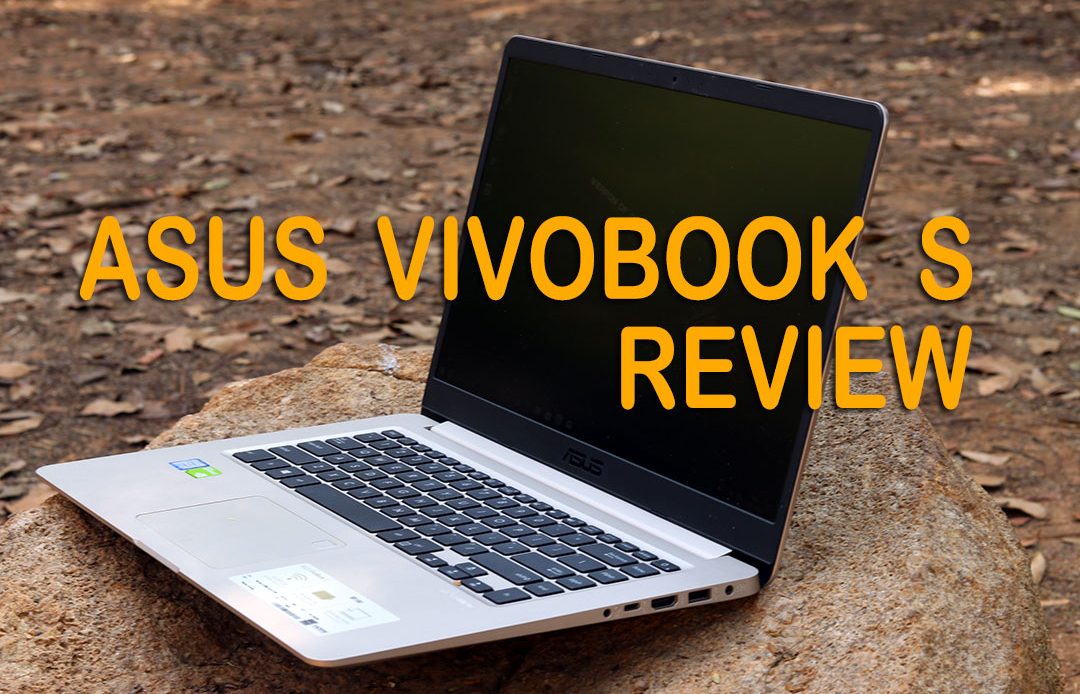
Asus VivoBook S is an underrated laptop range overlooked by many, it has the looks and features that very few competing models offer for the same kind of money right now and comes packed with backlit keyboard, matte IPS screen, good IO, fast wireless and modern hardware. VivoBook range is a wide series of laptop with different configurations to choose from. Aavailable in a bunch of different options, with dedicated graphics (S510UN – MX150, S510UQ – 940MX, S510UR – 930MX) or without (S510UA), as well as various Intel Core U processors, screen options and amounts of memory and storage to fit your needs. If you are thinking of buying a laptop, go ahead read our Asus VivoBook S510U review, and see what I have to conclude after using the laptop for a week now using it for both work and play. Specs of the model I reviewed:
| ASUS VivoBook S15 S510UQ | |
| Screen | 15.6 inch, 1920 x 1080 px, IPS, non-touch, matte |
| Processor | Intel Kaby Lake Core i7-8550U CPU |
| Video | Intel HD 620 + Nvidia GTX 940MX 2 GB GDDR5 |
| Memory | 8GB*2 DDR4 |
| Storage | 128 GB SSD (SATA3) + 1TB 5400 rpm HDD (2.5″) |
| Connectivity | Intel AC 8265 Wireless AC , Bluetooth 4.1 |
| Ports | 2x USB 3.0, 1x USB 2.0, 1x USB 3.1 gen 1, HDMI, mic/earphone, SD card reader |
| Battery | 42 Wh, 65 Wh charger |
| Operating system | Windows 10 |
| Size | 362 mm or 14.25” (w) x 242 mm or 9.52” (d) x 18 mm or 0.70” (h) |
| Weight | 1.62 kg + .24 kg charger and cables |
| Extras | white backlit keyboard, VGA webcam, stereo speakers |
Design and build quality
The VivoBook S series uses a mix of aluminum and plastic for its construction. The top is metal with a gold, brushed finish while the bottom and the interiors are made of plastic. A clever mix of materials to make the laptop look good while ensuring it weighs less. The gold brushed look reminds me of the many Smartphones you see these days. The laptop is easy to carry around and is fairly thin. Thanks to the metal lid, it feels adequately strong to protect the screen beneath. When you open up, the main frame is plastics and unless you are used to a sturdy, metal chasis in your earlier laptop, you won’t find it bothering much.
What you get is a matte IPS screen, which I personally prefer over glossy displays. The bezels are thin measuring just 7.8mm. The palm rest is spacious enough to work with and it fits in a proper keyboard and still have space for a big trackpad. The screen can tilt back to about 150 degrees. The model I have sports a 1920 x 1080 resolution, while there is also a 1366 x 768 option available. The display is sharp, with vivid colors and saturation and free of reflections. The brightness could have a been a little more, if I have to nitpick. The texts are sharp and watching movies had been a good experience.
When you open up, the main frame is plastics and unless you are used to a sturdy, metal chasis in your earlier laptop, you won’t find it bothering much.
What you get is a matte IPS screen, which I personally prefer over glossy displays. The bezels are thin measuring just 7.8mm. The palm rest is spacious enough to work with and it fits in a proper keyboard and still have space for a big trackpad. The screen can tilt back to about 150 degrees. The model I have sports a 1920 x 1080 resolution, while there is also a 1366 x 768 option available. The display is sharp, with vivid colors and saturation and free of reflections. The brightness could have a been a little more, if I have to nitpick. The texts are sharp and watching movies had been a good experience.
 The right side houses the 3.5mm audio jack, a lone USB C port ( Gen 1 without Thunderbolt 3), full-size HDMI, a USB 3.1 port, and the DC charging port.
The right side houses the 3.5mm audio jack, a lone USB C port ( Gen 1 without Thunderbolt 3), full-size HDMI, a USB 3.1 port, and the DC charging port.
 The left side is where you’ll find both USB 2.0 ports and a standard SD card reader.
The left side is where you’ll find both USB 2.0 ports and a standard SD card reader.
 You do feel the keyboard flex at the center not during regular use but if you deliberately apply a bit of pressure, a tell-sign of the plastic construction. The keyboard is nicely spaced and I had no issues or nags while punching the keys. The keypad is backlit, with white white LEDs and you can choose from two brightness levels. There is no separate numerical pad though, while I didn’t miss it for those working on a lot of numbers, the absence would be felt.
The fingerprint reader is located in the top-right corner of the trackpad. The placement at the top right corner of the trackpad doesn’t hinder the general gestures you use on the trackpad. The fingerprint sensor works with Windows Hello to personalize sign-ins.
You do feel the keyboard flex at the center not during regular use but if you deliberately apply a bit of pressure, a tell-sign of the plastic construction. The keyboard is nicely spaced and I had no issues or nags while punching the keys. The keypad is backlit, with white white LEDs and you can choose from two brightness levels. There is no separate numerical pad though, while I didn’t miss it for those working on a lot of numbers, the absence would be felt.
The fingerprint reader is located in the top-right corner of the trackpad. The placement at the top right corner of the trackpad doesn’t hinder the general gestures you use on the trackpad. The fingerprint sensor works with Windows Hello to personalize sign-ins.


