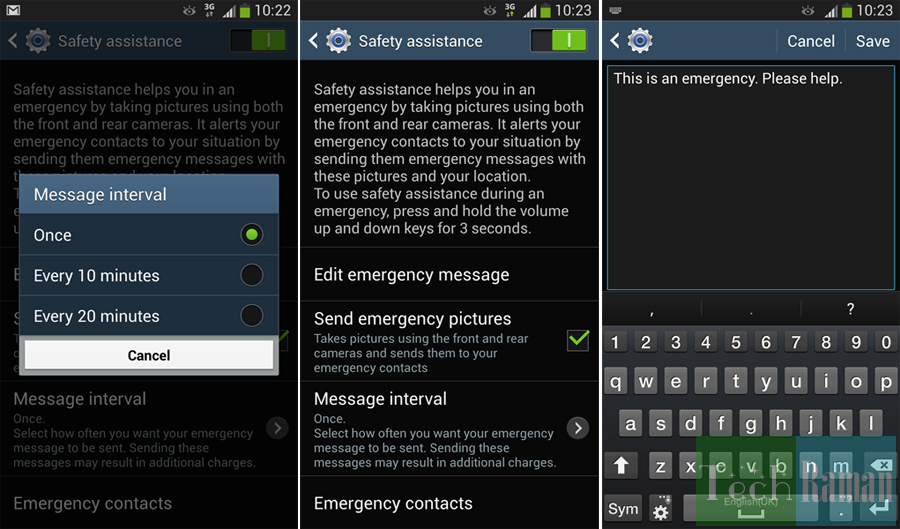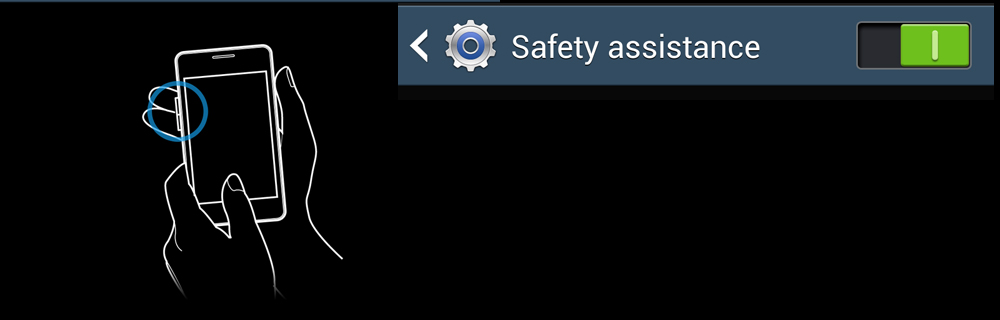
Safety isn’t expensive, its priceless. In an unique, innovative and laudable move, Samsung has safety as one of the focus area in it’s new flagship device. Samsung Galaxy S4 Safety Assistance feature is an unassuming utility that many of you might even not notice it. During my conversation with many of the SGS4 users, I was surprised many of them were not even aware of this new feature. In this post, I detail about the Safety assistance feature and why it is important and should be enabled by all SGS4 users.
How to access Galaxy S4 Safety Assistance feature
Go to > Home > Settings > My device > Safety Assistance Tick the feature on. The feature is very easy to set up. We will discuss it below.How to set up the Galaxy S4 Safery Assistance feature
Setting up is very easy. There is not much to do except ticking on the options and also pre-assign up to four contacts you would want to reach out during any emergency situation.- Add up to four contacts in the emergency contacts options .
- You can set the message interval to once or every 10 minutes or 20 minutes.
- Option to send emergency pictures. When enabled, both the front and rear camera shoot pictures and send it along with the emergency message when activated.
- Option to edit emergency message. You can keep it default or personalize it.