
When you think of gaming laptops, you cannot skip Asus gaming machines. They spoil you with choices and have something to offer for every requirement. The premium ROG, with its Zephyrus, Strix and Flow sub-series come guns blazing with top-of-the-line design and hardware. If you are tight on budget but still need a good gaming machine, there is the TUF gaming. The latest refresh to the TUF series, the Asus TUF Gaming F15 2022 comes in multiple configurations. The machine I got here for testing is packed with Intel Core i7-12700H CPU, an Nvidia GeForce RTX 3060 GPU, 16GB of RAM and a 1TB SSD, alongside a 1080p, 300Hz display. The exact model number is Asus TUF 15 FX507Z.
Specifications of Asus TUF 15 (2022) FX507ZM
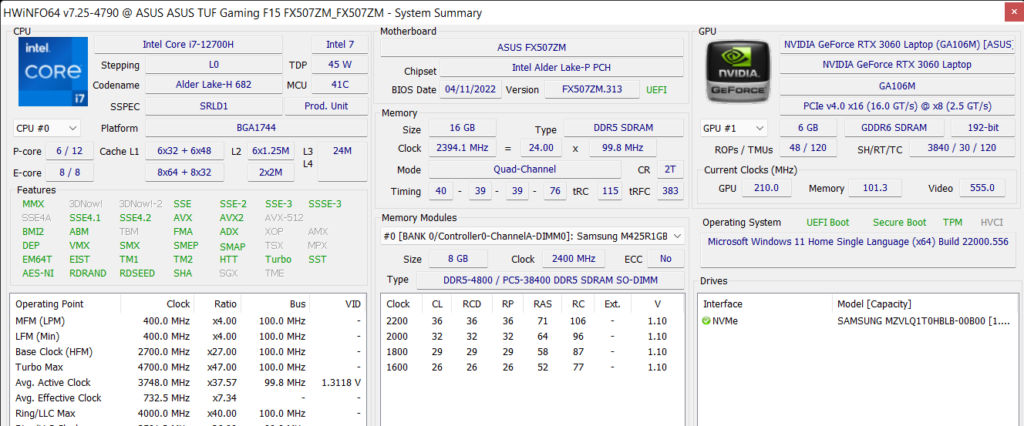
- Processor: 12th Gen Intel® Core™ i7-12700H Processor 2.3 GHz (24M Cache, up to 4.7 GHz, 14 cores: 6 P-cores and 8 E-cores)
- Graphics: NVIDIA® GeForce RTX™ 3060 Laptop GPU, 115W (140W with Dynamic Boost) 6GB GDDR6 RAM
- Memory: 16GB DDR5 RAM, 2400Hz
- Storage : 1TB M.2 NVMe™ PCIe® 4.0 SSD
- Display : 15.6-inch, FHD (1920 x 1080) 16:9, anti-glare display, sRGB:100%, Refresh Rate:300Hz, IPS-level, MUX Switch + Optimus
- Keyboard: Backlit Chiclet Keyboard 1-Zone RGB
- I/O Port: 1x 3.5mm Combo Audio Jack, 1x HDMI 2.0, 2x USB 3.2 Gen 1 Type-A, 1x RJ45 LAN port, 1x USB 3.2 Gen 2 Type-C support DisplayPort™ / G-SYNC, 1x Thunderbolt™ 4 support DisplayPort™
- Speaker: Dual speaker with Dolby Atmos, Hi-res audio certification
- Battery: 90WHrs, 4S1P, 4-cell Li-ion
- Wi-Fi 6(802.11ax) (Dual band) 2*2 + Bluetooth 5.1
- 720p webcam
- Dimensions: 35.4 x 25.1 x 2.24 ~ 2.49 cm
- Weight: 2.2 kg
- Operating System: Windows 11 Home
- Software Included: MS Office 2019
Design and Build Quality of Asus Tuf F15 (2022)
Visually, there is no change to the Asus TUF F15 2022 model over the previous year, it is tad lighter by around 100 gms though and also marginally compact. It screams the same gamer centric design languages. A bit chunky, plenty of vents, gunmetal body complete with fake screws on the lid. I have seen more audacious gaming laptop designs which can have a very split in th middle opinions about it, but I feel this TUF F15 will have more acceptability in terms of design in this segment. Of course, if you are a non-gamer consumer, you might still have some reservations.

It has an angular design. the fake screws adding a dash on interest and TUF series logo embossed in the middle. The lid can be lifted by single finger. Asus claims the build quality meets MIL-STD-810H standards for resistance to shock, vibration, and other environmental extremes. In India it is available in two design variants but both are in grey color.


There is a unique clover-like arrangement of four LED indicators built into the keyboard deck which is also accessible when the lid is closed, these four LEDs give a status glance on key system information.

On the left, there’s the power jack, an RJ45 gigabit Ethernet port, HDMI 2.0, a Thunderbolt 4 port, USB 3.2 Type-C port, USB-A and a 3.5mm headphone jack. Thankfully, the Thunderbolt is labeled to clear confusion with the adjacent identical USB C port.

On the right, you’ve got a Kensington lock and the second USB-A. I think these would sort every needs, well there is no card reader slot if you want to nitpick.

The bottom side has a maze of air vent grilles, speakers and firm footers, that also allow the air to flow underneath.

Keyboard and Touchpad

The deck that houses the keyboard, and trackpad is made of plastic. Having tested their premium ROG and Strix machines, you know some cost-cutting has gone into here. It looks slightly cheaper but in terms of practicality, it serves the job. The keyboard is spread edge to edge, almost the entire width of the deck. It’s backlit, while there is only a single zone but the RGB lighting can be customized via the Armory crate software, you get static, breathing, strobing and colour cycle lighting modes to choose from. There are four dedicated key rows on top – for volume controls and one button to quick launch Asus Armory Crate software. The W A S P keys stand out in white translucent keys.
The keyboard also makes way for the number pad on the left side. With an array of special keys, function keys, and number pads, the keyboard deck does feel a bit cramped. The keys felt good while typing, I did not find it very cramped and hard to type the way it seemed to be. I quite liked the tactile feedback and the key bounce.
The touchpad is large enough measuring 5.7 x 3.1 inches. The touchpad also has the TUF logo at the top right corner. There are no dedicated mouse buttons but the whole area works as a clickpad for your right and left clicks. The gliding is smooth.
Speakers , Webcam and Biometrics
The FX507 has dual speakers with Dolby Atmos and Hi-res audio certification. There are two speakers firing on the bottom and to the sides. It is Ok for daily use.
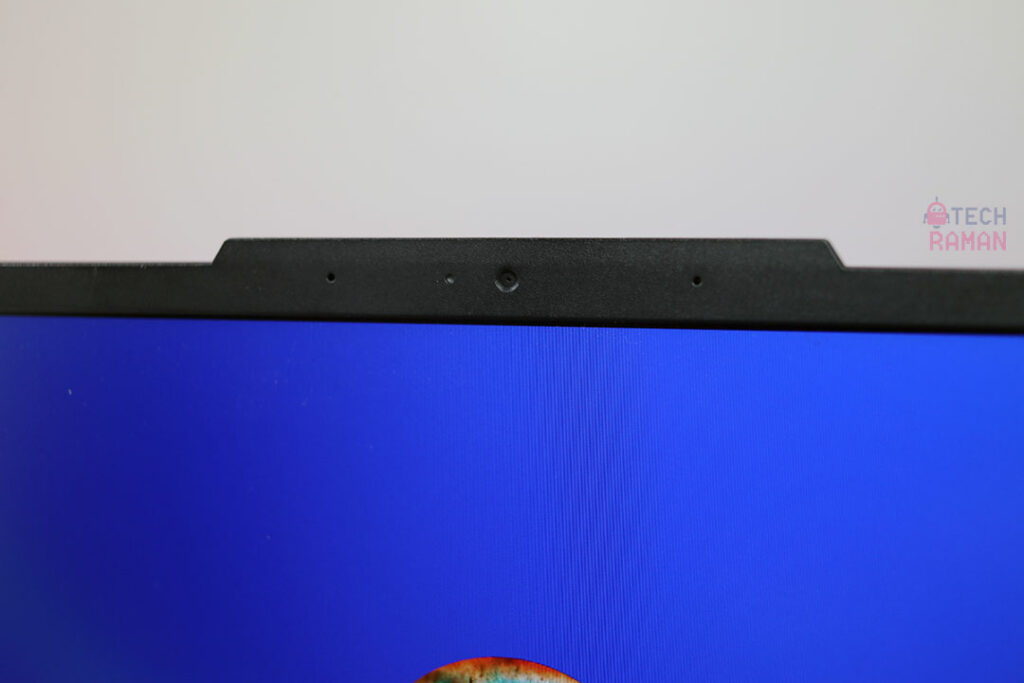
The webcam is housed in an outward protruding cutout. It houses the webcam and microphone. You get a standard 720p webcam, which does a basic job. There is no privacy shutter. The laptop does not support Windows Hello support, fingerprint scanner is also not available.
Display of Asus TUF F15 FX507ZM
The laptop I got here has a 1080p panel with 300Hz refresh rate, but the F15 series also offers other variants that have 1080p panel with 144Hz as well WQHD 2K resolution panel with 165Hz. All variants support MUX Switch + Optimus. .

If you are looking for eSports gaming, you should be going with FHD screen with a very smooth 300Hz refresh rate offering. You get a matte panel with a 16:9 aspect ratio. The 320 nits brightness, just about makes to the agreeable limit. While this is a decent display, if you want top-notch you need to shell out more for the premium series. While binge-watching movies, I was ok with the display but in certain games, you might find the colour contrast bit wanting. Nevertheless, for gaming, the higher refresh rate and MUX Switch + Optimus are a welcome addition.
Performance of TUF Gaming F15 FX507Z
This is where the FX508X sprints a home run. Equipped with Intel Core i7-12700K CPU, 16GB of DDR4 RAM and a 1TB PCIe Gen 4 SSD, it makes mince meat of almost everything you throw at it. Open over two dozen Chrome tabs, 4K video editing, and multi-tasking everything is a breeze.
On the 3D Mark Time Spy test, it got an 8442 score, and PC Mark 10 returned a 7064 score.
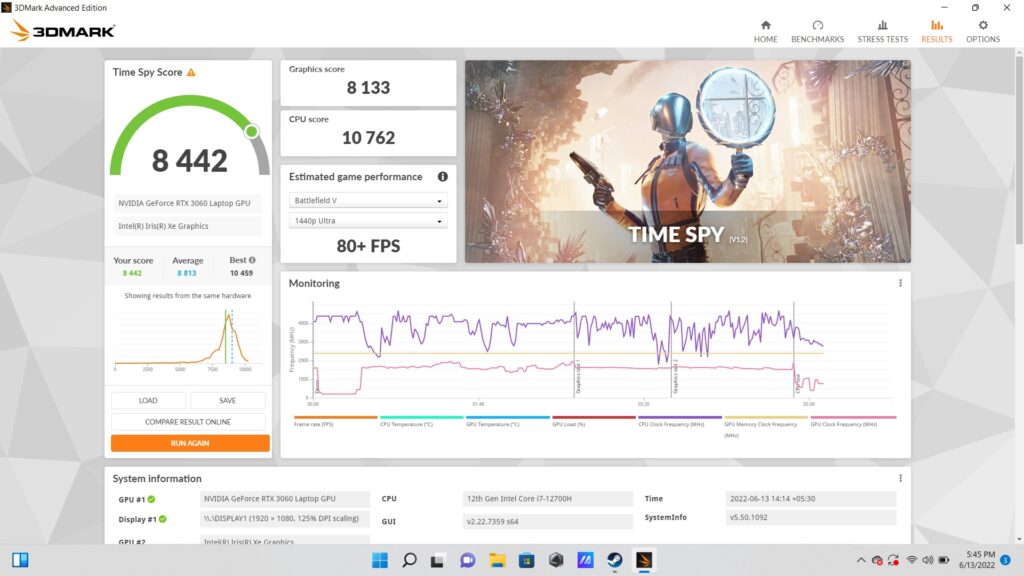
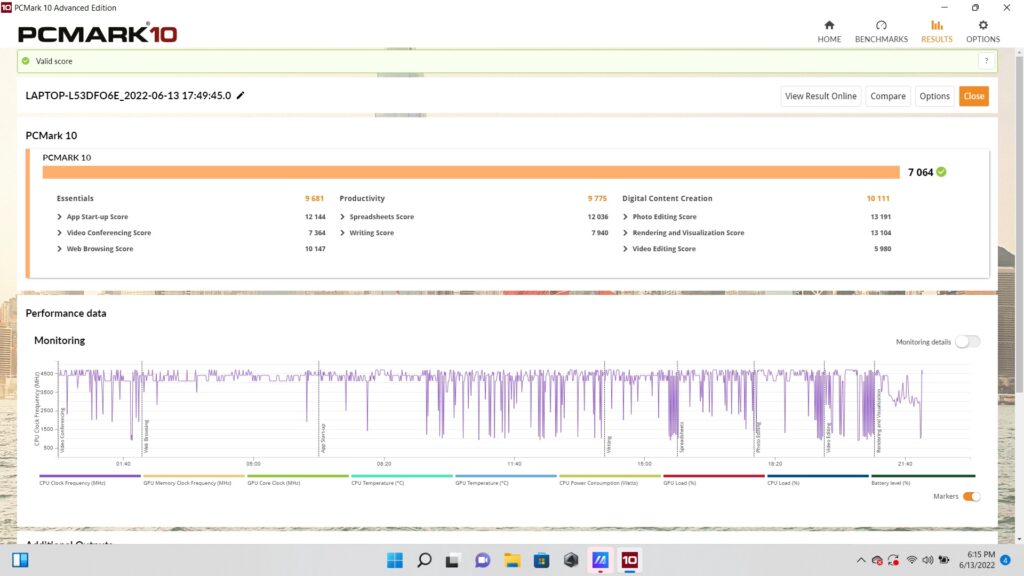
In the Far Cry 5 benchmark score, it threw an impressive 125 avg FPS, making for a good gameplay on high graphics. Even in the Handbrake benchmark, it crushes most other competitors in the segment by transcoding 4K video to 1080p in just four-minute 40 seconds much lesser than the segment average time.
The F15 transcoded a 4K video to 1080p in just four minutes and 49 seconds on our HandBrake benchmark,

So if you are going by performance yardstick, the variant I have is a beast at work. Be it gaming or video editing, it does a brilliant job.
Battery
The TUF 15 2022 comes with a 90Whrs 4-cell battery. The battery life is pretty impressive. For non-gaming usage, I got around 6 hours of battery life which is pretty good for a gaming laptop.
Verdict
The latest refresh to the TUF F15 series makes the series a serious contender in the affordable gaming laptop segment. The TUF F15 FX507ZM I tested, proved to be a very capable machine for gaming as well as video editing and other heavy tasks.
 Pros of Asus TUF F15 FX507ZM
Pros of Asus TUF F15 FX507ZM
- Impressive performance
- Good battery life
- Good array of I/O
- Slightly smaller and lighter than previous gen
- Competitive pricing in this segment
 Cons of Asus TUF F15 FX507ZM
Cons of Asus TUF F15 FX507ZM
- Not exactly a con, but gameresque look and build do not exactly suits everyone

