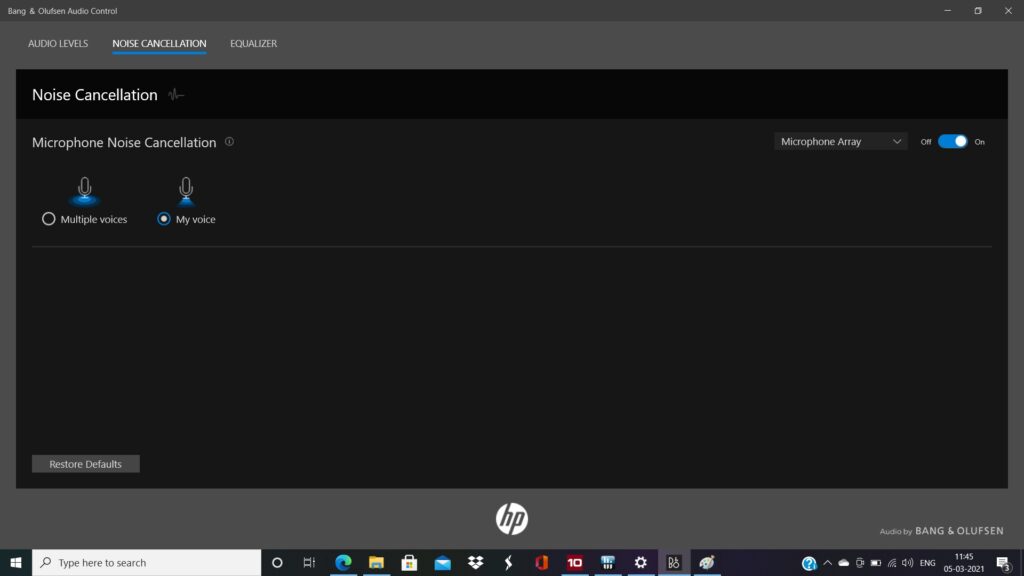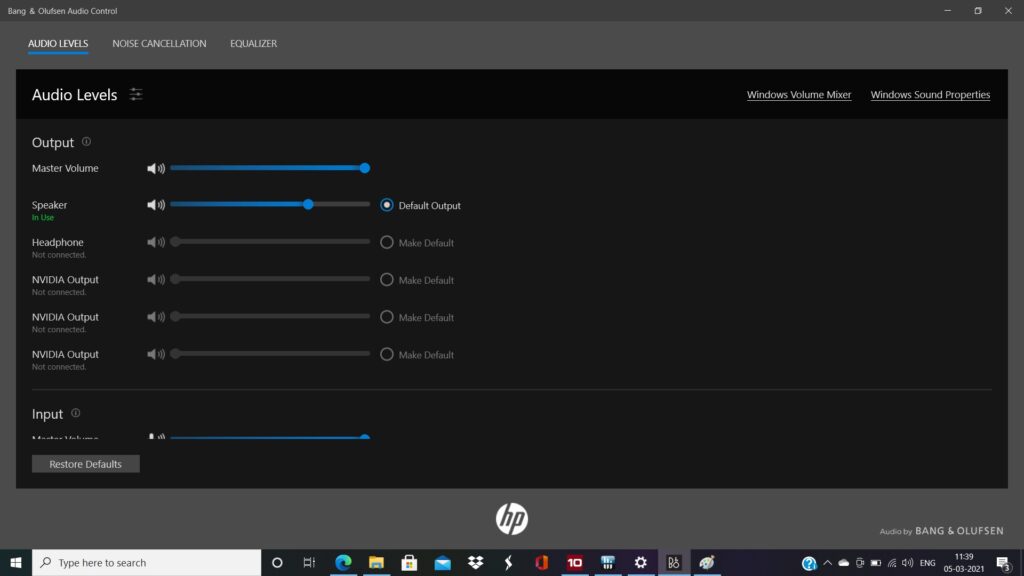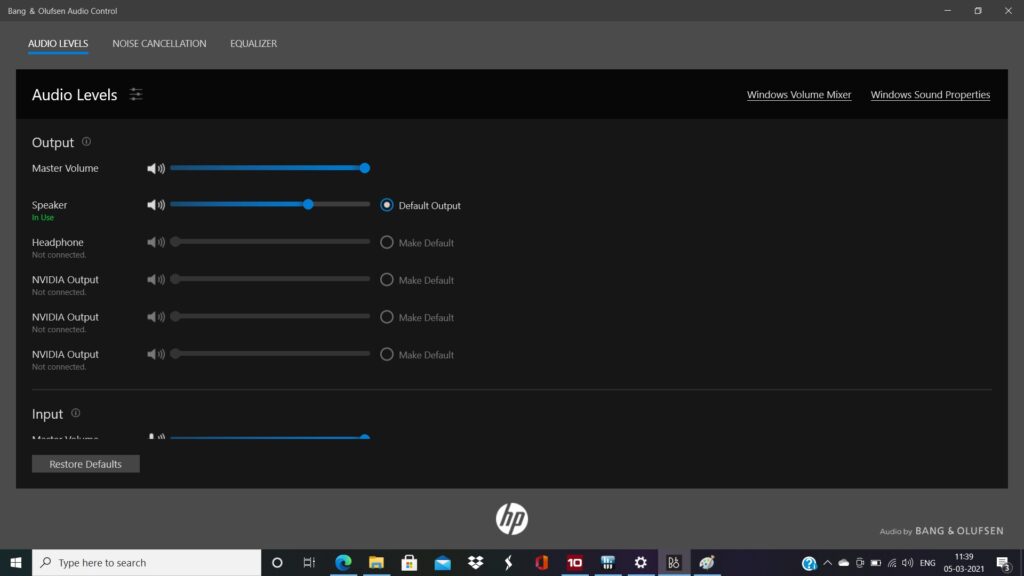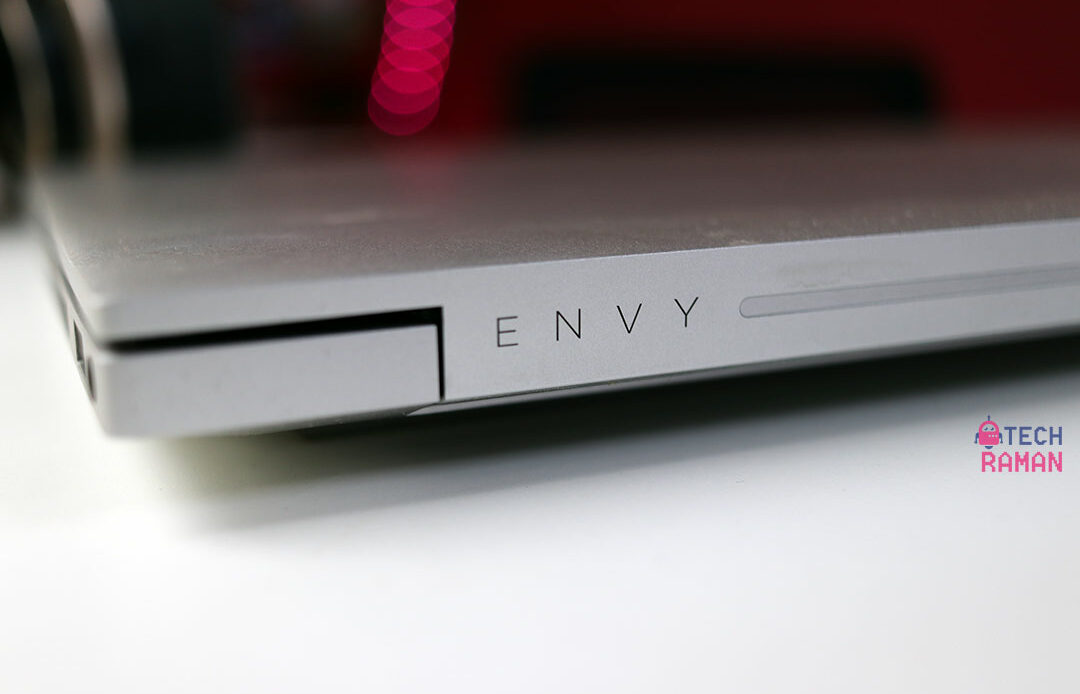
Buying a laptop can be a daunting task. With so many options around, you need to really sit through to make the right buying decision. If you are looking at a big-screen laptop that can perform well without getting into the gaming laptop territory, go ahead read my HP Envy 15 ep0123tx review, the latest refresh from HP in their Envy series that promises a lot. The Envy series comes in a lot of many configurations, while they share a common design and certain elements, the performance might vary depending on the key hardware specifications. The machine I got here is a fairly good powerhouse running on Intel core i7 10th gen, 16GB RAM, 1TB SSD and GTX 1660 Ti GPU.

HP Envy 15 ep0123tx Specifications:
- Processor: Intel® Core™ i7-10750H (2.6 GHz base frequency, up to 5 GHz with Intel® Turbo Boost Technology, 12 MB L3 cache, 6 cores)
- Graphics adapter: NVIDIA® GeForce® GTX 1660 Ti with Max-Q design (6 GB GDDR6 dedicated)
- Memory: 16 GB DDR4-2933 SDRAM (2 x 8 GB)
- Display: 39.6 cm (15.6″) diagonal, FHD (1920 x 1080), IPS, micro-edge, anti-glare, 300 nits, 72% NTSC
- Storage: 1 TB PCIe® NVMe™ M.2 SSD
- Networking: Intel® Wi-Fi 6 AX201 (2×2) and Bluetooth® 5 combo
- Battery: 6-cell, 83 Wh Li-ion polymer cell
- Operating System: Microsoft Windows 10
- Camera: HP Wide Vision HD camera, IR Thermal sensor
- Audio: Audio by Bang & Olufsen; Dual speakers; HP Audio Boost 2.0
- Size: 35.79 x 23.68 x 1.84 cm
- Weight: 2.14 kg
- Ports: 2 x USB 3.1 Gen 2, USB-C (Thunderbolt + DP + Power Delivery), SD card reader, HDMI, Headphone / mic combo
What’s in the box?
The laptop and a 83Wh power adapter and some paper manuals.
Design and Build Quality of HP Envy 15

My very first laptop I owned is an HP, so I been following them for quite a long period. When it comes to design, they are a bit restrained but they mean business. You will not find yourself out of place carrying an HP machine. They can blend well.
The device sports a clean design with aluminium chassis. The silver-grey tone comes out well for a classic look. When I weighed it, the scale tipped at 1.997 kg. It looks well chiselled with aggressive lines and corners. It gives a comforting good build vibe. There is the HP logo on the top lid, the lid itself is easier to lift with a single finger, which I have struggled with on many laptops.

The back hinge has ENVY branding subtly etched with a clean line drawn horizontally for aesthetics.
The backside is angled at three sides at the edges. The speakers are housed at the angled edges on the bottom sides. The dual speakers are tuned by Bang & Olufsen. There is a large vent for the airflow. There are two long rubber footers to enable space beneath for air circulation and also avoid scratches at the bottom.
The bezels are thin and the black colour bezels strike a good contrast with the silver-grey body tone. The top bezels house a webcam, there is no physical shutter in the bezel area but the privacy shutter can be enabled via a dedicated button on the keyboard. Nevertheless, it is a physical shutter and not software that disables the camera, you can actually see a plastic veil that closes the camera when you click the button.
Ports
Talking about the ports, on the left side you got a power jack, USB Type A port, HDMI 2.0a, two USB Type C ports (Thunderbolt 3) and a SD card reader.
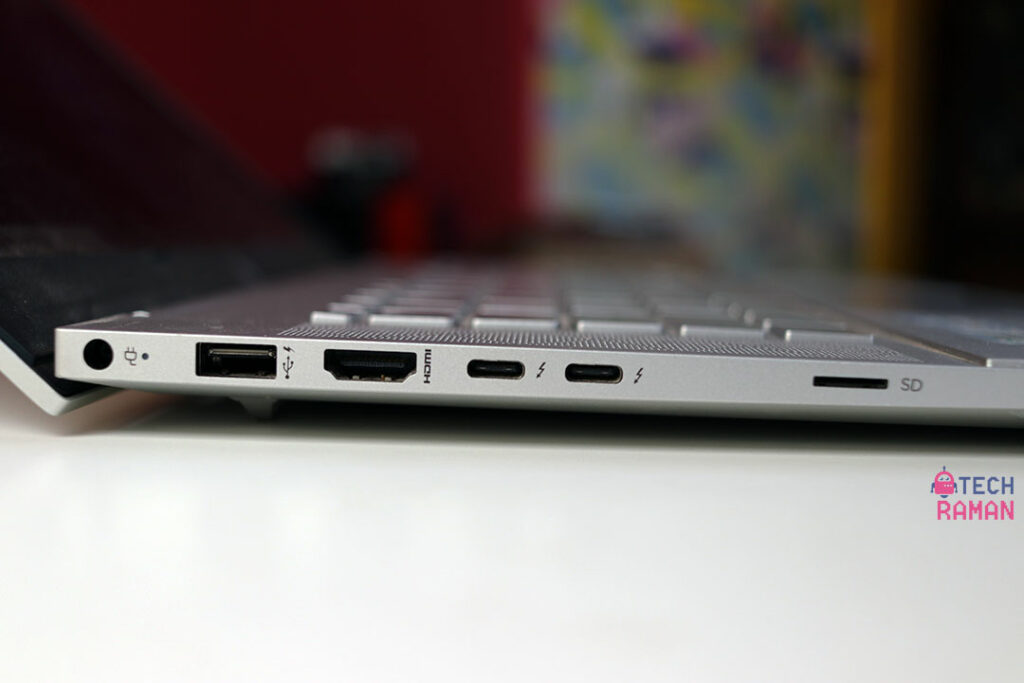
The right side offers a Type A port and an audio and mic combo. There is an air vent too here.

Display of HP Envy 15
- 15.6-inch IPS panel, 300 nits brightness, 72% NTSC
- 1920 x 1080 pixel resolution
- No touchscreen control

The variant I got here has a full-HD IPS panel, though the series also offers a full-blown 4K OLED panel. The display offers an anti-glare coating, which I prefer over reflective panels. You won’t have to worry about any light source behind you to distract your viewing. The 300 nits brightness proved to be sufficient for my daily use. The viewing angles are good, I worked on it for some days writing articles, watching movies and it catered well to my requirements.
Speakers
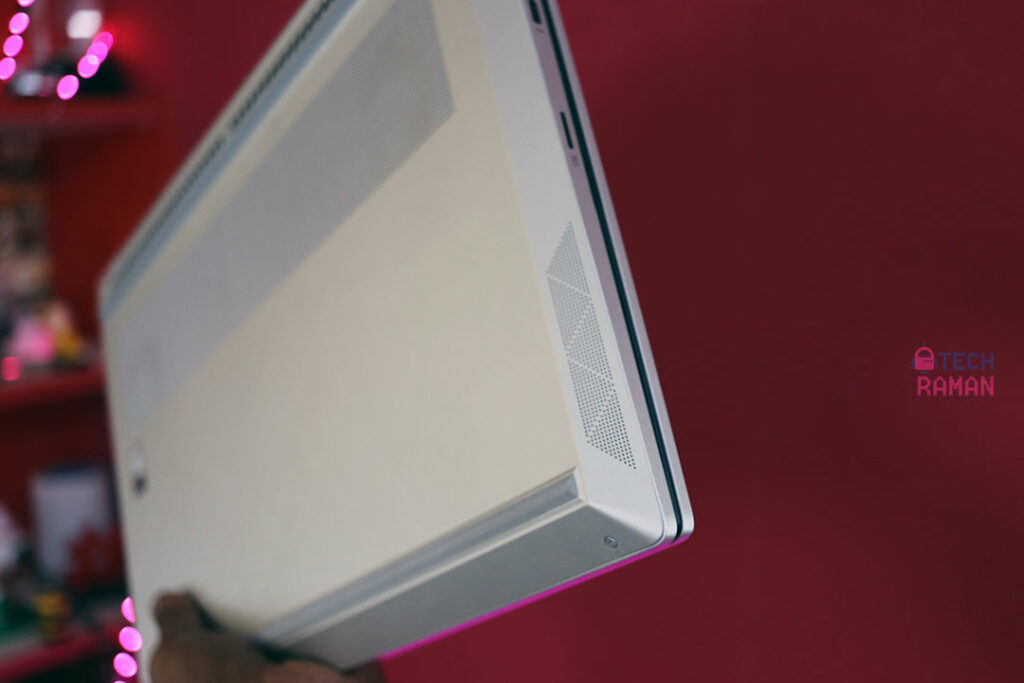
When you open the lid, you see a grille design on either side of the keyboard and most likely you would assume it would be speaker grille. I did but it is not. The actual speakers are at the bottom like I mentioned earlier. This grille design flanking the keyboard gives a false impression. I am not sure what was the purpose for this may be aesthetics but I would have preferred a cleaner look. Coming to the actual speaker, it’s a dual speaker tuned by Bang & Olufsen. There is a Bang & Olufsen audio control that gives you a 10 band equalizer along with many presets, noise cancellation feature and other general controls. The speaker output has a very good clarity and sharpness, though lacks a bit of bass which you can control by dabbling on the equalizer to your liking.
Keyboard and Touchpad
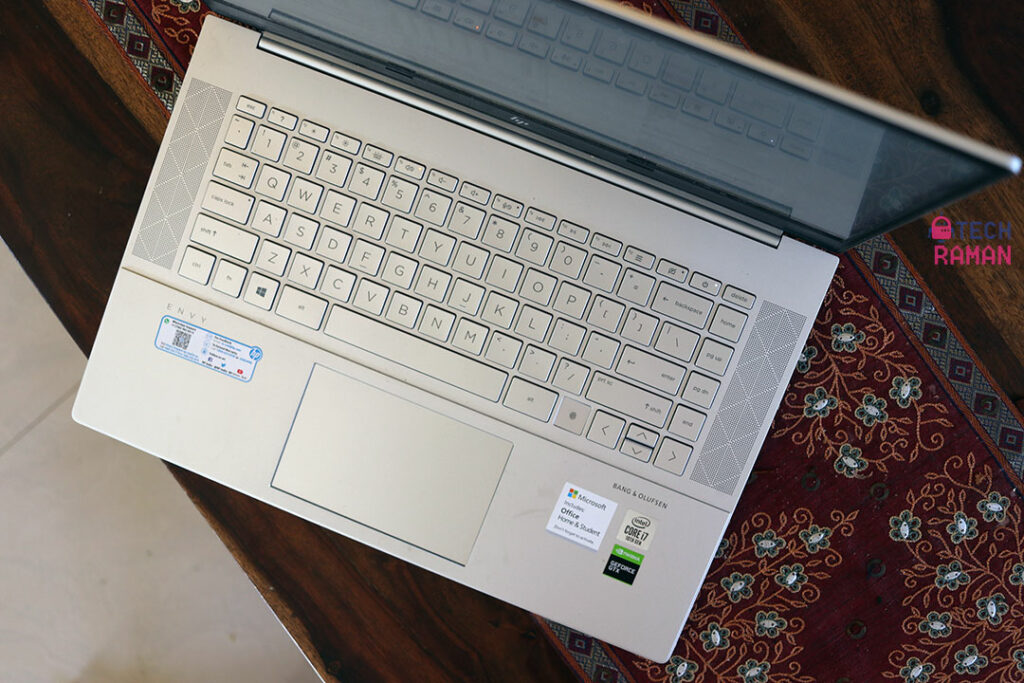
Being a large 15.6 inch display laptop, there is a lot of room for accommodating a good keyboard. HP has done exactly that. Though, I had to get used to many of the special function keys baked into the keyboard right from the camera shutter key to the fingerprint sensor and power button. I like the font HP uses on their keyboard. The keys are well spaced and are comfortable to use without jumping at the wrong key. The travel length is pretty good too. There is a white backlight for the keys which can be activated by the F4 fn key. It also has two levels of brightness.

The touchpad is large enough for use. It supports Windows gestures. I am a mouse guy but you can get away with the touchpad if you are not carrying it or fine with this.
Biometrics
The HP Envy 15 supports Windows Hello Fingerprint login but not Windows Hello face. The fingerprint scanner as I mentioned earlier is tucked in the last row of the keyboard. I personally prefer the scanner in the touchpad but you can get used to this once you start using it daily. The scanner is very accurate and reliable.
Performance of HP Envy 15 ep0123tx
The buck stops at the performance. So let’s find out what HP Envy 15 delivers. Under the hood, the variant I got is powered by an 10th-gen Intel Core i7-10750H CPU clocked at 2.6GHz. This is combined with a 16GB 2933MHz RAM, a 1TB NVMe SSD, and GTX 1660Ti GPU. The 10750H CPU maxes at 2933MHz RAM and that is on cards here. It’s a dual-channel RAM. There is always an option to further boost the RAM, in case you want to.
For most of us, this configuration would be good enough to sail through most use cases. As a content creator, I could even work on some of my premier pro video edits. Though if you are buying it for regular video edits and 4K, I would suggest you upgrade to 32GB RAM, if not for 4K 16GB should be good enough. This should be good at almost everything, unless you are a hardcore gamer, if that is your priority use case, you should really be considering a full-blown gaming laptop. It does not mean this machine cannot handle gaming, it can play comfortably well. I had no issues playing PUBG with graphics set to High. It tend to warm up a bit.
In the synthetic benchmark scores, PC Mark 10 delivered 4793 overall score.
Battery life of HP Envy 15 ep0123tx
The HP Envy 15 boast an 83Wh battery inside. The company claims 16 hours of battery life, which I initially rubbed off as a tall claim. Usually, I find the test results on lab conditions behave differently in real use cases. But I was pleasantly surprised, the laptop did indeed delivery a good battery life if not the 16 hours but it did manage really well. The battery test is a difficult thing to calculate on laptops since each one use case is very different, the way we put the hardware to use. But rest assured, this laptop gives better battery life than most others in its league.
Verdict:
If you want to mix work and play, wear your suit and carry it for work meetings, later loosen the tie and play games on it – this is a great machine for it.
 Pros of HP Envy 15 ep0123tx
Pros of HP Envy 15 ep0123tx
- Neat design
- Great battery life
- Dependable performance
- Good display with anti-glare
- physical shutter for webcam
 Cons of HP Envy 15 ep0123tx
Cons of HP Envy 15 ep0123tx
- No face login