
Epson L4160 and boldly claimed it could very well be the printer you might want for your home needs. Well, Epson sends another printer to me but this one is for a different set of needs. This is not for your home but for small office needs well, not exactly for every small office too. Confused? Go ahead read my Epson EcoTank M1120 review. Article last updated: June 22
What is Epson M1120?
 The M1120 is a straight forward single-minded inkjet printer that does one job – print in mono at low costs. Yes, in the world of all-in-one’s this is a simpleton and Epson targets this more for a small office that would need volumes of text prints.
The M1120 is a straight forward single-minded inkjet printer that does one job – print in mono at low costs. Yes, in the world of all-in-one’s this is a simpleton and Epson targets this more for a small office that would need volumes of text prints.
Epson M1120 Specs
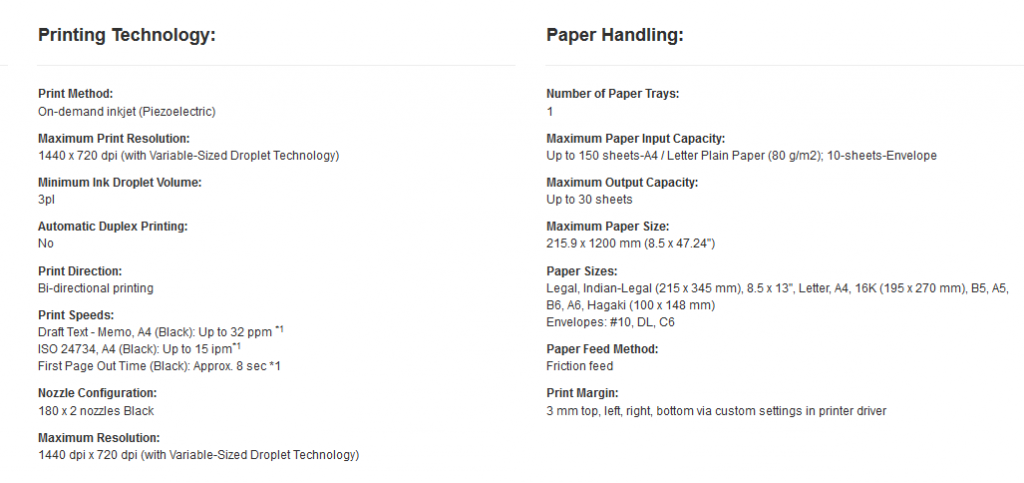
Epson M1120 Design
Space is premium and when it comes to small office its super premium. There is always something vying for that extra space. Keeping that in mind, the M1120 has a compact form that can fit easily in any space of the office. This is why you also have both the feeder tray and the output tray in the front instead of having the output tray at the top. So, the Epson M1120 can squeeze into a cabinet shelve with minimum height. Of course, there is a top lid which opens up to the inside printer belly but you might not have a need to open it unless you have to do a refill which would not be a frequent affair or you got a problem in there. Talking about the refill, its a very easy process – open – fill – shut. Of course, you need to press a button on the top which initiates the am-ready-to-be-fed position. Clear instructions are given on the inside lid which makes it an easy job. Well, I made it sound easier but am sure first time you might struggle a bit since the Epson’s manual is terribly bad at basic instructions.
Of course, there is a top lid which opens up to the inside printer belly but you might not have a need to open it unless you have to do a refill which would not be a frequent affair or you got a problem in there. Talking about the refill, its a very easy process – open – fill – shut. Of course, you need to press a button on the top which initiates the am-ready-to-be-fed position. Clear instructions are given on the inside lid which makes it an easy job. Well, I made it sound easier but am sure first time you might struggle a bit since the Epson’s manual is terribly bad at basic instructions.
 The top has the buttons stacked.
The top has the buttons stacked.
 There are only two ports on the printer. One USB cable that connects to your computer and another power cable.
There are only two ports on the printer. One USB cable that connects to your computer and another power cable.
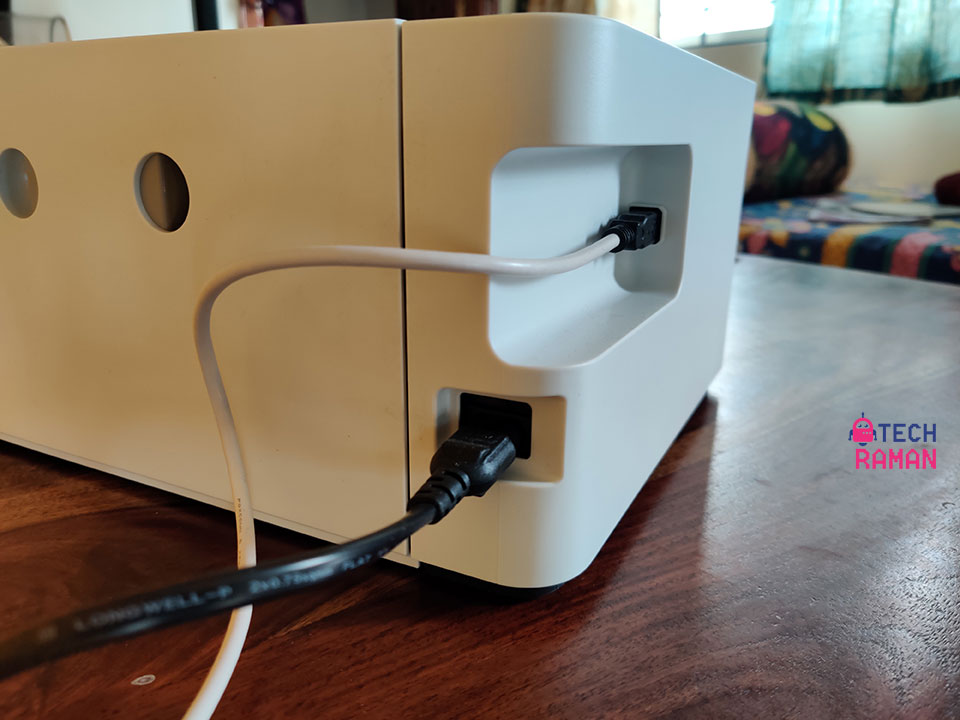
Performance of Epson M1120
 Wifi connectivity was not an issue and you can use the Epson iPrint app for that purpose on Play Store or iOS. I had connected to my PC since all my printing needs are stored there. It also supports Epson email print, Remote Print drive, Google Cloud print etc. Epson talks about a speed of 15 pages per minute for the M1120, and it does live up to that claim. Epson also says the printing ink is water resistant. So you don’t have to worry about water smudges on the printed paper. I liberally made use of volumes of pending printing jobs I had on this and the print was good enough. Test results of the graphs and charts on greyscale printing was adequate too. The main advantage of the printer is the low cost per print – its 12 paise per print which for a small office makes monetary sense. For warranty, Epson offers warranty coverage of up to 3 years or 50,000 prints, whichever comes first. Having said that the printer is not without disadvantages, the main being lack of automatic duplex printing. I was printing a 100-page book and badly missed the feature. Of course, this does not have colour printing capability nor has the extra niceties like scanner and copier.
Wifi connectivity was not an issue and you can use the Epson iPrint app for that purpose on Play Store or iOS. I had connected to my PC since all my printing needs are stored there. It also supports Epson email print, Remote Print drive, Google Cloud print etc. Epson talks about a speed of 15 pages per minute for the M1120, and it does live up to that claim. Epson also says the printing ink is water resistant. So you don’t have to worry about water smudges on the printed paper. I liberally made use of volumes of pending printing jobs I had on this and the print was good enough. Test results of the graphs and charts on greyscale printing was adequate too. The main advantage of the printer is the low cost per print – its 12 paise per print which for a small office makes monetary sense. For warranty, Epson offers warranty coverage of up to 3 years or 50,000 prints, whichever comes first. Having said that the printer is not without disadvantages, the main being lack of automatic duplex printing. I was printing a 100-page book and badly missed the feature. Of course, this does not have colour printing capability nor has the extra niceties like scanner and copier.

