
The world is going wireless and so does the mobile accessories too. The SanDisk Connect Wireless Stick is a USB flash drive with built-in Wi-Fi capability that wirelessly transfer and stream large files to and from your mobile device. The wireless stick is available in many storage capacities – 16/32/64/128 and 200GB. What I got here for review has 32GB storage. The Stick is easy to setup and use and very convenient in taking a backup of your mobile pictures and videos wirelessly. The drive has an easy-to-use mobile app. It can also stream simultaneously to three devices.
Design and Build:
 The Connect Wireless Stick has a black, plastic body and measures 77mm x 19mm x 11mm and weighs around 21 grams. The textured, geometric pattern on the front panel gives it a uber cool look. The back and sides have a matte finish. The right side has a small, slim power button which is easy to access and turn on.
The Connect Wireless Stick has a black, plastic body and measures 77mm x 19mm x 11mm and weighs around 21 grams. The textured, geometric pattern on the front panel gives it a uber cool look. The back and sides have a matte finish. The right side has a small, slim power button which is easy to access and turn on.
 On the front panel near the center there is a single LED that serves as indicator using colors and patterns. There is a clear cap to secure the USB connector. On the bottom side, there is a lanyard eye if you want to connect a loop.
On the front panel near the center there is a single LED that serves as indicator using colors and patterns. There is a clear cap to secure the USB connector. On the bottom side, there is a lanyard eye if you want to connect a loop.

LED Indicator status :

- When the device is on, it blinks in white
- During WiFi data transfer, it blinks rapidly in white
- While it is charging, it turns amber
- When battery is low, it blinks red
- During firmware update, the color alternates
Performance:
Connecting to Mobile devices:
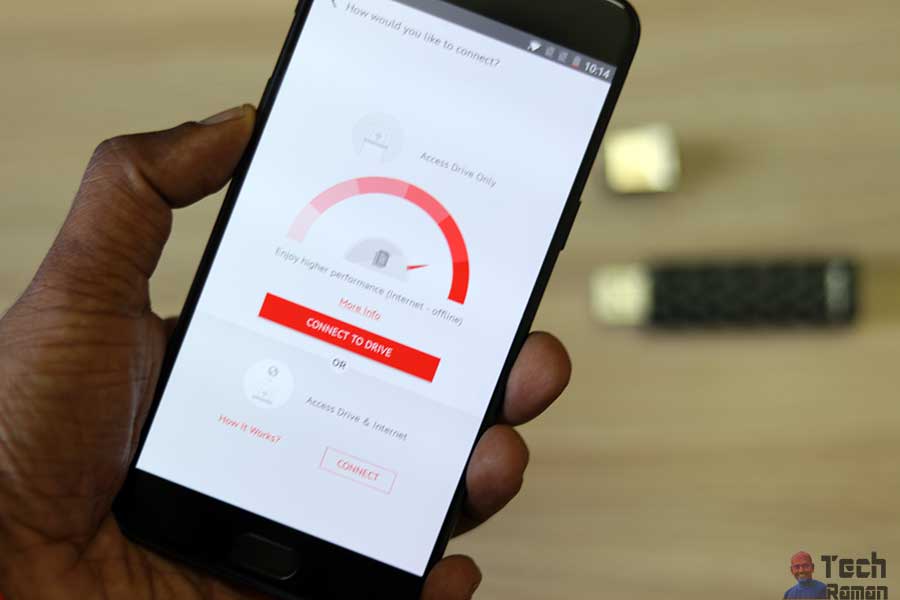 You need to download SanDisk Connect App which is available for both iOS and Android to wirelessly connect the Stick with your mobile devices. Of course, you can also use it as a regular USB drive by connecting with an OTG cable or hooking it up directly to your computer but you don’t buy this for that purpose, I assume.
The app is easy to setup and it hardly takes a minute and the process is very simple. It connects on 802.O11n Wi-Fi and pairs up to three mobile devices at once. If you don’t want to download an app, you can still connect using browser.
Once connected, you can transfer files to and fro the device and stream content from it without any lag. The app also displays how much storage is remaining on the drive, the type of devices connected with a neat interface. The strength of the Connect Wireless Stick is in the app which is simple, well organized and straightforward.
The app setting also allows you to back up your phone’s camera roll, so that it automatically saves new photos every time a device connects. This is pretty cool as I take loads of pictures and it allows me a constant back up on the stick, which I can conveniently sort out later. The wireless connection has a 150 feet range in direct line of sight, but the range as in any wireless network depends on the obstructions like walls in real usage.
You need to download SanDisk Connect App which is available for both iOS and Android to wirelessly connect the Stick with your mobile devices. Of course, you can also use it as a regular USB drive by connecting with an OTG cable or hooking it up directly to your computer but you don’t buy this for that purpose, I assume.
The app is easy to setup and it hardly takes a minute and the process is very simple. It connects on 802.O11n Wi-Fi and pairs up to three mobile devices at once. If you don’t want to download an app, you can still connect using browser.
Once connected, you can transfer files to and fro the device and stream content from it without any lag. The app also displays how much storage is remaining on the drive, the type of devices connected with a neat interface. The strength of the Connect Wireless Stick is in the app which is simple, well organized and straightforward.
The app setting also allows you to back up your phone’s camera roll, so that it automatically saves new photos every time a device connects. This is pretty cool as I take loads of pictures and it allows me a constant back up on the stick, which I can conveniently sort out later. The wireless connection has a 150 feet range in direct line of sight, but the range as in any wireless network depends on the obstructions like walls in real usage.

