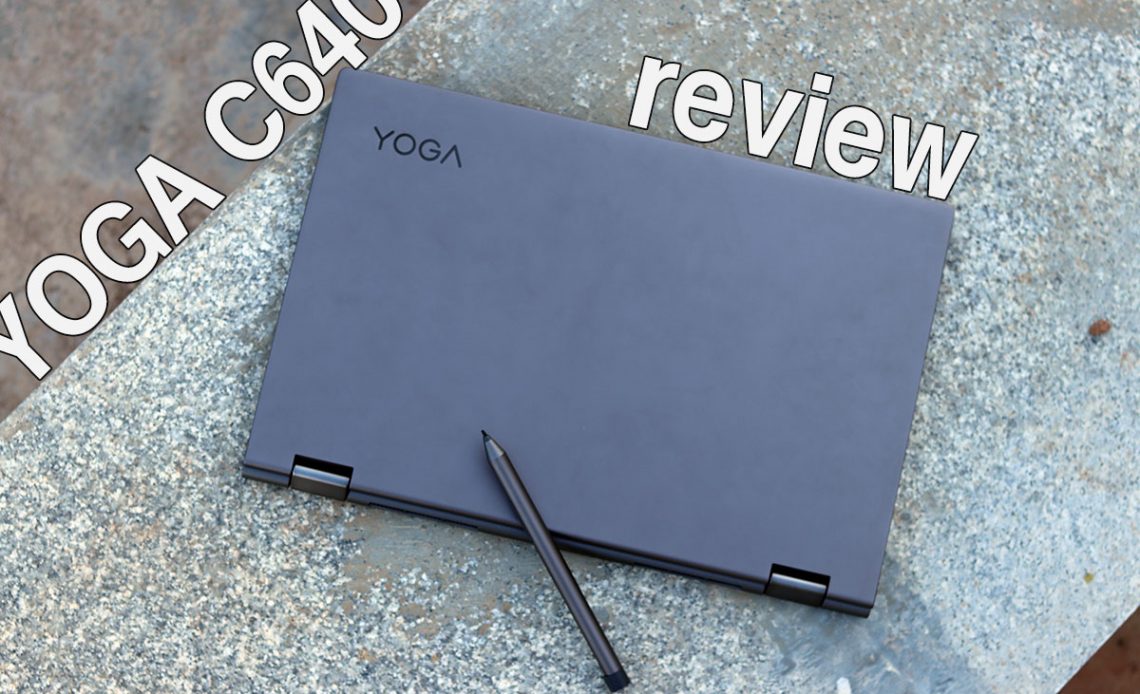
Every machine has its purpose, so does every laptops. There are so many models and variants out there, you need to pick one that suits your intended use, like most things in life there is no one size fits all. If you are like me, who would prefer an ultra compact laptop on the go, for light work meetings where you can walk in style and in-flight use without having to pull out a big gun and a laptop that works well for media consumption, the Yoga could be something you could look at. So go ahead, read my complete Lenovo Yoga review to see if this suits your lifestyle.

Yoga C640 Specifications
While there are many configurations, the Yoga I have, packs the following specs.
- 13.3-inch FHD (1920×1080) IPS display
- 300nits Anti-glare screen
- Intel Core i5-10210U
- Integrated Intel UHD Graphics
- 8GB DDR4-2400 RAM
- 512GB SSD
- 720p camera
- fingerprint reader
- Ports: One USB 3.1 Type-C x 1 + USB 3.1 Type-A x 2
- 802.11ac, 2×2, Wi-Fi
- Bluetooth 5.0, M.2 Card
- 1.35 kg
Design of Yoga C640
Lenovo Yoga C640 is a convertible. It is a highly flexible machine. It is sleek and flaunts a modern design with a solid build made of aluminum and weighing 1.3 kilograms and measures 0.67 inches in thickness. It is sturdy and brings confidence when you hold it. Typical of Yoga series, it has a 360-degree convertible hinge which enables it to be used from clamshell to tent, media, and tablet modes. But it is not a 2-in-1 detachable, if that is what you are looking at. The tight hinge is very assuring when used in various modes.

The look is conservative. It doesn’t scream its presence with anything outlandish. The gunmetal grey color is subtle and sober. There is no chrome trimmings to highlight and accentuate design language. Even the Yoga branding on the lid is very subtle.
For those paranoid about webcam on the laptops, there is a privacy shutter similar to what was seen in ThinkPad lineup. Lenovo calls it TrueBlock Privacy Shutter and you just need to slide a shutter to keep the camera eye shut. And it houses a 720p webcam.

Lenovo C640 TrueBlock Privacy Shutter
Connectivity wise the options are bit limited one USB 3.1 Type-C port and two USB 3.1 Type A ports and one 3.5mm audio jack. There is no card reader and Thunderbolt 3 port. Wireless connectivity is handled by Wi-Fi 5 and Bluetooth 5.0. While it lacks an HDMI port, the USB-C port can connect to an external monitor with the help of an HDMI or DisplayPort adapter or dongle.
The right side has one USB 3.1 Type-C port and one Type A USB port along with the power button.

The left side has power port, one type A USB port and the audio jack.
The Yoga C640’s offers 2W Dolby Atmos speakers stereo speakers via a two rectangular grilles on either side of the keyboard. The sound is decent enough for regular use with good clarity and volume. The only bummer, when using on tablet mode, the speakers will be firing at the opposite rear side.
Hello Windows
There is no Windows hello face and the camera lacks IR sensors for face recognition, but you get Windows Hello fingerprint. The fingerprint reader is mounted on the keyboard deck on the right side. It’s very accurate and quite fast
Keyboard and touchpad
I was extremely comfortable with the Yoga keyboard. The spacing is right and the mechanism feels great too. There is a subtle flex at the bottom but that should not cause any worry and is fine. The touch pad works well too. Being a ultra compact laptop, the touch pad is not very large but still commendable proportionate size for efficient use.

Yoga C640 Display
The Yoga C630 includes a 13.3-inch FHD touchscreen thus packing big enough pixel density. The color levels were overall satisfactory and the contrast ratio is good too. The maximum 300 nits brightness means slight issue under direct sunlight but hey like me most of you might not be using it under sunlight at least not in Indian weather conditions. So under roof, I didn’t had any issue with the display. The screen is glossy though Lenovo boasts of an anti-glare treatment.
The display is touch type and supports pen input. In some markets you get the Lenovo Digital Pen out of the box. It is included in India.

Lenovo C640 digital pen
Performance of Yoga C640
The Yoga C640 is powered by an Intel Core i5-10210U, though there are other configurations like i3 in certain markets. My typical work day includes lots of video editing which is not the intended use case for this machine. But I enjoyed it for my other work tasks like working on office suite on word and excel sheets, writing stories on my wordpress dashboard (the story you are reading is infact done on Yoga), browsing etc. It also comes very handy working on virtual meetups which we do more these days. Being convertible and ultra compact, it is very comfortable for google meets or teams meetings. I also binged heavily on Netflix on tablet mode and wireless headphone. It works well for all this use cases. Unless you are trying to do gaming which is not ideal for this machine, you will find the Yoga staying relatively cool and composed like a Yogi!
Battery life of Yoga C640
I am very particular about the battery life of a laptop, a concern shared my many users since laptop is primarily a device on the go. The Yoga C640 beats my expectation with its great battery life. It can give about 12-13 hours of battery life on a full charge plus there is a battery saver mode too.
Lenovo Yoga C640 Review Verdict
Lenovo Yoga C640 is a machine to go for if you like a compact machine for basic productivity use and offering multi “yogic” postures like tent, media, and tablet modes. Being a small machine, this is not a desktop replacement nor is it intended at gaming or video editing purposes. It is targeted at management guys who are on the move, great for virtual calls and good for binging on movies. A solid machine with versatile form factor and subtle characteristics.




