
Lenovo got into smartphone business just two years back but the company has made huge strides in this short duration. They boast huge numbers, infact they went from 0.1 percent market share to 13.1 percent in 24 months in China. With Motorola now in their kitty, Lenovo is on a roll. More than the numbers what is remarkable about the company is how they learn, unlearn and learn and come up with a product that keeps bettering. From the design to UI, Lenovo is experimenting and is very clear they have their ears on the consumers. Recently they launched Vibe series of Smartphones, a sub-brand that would compete with the Galaxies and Xperias of the world. Vibe X was the first device from the Vibe series and now they have added to the fold Lenovo Vibe Z (K910), their latest flagship device that boasts of great specs and features. For more read ahead our review below. The Vibe Z would hit the Indian shelves on March 1. We dabbled with the newly launched device and here is our Lenovo Vibe Z review.
Vibe Z Design and Hardware Specs
The blackbox really caught my attention. Open the outer box which has a red coating inside and when the inside box is removed it gives a cool visual impact due to the cleverly cut-out Vibe in the box cover. The box contents are neatly placed inside in different folders. You find the manual along with the Pin to open the SIM-slot, USB charger and cable and the earphones with earplugs.
 Let’s dealt with the key point first. How does the Lenovo looks and feel.
Going with the super sized device trends, Vibe Z features a 5.5-inch IPS LCD display with a full HD resolution (1080 x 1920 pixels) spreaded out to a 401 ppi density. The display is vivid with vibrant color reproduction. The display is strengthened by a has Corning Gorilla Glass 3 protection.
While the previous flagship device Lenovo K900 featured a industrial design, this Lenovo Vibe Z K910 goes for a pleasing design and has a well balanced presence while holding the device inspite of the big size largely due to its light and slim profile. Weighing 147 grams and measuring 7.9 mm in thickness the device has an overall ergonomic design, an area Lenovo has been constantly improving with every product update.
The casing is plastic but it does not looks cheap and it has chrome garnishing thrown in. The corners are slightly curved and the rear hugs the front with curvy smoothness on the sides of the side panel. There is a slight ergonomic flow on the bottom of the front making sure there are no sharp edges to discomfort the palm when handling the device. An eye for such minor detailing marks a vast improvement from the previous flagship device, Lenovo K900 and also gives an all-pleasing design and appeal and is lot, lot nicer in the hand.
Let’s dealt with the key point first. How does the Lenovo looks and feel.
Going with the super sized device trends, Vibe Z features a 5.5-inch IPS LCD display with a full HD resolution (1080 x 1920 pixels) spreaded out to a 401 ppi density. The display is vivid with vibrant color reproduction. The display is strengthened by a has Corning Gorilla Glass 3 protection.
While the previous flagship device Lenovo K900 featured a industrial design, this Lenovo Vibe Z K910 goes for a pleasing design and has a well balanced presence while holding the device inspite of the big size largely due to its light and slim profile. Weighing 147 grams and measuring 7.9 mm in thickness the device has an overall ergonomic design, an area Lenovo has been constantly improving with every product update.
The casing is plastic but it does not looks cheap and it has chrome garnishing thrown in. The corners are slightly curved and the rear hugs the front with curvy smoothness on the sides of the side panel. There is a slight ergonomic flow on the bottom of the front making sure there are no sharp edges to discomfort the palm when handling the device. An eye for such minor detailing marks a vast improvement from the previous flagship device, Lenovo K900 and also gives an all-pleasing design and appeal and is lot, lot nicer in the hand.
 There is a gleam of chrome on the top bottom edge and the gleam is also carried to the rear side on the bottom. It cuts the monotonous grey rear backing for a visual appeal. Talking about the rear, it is non-removable and comes with a laser-etched back panel that is not slippery and gives a better feel on hand. A speaker grille is placed on the bottom back on the chrome plate. While a 13-megapixel rear camera flanked by a dual-LED flash occupies the top left side, with the Lenovo badging centered beneath it.
The volume rocker finds its place on the right of the device with the USB port on the base. The audio jack and the power/lock key can be found on the top. For some reasons, Lenovo feels the power button is well placed on the top but on a big device like Vibe Z, the placement is annoying while switching on/off the device. Fortunately, Lenovo has given an option to bring the phone to life by pressing the volume rocker. A 3000 mAh Li-Polymer is concealed behind the non-removable battery.
[gallery link="file" columns="4" ids="6598,6599,6600,6601,6602,6603,6604,6605"]
On the right side we have the SIM-slot which can be opened up by a pin supplied with. There is no microSD slot. That means if you want to expand the onboard storage you’ll have to take to the cloud.
There is a gleam of chrome on the top bottom edge and the gleam is also carried to the rear side on the bottom. It cuts the monotonous grey rear backing for a visual appeal. Talking about the rear, it is non-removable and comes with a laser-etched back panel that is not slippery and gives a better feel on hand. A speaker grille is placed on the bottom back on the chrome plate. While a 13-megapixel rear camera flanked by a dual-LED flash occupies the top left side, with the Lenovo badging centered beneath it.
The volume rocker finds its place on the right of the device with the USB port on the base. The audio jack and the power/lock key can be found on the top. For some reasons, Lenovo feels the power button is well placed on the top but on a big device like Vibe Z, the placement is annoying while switching on/off the device. Fortunately, Lenovo has given an option to bring the phone to life by pressing the volume rocker. A 3000 mAh Li-Polymer is concealed behind the non-removable battery.
[gallery link="file" columns="4" ids="6598,6599,6600,6601,6602,6603,6604,6605"]
On the right side we have the SIM-slot which can be opened up by a pin supplied with. There is no microSD slot. That means if you want to expand the onboard storage you’ll have to take to the cloud.
 Now let’s talk the firepower. With a Qualcomm Snapdragon 800 quad-core processor clocked at 2.2 GHz, 2GB of RAM and Adreno 330 GPU at its heart, Vibe Z is on par with the cream of rival offerings.
Now let’s talk the firepower. With a Qualcomm Snapdragon 800 quad-core processor clocked at 2.2 GHz, 2GB of RAM and Adreno 330 GPU at its heart, Vibe Z is on par with the cream of rival offerings.
Vibe Z UI and Software features
Vibe Z runs on Android 4.3 Jelly Bean OS but we are not talking about the stock Android here. Lenovo has added a good measure of its hand on the UI to give it a distinct look with loads of customization options.Update: Vibe Z gets Android KitKat
You are greeted by a three running dots at the bottom of the lock screen indicating the direction of swipe to unlock it. Don’t like the lock screen? Lenovo has thrown in an entire theme suite to personalize it and we will talk about that in a while. There are four homescreens and more can be added to it. Notable absence is lack of app drawer. Lenovo officials mentioned us in an interaction their market study indicated that many new Android users get confused by the app drawers, so they decided to do away with it. Rather, the apps gets populated in the homescreens. If you run out of home screens you just keep adding it. By default, the Google apps including Play store was grouped together in a folder on the main home screen. I didn’t miss the app drawer, in any case during my use. Arranging the apps on various screen is a breeze by pressing the icon and moving around, to make it easy while moving it even shows the home screen number for reference. To access the widgets section we have to pinch the home screen where it lists all the home screens and option to add more, on the bottom there is a an icon which when tapped lists widgets in multiple tabs. [gallery link="file" columns="4" ids="6634,6635,6636,6633"] Notification panel is neat listing out 10 shortcuts that can be scrolled horizontally. Click the farthest right icon on the notification panel, opens the complete lists of shortcuts and you can choose the ones to be listed on the panel. The settings section again is exhaustive and gives a vast gamut of options to choose to make the device smart as well as customize it to your preference. The settings page is separated by three tabs – common, feature and system. The common tab deals with the connectivity options and brightness, themes, volume etc. Features tab has a very exhaustive list of smart features like Smart answer, Smart call, Smart dialer and shake to lock, smart sleep etc. Many of the smart features (and gimmicks) prevalent in the mobile scenes these days are listed here. System tab lists various settings and pretty exhaustive too. You can refer the screenshots below which are self-explanatory in itself if you are interested in fine details. [gallery columns="4" link="file" ids="6641,6642,6643,6644,6645,6646,6647,6648"] Lenovo has puts tons of options and features into the phone that can make you finger-happy fiddling around and exploring them all. The good news: you have it all almost all the fancy features and gimmicks (barring of course the finer sensor or heart rate monitor)Lenovo Theme suite
I mentioned about the theme suite earlier and here is how it works. Lenovo doesn’t want you to get tired of the same theme coming factory dressed for your UI. So it has packed a theme suite that allows you to fiddle the phone and indulge in a bit of customization right from the boot animation to dressing up individually the options like System UI, notifications UI and even dialer and contacts screen. It’s fun for a while to play with it.DOit Series Apps
Vibe Z also comes pre-installed with Lenovo’s DOit series apps. While SNAPit and SEEit apps are currently exclusively on selected Lenovo smartphones and tablets, SYNCit, SHAREit and SECUREit apps are available on Play store and can be downloaded. SNAPit is a camera app that provides various camera modes, filters and effects. It also gives a powerful edit tools with a bouquet of options. SEEit app is a gallery interface to sort and categorize photos. It also has edit tools with various filters and effects. SYNCit takes an instant backup of contacts, SMS message and call logs in the cloud and when you switch devices you can restore them all to the new device. SHAREit is the pick of the three apps that is available for all android users to be downloaded via Play store. It makes the sharing of media files and even apps easier between a group of devices easier and faster without the need for Bluetooth, phone network or active WiFi network. It transfers the files via device’s WiFi radio. SECUREit is Lenovo’s antivirus solution. It comes with the standard anti-virus and anti-theft suite and also has parental controls to restrict apps.Vibe Z – extras galore
Not content with all these? Vibe Z has more tricks up its sleeves. Multi windows: Handling more than one app has become almost a standard in many of the mid and top tier devices and Vibe Z also handles multiple windows. Smart features: Some may call it pure gimmicks or most prefer to ignore some of these features because many of them drains the battery. Still, every manufacturers like to add a dash of extra smartness to their phone that works on gestures and motion controls. Lenovo also has accommodated many of these features, not to bereft you. So we have smart features like Smart Answer which automatically answers incoming call when the device is raised near to ears or turn on the Smart Dialer feature to directly make calls without having to hit the call button from the contacts or messages. You can also Shake to lock or put the phone to sleep by placing it flat down (Smart Sleep). There is also the Smart Standby that keeps the screen awake if it detects your eyes on the screen. What happens when you keep your phone on your pocket and worried you may not hear the ring volume? Lenovo has added a Pocket Mode that increases the ring tone when the phone sits inside the pocket. Amongst few other tricks, you can also Schedule Power On & Off if you want to conserve the battery. Power manager app: Lenovo has a comprehensive power manager app that details how your phone battery gets distributed amidsts various hardware and software settings including apps. It also offers various modes to conserve your battery for optimum usage based on your needs and also gives various other insights. There are also few other apps pre-installed like Cleanup app (to clean the running apps in one press), driving app (for hands-free controls for navigation, making calls, music controls etc while driving ) Wireless display that connects the device via AllShare Cast dongle for screen mirroring with your TV or PC.Vibe Z Camera
Now we come to the most-used (of course after talking and messaging) feature of a mobile phone – the imaging capabilities. Lenovo features a 13-megapixel rear camera with a dual-LED flash with an aperture of 1.8 which theoretically should give a better low-light photography and better picture details in general. In the front, there is a 5-megapixel camera with a 84-degree wide angle that should keep the selfies trigger-happy. The camera hardware is complimented with extensive software features, camera modes, filters and effects. For sure, the Vibe Z camera has an eye for detailing especially in macro shots and in good daylight conditions. The low light are supposed to be awesome but it is just tad better than few of the competitors. Let’s face the fact. Smartphones are not meant for low-light photography not as yet. The camera though ofsets all the low-light concerns on most other fronts. The macro shots are delight [caption id="attachment_6676" align="aligncenter" width="1200"] Macro shots on Vibe Z comes beautifully with good detailing[/caption]
On the camera modes, Lenovo likes to call it as extensions there is a long list from panorama to HDR, to Picture in Picture (PIP) to Sound shots and much more. With a 5-megapixel front camera, PIP which combines both the front and rear camera into one picture is my pick of the modes. Though Lenovo could add some more features into it like adjusting the size of the front camera frame within the frame. In true Android-blooded camera0-wise, Vibe Z offers tons of advance settings right from setting metering modes and whatnot to oodles of creative filters and effects to fiddle with.
[gallery link="file" columns="4" ids="6657,6658,6659,6660"]
Macro shots on Vibe Z comes beautifully with good detailing[/caption]
On the camera modes, Lenovo likes to call it as extensions there is a long list from panorama to HDR, to Picture in Picture (PIP) to Sound shots and much more. With a 5-megapixel front camera, PIP which combines both the front and rear camera into one picture is my pick of the modes. Though Lenovo could add some more features into it like adjusting the size of the front camera frame within the frame. In true Android-blooded camera0-wise, Vibe Z offers tons of advance settings right from setting metering modes and whatnot to oodles of creative filters and effects to fiddle with.
[gallery link="file" columns="4" ids="6657,6658,6659,6660"]
Vibe Z Performance
A LTE device with a 2.2 GHz quad-core Qualcomm Snapdragon 800 processor , the Vibe Z is one of the fastest handheld machines to get your hands on. Data transfer speeds will, of course, depend on the network’s strength at any given moment but Vibe Z extracts the best of the networks strength and the result is faster browsing and data access. In real tests websites including TechRaman and other heavy websites like Reuters and BBC opened pretty quickly. Apps downloaded easily as well. The benchmark results placed the Vibe Z on the top of the list just below the Galaxy Note 3. That speaks volumes on the prowess of the device.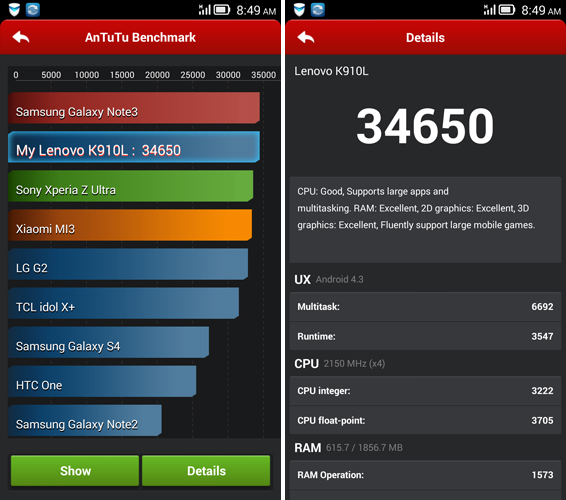 I immersed myself playing long hours of games and the gameplay was swift and responsive without any trace of lag. Vibe Z is a phone on fire, handling intensive graphics and with speed.
A 3,000mAh is a well deserving pack for a phone of this size. In real life scenario, the battery was chugging along for a longer period to accommodate the big screen and bevy of features. For a normal to slightly intensive usage, the battery should be good enough for a complete day’s usage neatly. As a rule of thumb, you should expect to charge any smartphone at least once a day but Vibe Z gives a longer run compared to any of the rivals in the arena.
I immersed myself playing long hours of games and the gameplay was swift and responsive without any trace of lag. Vibe Z is a phone on fire, handling intensive graphics and with speed.
A 3,000mAh is a well deserving pack for a phone of this size. In real life scenario, the battery was chugging along for a longer period to accommodate the big screen and bevy of features. For a normal to slightly intensive usage, the battery should be good enough for a complete day’s usage neatly. As a rule of thumb, you should expect to charge any smartphone at least once a day but Vibe Z gives a longer run compared to any of the rivals in the arena.


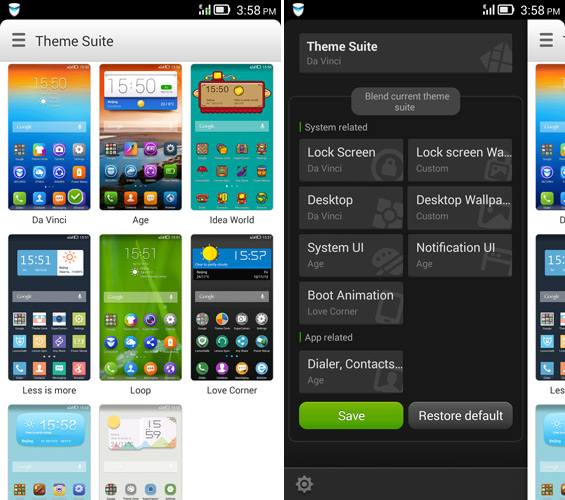
0 Comments