
Here is the refresh to the Lenovo Legion 5 series. The 2022 model like their previous generation is a mid-tier gaming segment laptop. The latest iteration comes with 12th gen Intel chipset coupled with Nvidia RTX 3060 graphics, DDR5 memory and faster storage and connectivity. In this Lenovo Legion 5i (2022 ) Review let’s see what is new in the upgrade as well if this makes for a good gaming laptop.
Specification of Lenovo Legion 5 2022 15IAH7H
| PERFORMANCE | |
| Intel Core i7-12700H, 14C (6P + 8E) / 20T, P-core 2.3 / 4.7GHz, E-core 1.7 / 3.5GHz, 24MB | |
| Graphics | NVIDIA GeForce RTX 3060 6GB GDDR6, Boost Clock 1702MHz, TGP 140W |
| Chipset | Intel SoC Platform |
| Memory | 2x 8GB SO-DIMM DDR5-4800 |
| Memory Slots | Two DDR5 SO-DIMM slots, dual-channel capable |
| Max Memory | Up to 32GB DDR5-4800 offering |
| Storage | 512GB SSD M.2 2280 PCIe 4.0×4 NVMe |
| Storage Support | Up to two drives, 2x M.2 SSD • M.2 2242 SSD up to 512GB • M.2 2280 SSD up to 1TB |
| Storage Slot | Two M.2 2280 PCIe 4.0 x4 slots |
| RAID Preset | None |
| Card Reader | No Card Reader |
| Optical | None |
| Audio Chip | High Definition (HD) Audio, Realtek ALC3287 codec |
| Speakers | Stereo speakers, 2W x2, Nahimic Audio |
| Camera | FHD 1080p with E-shutter |
| Microphone | 2x, Array |
| Battery | Integrated 80Wh |
| Max Battery Life | Models with 80Wh battery: MobileMark 2018: 4.05 hr (discrete mode) or 6.68 hr (hybrid mode) |
| Power Adapter | 230W Slim Tip (3-pin) |
| DESIGN | |
| Display | 15.6″ WQHD (2560×1440) IPS 300nits Anti-glare, 165Hz, 100% sRGB, Dolby Vision, G-SYNC, DC dimmer |
| Touchscreen | None |
| Keyboard | White Backlit, English |
| Case Color | Storm Grey |
| Surface Treatment | Anodizing |
| Case Material | Aluminium (Top), PC-ABS (Bottom) |
| Dimensions (WxDxH) | 358.8 x 262.35 x 19.99 mm (14.13 x 10.33 x 0.79 inches) |
| Weight | Around 2.4 kg (5.3 lbs) |
| SOFTWARE | |
| Operating System | Windows 11 Home 64 Single Language, English |
| Bundled Software | Office Home & Student 2021 |
| CONNECTIVITY | |
| Ethernet | 100/1000M |
| WLAN + Bluetooth | Wi-Fi 6 11ax, 2×2 + BT5.1 |
| Standard Ports | 2x USB 3.2 Gen 11x USB 3.2 Gen 1 (Always On)1x USB-C 3.2 Gen 2 (support data transfer and DisplayPort 1.4)1x USB-C 3.2 Gen 2 (support data transfer, Power Delivery 135W and DisplayPort 1.4)1x Thunderbolt 4 / USB4 40Gbps (support data transfer and DisplayPort 1.4)1x HDMI, up to 8K/60Hz1x Ethernet (RJ-45)1x Headphone/microphone combo jack (3.5mm)1x Power connector |
| SECURITY & PRIVACY | |
| Security Chip | Firmware TPM 2.0 |
| Fingerprint Reader | None |
| Other Security | E-Camera shutter |
| SERVICE | |
| Base Warranty | 1-year, Courier or Carry-in |
| Included Upgrade | 1Y Accidental Damage Protection Add On (5PS0W84231), 1Y Premium Care with Onsite upgrade from 1Y Depot/CCI (5WS0W84211) |
| ACCESSORIES | |
| Bundled Accessories | None |
| CERTIFICATIONS | |
| Green Certifications | ErP Lot 3RoHS compliant |
Design and Build Quality of Lenovo Legion 5 2022
The 2022 Legion 5 adds a metal lid cover, while the rest of the case is polycarbonate plastic. It has a matte finish. The metal lid reduces the flex compared to the last year’s plastic lid. Being a mid-tier segment, the chassis does have a bit of flex to it compared to the high-end Legion 7 series. While Lenovo has managed to make the 2022 model a bit more compact than the previous generation, the weight remains around 2.4 kg, considering it has a metal lid cover in the new model. Being a full-sized laptop and that too a gaming laptop, keep in mind this is still a slightly oversized machine with a dimension of 14.13 x 10.33 x 0.79 inches. This makes it slightly heavier and bulkier to some of the competitors but not considerably more.
The lid can be opened with a single hand. The little projection on the top housing the fullHD webcam, makes it easier to open. The hinges are stable and can do 180 degrees flat lay of the display.
Most of the IO ports are placed towards the back behind the screen, which in my opinion is good, and is also unobtrusive. You get a LAN port, another USB Type-C 3.2 (Gen. 2), an HDMI 2.1 connector, two USB Type-A 3.2 (Gen. 1) ports, and the power connector at the back.

On the right, there is a USB Type-A 3.2 (Gen. 1) port and an Audio jack. Also you find the e-shutter physical switch for the webcam here.

And to the left, there is a USB Type-C 3.2 (Gen. 2) port with DisplayPort 1.4 output, as well as a USB4
At the bottom, there is the ventilation grill and the speaker cutouts. The heat exhaust happens through two vents on the back and one on each side of the laptop. The footers are prominent and keep the laptop fixed in position when placed on the table.

Keyboard and Touchpad of Lenovo Legion 5 2022
Typing on Legion 5 is very comfortable and well, am typing this review right on this machine now. It has a full-size key and the spaced well. It has a Num-pad section and full-sized arrow keys as well. There is an array of function buttons on the top. The power button with a LED light is placed at the middle on top above the keyboard deck. The power button LED shines in blue, white or red depending on the performance mode you select.
The keyboard has an RGB backlit. There are 4 zones for illumination, and a profile in the Lenovo vantage software to customize it along with other lighting effects. There is no light-dimming button on the keyboard. You need to fiddle with the software for the tweaks.

The touchpad is quite big with a size of 75 by 120mm. Its Mylar surface is smooth, the tracking is good, and the response time is super quick, which is further aided by the 165Hz display.
Speakers, Webcam and Biometrics
There is a fullHD webcam housed in the small projection on top of the display, flanked by microphones. There is no privacy shutter for the webcam, but it can be electronically disabled by a press of a switch, which is found in the right side of the laptop. There is no fingerprint sensor or face recognition.
Display of Lenovo Legion 5 2022

The configuration of the Legion 5i 2022 we got for testing has a Quad-HD 165Hz IPS panel with a 15.6-inch size. It has a matte finish. The resolution is 2560 x 1440 pixels with a pixel density of 188 ppi. The screen ratio is 16:9. Do note Lenovo offers many display options in the series.
The viewing angles are excellent. The display as mentioned earlier can be flat-laid. The maximum brightness is around 390 nits in the middle. The display has a 97% sRGB, 71.6% DCI-P3, 73.8% AdobeRGB. The panel has GSync and Advanced Optimus support.
The panel is good for daily use and the 160Hz in my model makes it good for gaming too with good response time.
Performance of Lenovo Legion 5i
Lenovo has refreshed the intel lineup with the 12th gen. The machine I have is powered by Intel Core i7-12700H, with NVIDIA GeForce RTX 3060, 16 GB of DDR5-4800 memory in dual channel, and 1 TB of GB of fast SSD storage. The graphics are handled by Nvidia RTX 3060 dGPU with 6 GB of vRAM and the Iris Xe iGPU integrated within the Intel processor.
A MUX is offered here, with several modes including dGPU-only or Advanced Optimus (several Hybrid modes). Switching to dGPU requires a restart while opting between the Hybrid modes does not.
For those who are interested in the synthetic benchmark tests, I have run a few tests for you and also benchmarked the FarCry 5 and Forza 5. Please note these tests are run on balance mode, and it might be notch higher score on performance mode.
In PCMark 10 test, it delivered a score of 7195 in the Timespy test. In 3DMark test, it returned a healthy 9344 score.

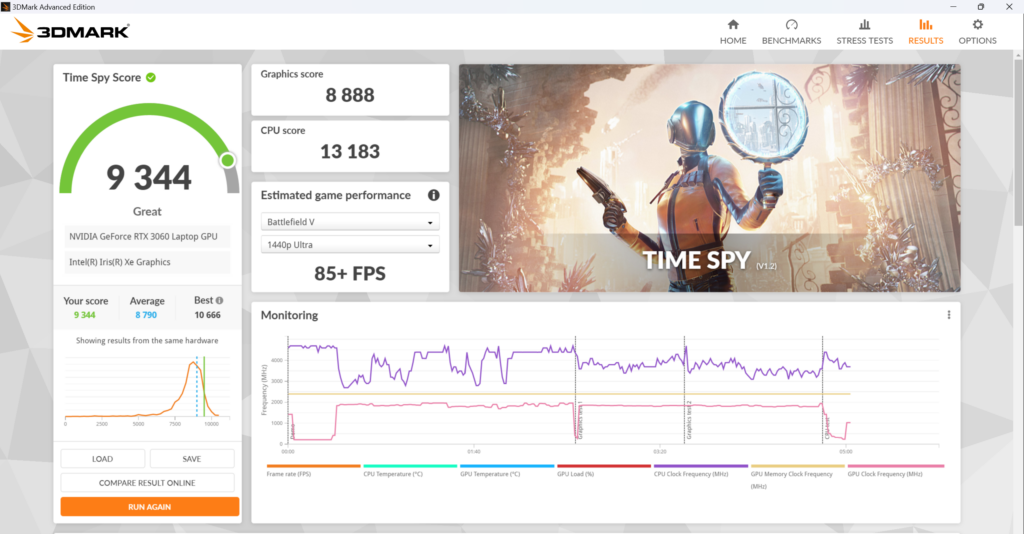
In the FarCry 5 benchmark test, it returned an average FPS of 125.

In Forza Horizon 4, the average FPS achieved was 81 fps.
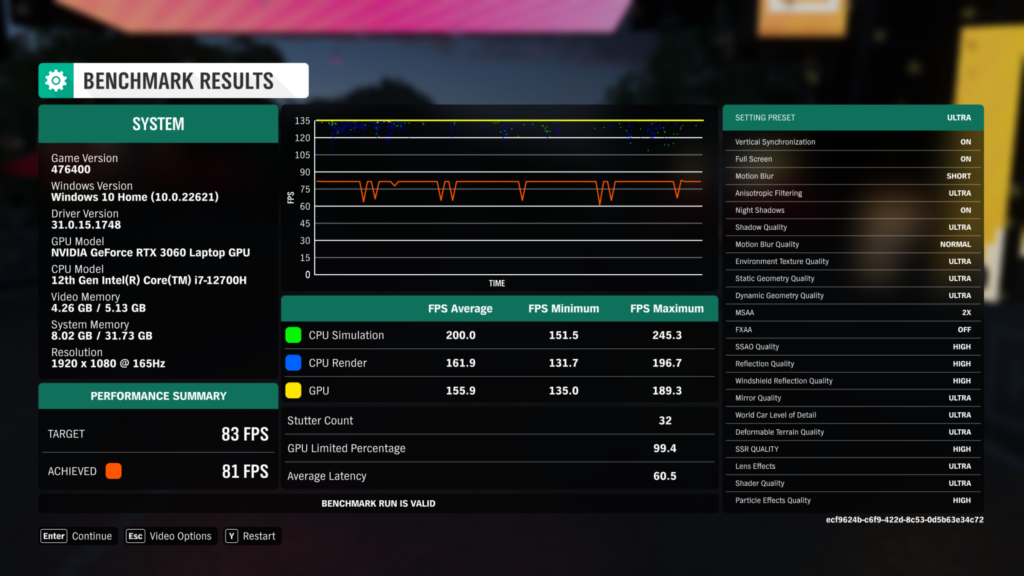
The gaming performance is as expected for a high-power RTX 3060 laptop in 2022.
Lenovo has taken care of thermals with a two fans, four radiators and four heatpipes, there is an extra heatpipe for the GPU. Plus, there are radiator shields on top off RAM modules, SSDs and even the WiFi card. Legion 5 2022 manages a good thermal control for the gaming segment laptop. While playing game in balance mode, the thermal around the keyboard deck was manageable and was under 40 degree, it was only at the back bottom, you see it raises to 50 degree.
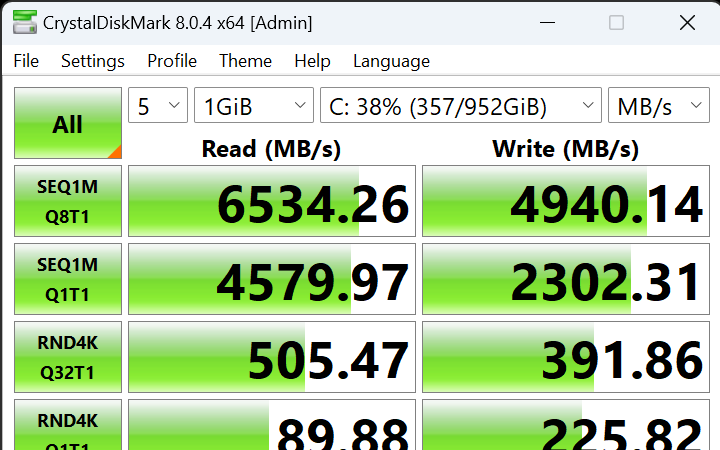
The read and write speed has pretty impressive results in the CrustalDisk Mark test.
Lenovo Vantage software
The Lenovo Vantage app is the one-stop place to access power profiles, updates, and other settings. The power profiles are Quiet, Balanced, and Performance, and you can select them from Vantage or switch between them with Fn+Q. Performance is only available with the laptop plugged into the wall. These profiles apply different power settings to the CPU/GPU and different fan profiles. The RGB illumination lighting can also be tweaked with various presets here.
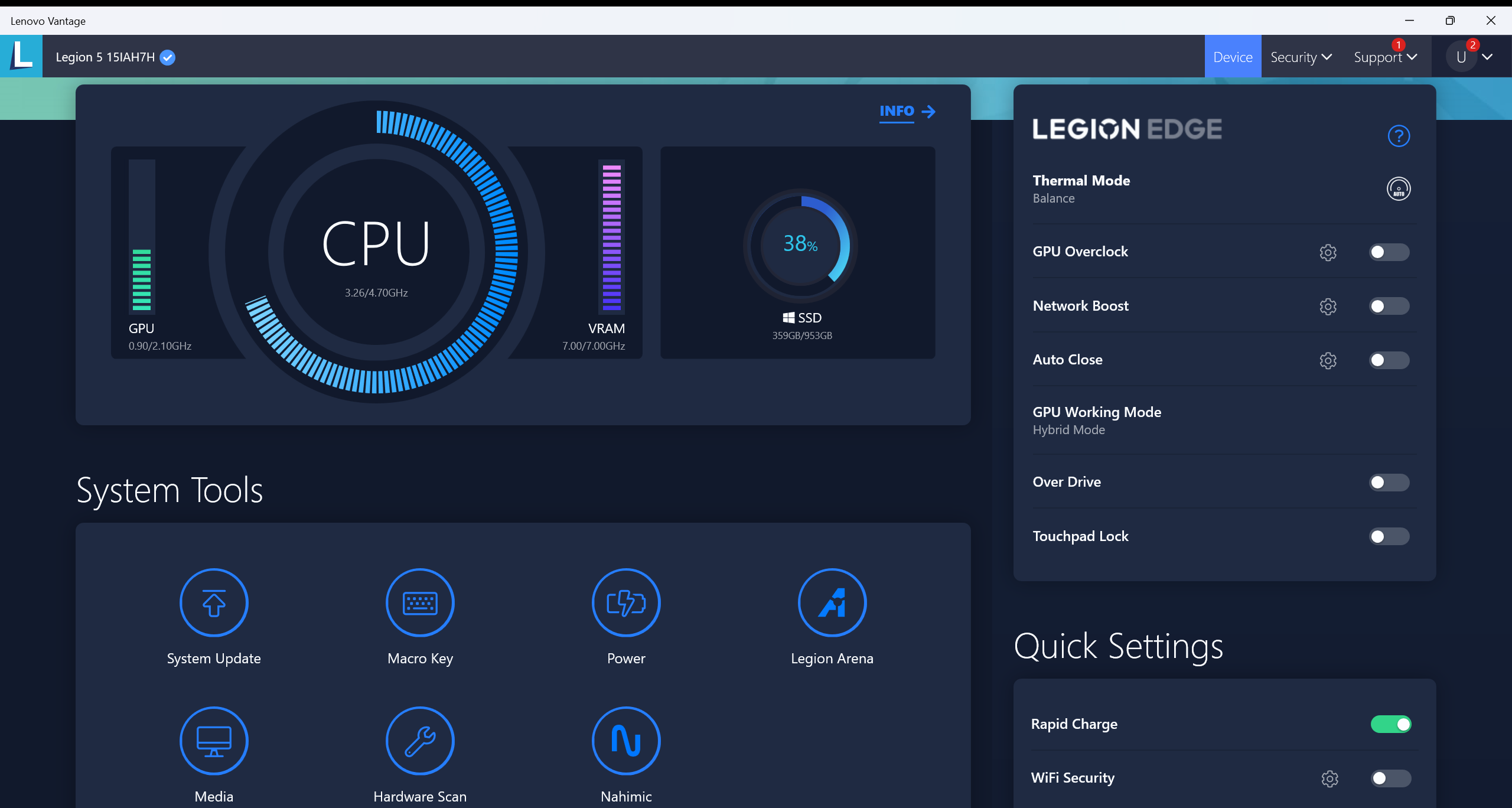
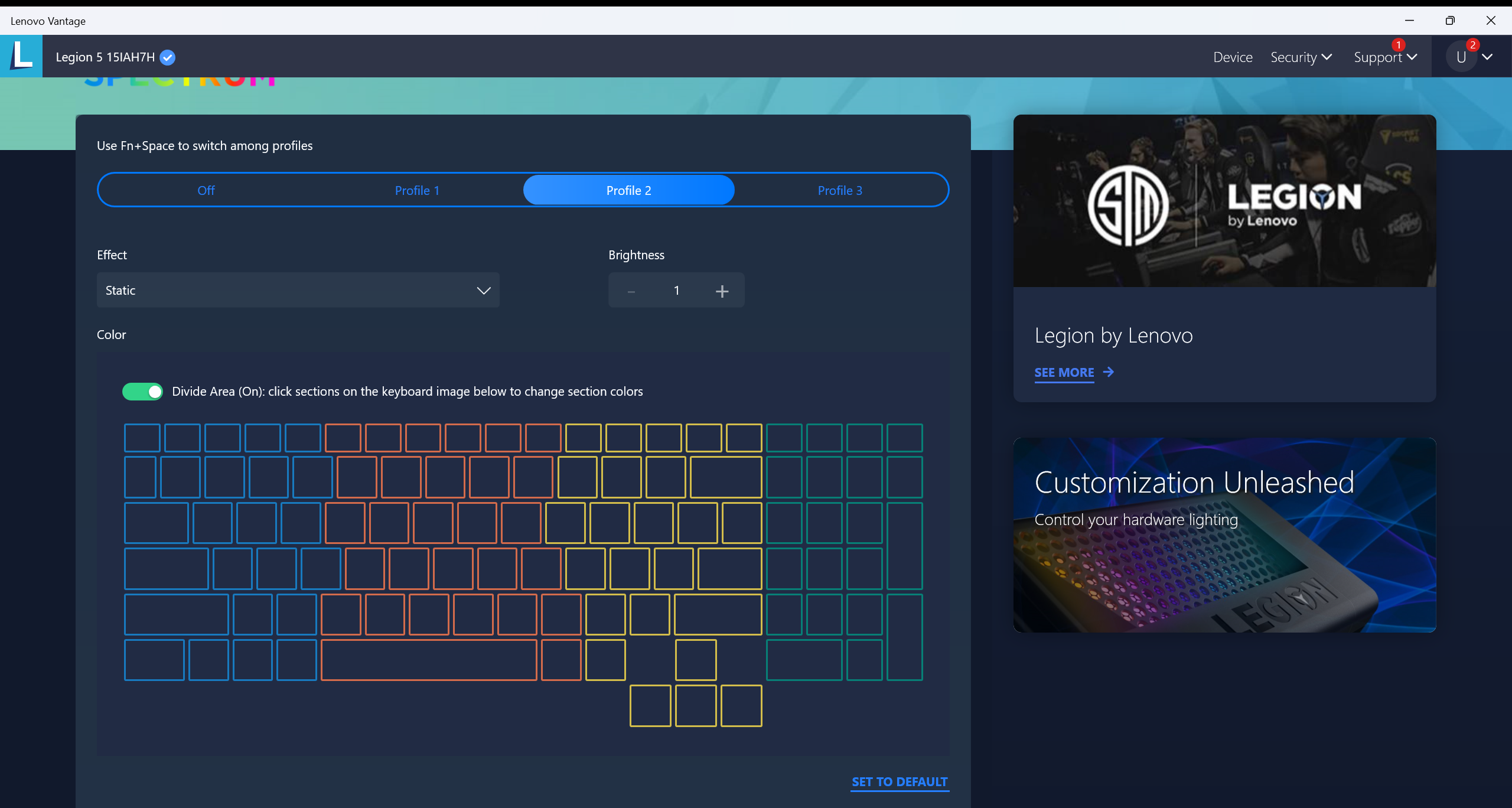
There are three thermal mode settings – performance mode, which works when AC adapter is plugged in and delivers the maximum performance. It also gets noisier a bit since it runs on higher fan speed but helps in better thermal management too when you engage in full-throttle gaming.
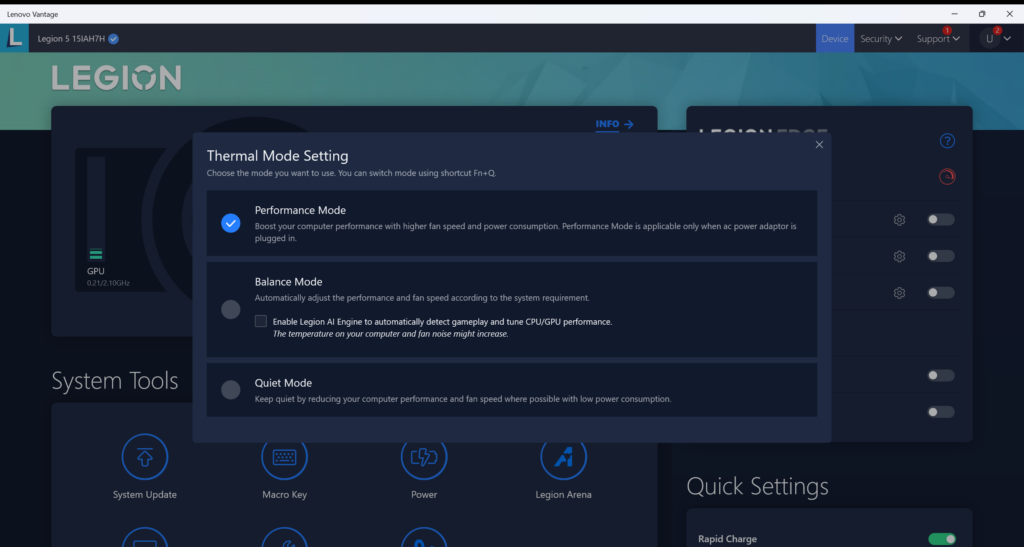
Battery
My model of Legion 5 comes with an 80 Wh battery. The display panel is 165Hz and if you want more battery life you can manually set the refresh rate to 60Hz if battery life is your priority, you might end up with a bit more battery juice. The power brick is a chunky one, weighing around 1.2kg, adding considerably more to your travel weight. It is a 300W power brick. Alternatively, you can also use a 135W USB-C charger but optimal performance might be hampered with the USB charger while gaming. In my video loop test, I barely got 2 hours of battery life, which is disappointing. So basically it works, if you use it majorly on desk, connected to power.
Lenovo Legion 5i (2022 ) Review – Verdict
Overall, the Legion 5i is a good mid-tier gaming laptop that won’t disappoint you in gaming and also other intense use cases. It is a full-sized laptop, slightly oversized and a bit heavy at 2.4kg. It also comes with a chunky power brick, though you can use a type C charger.
 What is Good
What is Good
- Good inputs, IO and ergonomics
- Good performance.
- Comfortable keys
- Good display for gaming with 165Hz
 What is bad
What is bad
- Bit bulkier and heavy but it is expected being a gaming laptop
- Chunky power brick
- Poor battery life.

