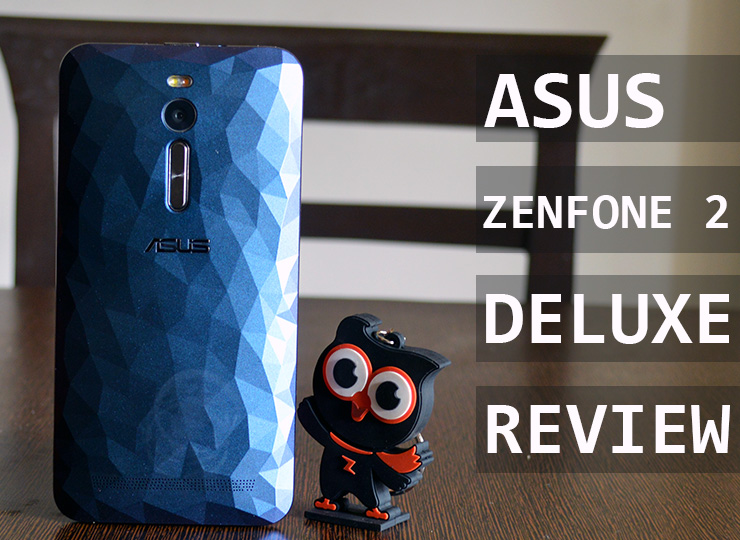
Asus is on a roll with the Zenfone 2 series with an army of devices and an elastic portfolio that covers a wider price band. The Zenfone 2 Deluxe is on top of the line in their scheme of things. It is the stylish version of the Zenfone 2, which is the world’s first Smartphone to come equipped with a 4GB RAM. Looks apart, how does it perform? Let’s find out in this review.
Design and build
- Polygonal crystal design
- Over 500 tessellated triangles project unique multifaceted rear panel
- rear positioned volume rocker
- power button on the top
- 10.9mm / 3.9mm
- 170 grams
 Taking a design cue from LG, Asus has re-positioned the volume key to the back beneath the camera module. Am not a fan of this new design alignment, especially in bigger devices I find it clumsy to reach the keys at the rear. I found it awkward in LG G4 and with Deluxe too that I have a small palm doesn’t help either. The rocker strip is also slightly sunk and some of us might fumble to press till we get used to the new setting. The power key positioning on the top is a sheer disaster though. It is inaccessible and thankfully, there is a double tap to wake the screen, so you might not be using the power button often. Moving the keys to the back and top has freed the sides and that helps to keep the edges narrower. The bottom has the microUSB port and a microphone while on the top along side the power button, there is a primary microphone and a 3.5mm audio jack.
Taking a design cue from LG, Asus has re-positioned the volume key to the back beneath the camera module. Am not a fan of this new design alignment, especially in bigger devices I find it clumsy to reach the keys at the rear. I found it awkward in LG G4 and with Deluxe too that I have a small palm doesn’t help either. The rocker strip is also slightly sunk and some of us might fumble to press till we get used to the new setting. The power key positioning on the top is a sheer disaster though. It is inaccessible and thankfully, there is a double tap to wake the screen, so you might not be using the power button often. Moving the keys to the back and top has freed the sides and that helps to keep the edges narrower. The bottom has the microUSB port and a microphone while on the top along side the power button, there is a primary microphone and a 3.5mm audio jack.
 [gallery link="file" size="medium" ids="10357,10358,10359" orderby="rand"]
The three capacitive buttons are not backlit and a bit let down. Then, there is the yet another Asus signature design plate beneath the buttons.
[gallery link="file" size="medium" ids="10357,10358,10359" orderby="rand"]
The three capacitive buttons are not backlit and a bit let down. Then, there is the yet another Asus signature design plate beneath the buttons.
 The rear houses the 3000mAh batter which is non-removable. The Deluxe supports 4G and has dual-SIM slots. If the on-board storage is not enough but let us remind you Asus is very generous giving you an option between 64GB and 128GB internal storage (there is even a 256GB variant in select markets), there is an microSD card slot too.
The rear houses the 3000mAh batter which is non-removable. The Deluxe supports 4G and has dual-SIM slots. If the on-board storage is not enough but let us remind you Asus is very generous giving you an option between 64GB and 128GB internal storage (there is even a 256GB variant in select markets), there is an microSD card slot too.
 Overall, the Deluxe has a good build quality, an unique back panel that can get few stares at the device. The curved panel is great to hold and masks the heaviness of the device and the volume rocker works if you are comfortable with its positioning.
Overall, the Deluxe has a good build quality, an unique back panel that can get few stares at the device. The curved panel is great to hold and masks the heaviness of the device and the volume rocker works if you are comfortable with its positioning.
Display
- 5.5-inch IPS display
- TrueVivid Full Screen Lamination technology
- 1920 x 1080 resolution
- 403ppi
- Corning Gorilla Glass 3
- 178 degree viewing angle
 There is also a bluelight filter option in the navigation drop-down, which reduces the blue light emissions and thus keeping the eyestrain less when you browse a longer time. There is also a Splendid App, that helps you customize the display settings.
There is also a bluelight filter option in the navigation drop-down, which reduces the blue light emissions and thus keeping the eyestrain less when you browse a longer time. There is also a Splendid App, that helps you customize the display settings.
Software
- Android 5.0 Lollipop
- Zen UI
 Last few months, I had tried various Zenfone 2 devices and is comfortable with the Zen UI. The user interface is colorful with large icons and is easy to use. The notification drop-down is prominent with large rounded icons. The UI offers various gesture options including double tap to wake and suspend, other touch gestures to launch apps directly when screen is timed-out. The lockscreen also has quick access to launch three apps, by default you have camera, dialer and messaging but it can be changed from the settings. There are also power management, background app management and glove modes.
Asus also has bundled lot many apps pre-installed. Thankfully, many of the bloatware baggage can be offloaded. A Smart Group feature bundles similar category apps into one folder. First time, when you start using it, you find many folders and when you go to the app drawer, you find a whole bunch of apps categorized into respective folders.
Swiping down from the top, takes you to search bar and swiping up from bottom leads you to a colorful, manage home options with many settings to customize the fonts, icon packs etc. There is a theme store with fairly good number of dressings to download.
Double tapping the home button can re-size of the home screen for a better one-hand operation.
Last few months, I had tried various Zenfone 2 devices and is comfortable with the Zen UI. The user interface is colorful with large icons and is easy to use. The notification drop-down is prominent with large rounded icons. The UI offers various gesture options including double tap to wake and suspend, other touch gestures to launch apps directly when screen is timed-out. The lockscreen also has quick access to launch three apps, by default you have camera, dialer and messaging but it can be changed from the settings. There are also power management, background app management and glove modes.
Asus also has bundled lot many apps pre-installed. Thankfully, many of the bloatware baggage can be offloaded. A Smart Group feature bundles similar category apps into one folder. First time, when you start using it, you find many folders and when you go to the app drawer, you find a whole bunch of apps categorized into respective folders.
Swiping down from the top, takes you to search bar and swiping up from bottom leads you to a colorful, manage home options with many settings to customize the fonts, icon packs etc. There is a theme store with fairly good number of dressings to download.
Double tapping the home button can re-size of the home screen for a better one-hand operation.
 In addition, there is also an Easy mode that gives a simplified home screen and also a kids mode. If you are upgrading from any other Zenfone devices, the Zen UI is identical across the devices with all the features intact. The UI is pretty good and Asus has done a good job to add its own flavour to Android.
In addition, there is also an Easy mode that gives a simplified home screen and also a kids mode. If you are upgrading from any other Zenfone devices, the Zen UI is identical across the devices with all the features intact. The UI is pretty good and Asus has done a good job to add its own flavour to Android.
Performance
- Intel Atom Quad-core 2.3GHz
- 4GB RAM
- PowerVR G6430 GPU
- 64GB / 128GB (256GB at select markets), expandable
- 3000mAh battery
- Sensors: Accelerometer, gyro, proximity, compass
- OTG support
Camera
- 13MP rear camera
- f/2.0 aperture
- 5-element auto-focus lens
- dual-color real tone flash
- 5MP front camera
- wide-angle (85 degree) lens
- f/2.0 aperture
- Pixelmaster Camera 2.0
 While the low-light photos can get noisier, you can make use of the low-light mode. It uses the PixelMaster technology, combining four pixels into one. It produces very good low-light picture, though you need a steady hand when the image is being shot.
While the low-light photos can get noisier, you can make use of the low-light mode. It uses the PixelMaster technology, combining four pixels into one. It produces very good low-light picture, though you need a steady hand when the image is being shot.
 The below image is taken at the same time but in auto-mode, clearly showing how well the low-light mode performs.
The below image is taken at the same time but in auto-mode, clearly showing how well the low-light mode performs.
 The macro shots also fared better.
The macro shots also fared better.
 The Camera app comes with some 19 presets and it can come handy for the amateurs. There is also a manual mode for those who knows how to handle the ISO and shutter speeds.
The Camera app comes with some 19 presets and it can come handy for the amateurs. There is also a manual mode for those who knows how to handle the ISO and shutter speeds.
 The Zenfone 2 Deluxe’s camera is not the best of the camera I have tested but it offers the best of the modes for casual photographers to make use of. Along with it, it delivers more than decent pictures.
The Zenfone 2 Deluxe’s camera is not the best of the camera I have tested but it offers the best of the modes for casual photographers to make use of. Along with it, it delivers more than decent pictures.

