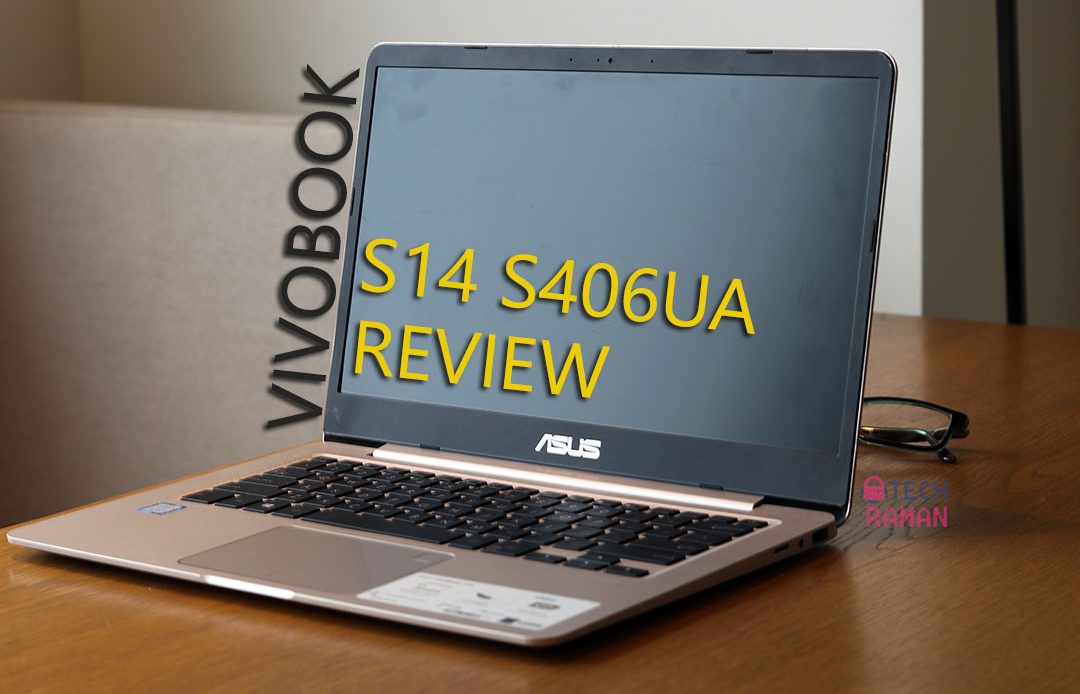Asus has a wide portfolio in laptop ranging from the premium upmarket Zenbook series to the gamer’s delight ROG series and inbetween they also have the VivoBook series which offers a stylish, sleek look but at a price step lower than the Zenbooks. Within the VivoBook there are VivoBook, Vivobook S, VivoBook Flip, VivoBook Pro lineup. What we got today is the Asus VivoBook S14 406UA, a light weight sleek machine for on the go.
Within the S14 there are two variants , the S406U which we got here and the S410U. While the design looks identical, there are few changes. To start with, the S406U has a HD panel while the S410UA models have a fullHD panel. The S406U has only SSD storage while the S410UA models have hard drive in addition to the SSDs, and hence also is slightly heavier and thicker.
Asus VivoBook S14 604UA Specifications
Display:
- 14″ TN LED display
- 1366 x 768 pixel
Processor :
- Intel Core i5-8250U
- Intel UHD Graphics 620
Memory:
- 8192 MB RAM DDR3L-1866, Dual-Channel
- No memory slots
- Intel Kaby Lake-U iHDCP 2.2 Premium PCH
Connections:
- 1 USB 2.0,
- 2 USB 3.0 / 3.1 Gen1,
- 1 HDMI,
- 3.5mm audio port
- Card Reader: MicroSD,
- 1 Fingerprint Reader
Networking:
- Qualcomm Atheros QCA9377 Wireless Network Adapter (a/b/g/n/ac), Bluetooth 4.2
- 39 Wh, 5070 mAh Lithium-Polymer, 7.7 V
Vivobook S14 604UA Design and build
What strikes an immediate note is that the VivoBook S14 604U is compact and lightweight, offering ultra portability. It weighs 1.2Kg and has a dimension reading 0.58 x 12.91 x 8.92 inch. It’s stylish and can work well for both professional and casual users. It is available in two color variants – the gold color if you want to flaunt it or the go quiet but solid looking grey color.
While the chassis is made of plastic, the back of the display lid of the VivoBook has a metal construction. Its a mix of both, obviously to cut down the costs. The top side has a pleasant brushed metal effect, the trademark Asus concentric circle design is missing though. The plastic chassis also means you can notice quiet a bit of flex on the slightest of effort and can be bent with little pressure, it lacks firmness and hardness.
The chassis lacks both firmness and rigidity. It can be bent or twisted with little effort.

The display can be pushed 120 degrees backwards, which was comfortable for usage in different positions. Tough the display can wobble easily and inherent poor design of the hinge that does not give amble support. While working on a desk or being stationary should not cause any wobbling, if you constantly work on a moving vehicle you might have a slight wobbling issues.
The sides of the laptop are fairly thin at 18.8mm enough to fit in the ports. The left side houses the DC power jack, USB 3.1 Gen 1 (Type-A), MicroHDMI, USB 3.1 Gen 1 (Type-C). For some reasons or may be due to the form factor, they have not included a full sized HDMI port. The other variant 410UA has a SD card slot and an HDMI port as well, both full-sized in case that matters for you.
The SD card reader (MicroSD), headphone/microphone combined jack, USB 2.0 (Type-A) are positioned at the right side.
The trackpad is wide enough and there is a fingerprint sensor in the corner. Again due to the plastic body construction, you notice good measure of flex on the trackpad when you press.
The S14 406U is equipped with a backlit chiclet-style keyboard. I found the keyboard even though on the same frame quiet easy to use, the keys have a short travel distance and a clear actuation point. We can conclude it has a decent keyboard that you won’t have difficulty for normal typing needs. Though, again the flex is noticeable at the middle but again this is not the top-of-the-line machine we are talking about.
There is also a HD-resolution webcam and the stereo speakers are tuned by Harman Kardon.
VivoBook S14 604UA Display
I was surprised Asus has opted for a resolution of 1366×768 for this machine, while the 610UA gets treated with a fullHD panel. There is no touch screen across the S14 variants. The screen has an anti-glare finish. So while using indoors under artificial lights, it works good. I found the brightness to be fairly adequate, though on technical side, the contrast ratio is a bit low. The bezels around the display are thin, which helps Asus to fit in a 14-inch panel in a normal 13-inch body.
Peformance
The S14 406UA comes in different processors – i5 8th generation and i3 7th generation, what I got was the i5 variant. So the internals of my unit has the Intel Core i5-8250U (Kaby Lake Refresh) quad-core processor with an integrated Intel UHD graphics 620. The processor comes with a base clock of 1.6 GHz. By means of Intel’s Turbo Boost Technology, the clock rate can be increased up to 3.4 GHz. It is also equipped with a 8 GB DDR4 1866MHz SDRAM. The SSD comes from SanDisk and has a total capacity of 256 GB. Right out of the box, only 205 GB is available to the user. The rest of the storage space is occupied by the Windows installation files and the Recovery Partition.
The VivoBook comes with Windows 10 Home preinstalled and full version of Microsoft’s office suite. Asus also has couple of their programs installed, for driver updates and battery management. Surprisingly, it also comes with CyberLink’s PowerDirector 14 video editing program, which I haven’t tried frankly since am at ease with Premiere Pro.
Booting takes around 13 seconds. The laptop was cool most of the time, I didn’t face any heating issue except when I was putting it through the Premier pro video tasks when I could hear the fan and the heat. If you are sucker of benchmark scores, on PCMark 10 it hit 3,536 points in PCMark 10, encoding the test video file in Handbrake took about 1 minute and 51 seconds. If you are keen at gaming, this is not really ideal for gaming, yes you can play games especially casual games should not be problem but if it is heavy graphic intense games it would be at low graphics settings for a smoother play.
These particular Vivobook is meant for productivity on the go and when I mean productivity it is not exactly heavy tasks like video editing, but I did use premier pro on few occasions when I had to edit video desperately and it did manage to get it done. So, the machine is quiet capable for the task but basically aimed at normal uses on the go. For everyday tasks, this machine is at ease. The battery life can extend to 7 hours on normal tasks.
Verdict:
What works for VivoBook S14 S406UA:
- Good looks
- Compact, sleek design
- Light weight
- SSD storage
- Good for normal tasks
- Decent battery life
What doesn’t work for VivoBook S14 S406UA
- Flex due to plastic and thin construction
- Only SSD storage and limited
- No full-sized SD card slot
]]>