
Asus has a tradition to refresh their laptop portfolio and showcase them in the Computex Expo held annually. This year too they unleashed an updated range of ZenBook and VivoBook models and the talk of the town a new dual-screened laptop called the ZenBook Pro Duo. The ROG Gaming laptops also gets a refresh and one among the new list is the gaming ultraportable, the Zephyrus M GU502 which I got here. Within the Zephyrus series, there are a couple of sub-series and the M series sits between the top tier S series and the more affordable G series. Phew, that’s quiet a wide portfolio Asus has in their laptop section.
If you are looking at a compact and light gaming machine with the latest hardware inputs and features, the M GU502 should get your attention on it but is it worth the buy? Go ahead read my review that would help you make the decision.
 The test unit I have has the following specifications:
The test unit I have has the following specifications:
| Asus ROG Zephyrus M GU502GU | |
| Screen | 15.6 inch, 1920 x 1080 px resolution, IPS, 144 HZ, matte, AU Optronics AUO82ED panel |
| Processor | Intel Coffee Lake-R Core i7-9750H, six-core |
| Video | Intel UHD 630 and Nvidia GeForce GTX 1660Ti 6GB 80W (GeForce 430.86) |
| Memory | 16 GB DDR4 2666 MHz |
| Storage | 512 GB SSD (M.2 80 mm PCIe x2 – Intel 660p SSDPEKNW512G8) + 1 extra M.2 80 mm slot |
| Connectivity | Intel 9560 AC 2×2 WiFi with Bluetooth 5.0, Realtek RTL8168/8111 Gigabit LAN |
| Ports | 3x USB-A 3.1, 1x USB-C gen 2 with DP and charging, HDMI 2.0b, LAN, headphone/mic, Kensington Lock |
| Battery | 76 Wh, 230 W power adapter, 65W USB-C adapter included in some regions |
| Size | 360 mm or 14.17” (w) x 252 mm or 9.92” (d) x 18.9 mm or .74” (h) |
| Weight | 1.91 kg, .80 kg power brick and cables |
Build and Design:
The M GU502 GU is a work and play device and is obvious at the first look. You can camouflage it as your regular work machine in any serious work meetings without giving away the gamer in you. It’s sturdily helped by magnesium alloys construction of the main chassis and the underside. The lid has a brushed matte finish, very typical of many Asus laptops. There is the ROG logo on the lid, that glow RED while in use. It doesn’t get too bright and flashy and while I personally like it but if you want to turn it off there is no manual setting for it. The power button also has a small but prominently bright red LED indicator. There is a honeycomb metal construction beneath the trackpad and armrest to prevent any additional flex and gives a rock-solid feel to the machine yet make it relatively lightweight. Talking about the trackpad, its right on the middle and is large. The armrest gives a very relaxed feel while using, more on that when I talk about the keyboard.
The choice of a mix of magnesium, aluminium and plastic at the right places helps to maintain the light weight yet provides the sturdiness and there is no flex whatsoever even when pressed harder. It weighs 1.91 kg, the power brick is a bit too hefty.
There are also RGB LEDs hidden inside the AAS system, and they’re tied to the keyboard’s illumination, which means there’s no direct control over them and no way to turn them off independently, at least as far as I can tell.
There is a honeycomb metal construction beneath the trackpad and armrest to prevent any additional flex and gives a rock-solid feel to the machine yet make it relatively lightweight. Talking about the trackpad, its right on the middle and is large. The armrest gives a very relaxed feel while using, more on that when I talk about the keyboard.
The choice of a mix of magnesium, aluminium and plastic at the right places helps to maintain the light weight yet provides the sturdiness and there is no flex whatsoever even when pressed harder. It weighs 1.91 kg, the power brick is a bit too hefty.
There are also RGB LEDs hidden inside the AAS system, and they’re tied to the keyboard’s illumination, which means there’s no direct control over them and no way to turn them off independently, at least as far as I can tell.
 The GU502 does away with the AAS ((Active Aerodynamic System) an implementation we have seen in GX502, where a mechanical hinge lifts the back of the laptop to provide for extra roominess for fresh air to be sucked in and thus improving cooling. Still, the rubber footings at the back of the GU502 is slightly raised to give a bit of slant and airflow.
Coming to the ports, there is a wide range of ports for connectivity and few omissions. On the left, there is the power port for charging placed in the middle, a placement I disagree with. Also, there is a LAN port, a full-size HDMI port, a USB-A 3.1 Gen 2 port and two separate 3.5mm audio jacks for headphone and a microphone.
The GU502 does away with the AAS ((Active Aerodynamic System) an implementation we have seen in GX502, where a mechanical hinge lifts the back of the laptop to provide for extra roominess for fresh air to be sucked in and thus improving cooling. Still, the rubber footings at the back of the GU502 is slightly raised to give a bit of slant and airflow.
Coming to the ports, there is a wide range of ports for connectivity and few omissions. On the left, there is the power port for charging placed in the middle, a placement I disagree with. Also, there is a LAN port, a full-size HDMI port, a USB-A 3.1 Gen 2 port and two separate 3.5mm audio jacks for headphone and a microphone.
 On the right side, there are two USB-A 3.1 ports and a USB-C 3.1 Gen 2 port, with DisplayPort 1.4 and features PD charging support. Yes, you can charge the laptop with a suitable power bank when in an emergency. There is also a Kensington security lock slot. Unfortunately, there is no fingerprint scanner for sign-ins and no face unlock since there is no camera on the laptop. You have to be satisfied with an external webcam. There is no Thunderbolt 3 support or card-reader.
On the right side, there are two USB-A 3.1 ports and a USB-C 3.1 Gen 2 port, with DisplayPort 1.4 and features PD charging support. Yes, you can charge the laptop with a suitable power bank when in an emergency. There is also a Kensington security lock slot. Unfortunately, there is no fingerprint scanner for sign-ins and no face unlock since there is no camera on the laptop. You have to be satisfied with an external webcam. There is no Thunderbolt 3 support or card-reader.
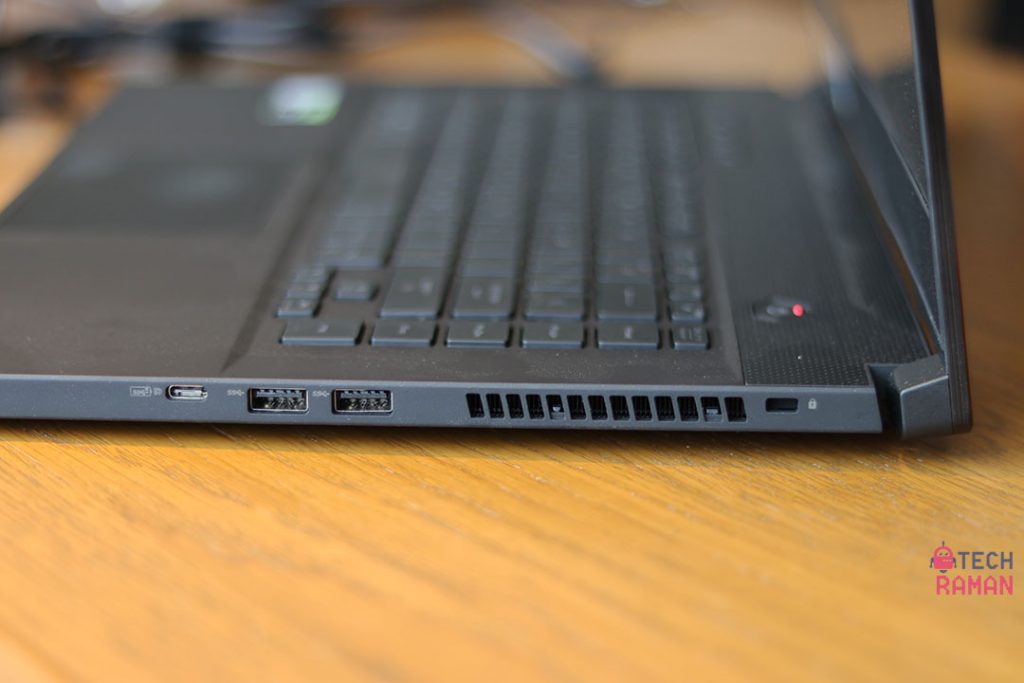
Keyboard and TrackPad
I was quite at ease with the keyboard on the GU502 but that might be also due to the fact I been reviewing many of the Asus ROG lineups of late. Even for those who are new to the machine, they should find the layout convenient. It offers good feedback, has a neat layout and spaced out well.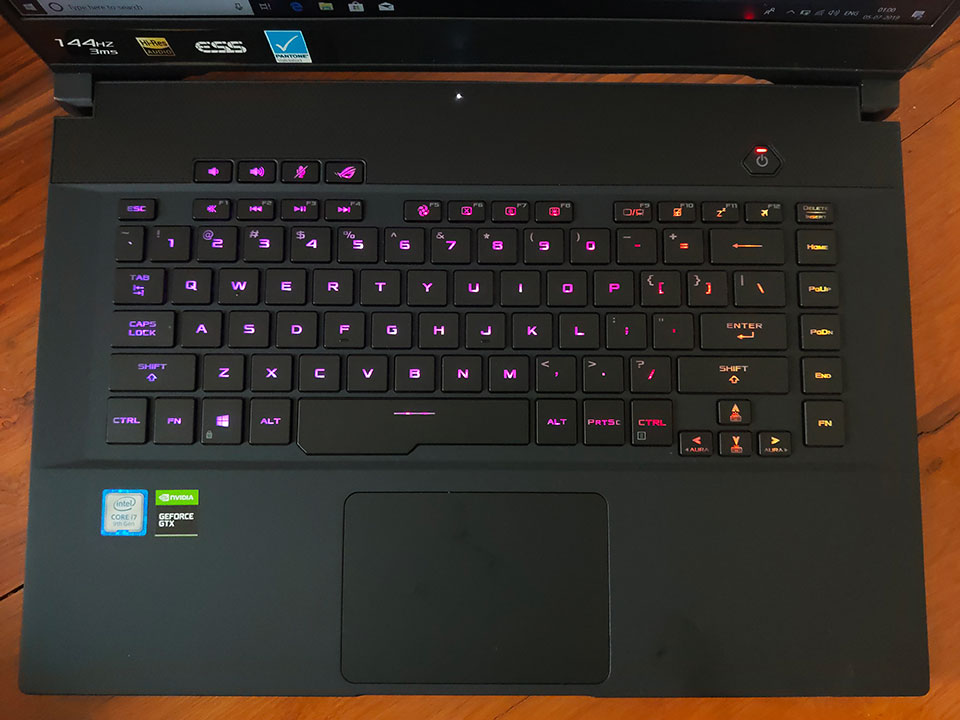 The layout has a nicely spaced keys of 15x15mm size, the function keys are slightly smaller at the top, the arrow keys are smaller in size compared to the main keys. The right also has a column of keys for Home, Page up and down, End and Function. The multimedia keys sit at the top for quick access to adjust the volume, control the microphone and launch the armoury crate. There is an LED light beneath individual keys. The markings also glow except for the function key markings. The LED illumination can be adjusted from the Asus’s Aura subsection of Armoury Crate where you can find close to 8 different lighting effects. You can also sync the lighting with external compatible peripherals and in-game scenarios. The trackpad is fairly large and is Elan touchpads. It’s a plastic surface and I have no nitpicks on the quality and working on the pad. It’s good, there is no sluggishness or any issues with it.
[gallery link="file" ids="14796,14797,14798"]
The layout has a nicely spaced keys of 15x15mm size, the function keys are slightly smaller at the top, the arrow keys are smaller in size compared to the main keys. The right also has a column of keys for Home, Page up and down, End and Function. The multimedia keys sit at the top for quick access to adjust the volume, control the microphone and launch the armoury crate. There is an LED light beneath individual keys. The markings also glow except for the function key markings. The LED illumination can be adjusted from the Asus’s Aura subsection of Armoury Crate where you can find close to 8 different lighting effects. You can also sync the lighting with external compatible peripherals and in-game scenarios. The trackpad is fairly large and is Elan touchpads. It’s a plastic surface and I have no nitpicks on the quality and working on the pad. It’s good, there is no sluggishness or any issues with it.
[gallery link="file" ids="14796,14797,14798"]
Display of Zephyrus M GU502
 The Zephyrus M GU502 has a 15.6-inch Full HD (1920 x 1080 pixels) IPS panel with 144Hz refresh rate and 3ms response time. A 6.2mm thin bezels surrounding the screen which translates to 81% screen to body ratio. There is a matte coating on the display, something I prefer personally. The bottom bezel flaunts the ROG Zephyrus etched on it. I had put the machine more for video editing than gaming and I really liked the display for it, thanks to the Pantone colour validation. It produces the entirety of the sRGB colour spectrum. It gives a true to life visuals which are very important for creators who work on illustrators or video editors. Even for gaming, the display comes good. There is no GSync. If you want a workaround, it would be possible with external monitors via USB-C >> DP adaptors if you are hell bend on it.
Also, a point to note, when the system is unplugged, the screen’s refresh rate lowers to 60Hz and resets to 144 Hz when plugged back. This is programmed to save battery. There is a setting to turn the auto switch off each time.
The Zephyrus M GU502 has a 15.6-inch Full HD (1920 x 1080 pixels) IPS panel with 144Hz refresh rate and 3ms response time. A 6.2mm thin bezels surrounding the screen which translates to 81% screen to body ratio. There is a matte coating on the display, something I prefer personally. The bottom bezel flaunts the ROG Zephyrus etched on it. I had put the machine more for video editing than gaming and I really liked the display for it, thanks to the Pantone colour validation. It produces the entirety of the sRGB colour spectrum. It gives a true to life visuals which are very important for creators who work on illustrators or video editors. Even for gaming, the display comes good. There is no GSync. If you want a workaround, it would be possible with external monitors via USB-C >> DP adaptors if you are hell bend on it.
Also, a point to note, when the system is unplugged, the screen’s refresh rate lowers to 60Hz and resets to 144 Hz when plugged back. This is programmed to save battery. There is a setting to turn the auto switch off each time.
Performance
Powering the machine is the powerful 9th generation Intel Core i7-9750H processor with 6GB NVIDIA GeForce GTX 1660Ti graphics and 16GB RAM to kick off. My unit had 512GB SSD storage, if you want to increase further there is a second M.2 slot that can handle up to 1TB. As I mentioned earlier, I had put the machine intensely on many of my video editing projects on Premiere Pro during my travel and I never once missed my desktop back home. It was able to handle the heavy editing at ease. Even playing e-Sports titles like Apex legends or PUBG handled very well and you should be able to play Battlefield V and others too. Clearly, this laptop is a perfect blend for work and play. But when we pack such a hard ware in an 18mm thin body, there would be some compromises. I was using the laptop on a balanced mode, and the fan noise was quietly audible. The chassis also tends to heat when you burn it too heavy games. So intense gameplay on a long stretch might take a hit on the performance. To its credit, the heat dissipation doesn’t pass through the keys and you don’t fee any discomfort while using them in prolonged use. There is a silent mode though if you want a quieter use. But overall, the NVIDIA GTX 1660Ti should satisfy the gaming enthusiasts. The speakers are placed at the bottom. Thanks to the raised footings on a flat surface, they are quite loud. Everyday performance is butter smooth.
Asus Zephyrus M GU502 Internals
With 15 Frearson screws, it’s a laborious process to unscrew the back panel. Most of the space inside is occupied by a red Asus motherboard and the laptop’s 76Wh battery beneath it takes the big slice of the pie too. There are two speakers nested on rubber housing. The 16GB RAM is soldered to the motherboard. There is one extra RAM slot to pitch in another 16GB since the machine handles 32GB in max total.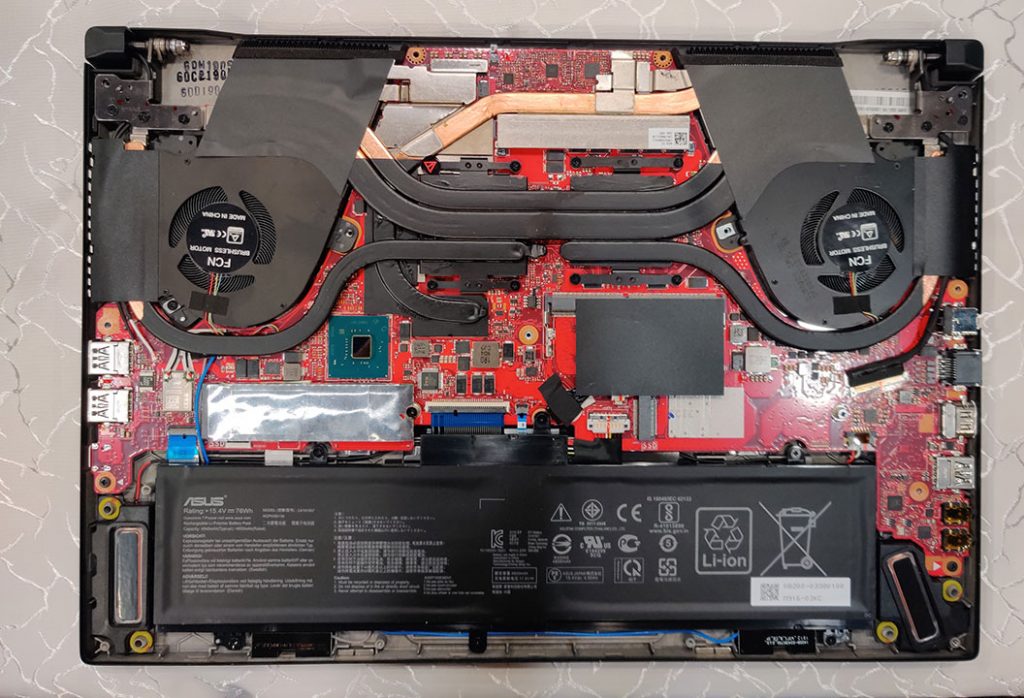 There is a space for an extra PCIe NvMe solid-state drive chip in case you want to add up more than the 512GB you get out of the box. There is also a network of the coiled thermal module. Since you are reading this, let me tell you not to open the back panel it would void the warranty. You can take it to the Asus service centre if you want to upgrade.
There is a space for an extra PCIe NvMe solid-state drive chip in case you want to add up more than the 512GB you get out of the box. There is also a network of the coiled thermal module. Since you are reading this, let me tell you not to open the back panel it would void the warranty. You can take it to the Asus service centre if you want to upgrade.
The battery life of Zephyrus GU 502
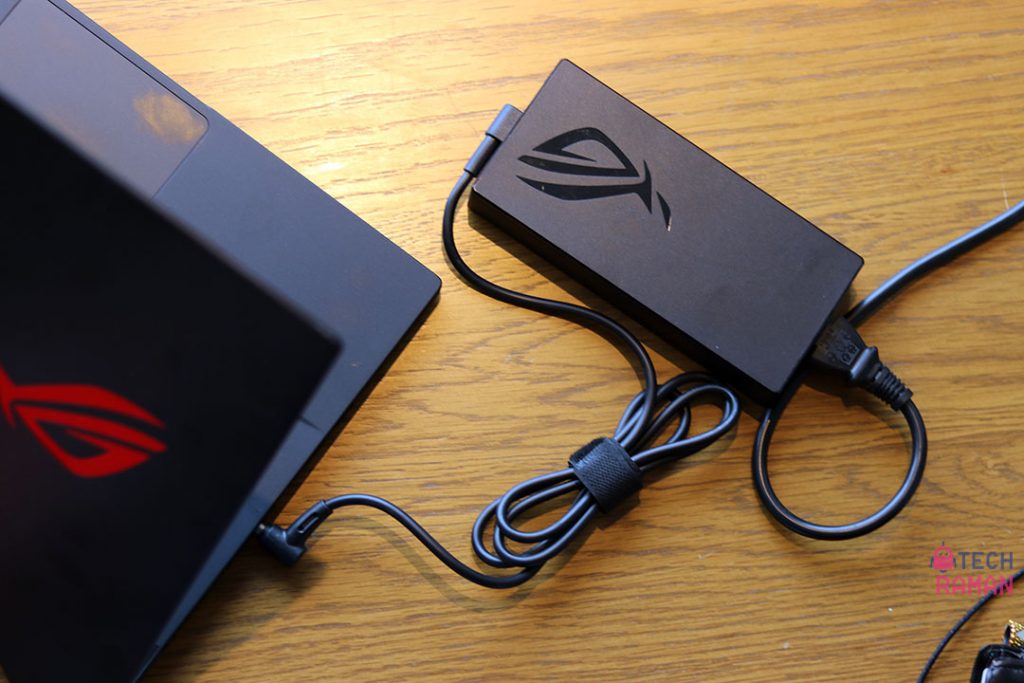 As noted in the previous section, the laptop comes with a 76Wh rechargeable Li-ion battery which Asus claims can last for up to 6 hours on web browsing. In my real use case, It was under 4 hours while just browsing and working on articles. But then in my experience, the gaming laptops never deliver incredible battery life at least not the machines I have come across till date. Still within the segment and considering the work and play positioning of the laptop, it’s a bit of a downer. Charging the laptop from near zero back to full took close to two full hours.
As noted in the previous section, the laptop comes with a 76Wh rechargeable Li-ion battery which Asus claims can last for up to 6 hours on web browsing. In my real use case, It was under 4 hours while just browsing and working on articles. But then in my experience, the gaming laptops never deliver incredible battery life at least not the machines I have come across till date. Still within the segment and considering the work and play positioning of the laptop, it’s a bit of a downer. Charging the laptop from near zero back to full took close to two full hours.

