
While big is the trend in smartphones, compact design makes practical sense when it comes to personal computers. Who wants a bulky CPU occupying the desk space? Foxconn, the Taiwanese manufacturing giant thinks it has the answer for the dwindling space as well as a handy compact PC that might be of practical use for personal as well as commercial usages. So it offers a range of compact NanoPC Barebones. Today we have with us Foxconn Nano PC AT-5570 at our review station and let me run through it for you.
Nano PC AT-557 Overview
Nano PC true to its name has a compact form factor with a nice brushed aluminum body. Foxconn’s Nano PC comes in different Intel and AMD powered devices. While the Intel devices carry Atom, Celeron and Ivy Bridge depending on the models you choose , there are 5 different AMD models under Brazos series. The review device we have here is Nano PC AT-5570 powered by AMD Dual Core C70 1.0GHz processor and AMD A45 FCH chipset. It also has a AMD Radeon HD 7290 VGA graphics card clipped in. Nano PC comes in choice of white and black colors.Nano PC AT-5570 box contents
- Nano PC computer
- Installation guide
- Seat base
- VESA mount
- Power adapter
- Power chord
- USB Flash disk
- DVI-VGA adapter
- screws
Front and Back of the device
The lunch box design nano PC hosts a wide range of ports and I/O in the front and back which when connected brings alive the nano PC. On the front of the Nano PC we have a power button with a warm blue power indicator LED on the top. Just below the power button is a speaker. Down the speaker you find two USB 3.0 ports through which you can connect various external devices like keyboard, mouse, USB printer, USB flash drives and external hard disk drives etc.
Nano PC At-5570 also comes with a multi-function card reader that supports SD/SDHC/MS/MS Pro/MMC memory cards. So you can view your images and videos that you have saved in various card formats of your various devices like mobile phones, digital cameras and other media players.
On the front side, you also have a microphone port and headphone port.
On the front of the Nano PC we have a power button with a warm blue power indicator LED on the top. Just below the power button is a speaker. Down the speaker you find two USB 3.0 ports through which you can connect various external devices like keyboard, mouse, USB printer, USB flash drives and external hard disk drives etc.
Nano PC At-5570 also comes with a multi-function card reader that supports SD/SDHC/MS/MS Pro/MMC memory cards. So you can view your images and videos that you have saved in various card formats of your various devices like mobile phones, digital cameras and other media players.
On the front side, you also have a microphone port and headphone port.
 Now let’s take a look around the back side of the nano PC. Again the device nests a wide array of ports on the back side that includes four USB 2.0 ports for external devices like keyboard, mouse, USB printer, USB flash drives and external hard disk drives etc. Beneath the USB ports you have a DVI port to connect to monitor or TV. The box also comes with a DVI to VGA adaptor to help y0u connect to VGA-compatible devices. Then there is a HDMI port that supports full-HD display devices. Also there is a RJ-45 LAN port for WiFi access and a Line out/SPDIF outport and finally you see the power input port.
Now let’s take a look around the back side of the nano PC. Again the device nests a wide array of ports on the back side that includes four USB 2.0 ports for external devices like keyboard, mouse, USB printer, USB flash drives and external hard disk drives etc. Beneath the USB ports you have a DVI port to connect to monitor or TV. The box also comes with a DVI to VGA adaptor to help y0u connect to VGA-compatible devices. Then there is a HDMI port that supports full-HD display devices. Also there is a RJ-45 LAN port for WiFi access and a Line out/SPDIF outport and finally you see the power input port.

Nano PC AT-5570 technical specifications:
| Series | Brazos |
| Dimension | 190(W) x 135(D) x 38(H)mm |
| Processors Supported | AMD Dual Core C70 1.0GHz APU |
| Chipset | AMD A45 FCH |
| Memory Supported | One SO-DIMM Socket support DDR3 up to 8GB |
| VGA Graphics | AMD Radeon HD 7290 support DX11 |
| Storage Interface | One SATA II connector for 2.5″HDD or SSD |
| LAN | Gigabit LAN port |
| Front I/O | Two USB 3.0 ports SD/SDHC/SDXC/MS/MS Pro/MMC 5 in 1 Card Reader Audio line in 3.5mm jack (digital/analog) headphone 3.5mm jack |
| Back I/O | Gigabit LAN port Four USB 2.0 ports Audio line out 3.5mm jack (digital/analog) HDMI port support up to 1920×1080 resolution DVI port (support VGA out via DVI to VGA Adapter) |
Mounting the Nano PC
Foxconn Nano PC can be either placed on the desk or mounted to the back of your monitor. It comes with a sturdy seat base where you can place the Nano PC. Since the Nano PC comes with air ventilation on both the top and bottom, the stand makes sure there is space below for air movement.
In case you want the nano PC to not clutter the desk, you can mount it on the back side of your monitor. It comes with a VESA mount and brackets to screw it to the back of the monitor.
It comes with a sturdy seat base where you can place the Nano PC. Since the Nano PC comes with air ventilation on both the top and bottom, the stand makes sure there is space below for air movement.
In case you want the nano PC to not clutter the desk, you can mount it on the back side of your monitor. It comes with a VESA mount and brackets to screw it to the back of the monitor.
 [gallery link="file" ids="2845,2846,2847,2848"]
[gallery link="file" ids="2845,2846,2847,2848"]
Inside of Foxconn Nano PC AT-5570
You can unscrew the Nano PC to access the inside.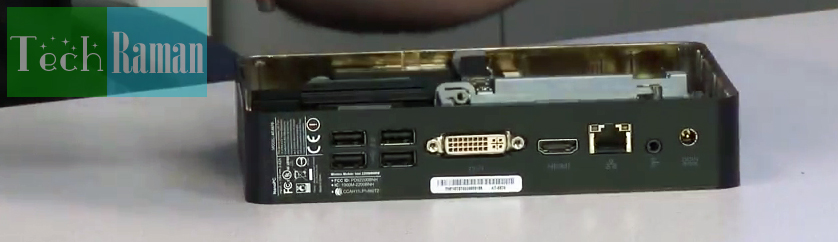 Inside you can fit in 3 components basically your storage and memory components.
Inside you can fit in 3 components basically your storage and memory components.
- 2.5 inch hard drive
- mSATA SSD drive
- DDR3 slot
Connecting the device
Firing the Foxconn Nano PC is fairly an easy affair but make sure you have all the external devices in place. Being a barebone PC you need all the external components like keyboard, mouse, monitor and drives in place before you power on the system. Nano PC does not come with any pre-installed operating system so you have to grab your own copy of your favourite OS. Price of Nano PC AT-5570 Foconn Nano PC AT-5570 is priced at Rs 22,500/- (409 US $) (including the price of hard disk and memory) & 1 year warranty in India. [pros]- Compact and sturdy form factor
- Being fanless, its quiet silent
- Power saver
- Entertainment hub due to its full HD and HDMI support
- Slightly expensive for a barebone PC


American self storage is okc metro’s largest provider of self-storage.
I have noticed that your blog needs some fresh articles. Writing manually takes a lot of time, but there is tool
for this boring task, search for; unlimited content Wrastain’s tools