
Few weeks back Kingston send me a package and it read as Kingston Mobilelite Wireless G3, their third generation wireless drive in the Mobilelite lineup. I been using it since then extensively and finally here are my thoughts on the product. Why do you need a wireless drive? What else G3 has to offer? We shall find out in this review.
Our mobile devices like mobiles and tablets have become major source of content consumption, we have stacked up gigabytes of movies and songs, we clicks thousands of pictures and endlessly copy them between devices and we also share contents between various devices. In such scenario, a wireless drive can come in handy for accessing, transferring contents easily and also product like Mobilelite can stream content from your storage to other wifi connected devices. Plus, it also can serve as a battery back up.
The Kingston Mobilelite Wireless G3 is available in two variants – the G3 I got here and another is a G3 Pro. The difference being, the pro variant has a 64GB internal storage while the plain G3 lacks a built-in storage but both has an option for SD card support or can connect to external hard drives. The G3 Pro also has a beefier 6700mAh battery compared to the 5,400mAh of the other one.
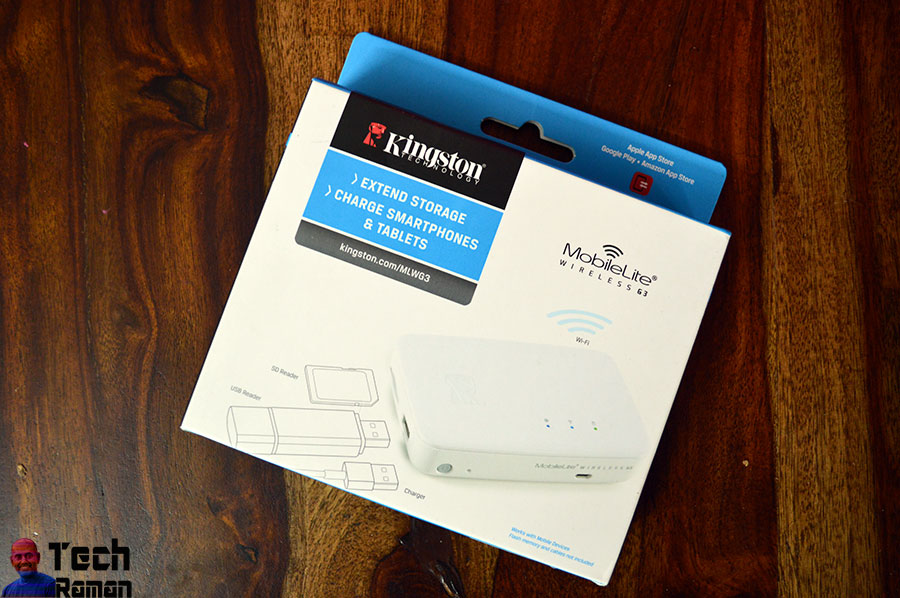 Out of the box, you get the G3 device, a microSD card adapter, a USB to Micro-USB cable and a quick start guide.
Out of the box, you get the G3 device, a microSD card adapter, a USB to Micro-USB cable and a quick start guide.
 The G3 is compact and measures 115mm x 80mm x 24mm and weighs 192 grams. The top has a glossy finish while the sides and bottom have a matte finish. The bottom has a very tiny footings. The front side houses the power button with a recessed reset button to its right. a microUSB charging port is located at the other end. Above it is a subtle branding in grey color.
The G3 is compact and measures 115mm x 80mm x 24mm and weighs 192 grams. The top has a glossy finish while the sides and bottom have a matte finish. The bottom has a very tiny footings. The front side houses the power button with a recessed reset button to its right. a microUSB charging port is located at the other end. Above it is a subtle branding in grey color.
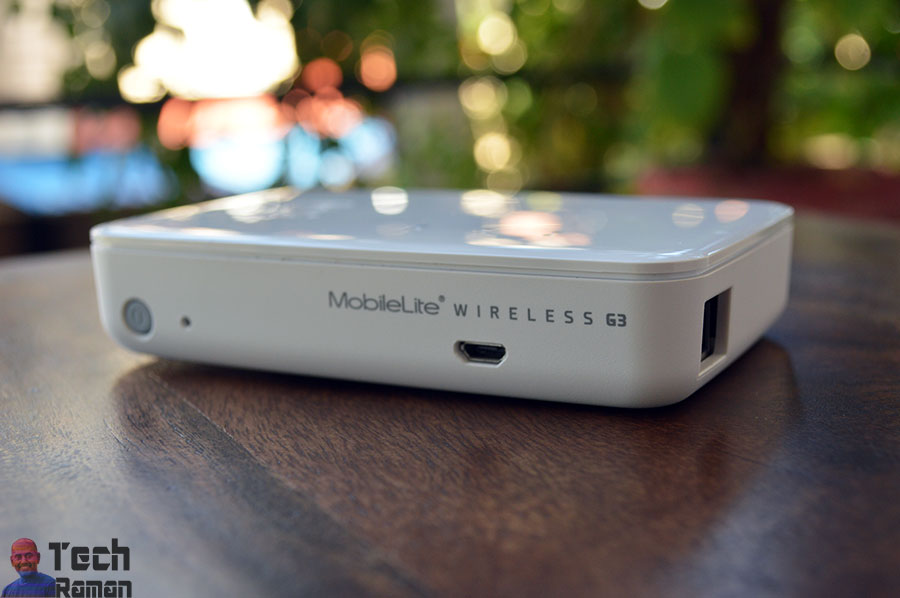 On the right side, we find the SD card slot and USB port. The USB port is a standard USB 2.0 port, while the SD card slot will accept SD and Micro SD cards up to the SDXC standard. An ethernet port is placed at the left side.
On the right side, we find the SD card slot and USB port. The USB port is a standard USB 2.0 port, while the SD card slot will accept SD and Micro SD cards up to the SDXC standard. An ethernet port is placed at the left side.
 The top face has three LED indicators. The lights indicate the presence of an internet connection, WiFi signal, and power. The Battery LED/Power also indicates how much battery time is left while the MobileLite Wireless G3 is powered on. Green indicates 51% – 100%; orange indicates 25% – 50%; and red indicates less than 25% battery charge remaining.
The top face has three LED indicators. The lights indicate the presence of an internet connection, WiFi signal, and power. The Battery LED/Power also indicates how much battery time is left while the MobileLite Wireless G3 is powered on. Green indicates 51% – 100%; orange indicates 25% – 50%; and red indicates less than 25% battery charge remaining.

The App and User Interface:
To get it started, you need to download the Kingston Mobilelite wireless app which is available both on Android and iOS, I used the Android app. You would find two Kingston mobilelite app on Google Play store, download the one that mentions Mobilelite wireless (with the red background icon) Once installed you have to connect to the MobileLite Wireless G3’s WiFi network which can be identified with ‘MLWG3″ and available in two network 2.4GHz (b/g/n) and 5GHz (ac) wireless networks, then open the app and it auto-connects to the network.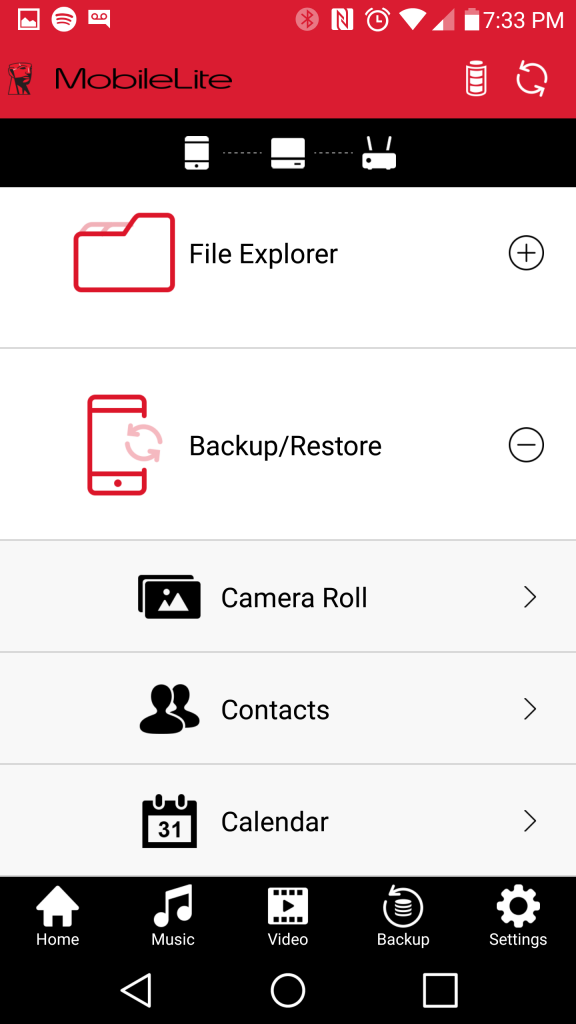 The homepage you can access the file explorer, that allows you to dig into your connected device as well as external storage if attached like SD cards or external hard drives and backup / restore option. At the bottom you will find set of icons lined up: Home, Music, Videos, Backup, and Settings.
The homepage you can access the file explorer, that allows you to dig into your connected device as well as external storage if attached like SD cards or external hard drives and backup / restore option. At the bottom you will find set of icons lined up: Home, Music, Videos, Backup, and Settings.
Uses of Kingston Mobilelite G3:
Mobilelite G3 for backup / storage expansion
One of the mainstay use case of the G3 for me is the backup functionality. As a reviewer, I keep moving between phones and have lots of content resting in my devices. I take lots of pictures too. I usually backup my photos and other contents like music and video on my WD MyPassport 1TB drive. I could connect the external hard disk to the G3 and access it wirelessly on my phone and move the contents to and fro. There is also a oneclick button for backup to dump all my contents into the storage. If you have limited storage space in your mobile or tablet, G3 can expand your storage when connected.
If you have limited storage space in your mobile or tablet, G3 can expand your storage when connected.
Mobilelite G3 for streaming contents and storage expansion
The G3 should allow to stream content directly from the storage to the connected device on the Mobilelite G3 network within the app or send to a 3rd party app. I mean it should but that is not the case in my test. Video playback was not smooth if it is a fullHD content and a HD or less resolution fared better. Accessing pictures should not be an issue if those were phone camera clicks and again DSLR size pictures take a few seconds to pop on the screen. Streaming music was relatively smoother. This is when accessing the files from the external hard disk, digging from an SD card was much smoother.Mobilelite G3 as a powerbank
The G3 has a 5400mAh Lithium-Ion battery and it can act as a power bank. So when you are travelling and running out of battery on your phone and not finding a power source, you can draw some power from the G3. The spec sheet states power out put of 3.7V 2.0A output maximum but my test showed a 5V / 0.5A output. This might not be the primary use case of the G3 but a secondary backup in case of an emergency. Any time, I would suggest a dedicated powerbank when you are on a move.Mobilelite G3 to setup a hotspot
If you are at public place like say hotel and you were worried about your privacy, you can connect the internet LAN cable to the ethernet port of the G3 and setup a hotspot with your own password and connect multiple devices to your network.Mobilelite G3 as a WiFi extender
If the WiFi signal from your router has trouble reaching every corner of your home, then the G3 bridge your device and router acting as a WiFi extender. Of course you need to enable the WiFi bridging in the settings tab to enable it. Extra tip: To enable WiFi bridging between the G3 and your home WiFi network, go to settings > WLW Setup > Wireless network setupMobilelite G3 as SD Card Reader
Finally, the G3 can be your SD card reader when you connect it to a PC via it’s micro USB port, it acts as an SD card reader allowing access to the contents of the SD card while charging it’s battery at the same time.Conclusion
The Mobilelite G3 works neatly whatever it is supposed to do. It worked like a charm with my WD MyPassport 1TB hard drive and it also recognized my various cards like the 4GB SanDisk class 4 SD card to the mightier 128GB Lexar High-Performance MicroSDXC. Everything worked well. The streaming and backup were no-brainer and works smooth. The backup battery as a powerbank is a bonus when your primary powerbank is not available. Personally for me it simplified my backup process from contents from various Smartphones I am trying out. So should you buy one? If you are a sort of person who want a bit of ease in your tech setup and have constant need to access contents from your cards or external drives and do streaming or simply for back up purposes, this would simplify your life. I would not say it is a must-have device but can ease up things a bit if you have one.
]]>
