
Asus covers lots of ground when it comes to laptops – they got mainstream laptops and niche gaming laptops. Within mainstream mobility, they have Pro series, S Series, Flip series and the VivoBook range which is more affordable and aimed at masses. I personally own a VivoBook S410U, a compact machine that fits my needs on the go. At CES this year, the updated the VivoBook series with VivoBook X412 and X512, I got the later here and in this VivoBook 15 X512, let’s find out what it brings onboard.
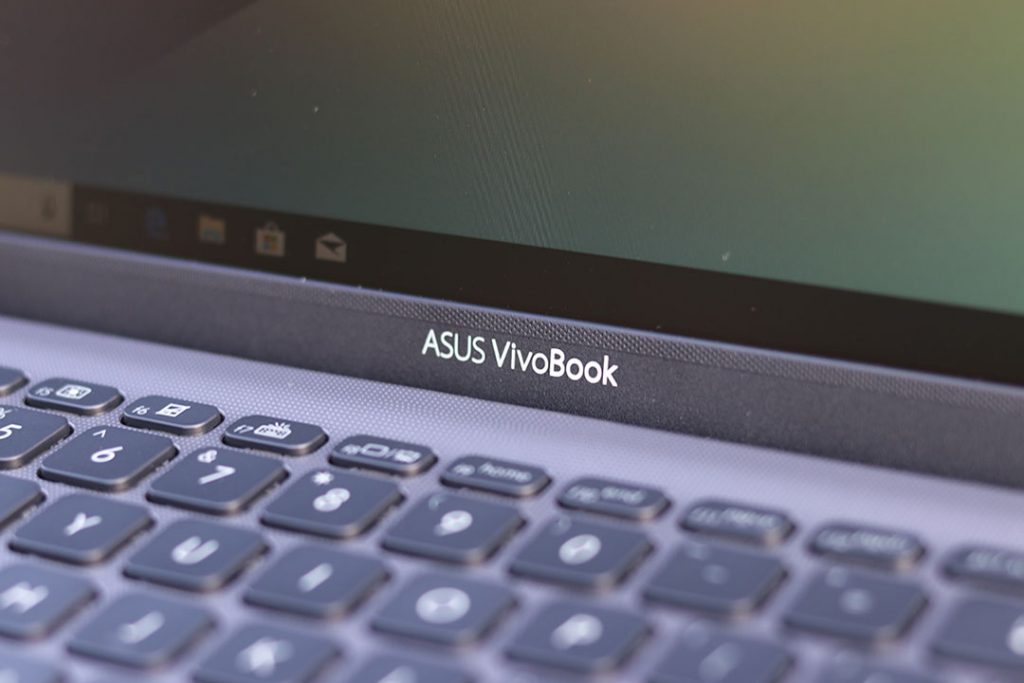
Key highlights of the VivoBook 15 X512 (as well X412)
- Asus claims the new VivoBook 14 and 15 now offers thinner bezels and what they call as NanoEdge display offering four-sided frameless display offering 87% and 88% screen to body ratio respectively.
- The ErgoLift hinge design elevates the laptop base at an angle for comfortable typing experience.
- The top variant now offers upmarket specifications – up to 8th generation Intel Core i7-8565U processor with the VivoBook 15 coming with a choice of NVIDIA GeForce MX250 graphics.
- If you are bored of silver and Slate grey, there is also a Peacock Blue and Coral Crush colour options on offer.
Asus Vivobook X512 Detailed Specs
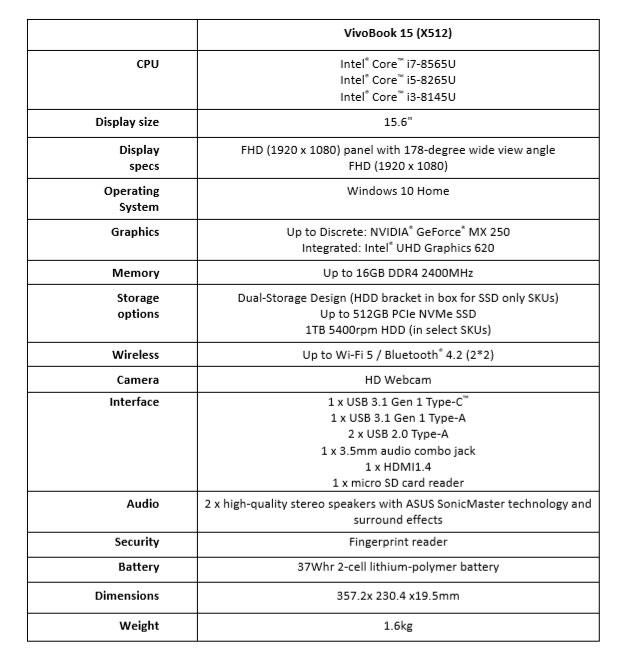
Design and Build Quality
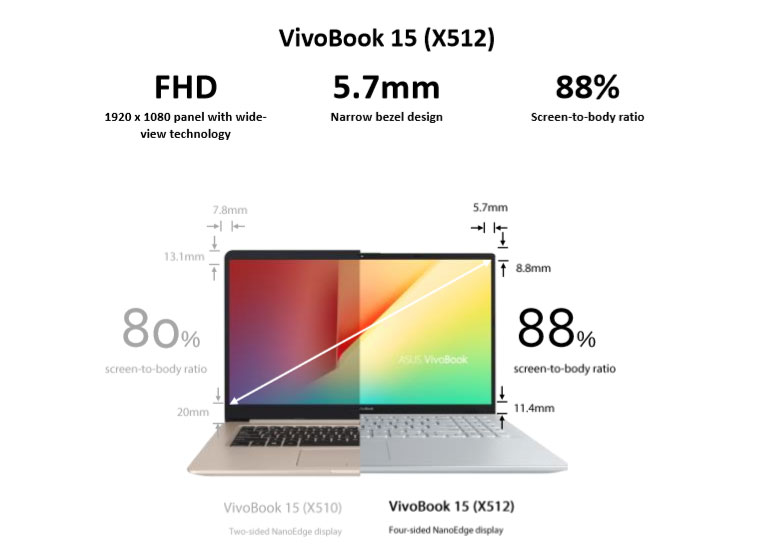 The VivoBook series so far offers plastic chassis and the trend continues here too but the build is fairly robust. There is a bit of flex on the lid but should not be much of a concern and it doesn’t hamper my experience either. The machine weights 1.6 kg and measures 357.2mm wide by 230.4mm deep 19.9mm thick.
The VivoBook series so far offers plastic chassis and the trend continues here too but the build is fairly robust. There is a bit of flex on the lid but should not be much of a concern and it doesn’t hamper my experience either. The machine weights 1.6 kg and measures 357.2mm wide by 230.4mm deep 19.9mm thick.
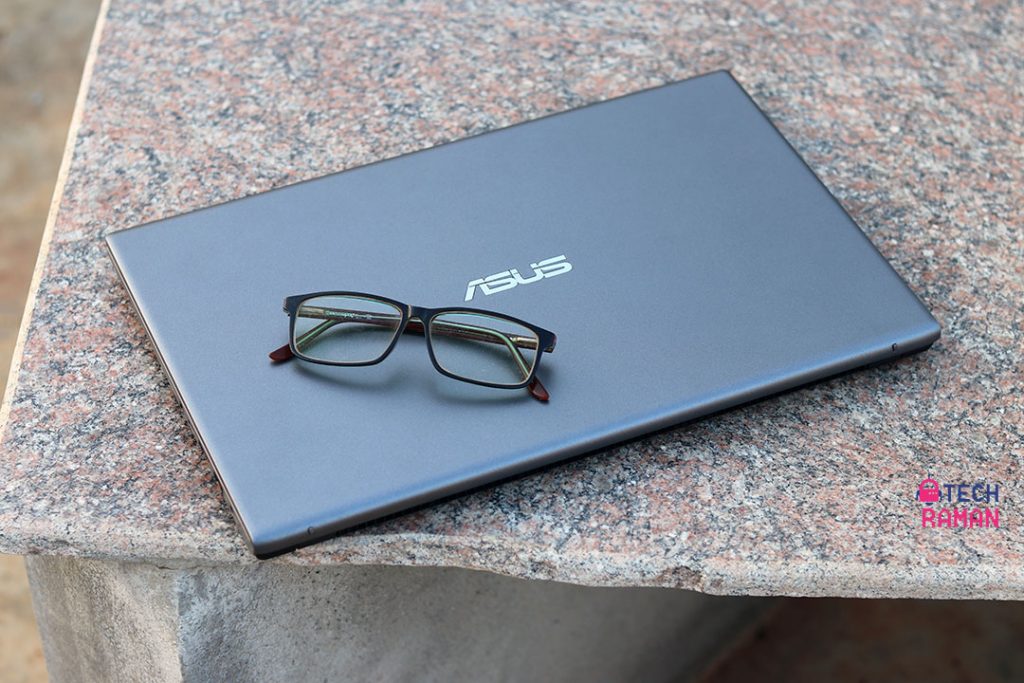 The bezels have narrowed down all over on all four sides. It does make it look visually better and compact and offers an immersive experience.
The bezels have narrowed down all over on all four sides. It does make it look visually better and compact and offers an immersive experience.
 A noticeable engineering introduction is the ErgoHinge that lifts the machine by a few degrees slanting for comfortable typing. As you lift the lid, the hinge brings the bottom of the screen down behind the keyboard base and lifts the top part of the keyboard up at a slight angle. It does feel better while working on the laptop. The lift is about 5mm, a slight lift but enough to give a comfortable typing mode instead of the flat surface. The screen can tilt to maximum up to 135 degrees and the hinges give it a 2-degree slant.
The right edge has a single USB 3.0 port, a USB-C port, a full-size HDMI connector, a 3.5mm headset jack and a MicroSD card slot.
A noticeable engineering introduction is the ErgoHinge that lifts the machine by a few degrees slanting for comfortable typing. As you lift the lid, the hinge brings the bottom of the screen down behind the keyboard base and lifts the top part of the keyboard up at a slight angle. It does feel better while working on the laptop. The lift is about 5mm, a slight lift but enough to give a comfortable typing mode instead of the flat surface. The screen can tilt to maximum up to 135 degrees and the hinges give it a 2-degree slant.
The right edge has a single USB 3.0 port, a USB-C port, a full-size HDMI connector, a 3.5mm headset jack and a MicroSD card slot.
 On the left edge, there are two USB 2.0 ports. Unfortunately, there is no USB 3.1 here. microSD reader support is still there. I do miss the lack of SD card reader in many of the laptops these days that come handy for me many times to transfer images from my camera.
On the left edge, there are two USB 2.0 ports. Unfortunately, there is no USB 3.1 here. microSD reader support is still there. I do miss the lack of SD card reader in many of the laptops these days that come handy for me many times to transfer images from my camera.

Keyboard and Trackpad
Moving from my VivoBook S14 410 which is one of my main travel laptops, I was at home using the X512’s keyboard but is not comfortable for longer typing sessions. For new users, lack of no noticeable ‘click’, the keyboard action is spongy and not springy while this does not hamper everyday use but I need to state it here. Having said that, the keyboard does tend to get used to as I got with my 410. The keyboard is also backlit and you can change the brightness level. The keyboard also accommodates a number pad but the keys are slightly narrowed down on width but maintaining the same full height. There is a large glass layered trackpad with fingerprint sensor only placed at the top right corner. The touchpad is responsive and you can toggle it off with an Fn key. The trackpad supports Windows gestures.
There is a large glass layered trackpad with fingerprint sensor only placed at the top right corner. The touchpad is responsive and you can toggle it off with an Fn key. The trackpad supports Windows gestures.

Display of VivoBook X512
Wrapped in the ‘NanoEdge’ bezel the screen looks immersive, the side bezels are 5.7mm, the upper bezel is at 8mm and houses the webcam, the lower edge is around 18mm, this is a considerable improvement over the previous generation of Vivobooks. The screen itself is a bit of a dampener. Personally, I prefer the matte finish display with anti-glare IPS panel and this one has got it and a full HD (1,920 x 1,080). But the colours are washed out. If you take a look at the screen in my earlier image taken outdoor, you would notice a lack of decent brightness. The display is underwhelming even when full brightness is turned on. Viewing angles are also bit restricted. I just moved to this machine after reviewing the Asus Zephyrus which had a brilliant display and suddenly felt let down here.
Performance of VivoBook X512
Both the X412 and X512 comes in various combination and permutations. I have got the top variant – VivoBook X512FL. The VivoBook 15 X512 I have gets the Intel Core i7 8565U processor and comes paired with 8GB DDR4 RAM as standard. Asus has also upped the ante with the Nvidia MX250 graphics card for dealing with graphics-intensive tasks. For storage, there’s a combination of a 256GB SSD and a 1TB hard drive. A stand-alone NVIDIA GeForce MX230 graphics card gives a big boost to the machine.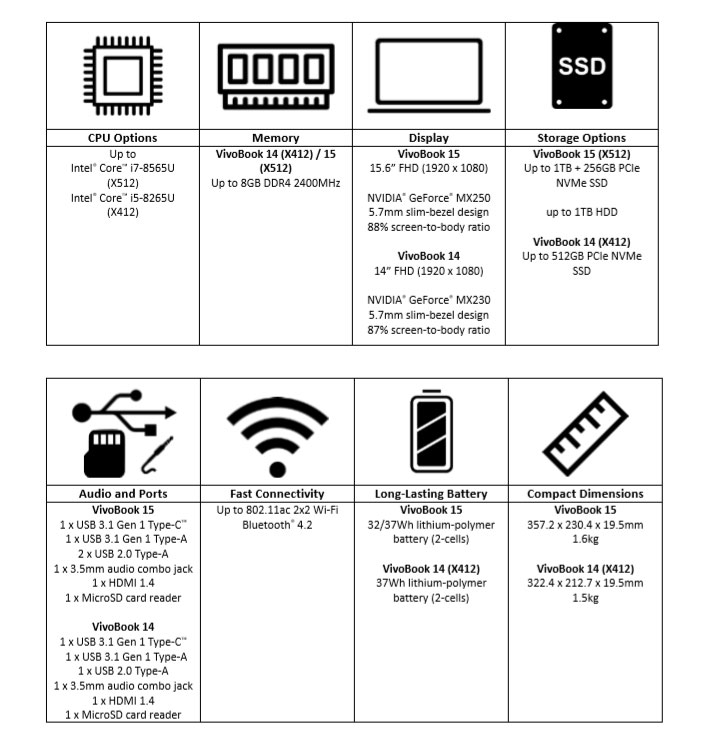 With such hardware might, the laptop can’t disappoint for most of your needs. Thanks to the SSD, the bootup time is also fast. The 8th Gen Core i7 means your most of the tasks would be dealt at ease, I had opened around two dozen chrome tabs and had no issues. With a dedicated graphics card, you can also indulge in some decent gaming on this machine. You should be able to play the in-trend games like PUBG, Apex Legends and Fortnite. I was even able to edit few vides on Premier pro while on transit though this may not be my ideal machine for video or photo editing but can handle the tasks on emergency situations, though the display is not encouraging for those needs. As a daily laptop for browsing, working on Microsoft office, email and stuffs the portable compact form factor with this set of hardware makes it a good work horse. The speaker is bottom-firing and the sound is just about average.
With such hardware might, the laptop can’t disappoint for most of your needs. Thanks to the SSD, the bootup time is also fast. The 8th Gen Core i7 means your most of the tasks would be dealt at ease, I had opened around two dozen chrome tabs and had no issues. With a dedicated graphics card, you can also indulge in some decent gaming on this machine. You should be able to play the in-trend games like PUBG, Apex Legends and Fortnite. I was even able to edit few vides on Premier pro while on transit though this may not be my ideal machine for video or photo editing but can handle the tasks on emergency situations, though the display is not encouraging for those needs. As a daily laptop for browsing, working on Microsoft office, email and stuffs the portable compact form factor with this set of hardware makes it a good work horse. The speaker is bottom-firing and the sound is just about average.

