
Legion series is Lenovo’s purebred gaming laptops but they have also made gaming laptops more affordable under IdeaPad brand. If you are looking into this portfolio you can choose between Intel and AMD. The Intel-powered is marked by 3i whereas the AMD models drop the “i” from the name. What I got here for review is Intel i5 10th gen with Nvidia GeForce GTX 1650Ti GPU. Keep reading our Lenovo Ideapad Gaming 3i review to see if this makes for a perfect affordable gaming laptop.
Lenovo IdeaPad Gaming 15IMH05 Specifications:
- Processor: Intel® Core™ i5-10300H @ 2.50Ghz Comet Lake 8 MB L3 cache, 4 cores
- Graphics adapter: NVIDIA® GeForce® GTX 1650 Ti (4 GB GDDR6 dedicated)
- Memory: 8 GB DDR4 SDRAM Samsung M471A1K43DB1, dual channel upgradable
- Display: 15.6-inch, 1920 x 1080, 60Hz (120Hz options available)
- Storage: 1TB SATA, 256GB NVMe SSD
- Connections:
- Networking: Intel® Wi-Fi 6 AX201 Bluetooth 5.0
- Battery: 45 Whr Li-ion (3-cell)
- Operating System: Microsoft Windows 10 Pro 64 Bit
- Camera: 720p with privacy shutter
- Audio: 2 x 1.5 W Stereo Speakers with Dolby Audio
- Size: 359 x 249.6 x 24.9mm
- Weight: 2.2 kg
Design and Build Quality of IdeaPad Gaming 3i
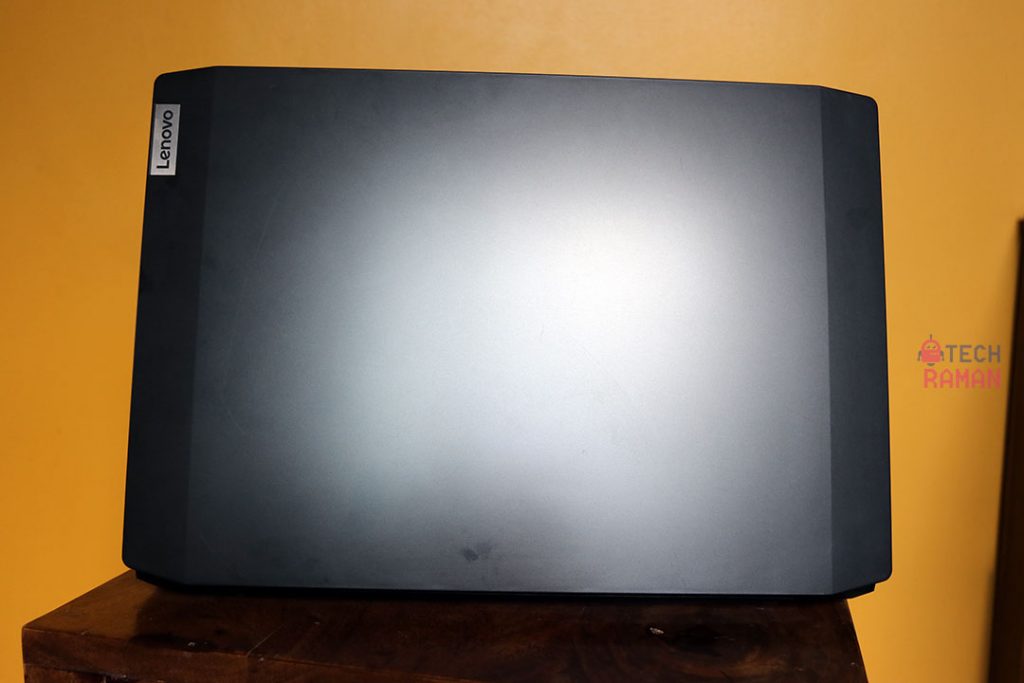
I got a mixed feeling when it comes to the design. The Onyx Black color with matte finish is unassuming devoid of any extra flashy add-ons or logos barring a simple Lenovo logo in the top left corner. It has a PC and ABS plastic chassis but gives a rock solid feel when you handle it. There is no flex to complain about. Within the restrained mood, what is appealing is the angled corners and the sides of the lid slightly drooping downwards with a lid line, it manages some sort of characteristics to what would have been otherwise a standard plain vanilla look.

When you open the lid, you are reminded the Ideapad Gaming branding in blue on the single-wide hinge. The color matches with the blue backlight of the keyboard but is more subtle. The side bezels are thin. The top bezels is slightly thicker but it also accommodates a 720p web camera. It comes with a privacy shutter built-in. If you are someone who get paranoid or wary of prying web camera looking at you when not in use, you can just shut it out with the slider on top of it.
I kind of have a Russian tank feel to this laptop – they are sturdy not very visually enhanced but still have something that assures you with the quality.
Ports
The left side has almost everything to offer, there’s the power jack, an RJ45 Ethernet port, an HDMI port, one USB Type-A port, one USB Type-C port, a headphone jack, a Novo hole and a power indicator.

The right side has just one additional USB Type-A port. There is no card reader. Usually, have seen gaming laptops come with two USB type A ports but you need to content with two here. Also, the machine lacks Thunderbolt 3 port.

Display of Ideapad Gaming

You get a large 15-inch IPS panel with 1920 x 1080 resolution. The model I received has a 60Hz refresh rate but you can pay a more and upgrade to 120Hz. If you don/t mind paying the extra, would be wiser to go for the 120Hz panel for gaming. It also has an anti-glare coating.
While the colors are decent not exemplary, texts are sharp would have preferred a bit more bump to the 250nits brightness level. The viewing angles are good too.
Keyboard and Touchpad

The keyboard has a nice clicky response to it. I used it for a couple of hours of typing and I find it comfortable to use. A number pad is included. The keys have a blue font on it and the backlit is also blue in colour. You cannot customize the RGB-key lighting, so you are stuck with the blue colour. The touch pad is decently large enough, it does not have a physical left and right mouse buttons. It supports Windows 10 gestures, like two-finger scrolling and three-finger tabbing.
Lenovo vantage software gives an option to disable the trackpad while gaming so you won’t end up accidentally firing shots or aim shifts. The best part is if you set this option in the software, it works only when the game is launched and in other use cases the trackpad would work normally.
you can disable the trackpad using the Lenovo Vantage software so you don’t accidentally fire or shift your aim when you’re gaming. This only works when a game is launched, so you can just keep this setting on at all times without worrying about losing trackpad functionality when you’re working.
Lenovo Vantage App
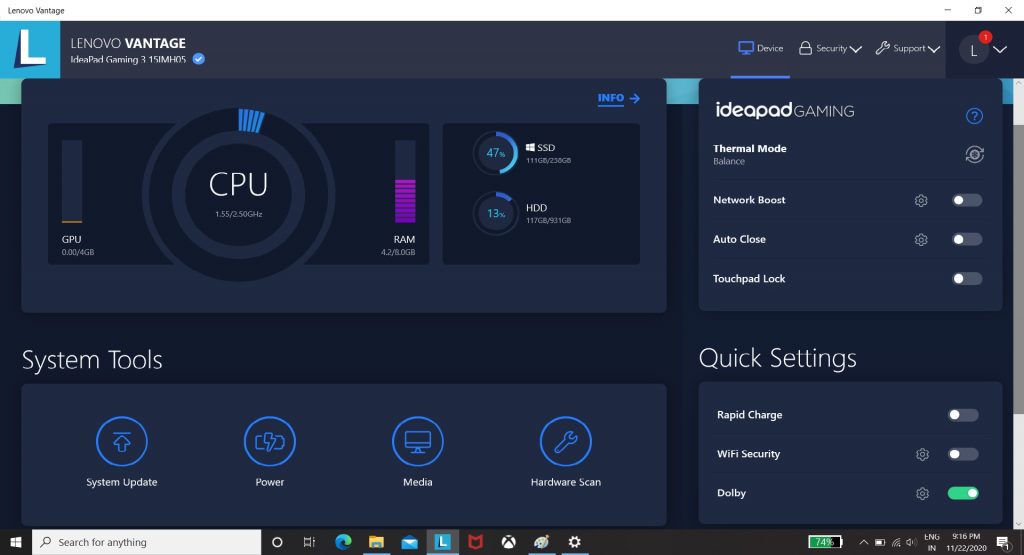
Let’s talk a bit about the Lenovo Vantage app. Every brand in the gaming laptop arena, have their own software to customize and optimize the machine for your needs. With Lenovo Vantage app you get a lot to fiddle around your machine.
You can toggle thermal modes for the laptop between performance, balance and quiet mode, there is also an automatic switch to performance mode when launching games and switch back when exiting the game. There is a Network boost functionality, you can add your games to the list and it gets prioritized in terms of network speed on your network.
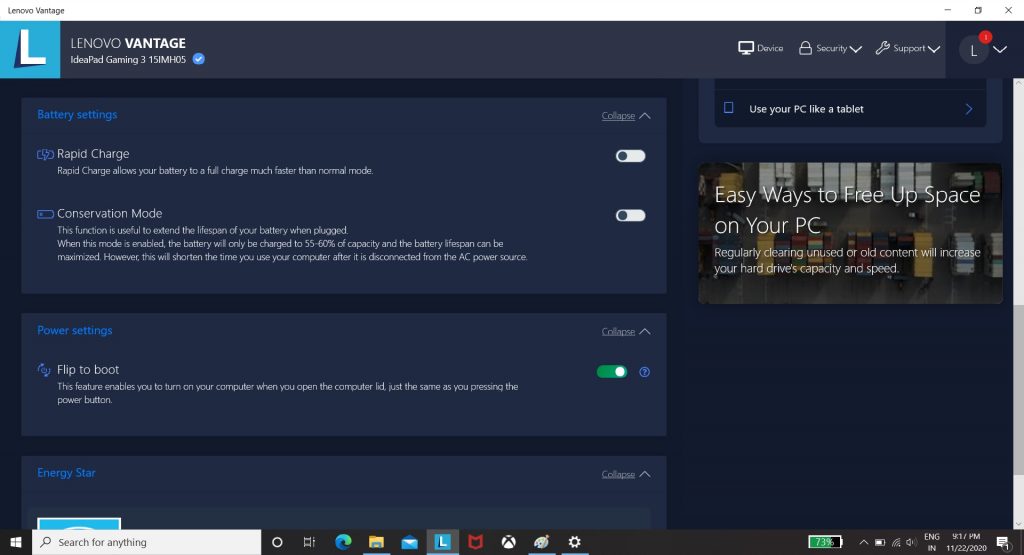
There are other options like touchpad lock which we talked about earlier, auto close apps that close and frees up resources when you launch a game. You can also enable rapid charge, which allows the battery to charge faster than usual. In the battery settings, there is also a conservation mode, which when enabled will charge the battery only to 55-60% of capacity thus ensuring the longevity of battery life. Wifi Security mode, Dolby toggle is also found. Miscellaneous Options include, enabling or disabling keyboard backlight, mouse settings, function key switches and microphone settings.
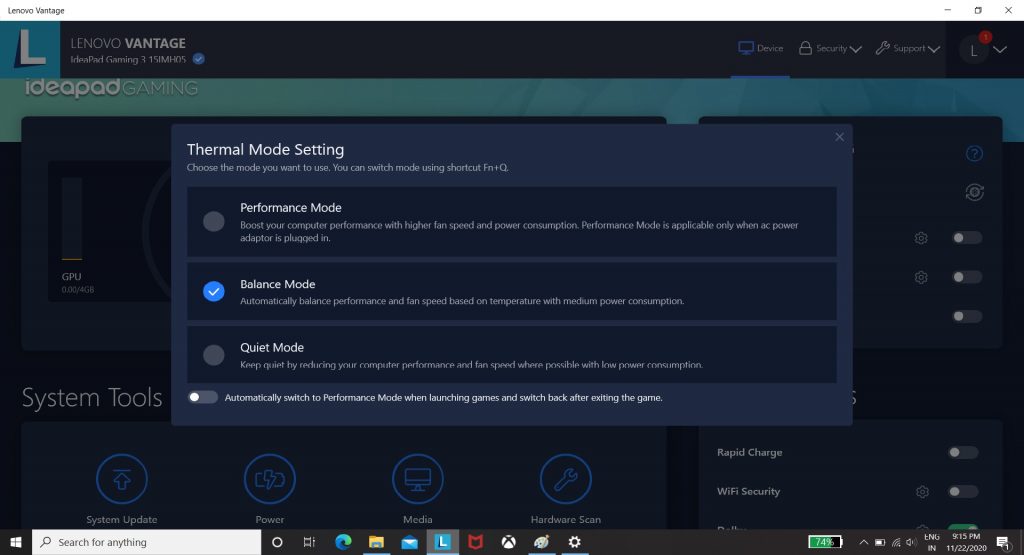
Speakers
The speakers are places on the sides of the Ideapad gaming. They are fairly loud but lacks bass. It supports Dolby and the feature can be enabled or disabled in the Lenovo Vantage app.

Performance of Ideapad Gaming 3i 15IMH05
Ideapad Gaming series offers various models as I said in the beginning and you can customize it for your needs if you are buying from their website’s build your own option. I will stick with the machine am reviewing which is powered by Intel® Core™ i5-10300H @ 2.50Ghz CPU and combines NVIDIA® GeForce® GTX 1650 Ti GPU with 4GB of VRAM and 8GB of RAM. (It has a dual-channel and you can top it to a total of 32GB RAM)
In 3DMark Time Spy, the laptop scores 3673 points and in Time Spy Extreme it delivered 1671. In PCMark 10 extended, the IdeaPad Gaming 3i scores 4,855 points. This are the synthetic benchmark scores which puts this Ideapad Gaming machine capable for every day tasks. I did some video editing though not the top of the chart performer, I could edit couple of my videos on Premier pro at ease.
Though the RTX 1650 Ti is not the powerful GPU from Nvidia, you can’t disown it, it still has in it. If you are aiming to mix gaming and work and a machine for multimedia editing, this variant proved to be fairly good in my use. This could be a good mid-level gaming machine. I used it for some of my video rendering and real-life use cases and it proved it to be a good reliable workhorse.
Notably, the machine was quieter even while gaming. The thermal designs were well done too. They have a dual fans, which are placed under the WASD keys and thus making sure those keys doesn’t get hot during longer gameplay.
Battery life of Ideapad Gaming 3i

The laptop has a 3 Cell Li-Polymer Internal Battery with 45Wh. Lenovo claims 7 hours of battery life. We all know, none of the laptops would deliver the claimed result conducted in lab testing.
If you are indulging on normal tasks like browsing, youtube etc, it gives around 4-5 hours of battery life. Do note this is with brightness around 60% and in balanced mode battery settings. The battery life might vary depending on your use if you stream more, game, it is obvious you will see a faster drain. Plus, if you are a gamer, you would know playing with AC power on will always give you better gaming performance. Even in some situation if you do play without a power source, Lenovo claims it would give you an hour of intense gaming.
Verdict on Lenovo Ideapad Gaming 3i review
Finally, the question you would want to know and probably why you are reading this review. Should you buy Lenovo Ideapad Gaming 3i? When it comes to gadgets especially laptops there is no one magic model one can suggest or fit everyone’s needs. If you are buying Lenovo Ideapad Gaming 3i, for sure it won’t disappoint in terms of performance. It has lots of positives to talk about in spec to cost value propostion. Do carefully make the right model decision or build your own from the Lenovo website to suit your needs.
 Pros: What works for Ideapad Gaming 3i
Pros: What works for Ideapad Gaming 3i
- Sturdy build quality
- Good neat design
- Good keyboard
- Decent display
- Webcam with privacy shutter
- Quieter fans
- Good thermal design
- Decent battery life
- Customization options
 Cons
Cons
- No RGB lighting customization for keyboard
- Only NVIDIA GeForce GTX 1650 Ti option


Does it allow adding a HDD beside SSD? Thank you!