
Honor View 10 is priced at a very aggressive Rs 29,999 in India, a sweet spot price that fills in a vacuum in this price band with a flagship offering that can match the hitherto unchallenged OnePlus 5T on every count. Honor just threw in a new year surprise by unveiling the pricing of its much awaited Honor View 10 ( or is it Honor V10 ) , I expected the price to be around Rs 35,000 (USD$ 550) but the revealed price brings us what could be a potential smashing hit flagship and read ahead the review to know why I thinks so. Let’s dig into the box to see what are stuffed inside.
- Honor View 10 Smartphone
- Soft back case
- Pin
- USB Type C charger
- Power adapter supporting 9V/2A fast charging
Design and Build Quality
- Aluminum-alloy uni body
- 157.00 mm (L) x 74.98 mm (W) x 6.97mm (T)
- 172 grams
 The Smartphone is an all metal-glass affair, the phone is quiet thin and the weight distribution is pretty neat. The rest of the design is familiar, with the power and volume button at the right offering a good tactile feedback and placed at the right optimal positioning for ease of use.
The Smartphone is an all metal-glass affair, the phone is quiet thin and the weight distribution is pretty neat. The rest of the design is familiar, with the power and volume button at the right offering a good tactile feedback and placed at the right optimal positioning for ease of use.
 The left side has the SIM tray and it is a hybrid dual-SIM. One of the key highlight of the View 10 is that it supports dual VoLTE on both the slots simultaneously.
The bottom has the audio jack (Thanks heavens for not chewing this out yet), USB Type-C port and speaker grille.
The left side has the SIM tray and it is a hybrid dual-SIM. One of the key highlight of the View 10 is that it supports dual VoLTE on both the slots simultaneously.
The bottom has the audio jack (Thanks heavens for not chewing this out yet), USB Type-C port and speaker grille.
 The top houses an IR blaster and a mic. I usually wonder who uses a phone as a smart remote till my set-top box of the TV decides to go dead few days back and the View 10 came to the rescue with its IR sensor!
The top houses an IR blaster and a mic. I usually wonder who uses a phone as a smart remote till my set-top box of the TV decides to go dead few days back and the View 10 came to the rescue with its IR sensor!
 The back has the dual-camera at the top corner along with the LED flash, the camera bump is quiet prominent , sticking out like barrel guns ready to fire. The antenna lines The antenna lines design on top edge makes it to the august company of OnePlus and iPhone. A subtle honor branding also makes its presence.
The front as I mentioned earlier has the fingerprint sensor at the chin, there are on-screen navigation buttons but if you want an a clean display sans buttons, Honor also gives an option of an one-finger navigation in place of the standard android navigation bar, where you can use the fingerprint sensor and some gestures to getting around on your smartphone.
The back has the dual-camera at the top corner along with the LED flash, the camera bump is quiet prominent , sticking out like barrel guns ready to fire. The antenna lines The antenna lines design on top edge makes it to the august company of OnePlus and iPhone. A subtle honor branding also makes its presence.
The front as I mentioned earlier has the fingerprint sensor at the chin, there are on-screen navigation buttons but if you want an a clean display sans buttons, Honor also gives an option of an one-finger navigation in place of the standard android navigation bar, where you can use the fingerprint sensor and some gestures to getting around on your smartphone.
Display
- 5.99-inch LTPS IPS LCD display
- 1080 x 2160 pixels
- 18:9 aspect ratio
- Full-vision display
- 78.6% screen-to-body ratio
- 403 ppi density
 Apart from the obvious aesthetic preference the thin bezels that wraps around the screen also makes the display stick out prominently for a full-vision and it is all about the display. Honor View 10 does a pretty good job with the huge 5.99-inch display that is fitted into the same dimension the previous Honor 8 Pro came with a 5.7″display. Going bezel-less and opting for the taller 18:9 aspect ratio means making big display still manageable on hands compared to earlier days where many users would have been put off by such humongous big screen with thick bezels all around.
Honor View 10 display is beautiful and shines bright, it makes for a good viewing experience and hits the right levels of saturation without straining the eyes and still managing vivid colors. The viewing angles are good, so is under sunlight legibility.
The display setting offers eye comfort mode which is the blue filter setting with an option to schedule the mode, a full screen display allows you to manage the full vision display for apps, there is even a resolution mode setting in case you want to pare down to HD+ 1440 x 720p.
Apart from the obvious aesthetic preference the thin bezels that wraps around the screen also makes the display stick out prominently for a full-vision and it is all about the display. Honor View 10 does a pretty good job with the huge 5.99-inch display that is fitted into the same dimension the previous Honor 8 Pro came with a 5.7″display. Going bezel-less and opting for the taller 18:9 aspect ratio means making big display still manageable on hands compared to earlier days where many users would have been put off by such humongous big screen with thick bezels all around.
Honor View 10 display is beautiful and shines bright, it makes for a good viewing experience and hits the right levels of saturation without straining the eyes and still managing vivid colors. The viewing angles are good, so is under sunlight legibility.
The display setting offers eye comfort mode which is the blue filter setting with an option to schedule the mode, a full screen display allows you to manage the full vision display for apps, there is even a resolution mode setting in case you want to pare down to HD+ 1440 x 720p.
Software Features – EMUI sees a jump to 8.0
- Android Oreo 8.0.0
- EMUI 8.0
Fingerprint sensor in Honor View 10
Honor phones have a reputation for a fast and accurate fingerprint sensors with plethora of features. View 10 fingerprint sensor now moved to the front performs to the reputation and is very fast and very accurate. It supports app lock but sheds some of the previous features like touch and hold gestures and touch and slide features. Those features doesn’t make sense now since the fingerprint sensor is moved to the front and those gestures where optimized for rear placement. The app lock with fingerprint is there though.Face recognition in Honor View 10
Honor View 10 also has face recognition capability but right now it is limited in nature. Its only functionality as of now is to reveal the lock screen notifications when you look at it. Face unlock is not supported as of now but a software update should enable it and I don’t see any reason why Honor won’t do it.Performance
- HiSilicon Kirin 970
- Octa-core (4×2.4 GHz Cortex-A73 & 4×1.8 GHz Cortex-A53)
- AI + NPU
- Mali-G72 MP12
- 6GB RAM
- 10nm processor
- 128GB,expandable.
Battery life
One big concern on the flagship phones are their demanding battery needs and hence a toll on the battery life. Honor View 10 has a 3750mAh battery which is a decent power to be packed in. I have been using this phone as my primary driver for more than 10 days now and with two SIM cards, Wifi / data always on and social accounts synced , the View 10 manages to last from morning till way past night on a good use which is a big positive news. It also comes with quick charge support with the included adapter reading 9V/2A , it can charge 30% in 30 minutes and 60% in one hour, it takes a little under 2 hour for full charge.Camera performance
- Dual: 16 MP (f/1.8) + 20 MP (Rear)
- 13 MP, f/2.0 (Front)
 The camera app offers portrait mode and wide aperture mode, both producing some excellent output. The bokeh when produced are well rounded and Honor has done some good software algorithm here.
[gallery columns="5" link="file" ids="12820,12825,12814,12811,12818"]
The pictures have good detailing and the dynamic range are impressive enough.
The camera app offers portrait mode and wide aperture mode, both producing some excellent output. The bokeh when produced are well rounded and Honor has done some good software algorithm here.
[gallery columns="5" link="file" ids="12820,12825,12814,12811,12818"]
The pictures have good detailing and the dynamic range are impressive enough.
 Honor always packs a good interesting modes in their camera app and they find here too. You get a capable Pro mode for both picture and video.
Honor always packs a good interesting modes in their camera app and they find here too. You get a capable Pro mode for both picture and video.
 The camera app also include some AI filters for some fun elements.
The camera app also include some AI filters for some fun elements.
 The selfies are pretty good too and the beauty filter by default is applied both on front and rear and you can turn them off in the settings.
The selfies are pretty good too and the beauty filter by default is applied both on front and rear and you can turn them off in the settings.
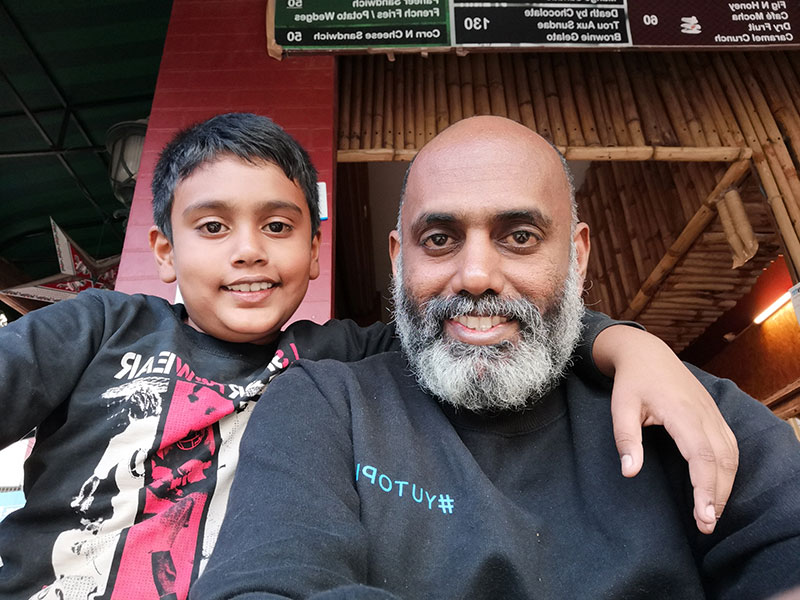 Now, lets turn to the AI capability in the camera which is an interesting take. Point the camera at something and you see an relevant icon appearing on the camera app. If you aim at a person, it shows portrait icon, if you turn to a plate of food, food mode icon triggers, it can even recognizes text. The AI apparently is good at object recognition and optimizes the camera for the best scenario depending on what it “sees” and it is good at what it does.
[gallery columns="5" ids="12825,12824,12823,12820,12818,12811,12812,12814,12815,12821" orderby="rand"]
Now, lets turn to the AI capability in the camera which is an interesting take. Point the camera at something and you see an relevant icon appearing on the camera app. If you aim at a person, it shows portrait icon, if you turn to a plate of food, food mode icon triggers, it can even recognizes text. The AI apparently is good at object recognition and optimizes the camera for the best scenario depending on what it “sees” and it is good at what it does.
[gallery columns="5" ids="12825,12824,12823,12820,12818,12811,12812,12814,12815,12821" orderby="rand"]

