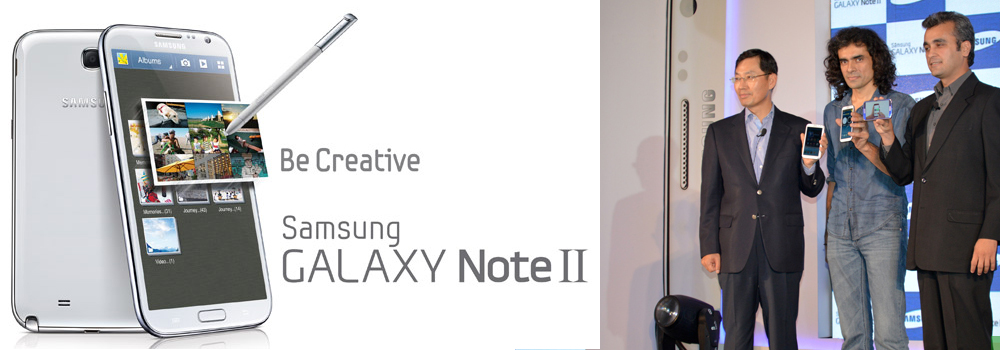
 Speaking at the launch BD Park, President & CEO, South West Asia, Samsung Electronics stated
Speaking at the launch BD Park, President & CEO, South West Asia, Samsung Electronics stated
‘By delivering a complete mobile experience for creating content and by introducing new products and continous enhancements to the Note category of devices, Samsung provides a unique user experience that goes beyond passive content consumption to a new world of productivity, active creation and personalized communications‘Along with BD Park, Azim Warzi, VP Samsing India and the celebrity guest of the event Imitiaz Ali, acclaimed Bollywood director officially launched the Galaxy Note II in India.
 Azim Warsi explained the key features of the Samsung Galaxy Note II, which we will cover in detail very soon for our readers.
Azim Warsi explained the key features of the Samsung Galaxy Note II, which we will cover in detail very soon for our readers.
Key features of Samsung Galaxy Note II
- Upgraded S-Pen – there is a notable enhancement to S-Pen, which does more stuffs now. It also sports an S-button for better functionality.
- AirView – This is one remarkable upgrade in Galaxy Note II, which remains of our top pick of the new add-on enhancements to the new device. AirView enables users to hover the S-Pen over image gallery, video gallery, emails, S-Planner without even touching the screen and preview the contents. It saves time, gives quick access to search and view informations without having to get into multiple tabs or screens.
- Easy Clip – Just press the new S-button in the S-Pen and the S-Pen understands that you want to clip or edit the selected content on the screen. The Easy Clip feature allows you to instantly outline and crop any content on the screen in any shape to save, share or paste, even from a browser. The cropped image can be edited through coloring, sharing, or add handwritten annotations and not just that it is mighty easy to share the clip with your friends.
- Popup Note – Galaxy S3 flaunted Popup Play video and now Note 2, shows off its Popup Note capabilities along with the Popup video play. Similarly, here the S-Note can be popped up anywhere in the screen and pinch zoomed to any size alongside watching video or smsing or any other activity you do on screen.
- Quick command – This is one interesting feature. It lets users quickly activate frequently used apps with S-Pen. The command pad appears when a user just swipes upward on the screen with the S-Pen button pressed. Here you can pre-define set of commands or customize the commands for quick and easy access. Say you can draw a simple ‘O’ to open camera and more..
- Best Face feature – Another cool enhancemnt this time to camera. When you click pics with best face feature mode on and when you preview the image, it offers you 4-5 alternate facial expressions it had captured while shooting and you can simply ‘swap’ the expression to the face. So in a group shot, if one person had blinked his eyes, it offers few other facial expression of his and you just click the one you liked and it gets swaped on the image. How cool isn’t it?
 Samsung India also announced an exciting news while winding up the event. Samsung Galaxy Camera which blends the smartness of the smartphone and camera is getting launched next month for the Diwali festive season. Quiet a dhamaka isn’t it? Galaxy Camera has the smartness of Android 4.1 Jelly Bean OS within it and also has a 3G, bluetooth,WiFi options. You just can’t make a call through it but rest of all the Android smartphone features you can enable as well as quick share the photo images from the device.]]>
Samsung India also announced an exciting news while winding up the event. Samsung Galaxy Camera which blends the smartness of the smartphone and camera is getting launched next month for the Diwali festive season. Quiet a dhamaka isn’t it? Galaxy Camera has the smartness of Android 4.1 Jelly Bean OS within it and also has a 3G, bluetooth,WiFi options. You just can’t make a call through it but rest of all the Android smartphone features you can enable as well as quick share the photo images from the device.]]>

