
From Trump and Modi to yours truly, Twitter is a crowded place to be. It’s a buzzing platform and everyone has something to converse about. There are around 330 million monthly active users and 145 million daily active users on Twitter. So a normal simple tweet could go unnoticed most times, but adding content can bring more eyeballs to your tweets. So how do you go about it? Here is a how-to list of twitter tips to add content to your tweets and make them stand out. You can thank me later (on Twitter of course).
Add photos or GIFs to your Tweets
Adding photos or GIFs are an easy way to get noticed. Take a cue from Virat Kohli (@imVkohli), click the photo icon from the Tweet compose box to upload a photo or GIF from your phone or computer. You can add up to four photos in your Tweet.
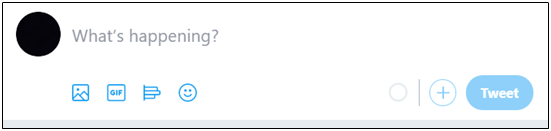
If Tweeting from the Twitter app, you can enhance the pictures – apply a filter, crop an image and add stickers. Click the Tweet button to post to your profile.
Rising up to every challenge. What a game! 💯 👊🇮🇳 #NZvIND pic.twitter.com/5kUSbD3P4m
— Virat Kohli (@imVkohli) January 31, 2020
Share and watch videos on Twitter
Do you feel photos don’t tell the complete picture? well, you can share videos on twitter. There are two ways to share videos on Twitter: You can either record a video by simply tapping and holding down the capture icon, or you can import/upload a video (less than 02:20 duration) saved on your phone or desktop. All the videos that you see, like and engage with on Twitter have been uploaded using either of these steps. On that note, this video from Anushka Sharma (@AnushkaSharma) will make your day:
Time for some internet positivity rn. ✨🌼 #HappyTweets #LoveAndLightProject pic.twitter.com/6ZUxXavrQT
— Anushka Sharma (@AnushkaSharma) August 21, 2019
Add an interesting link to a Tweet (and don’t worry about the character count!)
You can paste a URL of any length into the Tweet compose box and it will automatically get shortened to a maximum of 23 characters.
After pasting the link, click the Tweet button to post the Tweet to your timeline. This is what it will look like:
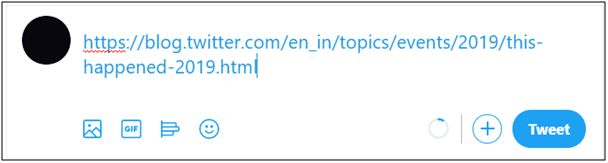
Learn from the best, here’s an example of how@SrBachchan does it:
T 3435 – Kaveri , daughter of Suchitra and Shekhar Kapur @suchitrak, @shekharkapur .. her new single .. her first International release under Swedish American label Snafu ..https://t.co/urBwb0StVh
— Amitabh Bachchan (@SrBachchan) February 8, 2020
All good wishes ..
Go live with Twitter
The euphoria of attending a concert, the joy of witnessing your friend go down the aisle and the pride of winning an award – some things are best expressed in real time, right? With Twitter, you can have your followers be a part of your special moments. Just go live through video and show them what you’re up to, instead of describing it to them. All you need to do is, swipe left post opening the camera icon in the Tweet compose box. This will allow you to select the live mode.
Just the way Comicstaan live streamed their #BlueCarpetScreening with our favourite internet celebs.
@imrohitkoli21 We are Live… join your favourite Internet celebs for a fun-filled LIVE streaming of @comcistaan #BlueCarpetScreening at https://t.co/5LglSsaIk3
— Comicstaan (@comicstaan) July 13, 2018
Add fun captions on your photos
While adding photos to your Tweets, you can choose to write a caption to describe the image for the visually impaired, while at the same time, making your Tweet more engaging. To insert a caption, click on ‘add description’ and type out your description in the given space. If you do not get the option to set image descriptions automatically, you can follow these simple steps to turn them on in your settings. Go to the Settings option in your profile, tap on ‘Accessibility’ and then click to opt for ‘Compose Image Descriptions’.
A description can be added to each image in a Tweet but not videos and GIFs.
So be creative and win your followers with the coolest Tweets!


