
Before they even hold a chalk, many kids these days learn to swipe and use a tablet like a duck takes to water. I still remember my son when he was barely two years old trying to swipe at the screen of my laptop and looking at me questioningly when it was not responsive. Even before his mom got comfortable at using a tablet, he was ‘naturally’ quiet at ease with it. Today’s toddlers are undoubtedly tech-savvy. Ask any parent who uses the tablet the most at home, the likely answer would be the kids. It also brings along some amount of concern and anxiety among the parents on the time their kids spend on the tablet as well as the content. The children focused tablets help the parents at ease and bring a safe environment and controls alongside good, learning and fun contents to keep the children engaged.
[pullquote]I am going to review it from the point of view of a parent which I think is the right way to approach this niche product[/pullquote]Surprisingly in India, though the tablet segment boomed, none of the brands entered into the kids-specific tablets segment. Metis Learning is the first home-grown company to fill in the space.
Here we have their Eddy tablet and for a change, I am going to review it from the point of view of a parent which I think is the right way to approach this niche product.
.
.
 Bland. It’s how I describe the design of the tablet. Kids love colors and I would have preferred a dash of colors on the tablet. Even otherwise, the Eddy tablet is pretty ordinary in looks and is way too generic in design. Thankfully, the rear shuns the glossy finish and sports a matte, textured design and is non-slippery.
Bland. It’s how I describe the design of the tablet. Kids love colors and I would have preferred a dash of colors on the tablet. Even otherwise, the Eddy tablet is pretty ordinary in looks and is way too generic in design. Thankfully, the rear shuns the glossy finish and sports a matte, textured design and is non-slippery.
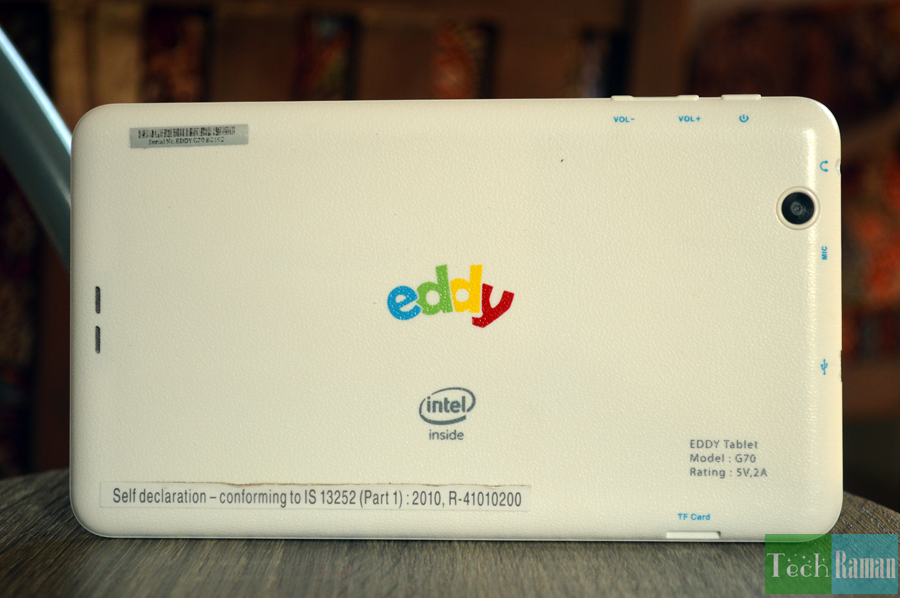 Clearly, Eddy is not dressed to kill. The good news is when you give the tablet to your kid you would most likely be cocooning it in the silicone bumper case that comes along with the tablet. I received a bright red bumper case and is quiet nice. Atleast, my 5-year old son felt so.
Clearly, Eddy is not dressed to kill. The good news is when you give the tablet to your kid you would most likely be cocooning it in the silicone bumper case that comes along with the tablet. I received a bright red bumper case and is quiet nice. Atleast, my 5-year old son felt so.
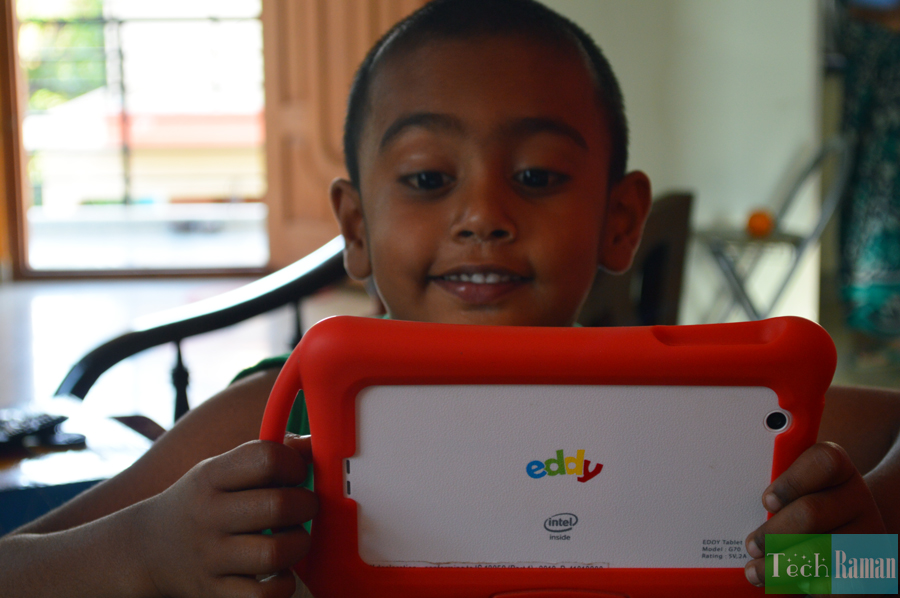 I for one was not worried when my the little one was walking up and down the stairs holding the tablet.
I for one was not worried when my the little one was walking up and down the stairs holding the tablet.
 But one can buy a bumper case for any good tablet so the dressing is not the forte of the Eddy tablet then what is? Read ahead.
Let’s come to the display. To begin with, the Eddy sports a 7-inch IPS display with a 1200 x 600 pixels resolution. In a period where full HD is a norm, the resolution might look a bit underwhelming on a first thought but hey, the tablet is NOT for the kid within you but for the real kids. So realistically, the display should suffice. Of course, the more the better but for a the targeted audience i.e, kids aged 2-10 they would not be complaining of the pixel counts. [pullquote]there are two areas most nitpick at with Eddy – a below par brightness and the touch response. As a parent, I was rather happy with the shortcomings when I understood the reason[/pullquote]More than the resolution, there are two areas most nitpick at with Eddy – a below par brightness and the touch response. As a parent, I was rather happy with the shortcomings. Purely as a techie I might frown upon it but when you know the reason behind it, the dad side of me was not complaining.
My son has this tendency to slide the brightness of the display to full when he uses it. I tend to worry that it will be too harsh on his eyes. In Eddy, while in the children mode the brightness can be fixed and the child cannot max it. The display of the Eddy comes with a toughened glass with anti-shatter technology, so you don’t fear the display crashing when your kid drops it. Metis also claim that the screen is ophthalmologist approved, and ensures UV ray protection and lower eyestrain compared to other screens. All this explains a slight lag in the touch responsiveness. For a caring parent, this must be assuring.
The tech muscle of the Eddy Tablet G70 might fall apart when compared to the regular tablets at this price range. It is powered by Intel Atom Z2520 processor with 1GB RAM and 16GB of internal storage which can be boosted by another 32GB via microSD card. There is also a 2-megapixel front and rear camera I was a bit aghast that it still runs on Android JellyBean, an iteration of Android that is quiet outdated and not seen in any of the new devices out there in market. [pullquote]In spite of the antiquated Android Jellybean, the Athena OS brings in a UI which is child and parent friendly and easy for them to navigate and explore[/pullquote]For the UI, the company uses their propitiatory Athena OS. In spite of the antiquated Android Jellybean, the Athena OS brings in a UI which is child and parent friendly and easy for them to navigate and explore.
Talking about the software which is the key differentiator and gives the characteristics of the child-friendly tablet, there is a parent zone and a kids zone. The parent zone can be password protected and you have the complete control over how and what your child access through the tablet. You can control the apps you want your kids to access as well as restrict the time your child spend on the tablet and even manage and allocate time limits for games and other creative and educational apps. A good parent will appreciate the parent zone and use it diligently to use the tablet as an edutainment aid for his child’s growth. If the tablet will be accessed by more than one kid at different age profiles, there is an option to create multiple profiles and choose personalized learning objectives for each child.
But one can buy a bumper case for any good tablet so the dressing is not the forte of the Eddy tablet then what is? Read ahead.
Let’s come to the display. To begin with, the Eddy sports a 7-inch IPS display with a 1200 x 600 pixels resolution. In a period where full HD is a norm, the resolution might look a bit underwhelming on a first thought but hey, the tablet is NOT for the kid within you but for the real kids. So realistically, the display should suffice. Of course, the more the better but for a the targeted audience i.e, kids aged 2-10 they would not be complaining of the pixel counts. [pullquote]there are two areas most nitpick at with Eddy – a below par brightness and the touch response. As a parent, I was rather happy with the shortcomings when I understood the reason[/pullquote]More than the resolution, there are two areas most nitpick at with Eddy – a below par brightness and the touch response. As a parent, I was rather happy with the shortcomings. Purely as a techie I might frown upon it but when you know the reason behind it, the dad side of me was not complaining.
My son has this tendency to slide the brightness of the display to full when he uses it. I tend to worry that it will be too harsh on his eyes. In Eddy, while in the children mode the brightness can be fixed and the child cannot max it. The display of the Eddy comes with a toughened glass with anti-shatter technology, so you don’t fear the display crashing when your kid drops it. Metis also claim that the screen is ophthalmologist approved, and ensures UV ray protection and lower eyestrain compared to other screens. All this explains a slight lag in the touch responsiveness. For a caring parent, this must be assuring.
The tech muscle of the Eddy Tablet G70 might fall apart when compared to the regular tablets at this price range. It is powered by Intel Atom Z2520 processor with 1GB RAM and 16GB of internal storage which can be boosted by another 32GB via microSD card. There is also a 2-megapixel front and rear camera I was a bit aghast that it still runs on Android JellyBean, an iteration of Android that is quiet outdated and not seen in any of the new devices out there in market. [pullquote]In spite of the antiquated Android Jellybean, the Athena OS brings in a UI which is child and parent friendly and easy for them to navigate and explore[/pullquote]For the UI, the company uses their propitiatory Athena OS. In spite of the antiquated Android Jellybean, the Athena OS brings in a UI which is child and parent friendly and easy for them to navigate and explore.
Talking about the software which is the key differentiator and gives the characteristics of the child-friendly tablet, there is a parent zone and a kids zone. The parent zone can be password protected and you have the complete control over how and what your child access through the tablet. You can control the apps you want your kids to access as well as restrict the time your child spend on the tablet and even manage and allocate time limits for games and other creative and educational apps. A good parent will appreciate the parent zone and use it diligently to use the tablet as an edutainment aid for his child’s growth. If the tablet will be accessed by more than one kid at different age profiles, there is an option to create multiple profiles and choose personalized learning objectives for each child.
 [pullquote]A good parent will appreciate the parent zone and use it diligently to use the tablet as an edutainment aid for his child’s growth[/pullquote]The home screen of the kids zone is nicely divided into key categories. Each categories has many curated apps and learning contents that is appropriate for the children. Eddy also comes preloaded with the Maxthon kid safe browser. This allows your child to browse online, safe from access to any inappropriate sites. Though there are many free apps for your kid to start righaway out-of-the-box. Some require in-app purchases for full content. Depending on the age of your child you set in the profile, the learning content is personalized and includes contents that will keep your child hooked up not just on games but also learn in the process. The contents include 160+ Pre-loaded Applications and 100+ books with interactive features. The parent zone also includes a nifty feature that generates usage reports for you to keep a tab on the quality time spend by your child and the contents that interests him so that you can engage him more into that.
[pullquote]A good parent will appreciate the parent zone and use it diligently to use the tablet as an edutainment aid for his child’s growth[/pullquote]The home screen of the kids zone is nicely divided into key categories. Each categories has many curated apps and learning contents that is appropriate for the children. Eddy also comes preloaded with the Maxthon kid safe browser. This allows your child to browse online, safe from access to any inappropriate sites. Though there are many free apps for your kid to start righaway out-of-the-box. Some require in-app purchases for full content. Depending on the age of your child you set in the profile, the learning content is personalized and includes contents that will keep your child hooked up not just on games but also learn in the process. The contents include 160+ Pre-loaded Applications and 100+ books with interactive features. The parent zone also includes a nifty feature that generates usage reports for you to keep a tab on the quality time spend by your child and the contents that interests him so that you can engage him more into that.


