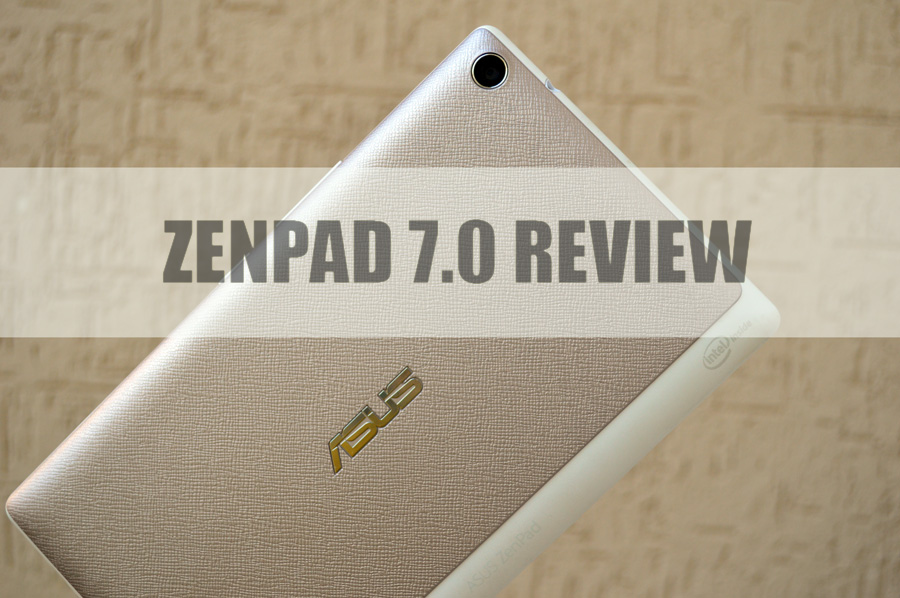
Couple of seasons back, tablets were tipped to replace the laptops but then the Smartphones grew in size and the tablet market shrunk. The increasing popularity of 2-in-1 laptop segments compounded to the tablet’s woes. Even if the momentum is with the XXL Smartphones, the tablet market cannot be ignored. At my home, my son and mom likes the tablet for media consumption and I often come across many who uses tablet even as a primary device to make calls. The later segment is what Asus ZenPad tries to capture with the 7-inch ZenPad Z370CG – a tablet that can be a calling device as well as easy to carry around. I could even fit it into the back of my Jeans pocket! Then there is also the ZenPad 8.0 for those needing a tab bigger display.
Asus comes with tons of experience in 7-inch tablets, having build both the generations of the successful Nexus 7tablets, and outside the Nexus family, they had dug into the tablet segment with FonePads earlier. Back in August, they announced the new ZenPad family and it caught my attention. This October, the Taiwanese company made the device officially available in India along with the ZenPad 8.0. Finally, I got the the ZenPad 7 and here is what I think you should know, in case you plan to buy one.
The ZenPad 7.0 is priced at Rs 11,999 (US $180) and if you are a movie buff, you should be really thinking of picking the tablet along with the audio cover, the bundle costs Rs 14,999 (US $225) and the cover boasts of a 5.1 channel surround system.
 Out of the box your get:
Out of the box your get:
- Tablet,
- 7 W Adaptor,
- USB Cable,
- Warranty Card, User Manual
 The screen is WXGA (1280 x 800 pixels) IPS LCD. Not an exciting numbers and it translates to 216 ppi. On the other hand, the Mi Pad, which is also similarly priced features a 1080p display. Asus could have given it a fullHD for a better respect. To compensate it, Asus has equipped the display with its Tru2Life technology found in high-end TVs and it does gives the display a respite and also gives a good outdoor readability. The colors are vivid and bright. Also the Asus Truvivid technology helps a bit on the clarity and responsiveness by making the screen a two-layer and fully laminated. Additionally, there is also the Corning Gorilla Glass 3 protective layer. There is a noticeable pixelation especially when in gaming but the display is good for media consumption for average use.
On the notification shade, there is a toggle for bluelight filter, which when enabled minimizes the blue light emission and helps in reducing the eye fatigue. You can also play around the display color, brightness, color, temperature for a customized experience.
The ZenPad 7.0 is not the thinnest block out there but its 8.7mm is not bad either. Its great to hold the and especially if you are used to making calls with it and it weighs 272 grams. The ZenPad 7.0 unit I received is the dual-tone white-aurora metallic combination. The back panel is removable and can be swapped with other Zen cases accessories. The textured pattern adds a dash of character to the device and also makes it non-slippery. The Asus branding blazes on the case. An 8-megapixe rear camera sans the LED flash is placed at the left top corner.
The screen is WXGA (1280 x 800 pixels) IPS LCD. Not an exciting numbers and it translates to 216 ppi. On the other hand, the Mi Pad, which is also similarly priced features a 1080p display. Asus could have given it a fullHD for a better respect. To compensate it, Asus has equipped the display with its Tru2Life technology found in high-end TVs and it does gives the display a respite and also gives a good outdoor readability. The colors are vivid and bright. Also the Asus Truvivid technology helps a bit on the clarity and responsiveness by making the screen a two-layer and fully laminated. Additionally, there is also the Corning Gorilla Glass 3 protective layer. There is a noticeable pixelation especially when in gaming but the display is good for media consumption for average use.
On the notification shade, there is a toggle for bluelight filter, which when enabled minimizes the blue light emission and helps in reducing the eye fatigue. You can also play around the display color, brightness, color, temperature for a customized experience.
The ZenPad 7.0 is not the thinnest block out there but its 8.7mm is not bad either. Its great to hold the and especially if you are used to making calls with it and it weighs 272 grams. The ZenPad 7.0 unit I received is the dual-tone white-aurora metallic combination. The back panel is removable and can be swapped with other Zen cases accessories. The textured pattern adds a dash of character to the device and also makes it non-slippery. The Asus branding blazes on the case. An 8-megapixe rear camera sans the LED flash is placed at the left top corner.
 Peel the back panel off and you find the slots for the SIM slot and a microSD slot. There is no 4G support, a dampener considering the faster proliferation of 4G of late. The 3450mAh battery is non-removable.
Peel the back panel off and you find the slots for the SIM slot and a microSD slot. There is no 4G support, a dampener considering the faster proliferation of 4G of late. The 3450mAh battery is non-removable.
 The bottom holds the microUSB port and a microphone, the top has the audio jack and the right side has the power button and the volume rocker, both of them are easily accessible even during one hand operation.
The bottom holds the microUSB port and a microphone, the top has the audio jack and the right side has the power button and the volume rocker, both of them are easily accessible even during one hand operation.
 The front has a chrome trim around the edges, the Asus branding on the bottom and the 2 megapixel front camera along with the speaker grille.
In the power department, Asus likes Intel and prefer their chipset for most of their devices including ZenPads. So what we have in ZenPad 7.0 is Intel Atom X3-C3230 Quad-core processor with a 64-bit architecture. It has integrated 3D graphics support and Mali-450 MP4 GPU, 2GB of RAM and 16GB of internal storage, with an option to boost it up further via microSD card.
On the software front, out of box there is Android 5.1 Lollipop, with ZenUI giving it a level of customization. I quiet like the ZenUI which retains the stock android experience along with a dash of own flavour. There are touch gestures that include double tap to wake and suspend, draw gestures to launch apps, shake to screenshot and screen cast to send your content to compatible TV. The lockscreen also has quick access to camera, dialer and messaging app and it can be replaced by apps of your choice.
The front has a chrome trim around the edges, the Asus branding on the bottom and the 2 megapixel front camera along with the speaker grille.
In the power department, Asus likes Intel and prefer their chipset for most of their devices including ZenPads. So what we have in ZenPad 7.0 is Intel Atom X3-C3230 Quad-core processor with a 64-bit architecture. It has integrated 3D graphics support and Mali-450 MP4 GPU, 2GB of RAM and 16GB of internal storage, with an option to boost it up further via microSD card.
On the software front, out of box there is Android 5.1 Lollipop, with ZenUI giving it a level of customization. I quiet like the ZenUI which retains the stock android experience along with a dash of own flavour. There are touch gestures that include double tap to wake and suspend, draw gestures to launch apps, shake to screenshot and screen cast to send your content to compatible TV. The lockscreen also has quick access to camera, dialer and messaging app and it can be replaced by apps of your choice.


