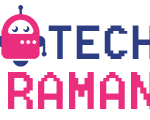For all my bank account openings earlier, I had walked into the bank branch, took the form, filled it, waited in queue and had opened the account. Most of us would have done it that way. Then, the technology invaded us and our phones got ‘smarter’. Our banking is now in our fingertips on the mobile display and it doesn’t stop just in the bank transaction, now you can even open a bank a/c from an app and submitting your picture by simply taking a selfie. Yes, our selfie obsession has a good justification now.
Federal bank has introduced an unique way to open a SB account via their mobile app, a first of its kind initiative in India. It’s a novel idea that is sure to find traction with the younger selfie-generation. So when my niece wanted to open a bank account, I told her about this Fed bank Selfie and she was excited to try it out.
So how do open a Federal bank a/c from your mobile? If you have an iPhone or any android Smartphone, download the FedBook, its e-Passbook App. The app was launched two years back and has seen good adoption rate by Federal bank customers. This app has now been updated for opening a new account too.
Once you download, the app it is just 6 simple steps away from opening your Federal bank account.
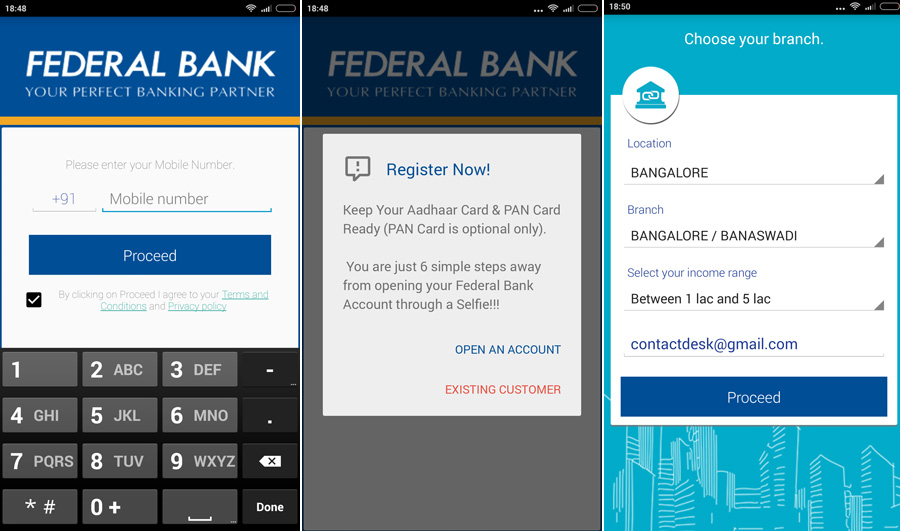
FedBook Selfie – Your new bank a/c is just a selfie away