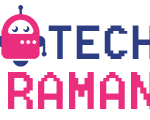Key Features:
- Simple, straight up, no frills setup
- compact, clean design
- EdiRange App with nifty tools
Price: Indian Rs 2,800
I live in a multi-level house and my router is placed at the second floor, when I come down to the ground floor for gardening or a small stroll around my home, the Wi-Fi signals don’t reach. Probably you might also have dead spots around your home and that is where a WiFi extender comes into the picture. They amplify your WiFi signals for better reach. With the extender setup, I could happily take a walk around my home and also listen to streamed music.
What I got here is one such WiFi extender and this one is Edimax EW-7438RPn AIR N300 Smart Wi-Fi Extender. Phew! The model name is mouthful but the device is compact.
https://youtu.be/Cen0q9dqqpI
Out of the box, you get
- The extender device
- Quick installation guide
- A CD that again containts multi-language quick installation guide and user manual
- Access key card
The Edimax Air is a small device with clean, minimalist design. There is absolutely nothing extra on the outer shell, save a reset button on top. The front display has LEDs behind. It blinks either blue, amber or in red. Each color represents has its own indication and also depends on its status.
- Blue , constant ON indicates good strength, while flashing would mean normal signal strength between 40 – 59%
- Amber , flashing indicates poor signal strength anywhere in the range of 0 – 39%
- Red, ON indicates disconnected while flashing means the device is booting up.
That’s all you could derive from the extender but a good news there is a EdiRange app available on iOS and Android that gives you a little more information and controls.
Setting up the Edimax EW-7438RPn Air is a piece of cake. Even a technology-challenged person could set it up easily by following the simple instructions laid out on the installation guide. It’s no rocket science either. You can set up via Smartphone, tablet or a desktop.
I set it up on my Smartphone and it was a breezy do. Connect the Edimax Air extender to the wall adapter at a place where it has around 50% signal or the best place you can find ahead of the dead spot you want to cover. When the red light stabilizes on the display, either you can download the app on your smartphone / tablet or go to browser and type edimaxext.setup from there on, it walks you around the set up straight and clear. When you finally set it up which hardly is a 3 step process, you will have two SSIDs. One your default router SSID and the other is the
YourWiFiName_2EX. Normally you can stay connected on your default Wifi signal from your router and when that hits a dead spot, it latches up to the extender SSID. It does amplify well for its part with a good range.
[gallery link="file" columns="4" ids="10726,10727,10728,10729,10730,10731,10732,10735"]
The EdiRange app offers you insight on the WiFi status, signal strength. It also offers additional features like good night mode, Wi-Fi scheduling. There is also a parental control feature which simply doesn’t work for me and goes on a loop to the app home page.
Overall, Edimax N300 Smart Wi-Fi Extender EW-7438RPn AIR is a no frills, easy to set up device that does it job well. There are not many extra features to it but if you are looking at a simple, straight forward device that helps you clean the dead spots and amplify the range, it does a good job at it.]]>