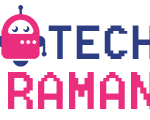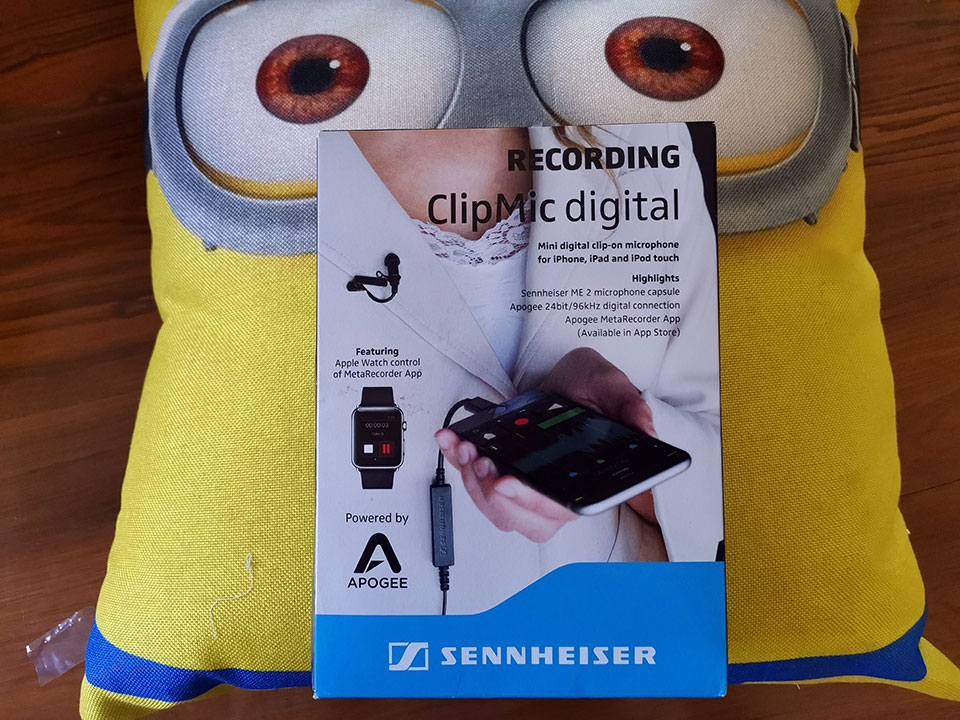What’s included
- ClipMic digital (Sennheiser ME 2 microphone)
- Windscreen
- Clip
- Carrying pouch
- Quick Start guide
Hardware
First thing I would suggest upon unboxing is to add the small wind screen to the head of the microphone, trust me its a must do. This minuscule wind screen reduces wind noise up to 20 dB and it makes a good difference to the audio quality especially when shooting outdoor. The clip of course has to be added too to work as a proper lavalier mic. The clip can attach to your shirt, I prefer to route the cable underneath your shirt unless you are interviewing someone in that case obviously you would be holding it on hand. That’s it connect the ClipMic’s lighting connector to your iPhone and you are good to go.APP – Getting Connected
Before you start firing your recordings, you need to download the free MetaRecorder app by Apogee. Of course, it works with just about any iOS app and replaces the built-in microphone of your device once connected but the MetaRecorder app makes a difference. It’s custom build for iPhone and has tons of features to bring out the best of the audio and also easy to use.- Mono or Stereo audio recording, WAV. or CAF format, up to 96kHz 24-bit resolution
- Intuitive multi-Take recording and audition
- Master-Satellite Link of up to 4 iOS devices, all controlled from a single Master device
- Integration with Apogee audio interfaces, Sennheiser ClipMic digital and MKE 2 digital
- Metadata capture and export to Final Cut Pro XML format
- Share via Dropbox, AirDrop, Email, Message and iTunes File Sharing
- Offers Apple Watch App
- Unlimited Single-device and Multi-Device recording in-app purchases available. For a limited time, unlock Single-device unlimited recording by connecting a compatible Apogee or Sennheiser interface