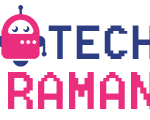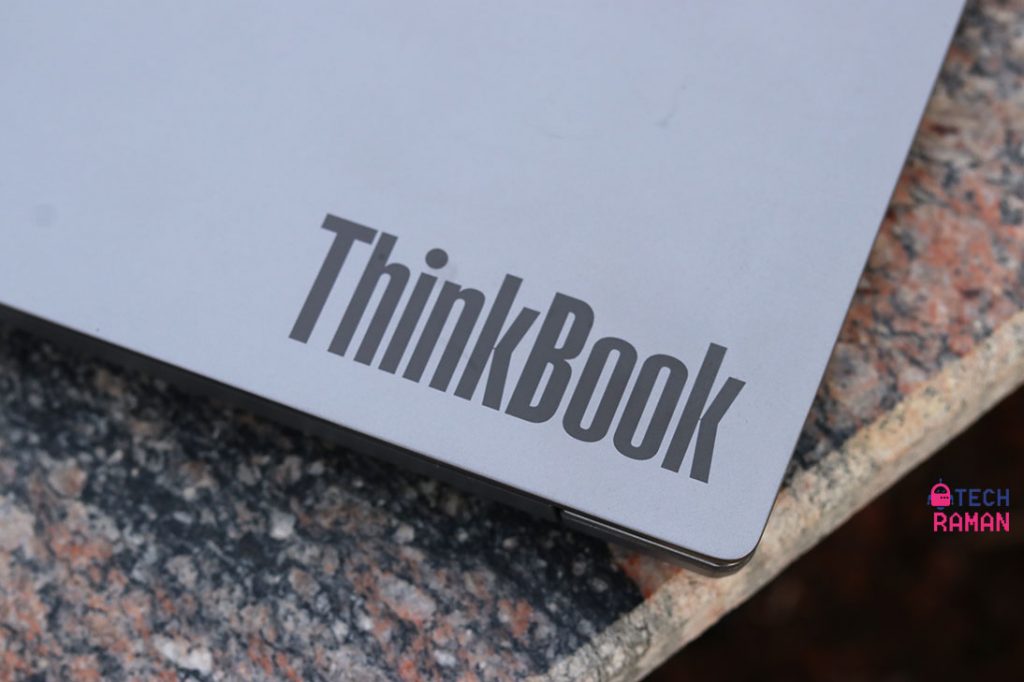In Lenovo’s scheme of things, there is ThinkPad largely their enterprise brand and IdeaPad which is purely consumer-centric and in between pictures the ThinkBook series, a connecting bridge for both segments. Today, we are going to review the Lenovo ThinkBook 15. The laptop comes with different CPU variant and it can be customized in their website if you are particular about any configuration. While they offer Comet Lake (IML) and Ice Lake (IIL) variants in some markets, in India you get the Ice Lake configurations.
Specifications
- Display: 15-inch Full HD
- CPU: Intel core i7 10510U
- GPU: Intel UHD Graphics
- Storage: 512GB NVMe SSD From Samsung
- RAM: 16GB OS: Windows 10
- Audio: Stereo speakers with Dolby Audio
- Weight: 1.8 kg
Customizable Configurations
As per the Lenovo India website, the CPU customization options include the following configurations
Other customization options also include memory, storage and display and you can head over Lenovo India website for more information for your build your own device.
Design
What I got here is a 15.6-inch display but you if prefer a slightly more compact machine, there is a 14-inch display option too. On a first look, the device looks solid and really nice. Design-wise, it borrows more hue from the IdeaPad series. The choice of materials used in our ThinkBook machine is a combination of predominant plastics with some metal garnishings. The top lid is aluminium ionized metal. The amalgamation of both materials also means it is relatively lightweight and easier to carry around. It weighs around 1.8Kg and measures 18.8mm in thickness, which is not a bad thing for a 15-inch notebook. Regardless of material, the laptop gets a grey colour finish, giving it an understated and more accomodating look. There is no notable flex to the display lid and overall the machine has good stability and is assuring.
The Lenovo ThinkBook claims to be Mil-SPEC tested. So basically it assures high on the ruggedness and durability of the laptop. Typically, the Mil-spec tests include exposing the laptop to extreme pressure, temperature, vibrations, and so on. The test further makes it reliable to use for a prolonged period, especially for professional and business uses.
An interesting inclusion that would appeal to many who are paranoid about laptop camera staring at them is a physical shutter for the camera. So you can hide the camera and be at peace. The camera is of 720p resolution, sufficient for your video calls.
A fingerprint scanner is integrated within the power button. This is the only bio-metric authentication feature you get in this device, which doesn’t support Windows Hello face.
Connectivity – You will not miss out anything
The ThinkBook 15 is very generous when it comes to connectivity options. It has five USB ports, Two of these are Type-C ports with both supporting DisplayPort and PowerDelivery (both needs extra compatible adapters and chargers) Another interesting aspect here that to be told is a hidden USB 2.0 port behind a flap. This would come handy to plug in Bluetooth USB receivers without sticking it out.
On the left side, you will find an RJ-45 connector, followed by an HDMI connector, a USB Type-A 3.1 (Gen. 1) port, two USB Type-C ports – one 3.1 (Gen. 1) and one 3.1 (Gen. 2). Lastly, there is a headphone jack and a quick reset hole.
On the right – there is the proprietory USB-shaped charging plug, a USB Type-A 3.1 (Gen. 1) port, an SD card reader and a hidden USB Type-A 2.0 slot, that might be very useful for Bluetooth peripherals.
Keyboard & Trackpad
The ThinkBook 15 has a built-in chiclet keyboard. The keys are pretty big in size and with good spacing around. Lenovo also has managed to find place for numeric keypad. The typing experience is pretty good. Lack of backlight is the only black spot in an otherwise nicely done layout.
Trackpad has the same grey finish to it like the rest of the body. Its surface area measures 10.5 x 7.1 cm. It’s a large pad and convenient to move around to perform multi-finger gestures. There is nothing to nitpick about the well made smooth trackpad.
Display
Lenovo ThinkBook 15 houses a matte Full HD IPS panel. Its diagonal is 15.6″ (39.62 cm), and the resolution 1920 х 1080 pixels. The screen ratio is 16:9. Viewing angles are comfortable. I binged on movies between the plenty of time I had during the lockdown and it was a good viewing experience. The display can be stretched flat to the table at 180 degree. There is also an eyecare mode if you care about these things. Catching up to 250 nits the screen brightness is pretty good. The anti-glare feature makes it easier to read under direct sunlight.
Speakers & Audio
The speakers are placed at the back of the device. The ThinkBook 15 boasts of Automatic Dolby Audio, the audio quality is appreciable. The microphone and the audio output during video conferencing is quiet on mark. There is a Lenovo Vantage app where you can do a lot of personalized custom settings including for audio.
Performance
For those who care about benchmark tests. On the Geekbench 5.1.0 version, the Lenovo ThinkBook scored 1168 in the single-core and 3771 in the multi-core. On PC Mark 10 benchmark test, it scored overall 3927 points with 8432 essentials, 6591 for productivity, and 2958 for digital content creation
The ThinkBook 15 doesn’t have a dedicated graphics card but is equipped with the Intel UHD Graphics, it is obvious it isn’t dedicated to hard-core gaming. Lenovo is also clear that the device is more targetted at the business users, so the lack of it should not be a concern for the audience it caters to, unless you want a work and play machine.
The Lenovo ThinkBook comes with 16GB RAM and 512GB NVMe SSD from Samsung.On CrystalMark Disk test, the SEQ1M Q8T1 score for the read speed was 3485.47 MB/s and the write speed showed up as 2972.38 MB/s. The RND4K Q32T16 score showed 1143.10 MB/s read speeds and 1190.04 MB/s write speeds.
Battery life
The ThinkBook 15 comes with a 65W charger that can be connected via the always-on USB port. Lenovo claim up to 11 hours battery time but that would be in an ideal scenario. When I tested in practical conditions, I got anywhere between 7 hours and 9.5 hours, still good enough to last your work day. Charge time is around 100 minutes.
Verdict
- Mil-SPEC tested build quality
- Plenty of connectivity options
- Hidden port with flap
- Physical shutter for webcam
- Comfortable viewing angles
- Good display for most tasks
- Supports PCIe x4 drives
- Fast fingerprint sensor
- Decent large keyboard
- Decent battery life
- Doesn’t support Windows Hello Face
- Only integrated graphic card option