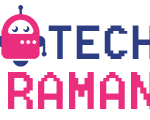Lenovo is consistently bringing gaming laptops at low prices in their Legion series, the Legion 5 powered by Ryzen 5 4600H is no different. You can pretty well game on it but also it can double up as a good work machine for some CPU intensive tasks. Lenovo also offers AMD Ryzen 7 4800H Processor if you want to amp up the performance. Both the models though comes with NVIDIA GeForce GTX 1650 Ti 4GB GDDR6 graphics card. And, there is also intel powered models too.
What is in the box
The device was rather bulky with good foam padding to ensure damage during shipping is highly unlikely. Inside the box you get the Legion 5 wrapped in a black protective cloth, some documents and a 170W power brick.
Lenovo Legion 5 Ryzen 5 4600H Specifications:
- Processor: Ryzen 5 4600H @3GHz
- Memory: 8GB RAM @ 1600Mhz, single channel
- Storage : 256GB NVMe (Micron), 1TB SATA (WDC)
- Display : 15.6-inch IPS 120Hz Full HD (1920×1080) display
- Graphics: Nvidia GeForce GTX 1650Ti with 4GB GDDR5 VRAM
- Design:
- Keyboard: White backlight, 4 zone RGB optional,
- I/O Port: USB-A 3.1 Gen 1 (always on), 3 x USB-A 3.1 Gen 1, USB-C 3.1 (DisplayPort™), HDMI 2.0, RJ45 ethernet, Mic/headphone combo, Kensington lock slot, Audio jack
- Speaker: 2 x 2W Harman Kardon speaker system, Dolby Atmos headphone support
- Battery: 4 cells, 60Wh battery
- 802.11 ax | Bluetooth 5
- 720p webcam
- 2.3kg, 22-24mm
- Operating System: Windows 10 Home
- Software Included: Office Home and Student 2019
Design and Build Quality of Legion 5
Lenovo has carried forward the design profile from its predecessor, the Legion Y540 generation. Entirely built on plastic including the lid and bottom, it weighs around 2.30 kg and measures 22mm in the thinnest point and 24mm at its thickest. The lid can also be lifted by a single hand. It is a bit bulky as expected from most gaming laptops that include all those extra thermal precautions.
The branding are subtle and not flamboyant but still prominent. There is a small ‘Lenovo’ badge and a subtle but bigger ‘Legion’ branding at top edge. Both the branding are seen when you open the lid too beneath the display and on keyboard deck.
The build quality is pretty solid but I could still notice a slight flex on the main deck area. The keyboard deck area has a rubbery texture to it, which actually feels good when resting hand. It has a matte finish and less prone to fingerprints. Since I been using the machine for a week now, it is too early to know if the rubbery finish would have any visible marks in due course of use. I have a feeling it might be prone to it.
The side bezels are thin but the bottom bezels is prominent with the Legion branding. At the top the bezels widens a bit where the webcam is housed. This gives the little extra space for the physical shutter assembly. Yes, you can safely close the webcam with a shutter lid when not in use.
The bottom has an interesting looking round circular cutouts covered by a mesh, the sides and back has air exhaust vents. There are large rubber footers at the bottom that makes sure the laptop stays properly grounded at desk.
Talking about the ports, most of it are aligned at the back.The charging plug, an HDMI 2.0 connector, two USB Type-A 3.1 (Gen. 1) ports, one USB Type-A 3.1 (Gen. 1) port with DisplayPort 1.2 functionality, and an RJ-45 connector all finds a place here.
On the left side, you find USB Type-A 3.1 (Gen. 1) port which is always on and a headphone jack
And to the right, USB Type-A 3.1 (Gen. 1) port Both the sides have air vent cutouts.
Display of Legion 5
The lid opens full 180-degree movement to a flat down position. The display is a 15.6 inch IPS panel with 1920 х 1080 pixels resolution and 120Hz refresh rate. The panel has a matte finish, which I normally prefer over glossy screens. The screen ratio is 16:9 and offers a pixel density of 142 ppi. Viewing angles are fine. The display offers 280 nits brightness. The display covers 58% and 39% of sRGB and DCI-P3 colour space respectively. The contrast ratio is decent. I did not notice any backlight screen flickering. The display is slightly underwhelming especially when playing games like Far Cry 5.
Speakers , Webcam and Biometrics
There are two speakers on either sides of the laptop. Its a pair of 20W speakers tuned by Harmon Kardon. The audio is cleaner. I have no complaints about the speakers they are better than the average laptop speakers. There is a 720p webcam on top like I mentioned earlier with a physical camera shutter. There are no fingerprint or face login options available for biometrics.
Keyboard and Touchpad
Being a full-sized laptop, the keyboard deck has ample space to accommodate a full-blown keyboard complete with full-sized arrow keys and a number pad. The key travel is good for a gaming laptop with adequate clicky feedback. This is one of the most comfortable keyboards I have come across lately. There is a quick fan control shortcut that can be accessed by Fn key + Q key , that toggles between three modes – Quiet, Auto and Performance. The power button is positioned at the center above the keyboard. It has a soft white LED light when powered on. There is a bit of noticeable flex on the keyboard deck which was surprising since visually, the machine looks solidly built.
There is a fairly large touchpad. There are no visible physical buttons on the pad but it is underneath the surface, so you just see a rectangular pad. The touchpad is made of Mylar, a material that is more shatter-resistant than glass which is often used on laptops.
Performance of Legion 5
A good thermal management is expected of any gaming laptops worth it salt, which contributes to the bulkiness in general of the machines. Lenovo has done a good job here. There are two big metal plates shielding the VRMs and the graphic cards. They have thrown in three heat pipes, one each for CPU and GPU and another shared between them. There are additional four heat spreaders. All this effectively gives a good thermal control to the machine while gaming.
For those who would like to pour through synthetic benchmark scores, I got it covered here for you. On 3D Mark standard Time Spy test, it hit a score of 3402. On PC Mark 10 test, the result was 3342.
On CrystalMark read write test, it showed 3386.31 MB/s on read test and 1451.94 MB/s on write test.
Both the Ryzen 5 and Ryzen 7 models are equipped with NVIDIA GeForce GTX 1650 Ti graphics cards. This might not be the latest graphics card to get but it is a tried and tested card and which offers decently good performance for a competitively priced gaming laptop. For the price range especially the Ryzen 5 which I got here is positioned it does a remarkable job with gaming. In my Far Cry 5 gaming, 64 fps in normal graphics and around 55 fps in ultra settings, which is a respectable gaming performance for this segment. The thermal management kicks in nicely, I did not find any alarming heating happening during gaming. Overall, it was a good machine for gaming.
Verdict:
In India, the Legion 5 powered by Ryzen 5 4600H is available around Rs 67,000. For this price, the Legion 5 does pretty well as a gaming laptop. It also can double up as a capable work laptop.
- Good performance
- Value for money gaming laptop
- Good port assortment
- Good thermal management
- Physical shutter for webcam
- Good keyboard layout
- No SD card reader
- sRGB and DCI-P3 colour gamut on the lower range