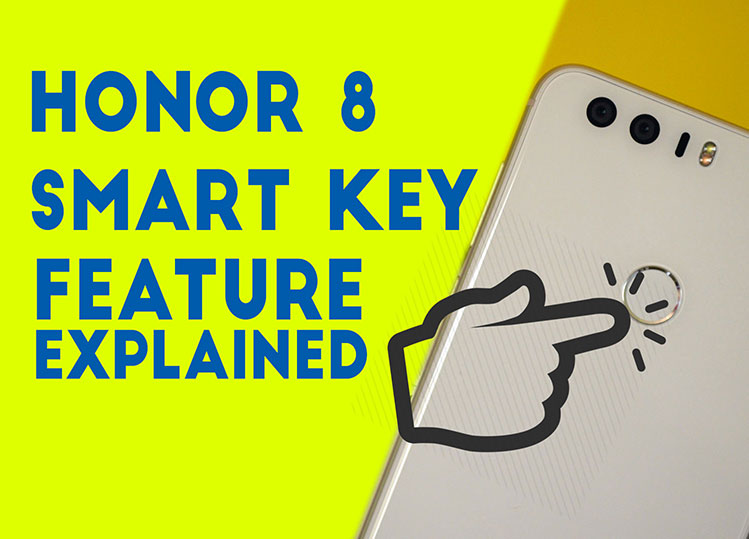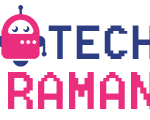What is Smart Key? When you press the finger print sensor of the Honor 8, unlike other phones you get a distinctive click sound like a button. Yes, it indeed is. The finger print sensor can act as a button and one can perform three actions on it – Press, double press and press and hold to trigger different tasks. To access the Smart key feature go to Settings > Smart assistance > Smart key Each action can be set to trigger a short cut function or assigned to open an app. I assigned the press action to enable the flash light, double press to launch the Instagram app, an app I access very often and the double press to launch the Google Now. Of course, you can choose an entirely different set of short cuts or apps as per your liking. Smart Key is a very handy function making Honor 8 Finger print sensor the most versatile and feature packed one compared to any other devices in the market. https://youtu.be/Fe3yeIXm0f8]]>
Honor 8 Smart Key : Adding an extra button