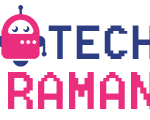Asus has a wide range of Laptop portfolio catering to different segments, with ExpertBook they have jumped into business category and machines aimed at working professionals. Is this the right machine for you? Keep reading our Asus Expertbook P2415F laptop review.
The ExpertBook P series in India at the time of writing this review has two variants P2415F the machine I am testing and P1440FA, the one I got is the most powerful beast between the two powered by intel i7 10th gen.
ASUS ExpertBook P2451F Specification
- Processor: Intel Core i7-10510U
- Graphics adapter: Intel UHD Graphics
- Memory: 8GB, DDR4-2666, 1 of 1 slot occupied (8GB Max)
- Display: 14-inch 16:9, 1920 x 1200pixel, IPS LED, glossy: NO
- Storage: 512GB NVMe PCIe Gen3 SSD M.2
- Connections: 1 x USB 2.0, 2 x USB 3.2 (Type A), 1 x USB 3.2 (Type C), HDMI, Kensington Lock, VGA, Audio Connections: Combo audio, Card Reader: microSD card, Fingerprint Reader
- Networking: Wi-Fi 6 (802.11b/g/n/ac) (2×2), Bluetooth 5.0
- Battery: 48Wh Lithium-Polymer (3 cells)
- Operating System: Microsoft Windows 10 Pro 64 Bit
- Camera: 720p
- Additional features: Speakers: Stereo, Keyboard: 6-row chiclet, Keyboard Light: Yes
- Weight: 1.6 kg
Box contents
- Asus ExpertBook P2451F
- HDD expansion kit
- Power Adapter
- Warranty and User Guide
- Driver DVD disc
Design and Build Quality – Rock solid
Asus has opted for no frills straight forward robust design and build quality for Asus Expertbook series. It is definitely not a head turner but it will blend with professional settings. It won’t catch unnecessary attention towards it.
The lid is made of aluminium alloy and it spots a 180-degree hinge, so can be laid flat on the desk, if you and your teammates are crowded around brainstorming and looking at the screen all eyes at it.
Under the keyboard has a steel plate support for the extra rigidity and protection which also means there is no flex when you are typing. Asus also claims the P2415F is quality-tested in accordance with US MIL-STD 810G military standards and can withstand certain degree of drops, knocks, and spills, and exposure to extremes of altitude, temperature, and humidity. In short, it promises good structural integrity. The shock dampening also gives more safety for your drive stored in the HDD.
So it is a practical design stressing upon the structural integrity and build.
Ports and Connections – Everything out there!
Asus has been lavish in-terms of ports. It has packed almost everything in this machine, so you might not feel the lack of any ports in any adverse situation. It even has a VGA connector something I haven’t seen in new machines for a while now.
On the left side, there’s a USB 3.2 Type C port that supports both Display Out and Power Delivery, an HDMI slot, a USB 3.2 Type-A, LAN port, and the charging connector.
While on the right side there two USB Type-A ports one of them being a 3.2 spec and the other one 2.0 spec, Kensington lock, a Combo audio jack, VGA port, and a microSD card slot.
Display – the Achilles heel
The Expertbook P2415F has a 14″ LED display with full-HD resolution (1920×1200) It’s an anti-glare panel and 60Hz refresh rate. What let’s down is the fact it has oonly 46% sRGB and its average brightness level is around 190 nits. The contrast ratio is also a big let down. The display is lackluster for this price segment. So if you are a content creator working on multimedia, this would not be the ideal machine for colour accuracy.
The size bezels are thin but there is prominent bezels on the bottom and a bit over the top. The top though has a physical shutter on the webcam which might be satisfying for many who fret over the webcam starring at them, and also comes handy to be double sure if you don’t want camera to be on while on virtual meetings.
Keyboard and Biometrics
I really enjoyed typing on the ExpertBook keyboard. It is backlit. There are three levels of brightness to the backlit and also an option to disable it. The keys are well spaced and big. The travel distance is mere 1.4mm which is a delight for someone who would spend a lot typing. Asus has included a pointing stick nicknamed SensePoint to control the on-screen sensor. The touchpad is adequately sized. It supports 3 finger swipes to change desktop, 3 finger touch to launch Cortana. There is a separate left and right keys on top of the pad.
On the biometrics side, there is a fingerprint sensor right next to the touchpad. Windows hello face is not supported though. You can opt for physical security key if required.
Performance – Force to Reckon
Equipped with a comes with 10th Generation Intel Core i7 10510U,m dual channel 8GB RAM which can be upgraded up to 32GB. My unit comes with NVIDIA GeFroce MX110 with 2GB GDDR5 VRAM and I believe there is a variant with Intel UHD graphics too for those who might be ok with a bit toned graphics power. My review unit has a 512GB NVMe PCIe SSD by WD. Asus also gives a choice of dual-storage of SSD + HD to cater enterprise requirements.
The speakers are placed on front-bottom and is decent enough for business needs and can get the job done. Asus has bundled SmartAudio software to tune the audio, if you want to.
Battery
There is a 48Wh 3-cell battery, which lasts for about 9 hours in normal tasks. It takes around 50 mins to charge 50 percent of the battery. It also supports Power Delivery so you can use the Type C port for charging as well.
Verdict
Asus has made their first attempt at the enterprise segment with the Expertbook series. Knowing their capabilities and their existing laptop portfolio, this is a start to exciting more competitive products we can look forward to in the future.
The laptop comes packed with a 48Wh 3-cell battery. In our tests the battery lasted for about 9 hours with all the networking peripherals turned on, with the laptop on Airplane mode, you get up to 11 hours.
There is basic fast charging enabled and using the supplied 65W adapter, you can charge about 50% of the battery in under 50 mins. Additionally, you can use the Type C port for charging as well using a Power Delivery Charger.
- Good build quality
- Adequate battery life
- Impressive performance
- Plethora of ports
- Fingerprint sensor
- Security add-ons
- Physical shutter for webcam
- Average display