Number one, pricing is key
Number two, specs matters
Number three, communicate
If a brand has to survive in this fiery arena of Smartphone competition where flash sales has become hit route to success, they better keep the above three points in mind. In the Android Colosseum, very few survives the big game and Huawei’s e-brand Honor has found its own footing. With Honor Holly and Honor 6 proving their mettle, the brand for ‘digital natives’ as the company says, has announced two new offerings, Honor 4X and Honor 6 Plus.
I have here the Honor 4X, yet another affordable LTE handset which finds itself fighting off the popular Yu Yureka and Redmi Note. Can it stand against the mighty rivals, we will figure it out here.

2D- Design and Display
The design of the Honor 4X is generic. If you put the Honor X along side its rivals, from the front they all would look almost similar. The glossy, piano black front is something very familiar.
 A unique white cotton grain back on the rear panel gives respite to otherwise a plain vanilla design. The honor logo is embeded on the textured panel and the metal-trimmed camera eye along with the LED adds a neat touch to the back.
A unique white cotton grain back on the rear panel gives respite to otherwise a plain vanilla design. The honor logo is embeded on the textured panel and the metal-trimmed camera eye along with the LED adds a neat touch to the back.
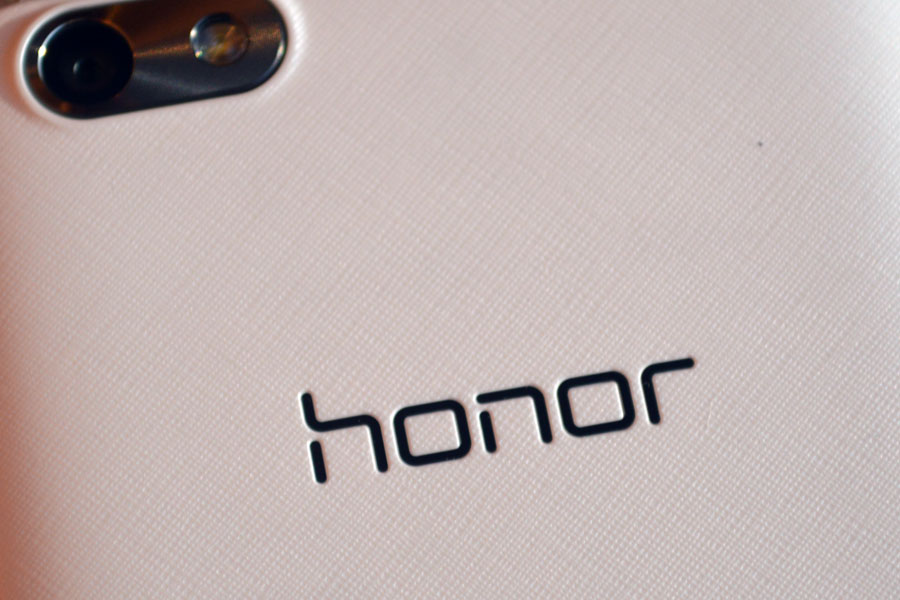
Measuring 8.7mm in thickness, the 4X is not necessarily a slimmer but doesn’t look a
fatso either. The rear tapers slightly on the edges and curved corners is good to hold the device ergonomically. The textured rear also means it is no finger print magnet nor slippery. The 165 gram is easy to manage, though not feather-lite.
As far as the trims and ports goes, we have the 3.5mm audio jack and the primary microphone on the top, a microUSB port flanked by a secondary microphone and six pin-hole speakers on the bottom. The right side holds the volume rocker in white matching the rear panel but the power button is metallic complimenting the rim around the rear camera.
[gallery link="file" columns="5" ids="8877,8876,8879,8880,8878"]
There are three capacitive buttons but they are not back-lit, though there is a silver-colored outline around them. The back button goes to the left side and the recent app menu to the right of the home button. I have a small palm and I found it bit difficult to reach the back button which I often tap.
The 5.5-inch IPS LCD display of 4X is expected to get a 720pixels and it does own it with a 267ppi. This is now a standard screen resolution in this new breed of phones that are aggressively pushing ahead. There is nothing to squabble about the display. The details are sharp, plus, its color reproduction favors a neutral tone. It is also good to be read under direct sunlight and offers good viewing angles.

Peel the back panel off and you find a healthy 3000mAh battery which is non-removable. The 4X is a dual-SIM phone and both the slots can accommodate 4G card unlike most of the rivals which restrict 4G to an assigned SIM slot.
The phone comes with a 8GB of internal storage but there is an microSD card in case you want to expanded it further up to 32GB

(6)4X – Hardware
The included SoC by now sounds familiar buzz. It’s the Qualcomm Snapdragon 410 chipset with 64-bit architecture and a quad-core processor clocked at 1.2GHz. Its the same we have seen in Lenovo A6000 and Redmi 2 Smartphones in the recent times. The Adreno 306 GPU is also from the prescribed list. A 2GB of RAM puts the 4X ahead of the two and in company of Yureka and Redmi Note 4G. Though, the Yureka has a better processing muscle and 4X slightly bettering the Redmi Note 4G at least on paper.
We will talk about the performance in a while.
EMUI 3.0 Interface
Honor an Emotions go hand in hand, pun intended. The company’s latest iteration of its proprietary that was seen in Honor 6 wraps the Android 4.4.2 Kitkat OS. The EMUI 3.0 has a flat design with a pleasant color scheme and packs few tricks and features to differentiate itself.
What I really liked is the lock screen interface. By default you get the Magazine unlock. The wall papers of the lock screen keeps changing each time the screen is turned on. We are treated to a new wall paper each time we on the lock screen. The quality of Wall papers across various categories are commendable. If you want you can pause the rotation right from the lock screen.
Swipe the lock screen up, you get the magazine wall papers settings control and also four quick access short cuts which take you to voice recorder, calculator, torch and camera. There is also a camera icon always present on the corner of the lock screen for a quick launch into the camera mode. Additionally if you tap twice the volume low button, it will take a snap directly launching the camera app. There is also a nice transition effect to home screen when you slide the lockscreen to unlock. You can also access directly the notification pane and quick access shortcuts on notification pane by swiping down from top of the lock screen. This can be disabled from the settings option, in case you want to.
There is no app drawer and everything goes into the home screen, you can add as much as nine home screens. Pinching the home screen with two fingers, take you to home screen manager and when there you can also find wall paper section, widgets, transition effects and layout. Moving apps between home screen is pretty easy and similar to Xiaomi’s MIUI. Hold the app you want to move and swipe the home screens where you want to drop it.
There is also a robust notification manager, app manager and a power management app. The suspend button which can be moved across the screen comes handy for one hand operation to reach back, home, recent tasks and for one-touch optimization. A one hand UI option shifts the dial pad horizontally to right or left side for one-hand operational ease.
The lockscreen also gives access to music controls when you play music, which is again one feature I like the most. It makes it easy to shuffle between tracks. There is also a simplified Home screen mode with larger icons which might resonate with elderly people.
We will cover an extensive post on EMUI 3.0 where we will detail on the bells and whistles of it. For now, let’s put it this way, Emotions UI does a good job and it enhances the user experience and the interface is pretty good to use.
[gallery columns="4" link="file" ids="8904,8905,8909,8903,8906,8907,8908,8910"]
Camera – trigger happy!
The camera set up of Honor 4X reads out as a 13-megapixel rear camera from Sony with a f/2.0 aperture and BSI sensor with a LED flash capable of shooting 1080p video at 30fp. The front hosts a 5-MP front camera capable of shooting 720p video. This is a pretty standard spec sheet again for devices in this league.
The camera mode has everything spread out but not the neatest one to count upon. The main screen of the app has the photo video and a beauty mode, beauty mode can be forgotten as it tends to be overzealous in smoothening you. There are also live filters and then we have HDR Mode, Panorama, best shot, all-focus mode and then there is also an audio note mode where you can add voice snippets to your pictures. In the settings tab, you can also find a smile shot and object tracking.
The camera is not the snappiest of the shooter but does not frustrate you either. The camera is a decent performer. If the world around you conspires with good lighting, the 4X charms you with good images but even in low light it tries to give better images with as much as little noise possible. The pictures though tends to be slightly warm. The front camera does a neat job for selfies with live filters option. You can also shoot panorama selfies.
https://youtu.be/nRLdFsCcE_4
Performance
The 4X is no slouch when it comes to every day tasks like browsing, media consumption, editing documents and clicking pictures and opening / closing apps. Multi-tasking is nippy too. Lighter games like Subway Surfers also expectedly works well (of course it has to at this level!) but when it comes to heavy graphic intensive games like N.O.V.A 3 or Asphalt 8, you can feel the drop in the frame rates and graphic quality getting a hit, the lag is quiet evident. Reducing the graphic settings of the games to low might help.
The Honor 4X comes with 8GB of internal storage of which about 4.05GB is available for use. Thankfully, the device supports expandable storage of up to 32GB via micro-SD card and also gives you an option to install apps directly to the external card.
The single speaker of the 4X is on the lower edge of the device. The speaker is loud enough and sitting on the edges means the audio doesn’t get softened when the device is kept on the table. The audio reproduction tends to be wee bit tinny. When you play games or watch movies, the speaker vent might get in the way of your palms and you have to position it other way round. Call quality is pretty good.
Final verdict
It’s a close call. The Honor 4X is pitted on an arena where it is up against mighty contenders like Yureka and Redmi Note. The 4X might not be the smoothest block around, it does have its slight set backs but with the times I spend, the device proved to be a dependable one for most user cases.
While the device might be a bit underwhelming for gaming freaks, it compensates it with a lag-free, neat UI, good display and more importantly a very good battery back up.
The bottom line, as our opening lines states, the 4X got its mix of specs and pricing right and is a good value for money proposition. In this era of flash sales, it depends on which phone you manage to get hold on and the 4X won’t disappoint you if you manage to lay your hands on it.
]]>
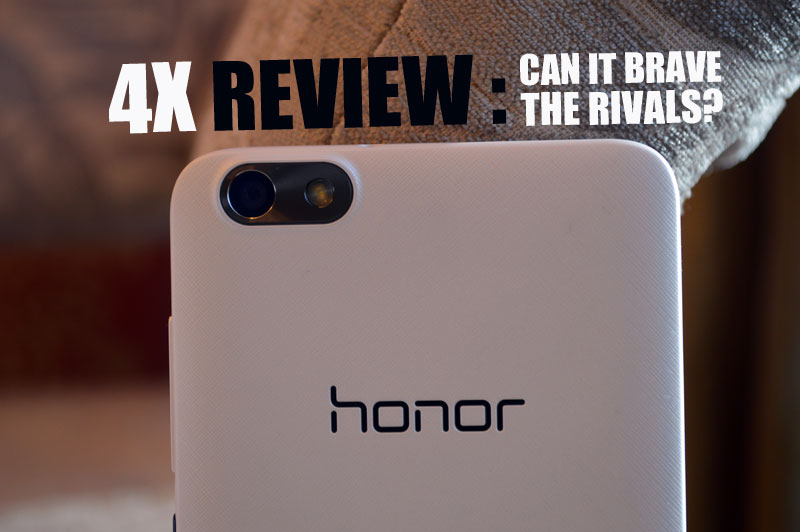
 A unique white cotton grain back on the rear panel gives respite to otherwise a plain vanilla design. The honor logo is embeded on the textured panel and the metal-trimmed camera eye along with the LED adds a neat touch to the back.
A unique white cotton grain back on the rear panel gives respite to otherwise a plain vanilla design. The honor logo is embeded on the textured panel and the metal-trimmed camera eye along with the LED adds a neat touch to the back.
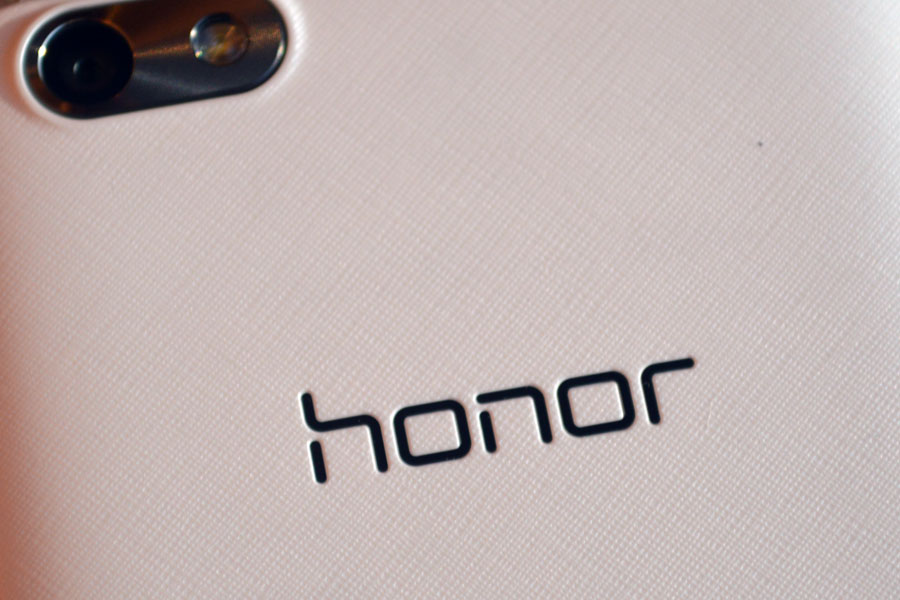 Measuring 8.7mm in thickness, the 4X is not necessarily a slimmer but doesn’t look a fatso either. The rear tapers slightly on the edges and curved corners is good to hold the device ergonomically. The textured rear also means it is no finger print magnet nor slippery. The 165 gram is easy to manage, though not feather-lite.
As far as the trims and ports goes, we have the 3.5mm audio jack and the primary microphone on the top, a microUSB port flanked by a secondary microphone and six pin-hole speakers on the bottom. The right side holds the volume rocker in white matching the rear panel but the power button is metallic complimenting the rim around the rear camera.
[gallery link="file" columns="5" ids="8877,8876,8879,8880,8878"]
There are three capacitive buttons but they are not back-lit, though there is a silver-colored outline around them. The back button goes to the left side and the recent app menu to the right of the home button. I have a small palm and I found it bit difficult to reach the back button which I often tap.
The 5.5-inch IPS LCD display of 4X is expected to get a 720pixels and it does own it with a 267ppi. This is now a standard screen resolution in this new breed of phones that are aggressively pushing ahead. There is nothing to squabble about the display. The details are sharp, plus, its color reproduction favors a neutral tone. It is also good to be read under direct sunlight and offers good viewing angles.
Measuring 8.7mm in thickness, the 4X is not necessarily a slimmer but doesn’t look a fatso either. The rear tapers slightly on the edges and curved corners is good to hold the device ergonomically. The textured rear also means it is no finger print magnet nor slippery. The 165 gram is easy to manage, though not feather-lite.
As far as the trims and ports goes, we have the 3.5mm audio jack and the primary microphone on the top, a microUSB port flanked by a secondary microphone and six pin-hole speakers on the bottom. The right side holds the volume rocker in white matching the rear panel but the power button is metallic complimenting the rim around the rear camera.
[gallery link="file" columns="5" ids="8877,8876,8879,8880,8878"]
There are three capacitive buttons but they are not back-lit, though there is a silver-colored outline around them. The back button goes to the left side and the recent app menu to the right of the home button. I have a small palm and I found it bit difficult to reach the back button which I often tap.
The 5.5-inch IPS LCD display of 4X is expected to get a 720pixels and it does own it with a 267ppi. This is now a standard screen resolution in this new breed of phones that are aggressively pushing ahead. There is nothing to squabble about the display. The details are sharp, plus, its color reproduction favors a neutral tone. It is also good to be read under direct sunlight and offers good viewing angles.
 Peel the back panel off and you find a healthy 3000mAh battery which is non-removable. The 4X is a dual-SIM phone and both the slots can accommodate 4G card unlike most of the rivals which restrict 4G to an assigned SIM slot.
The phone comes with a 8GB of internal storage but there is an microSD card in case you want to expanded it further up to 32GB
Peel the back panel off and you find a healthy 3000mAh battery which is non-removable. The 4X is a dual-SIM phone and both the slots can accommodate 4G card unlike most of the rivals which restrict 4G to an assigned SIM slot.
The phone comes with a 8GB of internal storage but there is an microSD card in case you want to expanded it further up to 32GB



