
Epson WorkForce WF-100 | The Specs Printer Type: InkJet Dimensions: 12.2″ x 9.1″ x 8.5″ (30.99 cm x 23.11 cm x 21.59 cm) Weight: 1.59 Kg Charging : Micro-USB and an AC port. Power: AC (100-220v) , USB 5V USB 2.0 Charging time: 2.5 hours via AC ; USB connection with 1.5A take 2.5 hours and 0.5A takes 10 hours. Battery life: 100 B&W pages / 50 color pages. Cartridges: 1 Black and 1 CMYK Print time: When using AC adapter B&W @ 6.7 ISP ppm and Color @ 3.8 ISO ppm. When using battery power, B&W @ 3.5 ISO ppm and Color @ 2.0 ISO ppm. Printing size range: 8.5″ x 14″ to No. 10 envelope plain paper
What is Epson WorkForce WF – 100 Printer? For Whom Is It?
 Every gadgets tends to get smaller these days, more easier to carry around. Plus, go wireless is the mantra. While almost every printer manufacturer can say ‘honey I have shrunk a printer’ in my portfolio, Epson has take a step ahead by not only shrinking the WorkForce WF-100 for portability but also has gone wireless with it. Yes, the Epson WorkForce WF -100 has a built-in battery plus it supports WiFi and WiFi direct for wireless printing.
If you are someone constantly on the go and have some real good need to print very often, the Epson WorkForce WF-100 might be for you. You can throw it in your bag, take it along with you and push the documents wirelessly from your Smartphone, laptop in style and not scramble for cables or power sockets!
Every gadgets tends to get smaller these days, more easier to carry around. Plus, go wireless is the mantra. While almost every printer manufacturer can say ‘honey I have shrunk a printer’ in my portfolio, Epson has take a step ahead by not only shrinking the WorkForce WF-100 for portability but also has gone wireless with it. Yes, the Epson WorkForce WF -100 has a built-in battery plus it supports WiFi and WiFi direct for wireless printing.
If you are someone constantly on the go and have some real good need to print very often, the Epson WorkForce WF-100 might be for you. You can throw it in your bag, take it along with you and push the documents wirelessly from your Smartphone, laptop in style and not scramble for cables or power sockets!
Epson WorkForce WF – 100 | Design
 Imagine an Encyclopedia hardcover book, split it vertically into two halves, and you get a fair idea of how the Epson WorkForce WF-100 dimension might be. Very lighter for a printer and easy to carry around like a book. At 1.59 kg, no one could crib about its weight. The printer is all black in affair with a textured black matte finish to it. There is the Epson branding on the top and a steel plate to lift the top lid at the front.
What I really liked about the portable design is that the front and the top can be stepped back to transform into a paper feed tray. The pages feed out directly and churns out from the front. No extra attachments nor any clumsy holders. Pretty neat integration.
When you uncover the top lid that folds up into a paper tray, the top surface of the printer features a 1.8-inch color LCD display which is not often seen in this portable segment. It makes use of a four way rocker switch for navigating the menus and a OK button. Apart from these there is a power button and a cancel button which is indicated with a red circle containing a triangle that can cancel the print in progress or queued. That’s all the buttons you get in the entire printer.
Imagine an Encyclopedia hardcover book, split it vertically into two halves, and you get a fair idea of how the Epson WorkForce WF-100 dimension might be. Very lighter for a printer and easy to carry around like a book. At 1.59 kg, no one could crib about its weight. The printer is all black in affair with a textured black matte finish to it. There is the Epson branding on the top and a steel plate to lift the top lid at the front.
What I really liked about the portable design is that the front and the top can be stepped back to transform into a paper feed tray. The pages feed out directly and churns out from the front. No extra attachments nor any clumsy holders. Pretty neat integration.
When you uncover the top lid that folds up into a paper tray, the top surface of the printer features a 1.8-inch color LCD display which is not often seen in this portable segment. It makes use of a four way rocker switch for navigating the menus and a OK button. Apart from these there is a power button and a cancel button which is indicated with a red circle containing a triangle that can cancel the print in progress or queued. That’s all the buttons you get in the entire printer.
Epson WorkForce WF – 100 | Battery
As I mentioned earlier, the WF-100 can work with the traditional power cable or from a built-in rechargeable lithium-ion battery. The battery can be charged either by AC power which is the quickest way to juice up the battery or from a computer over a USB cable when the printer is turned off or in sleep mode. It takes almost 2.5 hours to fully charge.Epson WorkForce WF – 100 | Connectivity
 The WorkForce WF-100 offers plethora of connectivity options. You can connect to a computer via USB , or latch to local area network via 802.11b/g/n Wi-Fi. Not enough? you can make a direct peer-to-peer connection to a computer or mobile device via Wi-Fi Direct. The Epson iPrint App is a nice little utility to push your documents or photos to print from Android or iOS devices. Also you can do remote print via Epson Email Print and Epson Remote Print via email.
The WorkForce WF-100 offers plethora of connectivity options. You can connect to a computer via USB , or latch to local area network via 802.11b/g/n Wi-Fi. Not enough? you can make a direct peer-to-peer connection to a computer or mobile device via Wi-Fi Direct. The Epson iPrint App is a nice little utility to push your documents or photos to print from Android or iOS devices. Also you can do remote print via Epson Email Print and Epson Remote Print via email.
Epson WorkForce WF – 100 | Performance
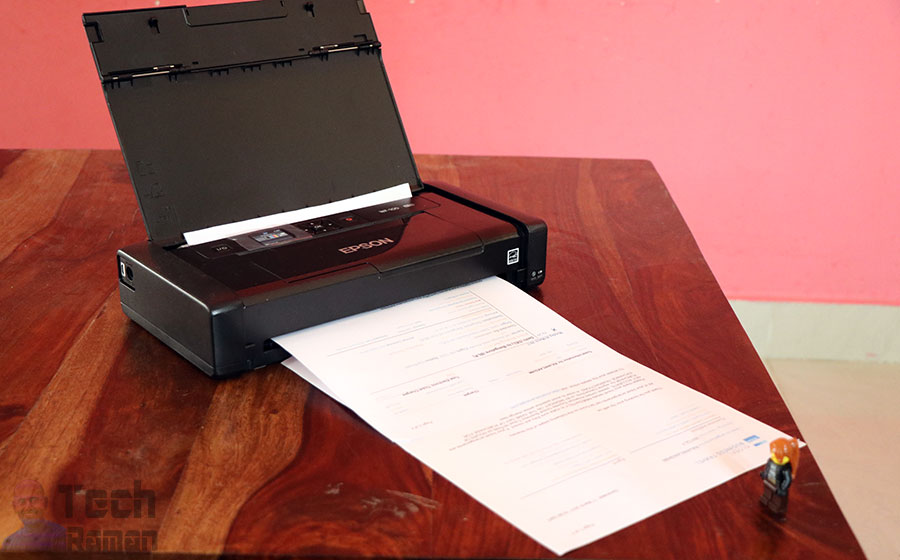 Setting up the WF-100 via USB method is a traditional and straight forward but what interests more is the WiFi connectivity atleast for me and probably for you too. You have the LED display, you can scan the WiFi connections and then you should be just keying in the password of the network to pair it. Yes, it is as simple as that and the D-Pad was good at navigating the menus. The frustration comes in when you need to feed the password. Scrolling through A-Z a-z 1-0 !-= options with those up and down buttons can test your patience especially if you have a good combination of alpha-numeric and special characters as passphrases for security. Yes, it does remember the the SSID and Password of the WiFi as long as you don’t switch the WiFi modes (to WiFi direct) and then you might have to go through the gruel of scrolling all over again.
The WF-100 has an auto-sleep function when it is left idle but hit the print and the printer wakes up to work. The print quality is decent. The text, resumes, articles on the web all comes out well on print but I should say this is not primarily a photo print oriented printer, though it can deliver some decent images. The WF-100 makes use of two ink cartridges, one for black ink, and the other combining cyan, magenta, and yellow. The black cartridge has a rated yield of 250 pages; the color cartridge, 200.
You might also have to invest on a maintenance kit that stores ink that gets flushed from the system during print head cleaning. When the maintenance box needs a replacement, you get an alert. And the Epson iPrint App comes very handy to know the health of the printer along with the maintenance timeline.
Again, the print speed varies when running on AC and battery. Epson claims a speed of 7ppm in mono and 4ppm in colour and 4ppm and 2ppm respectively when powered by batteries.
In our practical tests, it dropped a little from the claimed speed, the WF100 is a tad slow but then you get the ease of portability and wireless connectivity on the go. What I really liked though is the power to take print right from the Smartphone and that too easily. Most of us shoot pics on our Smartphones these days and just pushing the photos from the phone to printer without any hassles is an added advantage.
Setting up the WF-100 via USB method is a traditional and straight forward but what interests more is the WiFi connectivity atleast for me and probably for you too. You have the LED display, you can scan the WiFi connections and then you should be just keying in the password of the network to pair it. Yes, it is as simple as that and the D-Pad was good at navigating the menus. The frustration comes in when you need to feed the password. Scrolling through A-Z a-z 1-0 !-= options with those up and down buttons can test your patience especially if you have a good combination of alpha-numeric and special characters as passphrases for security. Yes, it does remember the the SSID and Password of the WiFi as long as you don’t switch the WiFi modes (to WiFi direct) and then you might have to go through the gruel of scrolling all over again.
The WF-100 has an auto-sleep function when it is left idle but hit the print and the printer wakes up to work. The print quality is decent. The text, resumes, articles on the web all comes out well on print but I should say this is not primarily a photo print oriented printer, though it can deliver some decent images. The WF-100 makes use of two ink cartridges, one for black ink, and the other combining cyan, magenta, and yellow. The black cartridge has a rated yield of 250 pages; the color cartridge, 200.
You might also have to invest on a maintenance kit that stores ink that gets flushed from the system during print head cleaning. When the maintenance box needs a replacement, you get an alert. And the Epson iPrint App comes very handy to know the health of the printer along with the maintenance timeline.
Again, the print speed varies when running on AC and battery. Epson claims a speed of 7ppm in mono and 4ppm in colour and 4ppm and 2ppm respectively when powered by batteries.
In our practical tests, it dropped a little from the claimed speed, the WF100 is a tad slow but then you get the ease of portability and wireless connectivity on the go. What I really liked though is the power to take print right from the Smartphone and that too easily. Most of us shoot pics on our Smartphones these days and just pushing the photos from the phone to printer without any hassles is an added advantage.

